Description
To best take advantage of the swashes in Lovefern, software with a GLYPHS panel is strongly recommended. OR, use the Private Use Area to easily add fonts in your software of choice.
Fonts Included in The Download:
- Lovefern Regular: Private Use Area Encoded so you can easily add swashes!
- Lovefern Swashes: For users without access to a glyphs panel. Alternatively, you can add swashes via Private Use Area.*
- Lovefern Slanted Swashes: For users without access to a glyphs panel. Alternatively, you can add swashes via Private Use Area.*
- Lovefern Slanted: A font with a serious slant. Private Use Area Encoded so you can easily add swashes!
- Two Image Charts to help you use the Lovefern Swashes Fonts
Several lines, fern laurels, and paint dots are also included in the Lovefern Swashes fonts. International support for most Western Languages is included. For the separate swashes font, type lowercase a-z for the beginning swashes and uppercase A-Z for the tail end swashes.
Open Type features include contextual alternates and ordinals. Font contains unique pairs and some alternates including lowercase end characters with shorter tails. To access these special characters, use a glyphs panel.
*Tutorial on using hidden private use area characters is here: angiemakes.com/secret-to-add-swashes-extras-to-your-fonts-meet-the-private-use-area-for-fonts/

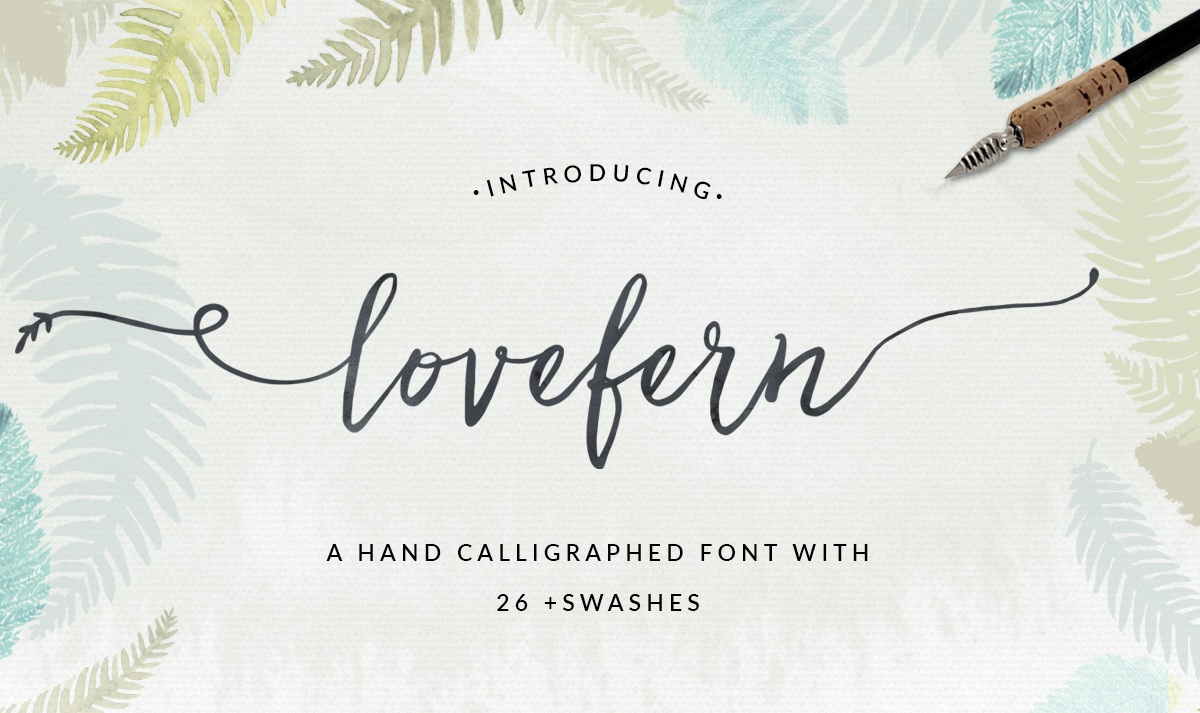
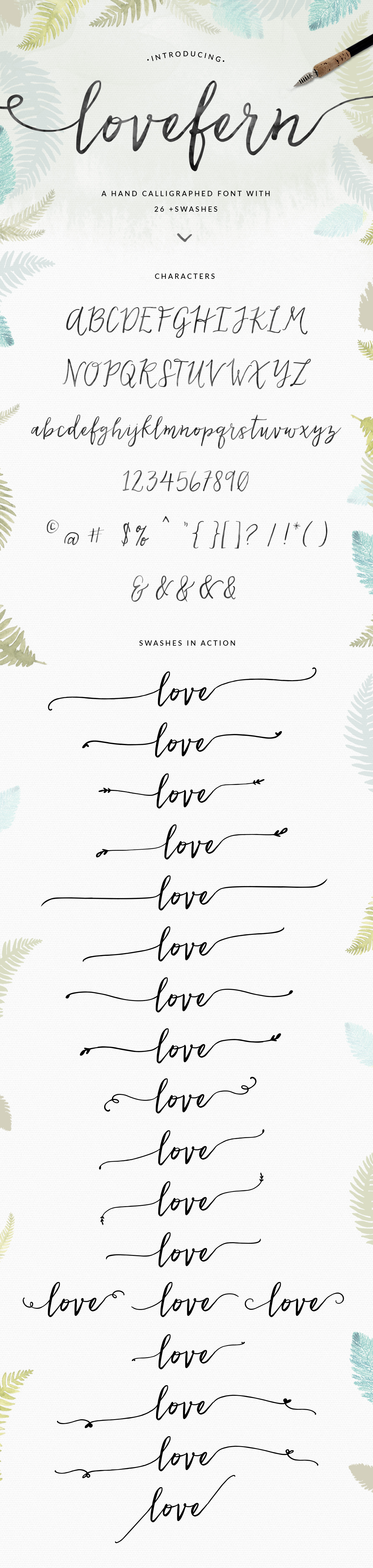


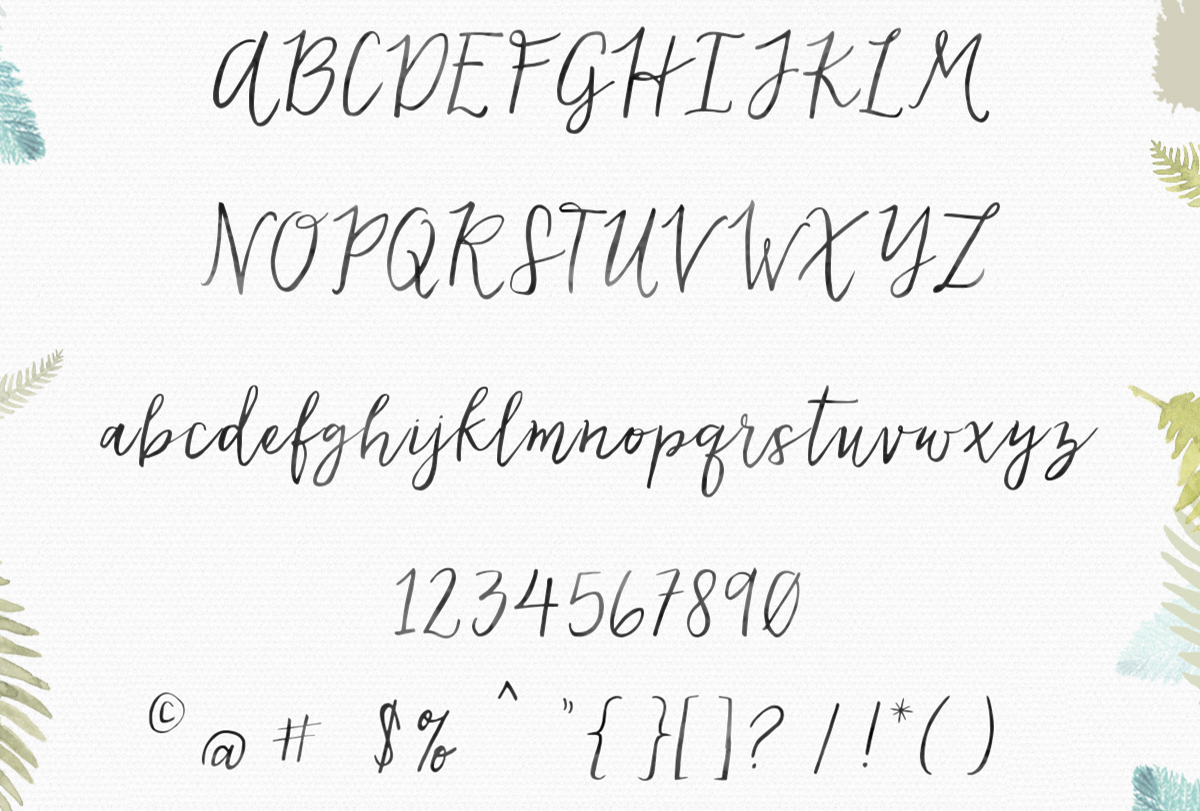







Tanja –
Would it be possible to get an example of “Tanja & Philipp”? I wanna see it before I`ll buy the font for our wedding.
Thank you in advance.
Angie –
Hi Tanja,
You can preview the fonts in your script here: https://creativemarket.com/abaldelomar
Angie –
Also, Catherine, I have sent you an email with your fonts. I’m so sorry that you did not receive them immediately.
Catherine –
Thank you Angie. I received the message and the link. Guess with the business holidays the emails got lost. Sorry for the miscommunication and thank you so much for your help! Beautiful font.
Rebecca –
Hi guys Love this font! It’s awesome. I got responses from the owner – a few when I was having trouble deciding on a font. She is usually there. Lovefern is rad! Totally worth it!
Katie –
Can these fonts and swashes be used with a cricut? I am pretty sure the fonts will work but how do the swashes work?
Iris –
I just purchased them, it is a really beautiful font and the download link came in so quick! Thank you! The swashes also do work fine. I´m really happy with it.
Praneeta –
Love this font so much! Trying to find out about licensing of this font. Is is commercial use if you purchase it?
Lilly –
Hi can you do a review of the wording to see what it looks like before purchasing?
Danielle Jones (verified owner) –
Love this font, one question do you have to manually connect it? when I use it in photoshop there is a gap between the letters
Virginia DeFeo –
Id like to purchase and use Lovefern with Microsoft Word. Doable? I have a Mac.
Angie –
Hi Virginia,
Yes! You can use the font in Word. Make sure you see this tutorial for manually adding swashes. http://angiemakes.com/secret-to-add-swashes-extras-to-your-fonts-meet-the-private-use-area-for-fonts/
Angie –
Also, if the font is not connecting properly, you need to reset your kerning palette in Photoshop.
Angie –
Preview how the font will look in text of your choice here: https://creativemarket.com/abaldelomar/406893-Lovefern-Font-SWASHES