You’ve got the vision, passion, and are ready to launch your website. Awesome! Take 15 minutes, kick back, and follow the straightforward steps below to set up a WordPress blog and website in no time. There are a lot of great web options out there, but we tend to think WordPress is the way to go for managing your blog and website.
Here are the three basic steps to getting set up on WordPress.
- Purchase A Domain Name & Hosting
- Install WordPress
- Make It Pretty
1. DOMAIN NAME AND HOSTING
Choosing a domain can be a big decision. You’ll want to make sure the domain is something you really like that can go the distance since it won’t be easy to change. For angiemakes.com, I tossed around a bunch of ideas then headed over to Bluehost to see if the domain name was taken or not. You can check if your domain is available via Bluhost’s domain checker tool via this handy little box!
Or just head on over to their site until you find this:
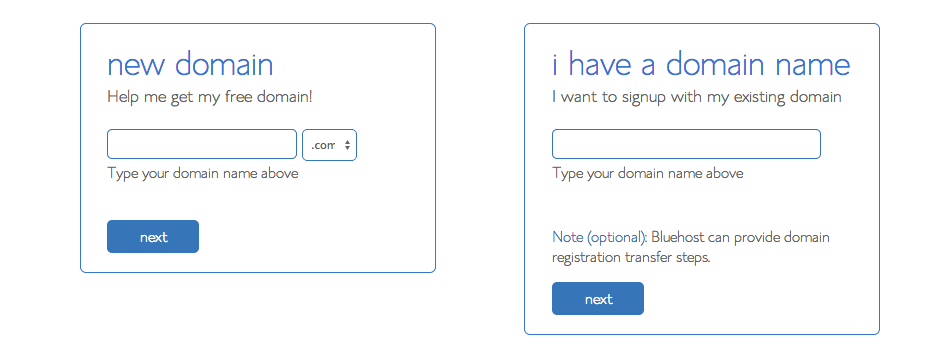
You will then need a spot to host your site. Hosting is a place to park you domain on the internet. It’s like renting space. Bluehost has some pretty awesome prices on hosting and they throw in a domain FOR FREE. Pretty good deal.
Below is a screenshot of the setting we use when we register domains & purchase hosting with bluehost.
The Domain Whois Privacy shields your personal address and phone number from being displayed to the public. And stops telemarketers from calling.
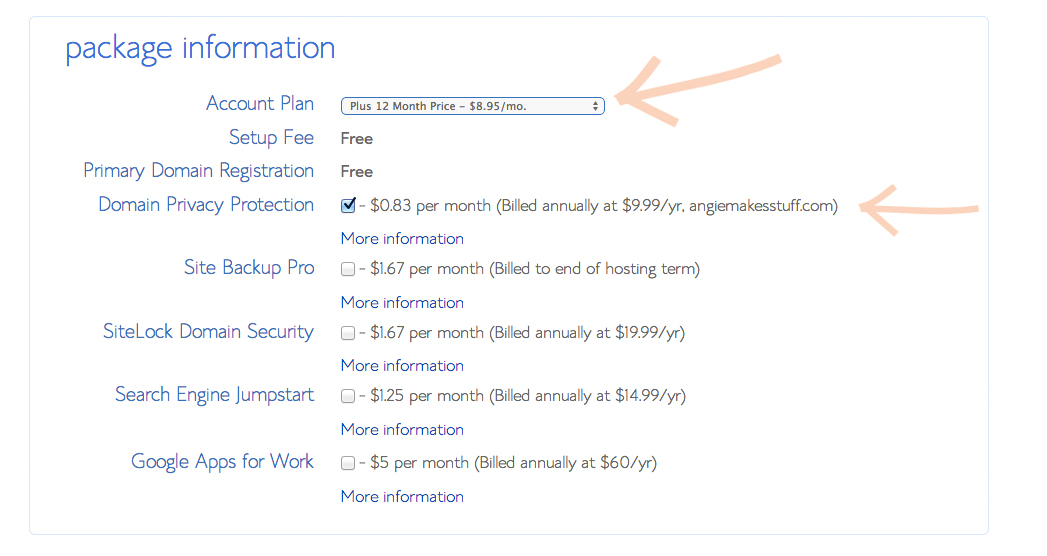
2. Install WordPress
Once you’ve completed registration with Bluehost you’ll need to go through the process of installing WordPress. Log-in to Bluehost and scroll down to the Software/Services section of the first page. Click on WordPress logo.
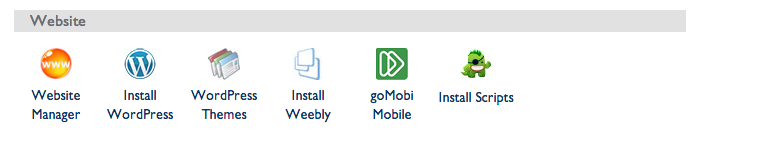
Then you will see this screen, click install.
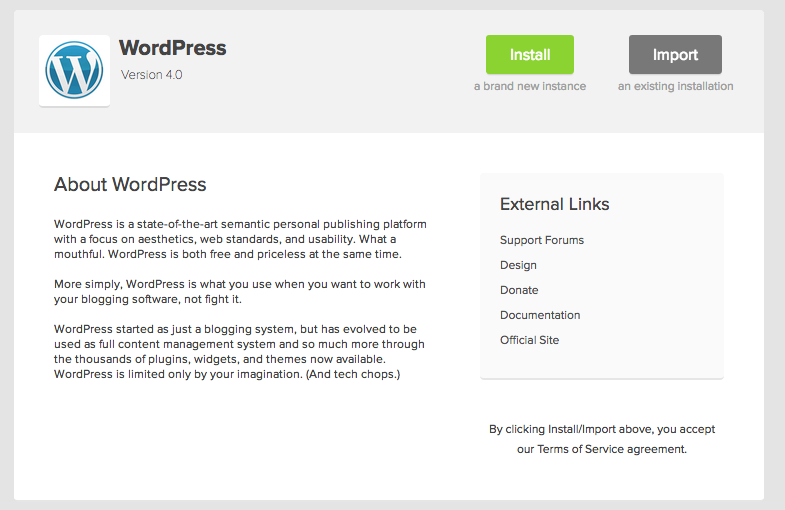
From there it will ask what domain you want to install it on. Click your domain or choose to set things up on a temporary domain.
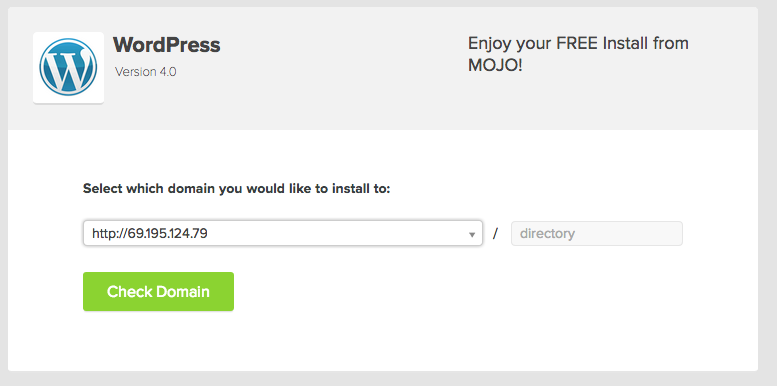
Then you will come to another page. Leave the default options and click complete.
You will then receive an installation complete page and the login url for your site as well as as a password. Take note of this as it will be the domain you will go to log-in. It is yourdomain.com/wp-admin and it will take you to a screen like this where you can enter your username / password.
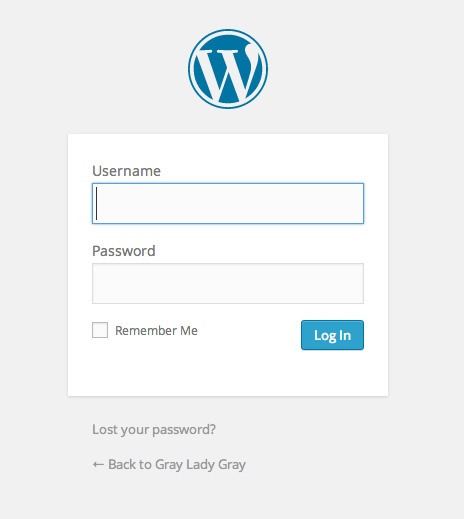
3) MAKING IT PRETTY
At this point, you officially have your WordPress blog and website set up and ready to showcase your brand and content to the world. Time for a celebratory internet high five!
Now it’s really decision time. There are literally thousands of WordPress themes to pick from. Some are free but when it comes to themes you often get what you pay for. Premium themes (Like ours!) come well-tested, are continually updated, are mobile responsive, integrate well with plugins, have galleries and multimedia capabilities, can support shopping carts, and come with our support team eagerly ready to help should you encounter any difficulties.
Once you purchase a theme, here’s how easy it is to install.
