
Want to change your lovely little about me image in the sidebar of your Angie Makes theme? It’s pretty simple!
Go to Appearance / Theme Options / Sidebar to upload your own image. If you want your image to look just like our demo sites, you’ll need to create your image using your included Photoshop about me file. If you don’t have Photoshop, email your image to angie@angiemakes.com and we’ll send you a flattened image like the demo. Of course, you could always just upload a basic square, circle, or styleized image that’s all your own!
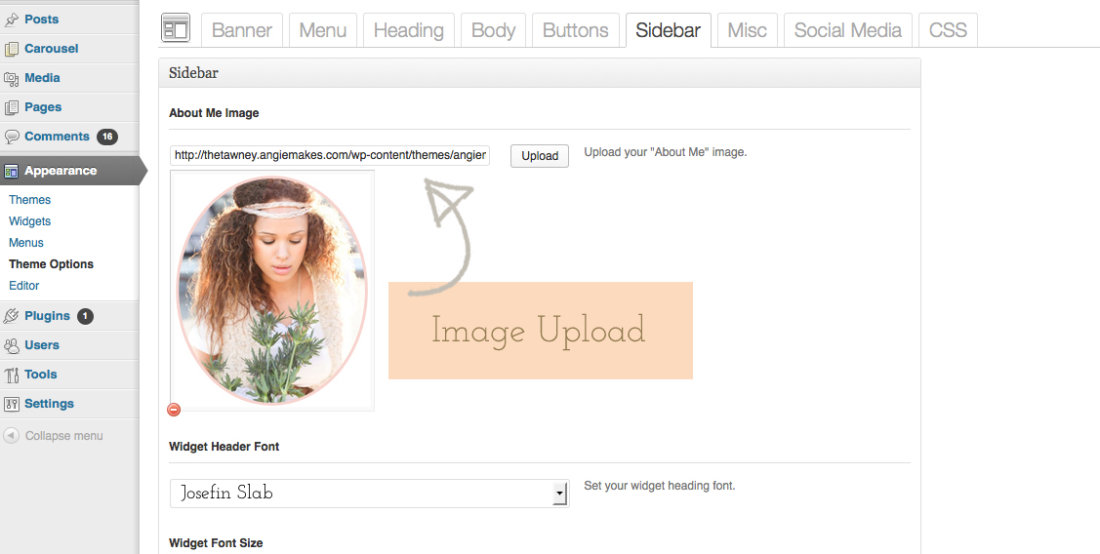
To make sure your image is displaying in your sidebar, just make sure you drag the about me image into your active sidebar under appearance/ widgets.
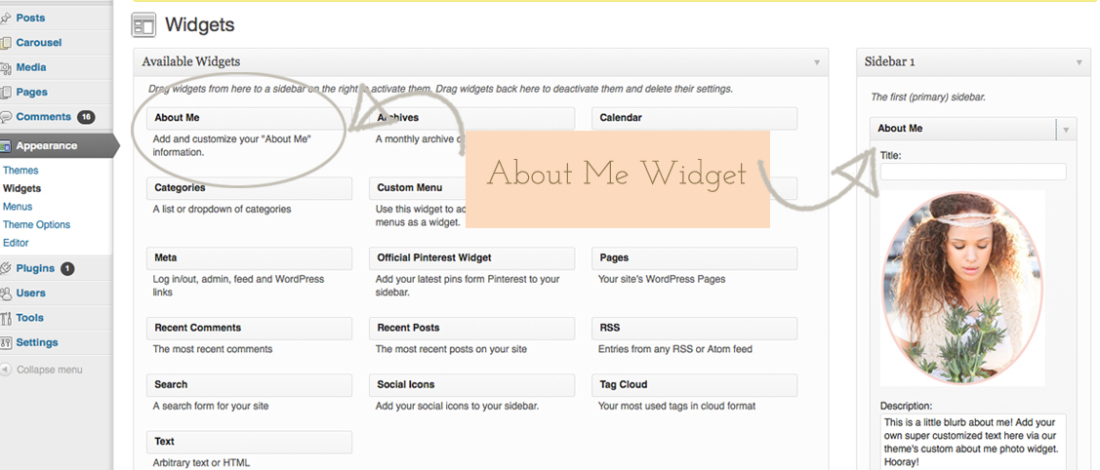

dear miss angie, i do not have an about me widget and would like one, would you be kind enough to share which one you use … thank you :)
Hey Dawn,
We actually have one of those built into our themes. I think the jetpack plugin offers an image widget that would serve you just fine!
What a lovely suggestion. Informative post is very good to read..thanks a lot!
Much like you do when you play Wordle, begin a Quordle game by typing your first 5-letter guess into the empty boxes on your screen. Each guess you make is counted in all 4 Quordle quadrants. You must correctly guess all 4 words within 9 tries, so choose wisely.
Thank you driving directions