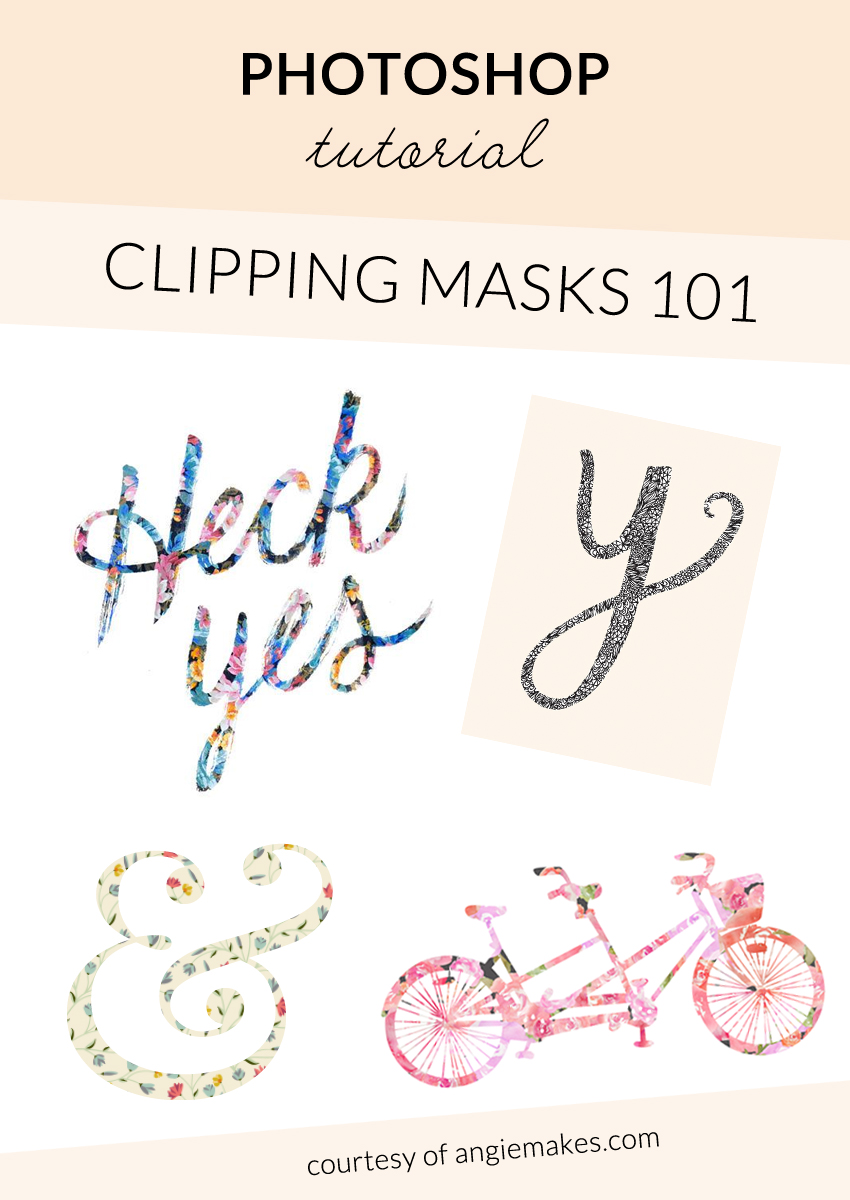 Image Sources: Design Love Fest, Mairi Hughes, Angie Makes, and Angie Makes.
Image Sources: Design Love Fest, Mairi Hughes, Angie Makes, and Angie Makes.
One of my absolute favorite tools to use in Photoshop is the clipping mask. It is such a versatile tool and can be used to create some stunning results. I’ll walk you through a use for clipping makes in the images below, and be sure to watch the video at the bottom that also covers some creative ways for bloggers and designers to use the clipping mask tool! Ahem. Like creating this super cool post layout (Available with the Mary Kate blog kit here!)

But first, let’s get on with how to apply a clipping mask to some hand brushed text.
I’ve started by creating a new document and placing some sweet hand brushed text. (See this tutorial for a set by step on scanning in and cleaning up your brush lettering.) So let’s go! Here’s exactly how to use a clipping mask in Photoshop.

Then, I picked out a really cool watercolor background that I wanted to be clipped inside of my text. I chose File / Place to place it on a layer above my brushed text.
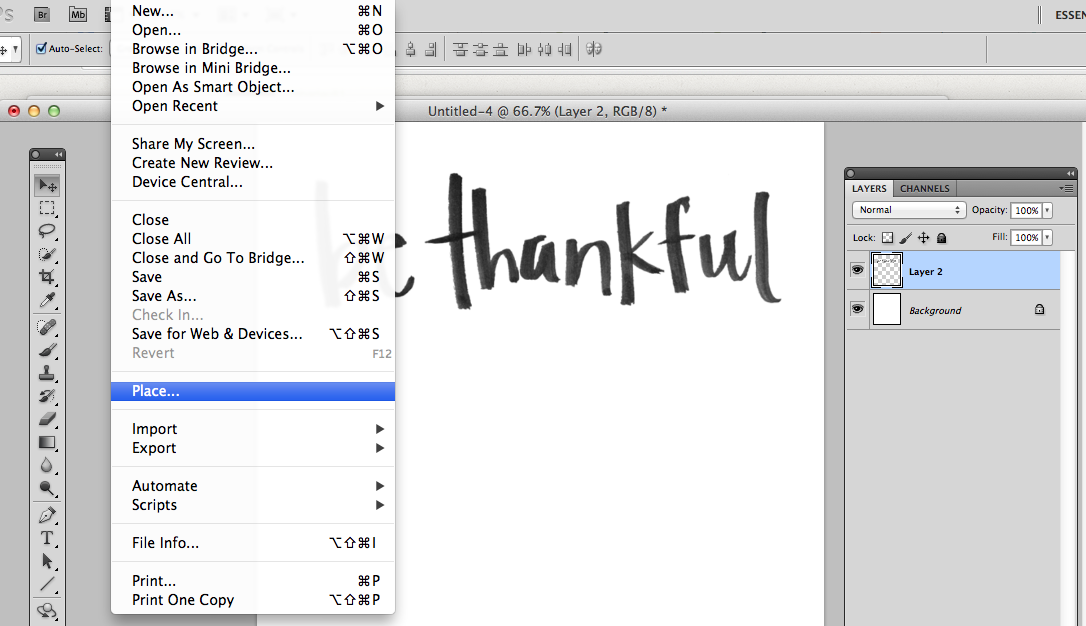
There it is below, covering my “Be thankful” text.
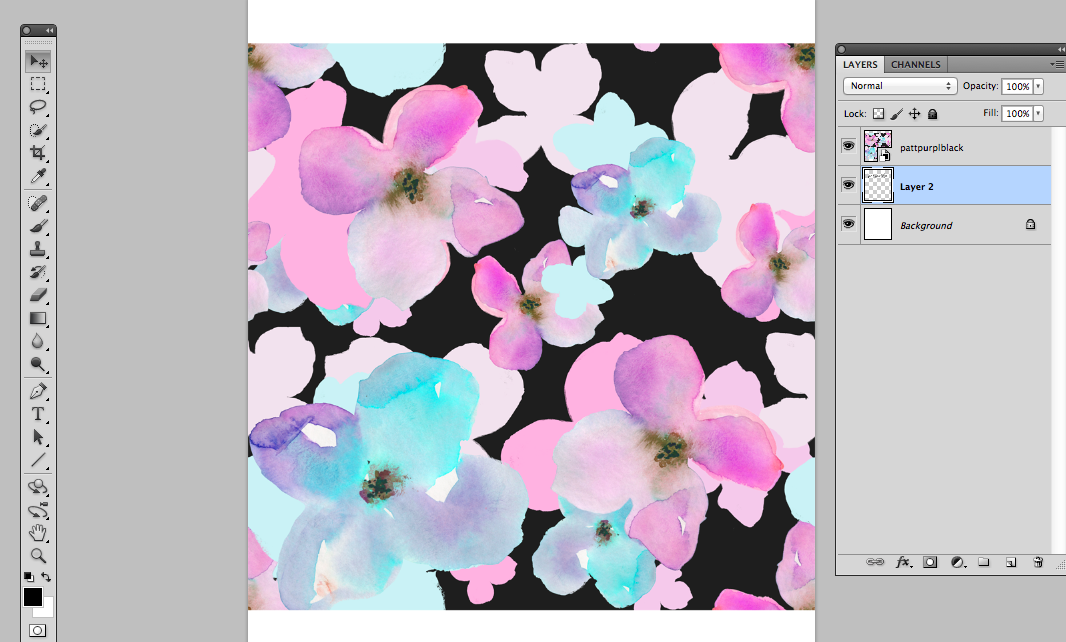
Now is where the magic happens. Take a look below to see what I do to clip the text. I am just holding down the alt key then hovering over the space between the two layers. You should see a Venn diagram looking set of overlapping circles. Then simply click to create the clipping mask. To release the clipping mask, continue holding down alt and click again.
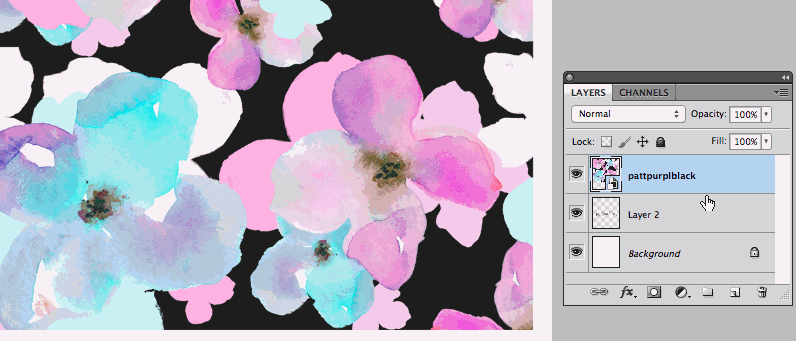
Viola! Your text looks great and your clipping mask was a success. You can select the clipped layer, in this case my purple / black flower pattern and move it around until you like the way it looks.

The Finished Product:

Now, let’s talk about how to use the clipping mask to create some sweet images for your blog posts… like this one!

If you’re making an image for web, size it appropriately. I’ve sized mine to fit my blog content posting area. I’ve made it tall so it will look good on Pinterest. The dimensions I chose are 900px by 1200px.
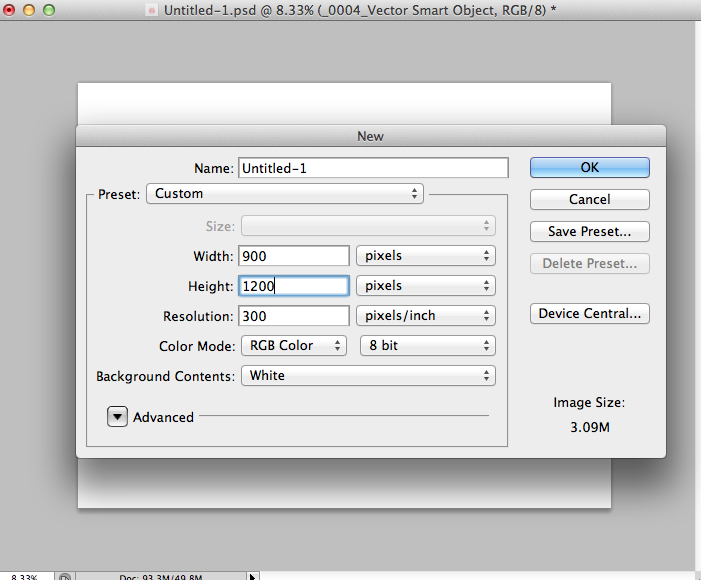
Next, make a shape on your document. I used a pentagon by using the polygon shape tool. You can use whatever shape (or object!) that you like.
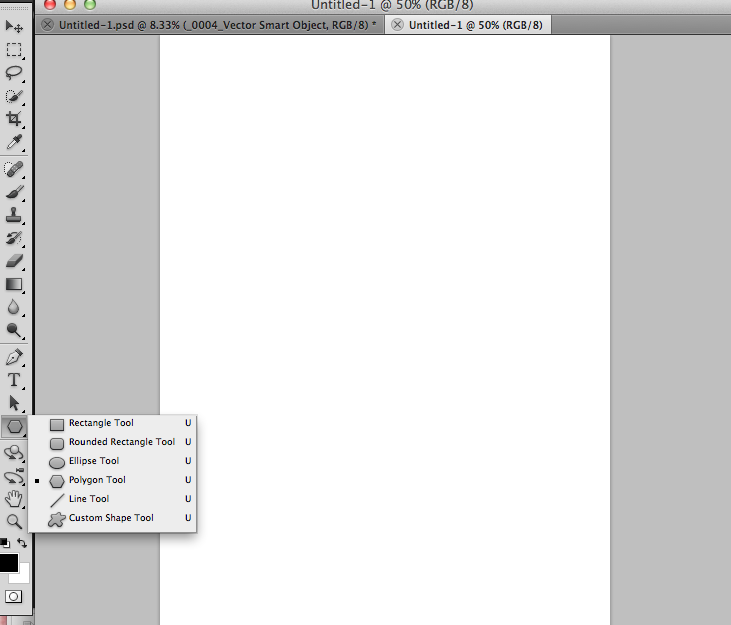
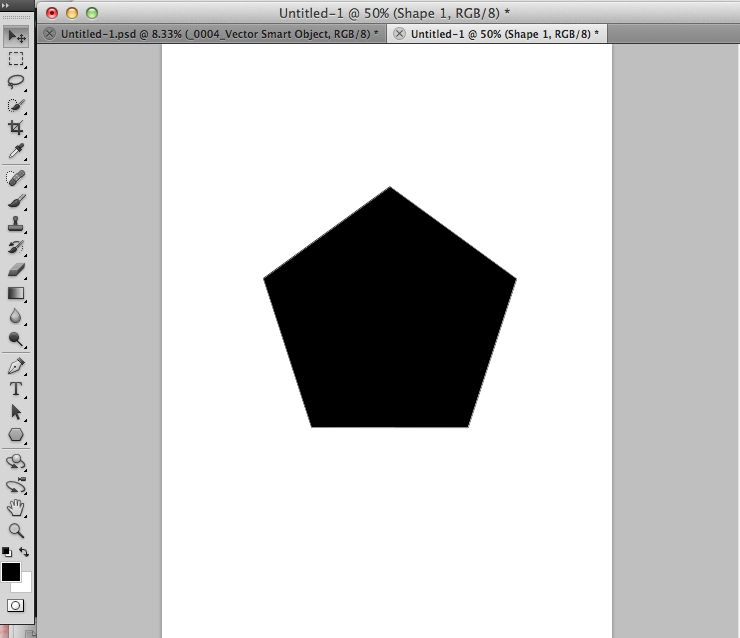
Now, go to file / place to place the image that you would like to crop inside your shape.
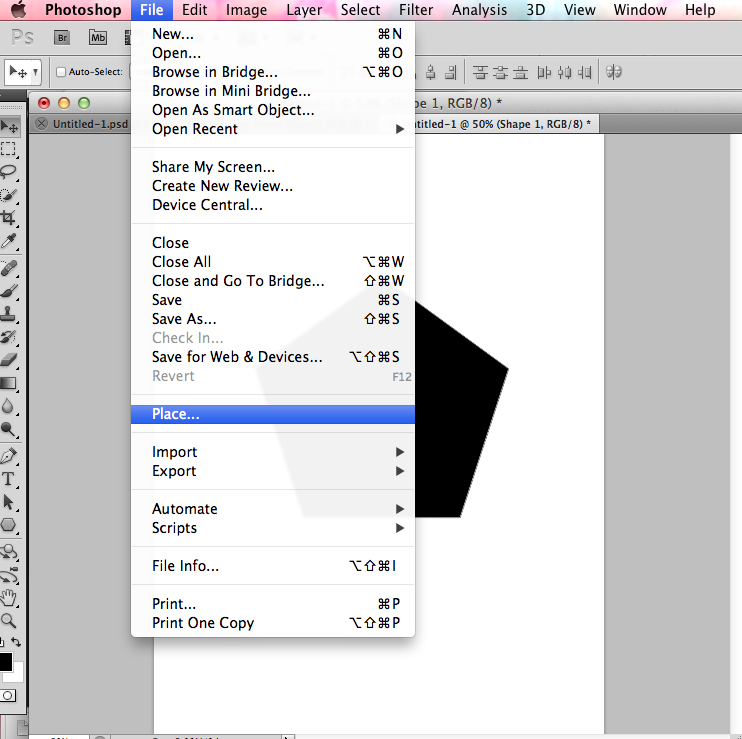
Now place your image directly over your shape that it will be clipped (aka cropped) into.
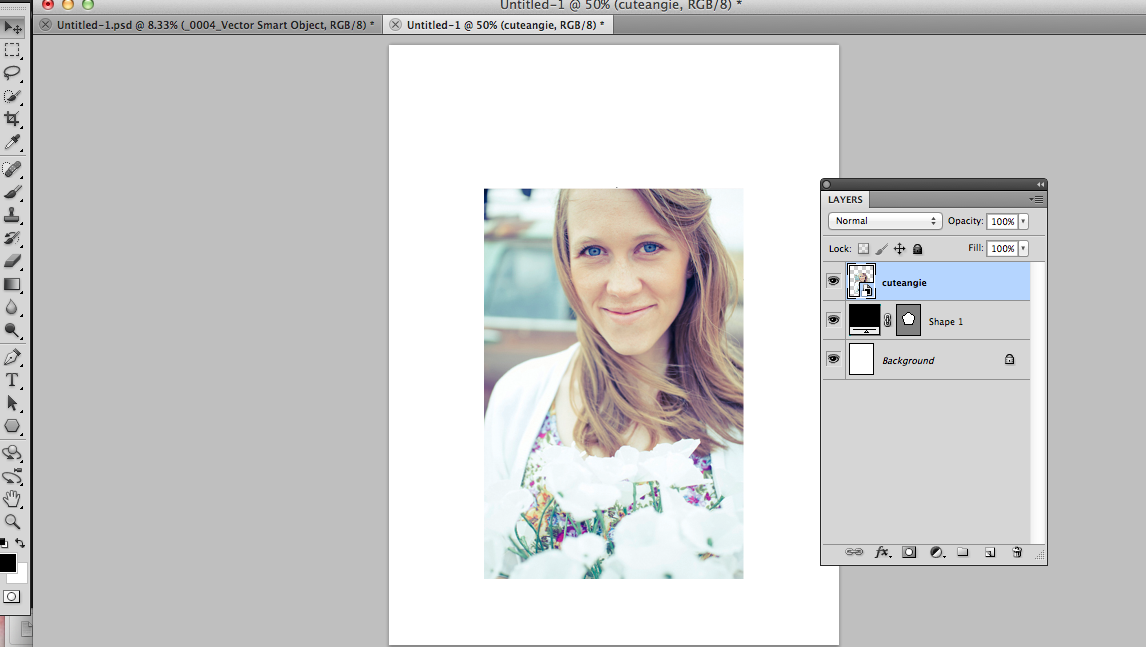
Now is where the clipping mask action happens. Here it is. Again, we’re hovering in between our shape and image layer then hold down the alt key until we see the venn diagaram (double overlapping circle) shape. Click to mask and Click again to unmask.
Drag your image layer until it looks right.
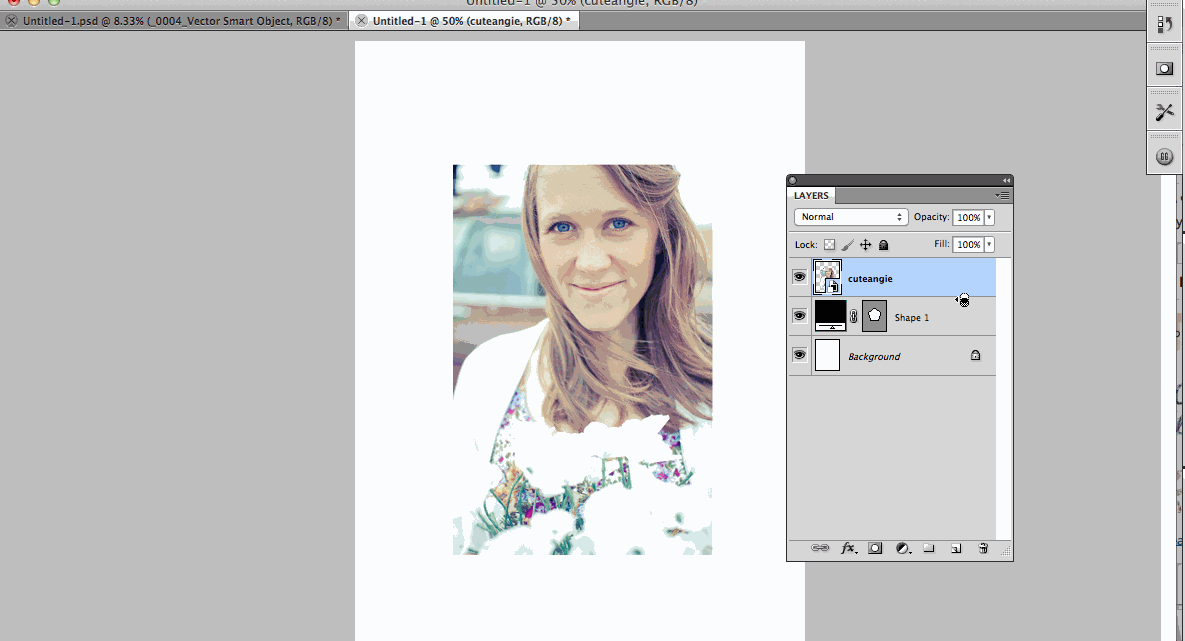
Feel free to add more layers, shapes, and images until you have a lovely collage. Don’t worry, there are many collage templates for photoshop available. Here is just one that comes with our Mary Kate Blog Kit.

I cover both of these clipping mask techniques in this short video tutorial below. Hope you enjoy working with clipping masks. Share your creations in the comments below!

I’m pinning this for later but clearly not able to accomplish anything yet!
Ozcan Deniz este un actor și muzician talentat din Turcia,https://clicksuds.me/
care a captivat publicul cu spectacolele sale într-o varietate de drame și filme de televiziune. Cunoscut pentru aspectul său frumos și vocea cântătoare fină, el a devenit o figură iubită în divertismentul turcesc, atât în țara natală, cât și în întreaga lume.
Me ha encantado el tutorial.
Mil gracias.
Gracias por tu comment! Me alegre que te gusto. :)
Greetings,
My name is Karl Mahmood, I have a genuine deal/transaction only if you
are interested to execute this ordeal with me. I work in a bank and
there is an account which has been dormant for over period of years
worth Fifteen Million Dollars.
After proper investigation over the account, I discovered that the
owner of the account is no longer in existence, I wish to use my power
and present you as the next of kin to this said account so that we
both can handle the transfer transaction and share the funds at ratio
of 50% goes to me while 50% goes to you.
Be rest assure that this transaction will be handled over supervision
and protocols of all legal steps and no legal implications will be
involved. If you can handle this transaction with trust, kindly revert
to me by introducing your self so that we can proceed in good faith.
Hoping to read from you soon.
Email:mahmoodkarl190@gmail.com
Thanks,
Karl Mahmood.
Oh this is so cool..thanks Angie for teaching me this easy shortcut….the way I used to do it took way too long!
Jill! Hey sweet lady. :) Glad you found something to save you a bit of time.
Greetings,
My name is Karl Mahmood, I have a genuine deal/transaction only if you
are interested to execute this ordeal with me. I work in a bank and
there is an account which has been dormant for over period of years
worth Fifteen Million Dollars.
After proper investigation over the account, I discovered that the
owner of the account is no longer in existence, I wish to use my power
and present you as the next of kin to this said account so that we
both can handle the transfer transaction and share the funds at ratio
of 50% goes to me while 50% goes to you.
Be rest assure that this transaction will be handled over supervision
and protocols of all legal steps and no legal implications will be
involved. If you can handle this transaction with trust, kindly revert
to me by introducing your self so that we can proceed in good faith.
Hoping to read from you soon.
Email:mahmoodkarl190@gmail.com
Thanks,
Karl Mahmood.
This is amazing and so easy! Thank you for sharing!
Sarah,
Oh awesome! Glad you found it useful. :)
Angie, I just have to say that I love you! I love that you live in Texas, I love that you speak Spanish (I am assuming because of your comment above). Hablo espanol tambien! But most of all, I love this tutorial! Thank you for such a great site and blog! I could spend hours looking at all your cute designs. Thank you for sharing some of your knowledge. Okay, I am done. Haha, hope that wasn’t too much love for you. :)
Ronda,
Tehe! Never too much love. :) You’re way sweet. Thank you.
My husband is from Ft. Worth so we make it to your stomping grounds every now and then.
Oh, and you and your blog are super cute. I went ahead and featured your site via Pinterest!
https://www.pinterest.com/AngieMakes/angie-makes-themes-showcase/
I LOVE this! I’m getting things all squared away for 2015 and going through your blog posts! This, along with your brush lettering tutorial rocks! Cannot wait to apply then to a few of my upcoming projects! :)
Lindsay,
Ah! Thanks so much. I’m so glad you found both those posts useful. I’m loving your site btw. Nice job! :) I’ll have to feature it.
Aww, you’re too sweet! :)
We loved this tutorial! Will put it to use for a fun post on our blog! Thanks.
THANKS!!!!
No problem Gi!
Thank you so much for this tutorial! I’ve been looking for a reliable one for quite a while and yours was extremely helpful!
Hi Angie! How did you do that clipping trick for the bicycle? The one included on the first picture? Thanks! :) <3
Hi Angie,
Bought your Mary Kate theme and I love it. This is going to help me to personalise it. It takes me ages but I´m learning to build my blog step by step.
Maria
I’m having some trouble with this. I’m on a Mac and I’m working in PSE 13. When I hold down alt and hover between the two layers, there is a square box with an arrow pointing downward instead of two overlapping circles. When I click, it makes the brush strokes disappear completely, leaving the text unchanged. Is there a simple fix to this?
Like the post above, I updated PS and AI within creative cloud…probably shouldn’t have! The little overlay Venn icon is no longer used and it’s a weird box with an arrow. It does nothing! I’m using a template from the chickaboom blog kit with that helps!
Rachel
I LOVE YOU!!! Lol….thank you so much for sharing this tutorial. Everything I’ve learned so far, I’ve done on my own and through trial and error, but I have been wanting to learn to do this so bad! ♡
Such an awesome tutorial ♥ Thanks Angie :)
Live Blog Love by Hazel Asoy
Nice tutorial on clipping mask photoshop.
Thank you so much for this tutorial!! It has been REALLY helpful and I’m excited to see what I can create using the clipping mask tool! :)
I was so excited to find this tutorial but unfortunately it does not work with the most recent version of Photoshop. I love your posts though!
Hi Britt!
What version of Photoshop do you have? I have the latest and while the two circles don’t appear, you see a square when holding alt and it works just fine. :)
Ah! This is fabulous! So glad I found you and I look forward to using this in my blog posts! Thanks again!
Thank you! A hug from Brasil! :*
Thank you for your tutorial. I have a project that involves this type of work, and this helps. Thank you
what a great tutorial. I like it very much. I think its very helpful that how to use clipping Mask
¡Gracias por el tutorial!
Saludos
This is awesome !!This is SUPER helpful.I’ve been curious about this. Lovely tutorial too.
Great article posted by you really! I picked out a really cool watercolor background that I wanted to be clipped inside of my text. I chose File / Place to place it on a layer above my brushed text.
This clipping mask photoshop tips is great and I have satisfied from this resources. thanks
It’s a great place to learn clipping mask idea, thanks dear,
Thank you for this tutorial! I am so excited that you are giving tips for Adobe Photoshop Elements, and not just Photoshop. I currently use Elements, but it is difficult to learn.
Such a nice information i like your all blogs.You are doing very well.Thanks Admin.
Today I got here some valuable idea about How to Use a Clipping Mask in Photoshop, thanks f this good explained
Very helful!
Its a veri nice blog and useful content .
Such a great forum. Students will be able to find a list of more websites from this post and they can learn better from these sites. Thanks for sharing the post
Very informative article. The review is a great way of knowing what customers are thinking about your service and products.
Excellent tutorial about the clipping mask. I was looking for a clipping mask tutorial. thank you so much for the tutorial.
Much thanks to you such a great amount for this instructional exercise! I’ve been searching for a solid one for a long time and yours was amazingly helpful
Thank you for posting such a great article! I found your site perfect for my needs. It contains interesting and useful posts for me. Please continue to uphold. Thank you for this great article.
Your service is very useful for everyone , I impressed by your magicjack support.
very good job keep it up.
Thanks for sharing valuable information. Your blog was very helpful and efficient For Me.if you are facing any problems with Magicjack Customer Service then Please Contact Magicjack Phone Number +1(833)783-3300.
Thank you for this tutorial! I am so excited that you are giving tips for Adobe Photoshop Elements, and not just Photoshop. I currently use Elements, but it is difficult to learn.
Awesome information, i have learned huge resources through this post. thanks
This article is good! Thanks for sharing this its a very informative……i reallly like to read this………keep posting
This post is great! Thank you for sharing this helpful information….i really like your post….
I am new to Photoshop, this seems a bit difficult to me but thanks for the tip .
Hey! Dear I loved your content very much because of your interested topics, keep sharing with us.
Hello ANGIE ,
I have read your article briefly and love to tell you that the it is informative and helpful for me. I like the useful in our daily blogs and the new updates regarding this information you offer in your articles.
Thanks for your information.
Visit Us:-https://www.dating-guideus.com/can-i-temporarily-deactivate-my-silversingles-account/
Visit Us:-https://www.dating-guideus.com/silversingles-phone-number/
Visit Us:-https://www.dating-guideus.com/cancel-my-silversingles-membership/
Hello! Already, I read some content of your blog. Your explanation is awesome! Thanks for sharing this with us.
Hello,
This is really helpful post and very informative there is no doubt about it. I found this one pretty fascinating and it should go into my Collection. Very good work!
Thank You.
Visit Us:-https://www.dating-guideus.com/can-you-see-messages-on-okcupid-without-paying/
Visit Us:-https://www.dating-guideus.com/okcupid-customer-service/
Hello,
Thank you ever so for you blog.Really looking forward to read more. Really Cool.
I think this is an informative and interesting blog so I think it is very useful and knowledgeable. I would like to thank you for the efforts you have made in writing this blog.
Great blog! Your content is really very wonderful to read, keep sharing with us
You can deposit money in a Venmo wallet or link your bank account before making any transaction. After that, all you have to do is just tap and scan the device and then, you are set to go! With value for time, Venmo also provides access to a different type of cards. Get you Venmo wallet ready now! Contact Venmo Customer Support .
Thank you ever so for your blog but my side photoshop in side layer not show please help how can i showing layer
great its very helpfull images clipping mask i have question what is difference cc & cs6 photoshopt
Hello! Thanks for sharing this amazing content your information is really very awesome to read. Keep it up and best of luck for your future updates.
Hello! Thanks for sharing this amazing content your information is really very awesome to read. Keep it up and best of luck for your future updates.
This is really helpful post and very informative there is no doubt about it. I found this one pretty fascinating and it should go into my Collection. Very good work!
Nice Blog Post. Thanks For Sharing this informative post.
MagicJack uses the internet connection for allowing you to make calls on this.
I’d like to find out more? I’d care to find out some additional information.
The clipping mask is important for masking. It is the first step. You did a great job and I liked your tutorial. Thanks for the share. Excellent! We’re so glad you found it useful!
I think the clipping mask is a powerful technique to remove your unwanted background. Great Information Sharing it. I like it, Great Job.
Thanks you so much for sharing this information I think it is very important for me
We were both young when I first saw you
I close my eyes, and the flashback starts
I’m standing there
nice info thanks
Thanks for sharing a informative clipping mask tutorial. hope you will share more.
I am very thank full to you for help us..
Amazing post, thanks for sharing this article.
Hey, what’s moving not to mention everybody is sharing the truth, which is excellent, keep writing.
Good idea, friend, thank you, keep up this up. I’m quite happy to realize your degree.
Thank you
Awesome article, Thanks for discussing this Report. I am quite interested in your own blog
and recent field work has identified two additional levels vertically higher, which
indicate that there is the opportunity of additional resources to get defined both around dip.
There would be no cumbersome application procedures
and so many business owners think it is comfortable to acquire financing commercial vehicle.
‘Span tinker-toyed with all the rate of interest all the
way down to 1%, and ‘Anke is following suit (bettering it to 0-.
But it was something such as the tiny Dutch Boy sticking his finger in the dyke to avoid the leak.
There would be no cumbersome application procedures and thus
many business owners find it comfortable to obtain financing
commercial vehicle. This is often a mistake that retirees make plus they end up
outliving their income.
Where the gold price is presented in currencies other than the US dollar, it’s changed into the neighborhood currency unit using the forex trading
rate closing price on the same day. I got an agreement by email, printed if off, signed it, scanned it
and emailed it returning to him in the pdf doc and everything was good
to go. The gas companies are so developed nowadays we need accurate techniques to flourish in this business area.
thank you so much for this amazing posts
Talk Points is an online tabloid that offers interesting & important information unbiasedly. Our aim is to make life simple with the help of technology. We know that technology does matter a lot but it has some limitations. To make life beautiful many other things also matter. Therefore, we share pearls of wisdom on health, travel, sports, entertainment, self-improvement and more.
For more info:-PNG v/s JPG
Good post. I browse here for approximately one hour. I’m new along with also your success motivates me personally.
But it was something similar to the tiny Dutch Boy sticking his finger in the dyke to
avoid the leak. There would be no cumbersome application procedures and so many businesses believe it is comfortable to obtain financing commercial vehicle.
The gas marketplace is so developed nowadays we need accurate ways to achieve this business area.
Thank you for this tutorial! I am so excited that you are giving tips for Adobe Photoshop Elements, and not just Photoshop. I currently use Elements, but it is difficult to learn.
Regards
David Karl
If you are not happy with the YouTube TV streaming services, you can also cancel Youtube TV subscription. For more details, call us today.
So, you love both Amazon and PayPal, but don’t know- how to transfer Amazon gift card balance to PayPal? You will be pleasantly surprise to know that the process to transfer Amazon gift balance is quite simple. All you have to do is just add your Amazon gift card to your PayPal account as a payment method and buy anything that you wish on PayPal. That’s how you can redeem your Amazon gift card on PayPal. To have a closer look on step by step process, open the above mentioned link and follow steps.
Cash App direct deposit is not only safe but also a fastest way to get paid online from your employer, IRS, and many other federal agencies. Additionally, it is simple and free to enable, set up, manage, use with ease of mind. It must be noted that only the Cash App users who have verified their account only they can enable direct deposit on Cash App. Moreover, it is important to have a Cash App card to get eligible for enabling Cash App direct deposit. Know more about how to activate Cash App card.
awesome, i love it……
We are one of the best and leading tour and travel agency in North India offers best tour packages which are easily adjustable in everyones budget. Please call us today and book your tour.
new more good news
NEW GOOD NEWS one of the best and leading tour and
more good and okk news
MORE NEWS UPDATES dailyuknewspost
todayusnewspost todayusnewsposttodayusnewspost todayusnewspost
MORE NEWS UPDATES US
MORE NEWS UPDATES US breakingnewsontime breakingnewsontime
LATEST NEWS MORE reporterwingsnews reporterwingsnews
MORE NEWS UPDATES US
ushonestcolumnist ushonestcolumnist
nice post….
Best app for online classes
Thank you for helping people get the information they need. Great stuff as usual. Keep up the great work!!!
Thanks for sharing this amazing and wonderful post. I visited first time on your blog and found it very useful and interesting. I also have my own blog. Please also visit there:
nice post
Bitdefender is a web platform that offers access to product’s online services and features. Users can smoothly perform tasks on devices on which Bitdefender is installed.
Bitdefender is a reliable and prominent antivirus and cybersecurity providers. It is well-known worldwide to develop and sell various products to defend your devices from cyber threats and other online protection services.
Buy DNA Test kits at best rate.
I really loved reading your blog. It was very well authored and easy to understand. Unlike other blogs I have read which are really not that good.Thanks alot!
Great Information sharing .. I am very happy to read this article .. thanks for giving us go through info.Fantastic nice. I appreciate this post.
I am so excited that you are giving tips for Adobe Photoshop Elements, and not just Photoshop. I currently use Elements, but it is difficult to learn.check out our website for latest updates https://viacasinos.com/
I really enjoy reading and also appreciate your work.
Nice blog. Found this while searching through
This is very educational content and written well for a change. It’s nice to see that some people still understand how to write a quality post!
Really Very very Helpful content for me.
Very good point
We are the best mywifiext local service provider who offers benefits to our customers & users. We have many years of experienced professionals. If you have any queriesof an issue with your mywifiext net Device then contact our technical experts and resolve your all technical issues.
What A Great Article.
I Will Use This Information On My Blog.
Thanks for your post. I’ve been thinking about writing a very comparable post over the last couple of weeks, I’ll probably keep it short and sweet and link to this instead if thats cool. Thanks.
Awesome information, I have learned huge resources through this post. thanks
Thanks for such a great post and the review, I am totally impressed! Keep stuff like this coming.
I truly appreciate perusing and furthermore like your work.
Nice article, very informative, worth to read it.
Great post i must say and thanks for the information. Education is definitely a sticky subject. However, is still among the leading topics of our time. I appreciate your post and look forward to more.
List your website with CoreyWilley.com and start increasing the trust your website has in the eyes of the search engines. Add A Business to CoreyWilley.com
Thanks for sharing the facts. You truly impressed me by this post of yours. And what exactly is additional commendable will be the authenticity in the content material.
How Can I use it on my existing Logo
I have a large poster file which I am looking to appy this to
Can I use this technique on my photo album
Elite Independent model in aerocity have a picture gallery where i want to apply this
I know how hard you have to work to write this! Not only this, with the help of this article you can do wonders. Thank you so much for share this with us.
Thanks for sharing
Much gratitude to you a particularly lot for this instructional exercise! I’ve been looking for a strong one for quite a while and yours was incredibly useful
thanks you your post
I read your article, you wrote the article with a very intellect, I understood what I read. I especially liked the description of the picture. Which a beginner can easily understand and apply in his own case.
cancel tinder gold
cancel tinder gold
cancel tinder gold android
how to cancel tinder gold
how to cancel tinder subscription
how to cancel tinder
how to unsubscribe from tinder
cancel tinder subscription
cancelling tinder gold
What Is Cash App Card And How To Use Cash App Card?
Cash App Card: Cash App Offers A Free Black Color Debit Card (Cash Card). A cash app card is a Visa debit card, which can be used to pay for goods and services, by cash app balances both online and in stores. Your cash app card is often accessed as soon as you add it to Apple Pay and Google Pay.
Some FAQ Of Cash App Card:
1. How To Order Cash App Card?
To order yours:
• Press on the Cash Card tab on your home screen
• Press Receive Cash Card
• Tap Continue
• Follow the steps
You must be 18 or older to use a cash card. Cards must arrive within 10 working days. As soon as you’ll use your cash card by adding Apple Pay and Google Pay or using the cardboard details found within the Cash Card tab.
2. How To Activate Cash App Card ?
To activate your cash card using the QR code that comes with it:
• Press the Cash Card tab on your home screen
• Tap your Cash Card image
• Press Activate Cash Card
• When your cash app asks you to use your camera, tap on OK
• Line up your camera with the QR code until it comes into focus
3. How To Add Money To Cash App Card?
First You need To Add bank account to the cash app. After Successfully Linked your bank account, You can very easily load money from a cash app account to a cash app card.
4. Where Can I Load My Cash App Card?
You can load your cash app card from a linked bank account through cash app, debit card, and internet banking. The Cash app gives you the option to add money by linking to a debit card. Similarly, you can load cash app card by visiting several stores in the US such as Walmart, Walgreen, and many cash stores.
5. How To Put Money On Cash App Card?
To Put Money Into Cash App Card, The following steps are helpful in this regard:
• In the Cash app, you have to select the My Cash option
• Tap the “Add Cash” tab here
• Then enter the amount you want to add to the cash card
• You need to re-examine the details you entered, especially the amount of money you want to “add” before proceeding.
After loading the money in it check the cash card balance.
6. How To Replace Lost Cash App Card?
If you need to replace a card that is reported lost or stolen, you can do so by tapping the card within the Cash app and tapping the report Lost card. You will need to provide personal information which may include your card number, full name, transaction history and other relevant information to replace lost cash app card.
How much money can I load on the cash card?
There is a limit of money that you can load into the cash app card. There is no specified amount, but this limit varies depending on the method you are choosing to add money to the Cash app.
How can I load the Cash card on Walgreens?
Yes, you can add cash to Walgreens for this you need to locate the nearest store and go there in person. Share here some information required for Cash Money that you want to add to Cash Card.
How do I add money to my cash app without a debit card?
You can choose other alternative ways to add money to a cash app card without a debit card. You can load money at various stores like Walmart, Walgreen, and other such stores.
Can I load my cash card on 711?
Yes, the Cash app allows you to load money at seven-eleven stores. You need to visit the nearest 711 stores and have the cashier load your cash app card.
You can connect both PayPal and Cash App in these ways. However, there’s No way to send money directly from PayPal to Cash app. Alternatively, you’ll send or transfer money to your respective debit cards – PayPal Cash Card and Cash App Card or transfer money from your PayPal account to your checking account and instead to the Cash app.
There is no one-click to try to do this. However, there are two ways to send money to PayPal and the Cash app – a linked checking account or their respective open-end credit. Some additional steps are going to be required to finish the work both ways. More in-depth on how you’ll connect your PayPal and Cash App accounts:
There are Two Methods to send money between PayPal To Cash App.
Method 1: The way to connect PayPal and Cash app through a linked checking account.
1. Connect your PayPal to your checking account.
2. Connect your Cash App account to your checking account.
3. Transfer money from paypal account to the linked checking account.
4. Transfer funds from checking account to cash app account.
This method is best for those that transfer themselves and their personal accounts. While transfer fees are usually free, you’ll need to wait 1-3 business days between transfers or pay a further accelerated transfer fee.
Method 2: The way to connect PayPal and Cash App through PayPal Cash Card and Cash App Card.
1. Activate your Square Cash Card And PayPal Cash Card.
2. Get your Square Cash Card And PayPal Cash Card Bank and Routing Number.
3. Add your PayPal or Cash App as a bank.
4. Transfer your money from your account to your target account.
5. Check whether the transfer was successful.
This method is best to use when transferring money to an account that’s not your own. this is often the sole way for those that don’t feel safe to link their bank accounts for seasonal transactions.
The PayPal Cash Card And Cash App Card, are going to be the fastest way to transfer money from Cash App To PayPal.
Thanks For Sharing, Also Read To Know About PayPal Customer Service
The post includes the PayPal customer service phone number, among other ways, which you can use to contact customer support. PayPal takes its customer complaints very seriously. So when you call them, expect them to solve your problem.
PayPal Holdings, Inc. Is headquartered in San Jose, CA. It is an online payment system that allows users to enjoy transferring money. It serves as an electronic alternative to traditional paper money. Users no longer need to keep cash or cards in their wallets for the application.
PayPal customer service over the phone or via online chat.
You can contact PayPal over the phone, or use their online paypal help center and message assistant.
To reach PayPal via phone, call 1–888–221–1161 using the phone number associated with your PayPal account. The online help center is filled with articles on almost every PayPal topic, and also allows you to chat online with a representative. Two other options include the PayPal Community Forum and the PayPal Resolution Center, but these do not work nearly as quickly.
Some FAQ Of PayPal Customer Service:
• Why Contact PayPal Customer Service?
• PayPal customer service over the phone or via online chat
• How do I get in touch with PayPal customer service?
• PayPal Phone Number:
• How To Contact PayPal Online?
• PayPal Help Center:
• PayPal Customer Service Phone Number:
• PayPal Customer Service Chat:
• PayPal Customer Service Email:
There may be several reasons to contact PayPal customer support.
• User can not access their password and account
• User issues like payments hold, rejects and more
• Customers want to set their profile on PayPal. So they can face bank account information, credit card information, or other problems
• Users may face some account limitations, such as chargebacks or payment disputes.
• For business issues like orders, PayPal Solutions
PayPal Common issues:
From the record, it has been observed that PayPal customers usually have these issues.
• How can I reset the password when I have forgotten it?
• How can I report unauthorized activity?
• PayPal’s payments fall, what to do?
• Where can I check the status of a dispute or claim?
• How do I cancel my PayPal payment?
• How do I Open a dispute with the seller if the purchase goes wrong?
How To Refund On PayPal?
PayPal is an online service that provides a convenient way to transfer money. You can send and receive money online for products and services. If some of these services or products do not meet your expectations, or they are unsatisfactory in any way, you may have to ask for your refund.
Customers and sellers sometimes cannot reach a contract (for a paid product or service with PayPal) on their own, so PayPal intervenes to resolve the problem. This is usually the reason why people request refunds on PayPal. Learn more about how you can help get a PayPal refund.
You can send an email to the seller requesting a full payment refund. Ask the seller to go to the transaction details page for your transaction and click on the issue a refund.
You can request a refund up to 180 days after payment for your item. If you sent the payment, but it is still pending, you can cancel it on your activity, until you see the “Cancel” button next to it. If the payment is not claimed within 30 days, it will be automatically returned to you.
Some FAQ Of PayPal Refund
• How To Request A Refund On PayPal?
• Where can I get a refund status in my PayPal account?
• PayPal Dispute:
• how to open a dispute on PayPal with a seller when a purchase goes wrong?
Looking for Soccer Shoes? Buy Online Soccer Shoes of All Sizes like Men, Youth, Boys, Kids and Junior Available at affordable price at NZ Cricket Store. We provide branded Soccer Shoes of best quality in New Zealand.
thank you so much for this amazing posts
I read your article, you wrote the article with a very intellect, I understood what I read. I especially liked the description of the picture. Which a beginner can easily understand and apply in his own case.
Connect your Netgear extender to the router. Run the web browser and visit Netgear default IP 192.168.1.250. You land on the Netgear extender setup webpage.
192.168.1.250
A motorcycle, often called a motorbike, bike, or cycle, is a two- or three-wheeled motor vehicle. UTORRENT PRO CRACK
Clipping is important for headshot images. I also use my own company service for clipping mask images.
Thank you for sharing good article
Techniques for successful Cash app dispute processes:
Cash app users need to enhance their knowledge about the techniques for successful Cash app dispute processes. This is an important factor because people can have the option to protect their money from getting into the hand of any external people. The dispute process also helps cash app users to handle troublesome situations effectively. For the appropriate utilization of the cash app account users can consult the service team as well. https://www.cash-app-helps.com/blog/cash-app-dispute-payment/
Take the help of experts to activate cash app card on your own:
Cash app professionals are trying to solve all the issues through their customer support centers. You can contact them to activate cash app card. They will tell you the benefits of using this card and will also tell you the accurate way to activate it instantly. https://www.cash-app-helps.com/blog/how-to-activate-cash-app-card/
How does the process of Cash app dispute work?
If you observe any important transaction on your cash app then you can initiate the Cash app dispute process. Several times, cash app users face such issues without any notification. It is the truth that an unidentified transaction will lead to multiple questions to the mind of people. This is why; you need to make sure about the techniques that may enable you for the despite. You can get ahead by clicking the activity tab which lies available on the home screen of the cash app. Further, you can think of taking assistance from the cash app service team instead of wasting your time. https://www.cash-app-helps.com/blog/cash-app-dispute-payment/
The activities of the pediatrician include taking patients’ medical history, examining patients, ordering any necessary medical examinations, and developing a patient treatment plan. They should be able to contact the program and any treatment options for the patient’s parents and answer any questions they may have about the action. Children’s responsibilities may include administering vaccines, providing preventative health care, and educating patients and their parents about appropriate health care, such as hygiene and nutrition. Pediatricians often work in doctor’s offices and often work in full-time positions. The pediatrics-job often requires that doctors be called in and to work overtime as needed.
The Doctor jobs is a very important role for the patient. Doctors examine patients and arrive upon diagnosis, perform surgeries, prescribe medications, educate patients and their family members, check patients’ records and keep an eye on their recovery.
Thanks for sharing! mywifiext.net
Cảm ơn bạn đã chia sẻ kinh nghiệm. Nếu có thời gian ghé thăm website chăm sóc sức khỏe https://thaihaclinic.webflow.io/ của tôi nhé :D
Cash app takes care of its customer’s money. This is why it is being used frequently to transfer money when such needs arise. Sometimes customers may observe that the Cash app won’t let me send money. However, it this not a matter of getting overly worried. Users should try to detect the reason as the most probable might be issued with the internet connection. Cash app is an internet-based application and thus if the internet connectivity gets interrupted and then it is using cash app users will face troubles in making transactional activities. Apart from all these, they can also share the problems with the cash app user team for quick solution services.
Most often delays in the cash app account activities are not appreciated by anyone. The cash app users come with the same query when it comes to knowing how to get money off cash app without card right away. They can instantly have the words with the cash app representatives who can quickly help them to get the solution with no obstructions and also enable them to understand the appropriate handling of the cash app account.
Cash app is an eminent computerized app in the United States. Individuals utilize this app to send or get cash straightforwardly in the financial balance. Be that as it may, if you don’t have adequate equilibrium in the cash app yet have cash in Apple Pay then you can move cash from Apple pay to Cash app account. You can easily do it by following the right methodology given by our experts.
There are many ways to deal with a blocked Facebook account. If you want to know the official way to unblock Facebook marketplace then contact our professionals immediately. You will get to learn some innovative methods to unblock your marketplace account. Our experts know the best way to deal with any issue with a Facebook or marketplace account.
Thank you so much for your idel content.
I am Amelia Sampson from Texas, USA. I am an independently working lady with Marketing Executive Profile at HelpContact247. Our web app provides technical troubleshooting tips to fix printer errors. We also suggest how to set up a wireless printer and a newly bought printer.
Once you’re on the Netgear router configuration page via routerlogin.net, you will need these steps to complete the setup of your router
Thanks For Sharing the information.
If you ever suffer from bad connectivity of your internet connection or have a dead zone network in your home or work area. Go with http://www.mywifiext.net set up to solve your internet problem.
Please visit my health blog with products xtraman very effective for men with weak physiology
Clipping Mask is a difficult task. Thank you for the tutorial :)
Thanks for sharing!
mywifiext.net
Netgear WiFi Extender is one of the best, effective, and quick methods to boost wireless network range. mywifiext.net
Netgear Genie Smart Setup runs on both PC and MAC. The Genie Smart Setup is a dashboard to manage, control, and repair home networks mywifiext
The Netgear wireless router should not be placed too far away from your modem. Doing so will ensure that their WiFi signals are not clashing with one another. Netgear Router login
Its very good wifi
Suffering from your HP printer jam? No worry, we will tell you how you can simply resolve your printer paper jam issue, Contact us we are here to fix your issue with an instant solution 24/7.
Thanks For Sharing Informative Post.
Trade Shows 2021 and Trade Fair Dates – For exhibitors and visitors it is important to get an overview about all trade fairs to find the right ones for their needs. latest trend
I’m excited to uncover this page. I need to to thank you for ones time for this particularly fantastic read!! I definitely really liked every part of it and i also have you saved to fav to look at new information in your site.
I’m excited to uncover this page. I need to to thank you for ones time for this particularly fantastic read!! I definitely really liked every part of it and i also have you saved to fav to look at new information in your site
Wonderful stuff. Netgear AC750 Setup
Wondeful stuff. 192.168.1.250
Give your username and password on the Netgear wireless router login screen 192.168.1.1
Thanks for this amazing post
Netgear router setup is an easy way to keep multiple devices like smartphones, computers, laptops, etc. connected to the internet.
Phòng thăm khám nam khoa, phụ khoa 11 Thái Hà tọa lạc ở khu Số 11 Thái Hà, Đống Đa, Hà Nội, là phòng khám chuyên khoa được Sở Y tế Hà Nội cấp phép hoạt động. Đây là một điểm tới chất lượng của rất nhiều bạn nam dân Thủ đô và các tỉnh thành lân cận. Mang phương châm di chuyển “Tận tâm chữa trị bệnh lý – tận tình phục vụ”, hệ thống y chuyên gia và nhân viên y tế đang không giới hạn tìm mọi cách để gia tăng tin cậy thăm khám chữa trị bịnh lý, đem lại tính mệnh cùng với hạnh phúc cho hầu hết nam giới.
RMC Education Service Center was established in the year 2000 and we are considered as one of the leading MBBS Advisors abroad. We work and research in a smart way. You will get accurate information related to universities, colleges, and courses. In this way, parents can choose the right career option for their children without any hindrance.
This looks very useful for the designers. Thanks for sharing.
Cyrus Webtech is a Software Development Company that specializes in Shopify Development, WordPress Customization, and SEO services in order to maximize IT environment efficiency.
this blog was really great, never seen a great blog like this before. i think im gonna share this to my friends..
We are looking full-time Gynecologist doctor in the hospital. Fresher and experienced doctors get the full- time & internship jobs. There are 535+ more Gynecologist jobs available. You can fill a job form and get the callback.
MBBS Doctors must give their patients all the information they need to make free and informed decisions. mbbs jobs are the most critical role in saving the life of the patient. Doctors can easily apply for online jobs and get a job callback. MBBS Doctors can also start work online
This is truly practical and pleasant information for all. Thanks for sharing this with us and for more power.
Thanks for such a nice post, it is really informational:-)
192.168.1.250
Digital Marketing is the process of promote the business or products through online. Click shaper is the one of the best digital marketing company in Ambala Cantt who provides best digital services.
Awesome!! blog with great article
Wonderful information you have shared with us. Thanks for sharing! Linksys Extender Setup
great content really like your article..
It’s all b about the complete detail of the best laptops with their specifications. Nintendo Switch HDMI Cables
https://techydiy.com/nintendo-switch-hdmi-cable/
Such a great article and very helpful information in this article.
I’m from Xnxx Tv
Wonderful post. Keep sharing more posts like this. I really like it.
This is the best article.
https://amazinavenue.com/users/savingchief
If you are facing technical issues or want to take the support then contact our technical support team at how to activate the Cash App We provide 24*7 customer help.
really like your article
nice blog to read
Nice Article. Thanks for your Sharing the information.
This event carries additional attention for people who belong to the entertainment/film industry and their fans. khwab ki tabeer. khwabon ki tabeer online
https://basichealthtrips.com/
Hello and welcome to our official website of Chennai Escort Agency. Our journey started with escorting business almost decades back.
good infonya serr
Visit Us
We understand a lot of human physiology for sexual service. It is like tasting a forbidden fruit, so the choice differs from man to man.
If you are looking for the most beautiful and charming call girls of Mumbai, have a look at our gallery.
Along with the other lines of business, the call girls sector also flourished many times.
One can get 3rd party independent escort in Hyderabad. But they will be far behind your fantasy and dream partner.
If you are facing trouble while using cash app so here you will get the detailed information on cash app
Here you can get complete information about Pakistan cellular networks. Which package is economical for you as compare to another one. jazz internet package
https://simlagaooffer.pk/jazz-data-sim-packages/
Great Article. Informative Post…
Nice Post. Keep it up…
The Netgear router login can be completed with some easy steps as mentioned in the setup guides on our website. If you need help with the setup process, you can always follow the steps mentioned in them or configure the settings. For help with the setup process, you can reach out to the team now.
The web address http://extender.linksys.com can be used to access the Linksys extender setup wizard using a compatible web browser. You can then use the default web access credentials to further gain access to the setup wizard and more. For help with the Linksys extender page, you can always reach out to the team at our end.
The web address Extender.linksys.com is related to the Linksys smart wifi Extender device. You can use the same to access the login page and then the setup wizard so the network configuration can be modified as per your preference. Make sure you edit the complete details and then save the same for the complete setup.
nice informative keep writing
Thanks for the information.
Nice Post!
https://joinlive77.com/
Nice Post!
http://hakatath.ed.jp/~fc/index.php?viHJjk
If you are looking for CSS MCQs preparation in Pakistan you are on the right here you can get complete information about previous tests with good detail. the technical term for pulling out
https://cssmcqs.pk/civil-engineering-mcqs/the-technical-term-used-to-denote-the-pulling-back-of-the-tracks-is-known-as/
Thumbs up guys your doing a really good job.
https://joinlive77.com/
This type of service is designed for the most beautiful and sexiest escort at any time. You can book us at any time and thus book to disappoint you in every possible way. In addition, it provides excellent services for clients who want to provide escort services for a limited time. escort kolkata Kolkata Escorts So, hire us and we are ready to make your day special. At affordable prices, you can order our services that will provide sexy girls forever.
Thank you so much for sharing awesome tutorials.
Great article data and I got extremely many topic information from your website. I appreciate your work and requesting you to please keep posting other niche articles and like you, Thank you very much for giving everyone to express our feeling and thoughts about above information.
Children, young people, experience darlings, and nearly everybody appreciates rides of hoverboards. These two-wheeled mechanized individual methods for transport are the most favored present by the children and grown-ups the same. However, while making a buy, one needs to consider a great deal numerous things. best brand hoverboard for kids
https://prohoverboard.com/how-to-use-hoverboard/
Routerlogin.net is use to do Netgear Router Login, you can also access routerlogin page with routerlogin.net, 192.168.1.1 and with Nighthawk App. The user can simply connect the router to a personal computer and open up an online browser and sort http://www.routerlogin.net within the address bar and continue to log in to their routers.
Data visualization is an interdisciplinary field that deals with the graphic representation of data. Learn more about the coolest data visualization you can use.
Best Website Designers in Hyderabad – Kranthi Kiran Web a passionate web designing and development company in Hyderabad, India, provides responsive website, redesign website, eCommerce development & digital marketing services. Call Now.
Visit – https://kranthikiranweb.com/website-designers-in-hyderabad/
First of all I would like to say wonderful blog!
https://joinlive77.com/
First of all I would like to say wonderful blog!
http://tokiminori.under.jp/miyagi_anison/index.php?ghjFGDFGDFG
If you are looking for Dutch company formation we are one of the main Consulting we will help you register a Dutch business in a few easy steps, we have experience in business start-up services. Odint consulting is a leading provider of business start-up services in the areas of business start-up, taxation and accounting, as well as offshore bank account servicing. Unique solution for business creation services.
linksyssmartwifi.com – Open your browser and type linksyssmartwifi.com in url bar then press enter. You can also search linksys smart wifi for linksys router. it is relatively quite instant and trouble-free. You can set up your Linksys router through http://www.linksyssmartwifi.com or via IP address 192.168.1.1 Linksys setup and access Linksys Smart Wi-Fi page.
If you are looking for company registration services then we are one of the leading consulting. We will help you in offshore company registration in easy steps, we have expertise in company formation services. Odint consulting is one of the leading company formation service providers dealing in offshore company registration, tax and accounting, offshore bank account services. One stop solution for company formation service. You will be assisted with the company registration services in easy steps.
If you are looking for company registration services then we are one of the leading consulting. We will help you in offshore company registration in easy steps, we have expertise in company formation services. Odint consulting is one of the leading company formation service providers dealing in offshore company registration, tax and accounting, offshore bank account services. One stop solution for company formation service. You will be assisted with the company registration services in easy steps.
If you are looking for company registration services then we are one
of the leading consulting, You will be assisted with the offshore company registration
services in easy steps. We will help you in offshore company
registration in easy steps, we have expertise in company formation
services. Odint consulting is one of the leading company formation
service providers dealing in offshore company registration, tax and
accounting, off shore bank account services. One-stop solution for
company formation service.
If you are looking for company registration services then we are one of the leading consulting. You will be assisted with the
offshore company registration services in easy steps.
We will help you in offshore company registration in easy steps, we have expertise in company formation services. Odnit Consulting is one of the leading company formation service providers dealing in offshore company registration, tax and accounting, offshore bank account services. One-stop solution for company formation service.
If you are looking for company registration services then we are one of the leading consulting. We will help you in offshore company registration in easy steps, we have expertise in company formation services. Odint consulting is one of the leading company formation service providers dealing in offshore company registration, tax and accounting, offshore bank account services. One stop solution for company formation service.
You will be assisted with the company registration services in easy steps.
best download link
Can’t log in to Nest web browser home.nest.com for Nestcam setup The initial step is you have properly checked your Security Camera connection and power. It is critical to examine the user manual or guide that includes with a product to ensure you have connected the camera as expected.
Most of the time users search the myrpeater.net website while connected to the Router WiFi or when they have internet access, Which is totally wrong. Sometimes they click on Google Search Results which takes them to the wrong website or some blog websites.
A very good post thanks for sharing! We provide the technical help of Linksys Smart Wi-Fi router, If you have any issues regarding Linksys smart wifi login visit our site.
Hi !! I am John Wiilson and I live in California, United States. I am working in Cash App Helps and support company as a professional blogger. Cashappcardactivate provides best services on cash app at United States of America.
The Linksys extender Settings change with The Linksys Cloud Account.
this is truly practical and pleasant information for all. Thanks for sharing this with us and for more power.
If you want to start a business in the Netherlands, we are one of the consulting firms. In simple steps you can get help with Netherland company formation. As one of the leading providers of corporate formation, Odint Consulting, Establishment of Companies, Taxation and Accounting, Bank Accounting Services Abroad. All solutions for your organization’s image services in one place.
Bazantravel là công ty du lịch chuyên tổ chức các tour du lịch trong nước, tour du lịch nước ngoài uy tín, chất lượng. Phục vụ khách hàng nhiệt tình, vui vẻ. Review chất lượng dịch vụ khi khách hàng đi tour tại bazantravel.
Yeutre.vn – là tạp chí mẹ và bé dành cho những phụ nữ muốn tìm hiểu về cách chăm sóc, cách dạy trẻ tại Việt Nam. Nếu bạn quan tâm đến bé, hãy truy cập website để biết thêm thông tin chi tiết tại đây.
ODINT CONSULTANCY is an international management consultancy firm. We work on the motto of partnership with our clients from INSIGHT to IMPACT or from identifying opportunities to implementing them. We have a better understanding of the Indian, European, and Middle East Markets which better helps you to stand out in the international market
Odint Consulting Netherland company registration, is one of the leading offshore company formation firms based in the Netherlands, with our offices located in 8+ different countries around the globe. Odint consulting working with some of the biggest brands in consumer and good, healthcare and retail chain, with the expertise of more than 12 years we are one of the trusted and reliable company registration providers across the globe. If you are looking for Tax and accounting, Offshore company registration, offshore bank account opening then Odint is one of the reliable choices. Odint Consulting is a Netherlands-based firm located in Amsterdam and branch office across 8 different countries.
The http extender linksys com web address will help you get access to the Linksys extender setup wizard
. You would also need details like the login username and password. If you have lost these, you can reset the same and then begin accessing the login page again. For more help with the same, reach out to the team at our end now.
Thank you for sharing awesome post.
Ghoomly is a unique traveling platform in India that offers a wide range of tour and travel activities for the travel enthusiast, Ghoomly tailor-made packages for each and everyone who is willing to travel on any budget. They are offering 1200+ tour packages with 20+ different locations in India. Users can simply visit their website and find the best-suited packages.
Thank you for news
Thank you
Plantation shutters always have a real look on the property with a selection of material varieties ranging from real wood, PVC to synthetic wood materials providing superior quality compared to other shutters and especially good when sourced from Australian Window Covering, Victoria.
Plantation shutters
ADutch BV or Besloten Vennootschap is a Dutch term for LLC (limited-liability commerce). Foreign entrepreneurs and investors starting new activities in the Netherlands, often tend to set up a Dutch BV company. The esteem of the BV as a business form is one of the prime reasons for using it. The BV abbreviation stands for private limited liability corporation, habitually known as an LLC in other countries. The Dutch BV is the complement of the German GmbH and the American LLC.
If you want to know What is Dutch BV , we can help optimize and reduce start-up costs The Netherlands has been lowered – the corporate due to new amendments to the law. This is also the most commonly used structure when starting a business in the Netherlands.
The http //extender.linksys.com Setup page can be accessed using the IP address of the Linksys extender as well. If you are having trouble with the Linksys extender setup or login, reach out to the team at our end for help now. For more details, refer to the steps mentioned in the extender device manual.
Munroe island lake resort is one of the best resorts in Kerala offers houseboat tours, canoe tours, honeymoon resorts in Kollam.
Setting up Netgear router is a very easy way but single wrong step can ruin the whole process. So just because you don’t get stucked anywhere our technical experts will guide you step by step for your http://www.routerlogin.net setup. Follow the instructions and enjoy using your WiFi.
Netgear router login
Get your installation done for Netgear routerlogin from our technical experts.
Thank you
Thanks for sharing this amazing post.
Thank you so much
Dial the number to know- How do you contact Facebook if you have a problem
How do you contact Facebook if you have a problem? When get encountered some issues, get a reliable Facebook support service. Techies provide a reliable and lightning-fast solution to FB users. Just communicate with the technical team of experts and make them know about your issues.
How to contact the Robinhood Support team for customer service?
Are you using the Robinhood and want to contact the customer service then you have come to the right place for this. At this place, you will get the contact number to contact the Robinhood Support team for customer service for this you just have to click this given link.
The company formation in usa is entrepreneurial and innovative. In the United States, the quality and quantity of labor surpasses most developed economies, making it the first choice for start-ups. As we all know, this is a country where businesses are thriving. You can more easily enter an emerging and thriving U.S. market
The USA Company Formation has a culture of entrepreneurship and innovation. The quality and quantity of manpower in the USA are better than in most developed economies making it first-choice for start-ups. It is a country where businesses are known to thrive. You have easier access to new and thriving US markets.
Thanks for sharing,
Nice to meet you,
Great job,
I am very erotic, crazy, hot, and attractive, the real lady with excellent knowledge and humorousness, just a perfect company for a kind and good-looking man. So, if you were looking for a high-quality companion – contact me and your goals will be the reality!
3D Rendering India brings homes, workplaces, organizations, remodels, and significantly more to existence with stunning design plans and detail.
This is an amazing post keep sharing !
If you have recently purchased a new Linksys Velop system, it is important for you to learn the Linksys velop setup process. You can proceed using the default web/IP address and then configure the network settings. For more details on the velop setup process, you can always reach out to the team at our end.
Thanks for sharing us
khuda aur Mohabbat season 3 Full Drama
That’s a great article! The neatly organized content is good to see and I’m very impressed. if you want to know about Colt Leased Line just visit the site and get amazing information.
Thanks, this is very good information. If you need good quality material building, visit our website. https://hargaacpmurah.com
great article love to read ..
If you want to know GST Registration process contact odint consulting. The new GST regime requires all companies concerned with the purchase or sale of commodities, the provision of services, or both to register and get a GSTIN. Registration is necessary anytime a company exceeds a certain level of output or when a person begins a new business that is likely to go beyond the prescribed threshold of turnover.
Thanks for all your information, Website is very nice and informative content.
san diego armed security
Cool!!!!!!!!!!!
Best destinations to travel in India
Its greats amazing
Thanks, this is very good information. If you need good quality material building, visit our website. https://hargaacp.com
Great article, most useful information.
If you are a student visit Edutech for important notice.
Failed to connect with your http://www.mywifiext.net? Don’t worry our expert team is here to help you with that. Get steps by step guidance from our experts and get your problem solved.
Netgear genie setup
mywifiext setup
open any web browser on your device and in the address bar enter the URL http://re.rockspace.local or type 192.168.0.254.
Great post !!!!! this is very good information.
https://www.virx-thailand.com/
Thanks, this is very good information. If you need good quality material building, visit our website. https://karyautamasteel.com
I also use a clipping mask effect on my photos. You can see examples on my pyrotechnics website: https://piromax.com.ua/. Thanks for the advice, I did not know some points. Perhaps it will come in handy.
Thanks, this is very good information. If you need good quality material building, visit our website. https://karyautamasteel.net
Wine.com $100 off $300 is very Popular Promotion, Everyone on internet Search about Wine. com Promo codes. Now we Share with you wine.com $100 Off $300 order, use our below Coupon code and get hug Discount on wine. com.
200-301 pdf dumps
To wavlink repeater setup, you need an ethernet cable. One side of the cable connects to your device and one of with your wavlink. After some time, a light will blink on your wavlink which indicates that your wavlink repeater setup is done. However, if you have an error while doing wavlink repeater setup, you can visit our site and meet our experts team who are available on live chat or on toll free number.
Myrepeater is the only and the best website that provide you latest information regarding to the repeater so without any delay just visit here and get the latest hacks free of cost.
Thanks for sharing a great post. We provide routerlogin technical support, If you have any query regarding the Nighthawk router, visit our site. https://nighthawkkapp.com/
re rockspace local is the latest website that deliver the latest information about the rockspace extender that help to improve the intensity of your wifi rooter. If you face the problem when you use it so visit here you get all our answers here.
That’s a nice and amazing technique.
Find the best bridging loan providers uk to complete the purchase of your new home without wasting time.
Since 1969, J Mitra & Co Pvt. Ltd. has been a leading Diagnostic Kits Manufacturers in India, serving clients worldwide for providing the best IVD kit to all industry sectors. Our testing kits have excellent sensitivity & specificity and our all products are easy to use with high accuracy
Click the link to read article on Lending Services.
https://kuflink.mypixieset.com/
Thanks you your post
https://www.asapsecurity.org/
Cool!!!!!!!!!!!!!!
https://www.discover24hrs.com/
we offer the best apartments in dha lahore visit our website and have a look
VoIP Business brings quality services of internet telephone that helps you to build up your business. It enhances your business communication all over the world. If you want to increase your business reach must-visit VoIP USA and book your plan.
Thanks For Sharing this Information! we provide technical support. If you have any issue regarding Asus router visit our site. https://routterasus.com/
carmandee gives the best cars from all around the world. it also gives used cars for sale
CorelDRAW Graphics Suite 2019 direct download the latest version. Finally, This is thoroughly tested with Computer/Laptop, which you can… Coreldraw 2019 download
Get free Driver, Software for Mac & Windows softbuff
Followed our website Software downloads
Free downloads Software. downloadraw.net
Followed by the reprimand to do so, the children quickly hugged each other. maxaps.net
Seguidos de la reprimenda de hacerlo, los niños se abrazaron rápidamente. fastdub.com
Get Freeware Windows CorelDraw free download
Thanks, this is very good information. If you need good quality material building, visit our website. https://bronjongsurabaya.com
I read your article, you wrote the article with a very intellect, I understood what I read. Delete Shaadi Com Account
https://offersmom.com/listing/us-polo-assn-watch-extra-25-off/
Wine.com $100 off $300 Coupon
Wine.com $100 off $300 is very Popular Promotion, Everyone on internet Search about Wine. com Promo codes. Now we Share with you wine.com $100 Off $300 order, use our below Coupon code and get hug Discount on wine. com.
BlinkSun is the Best Trusted way to find World’s News, Fashion and Trends. Find the Top and Latest News from the World.
Thanks, this is very good information. If you need good quality material building, visit our website. http://jualgratingsurabaya.com/
192.168.1.250 default IP address that helps Netgear extender owners to set up their device. But with the help of our technical experts, you can configure any model of Netgear extender in no time.
BlueTech Space has some interesting blogs on different topics around the world. To know about what is bigo, you can visit the site and learn about it.
dogecoin (DOGE-USD) Price
Tiny Mammoth has a wide range of products which can fulfill smallest to biggest requirements of clients.
Our aim behind starting Tiny mammoth was to employ at least 20 families and make them financially stable and support them. We always focus on customer service and delight.
Corporate Gifting is a special way of expressing THANK YOU to your employees and client.
Thanks, this is very good information. If you need good quality material building, visit our website. https://acpsevenhargasurabaya.com/
Thanks, this is very good information. If you need good quality material building, you can visit our website.
Thanks, this is very good information. If you need good quality material building, you can visit our website. http://pagarbrcsurabaya.com/
Thanks, this is very good information. If you need good quality material building, you can visit our website. https://jualanpagarbrc.net/
Money application clients must realize how to keep their money at work. In a situation like a cash app transfer failed is the most bothersome issue. All money application clients not in fact equipped and they fall into a tough situation at long last.
Walabot For iphone
Get Walabot For iphone Up To 35% Off is a great chance to save your money.
Walabot Diy 2 Works On iphone And Android Devices.
Walabot Have Wi-Fi-enabled wall scanner pairs with All Smartphones, effectively Get X-ray vision to domestic All DIYers and professional tradespeople’s who want a window into their walls to take the guesswork and potential health and safety issues out of drilling.
Simple Mehndi Designs For Kids Mehndi might be a Main a piece of extraordinary occasion. Ladies without a doubt love mehndi and there’s no guideline for it.
BlinkSun.com is the Best Trusted way to find World’s News, Fashion and Trends. Find the Top and Latest News from the World
Thanks, this is very good information delete freshersworld account.
Thanks, this is very good information. You can visit our website, if you need building material like BRC Fence, Wiremesh, Gabion, Bronjong, etc. https://brcpagar.com/
It is not necessary to own a property for Indian Company Registration . A rented place can also serve as your registered office address. But you do need to acquire an NOC (No Objection) from the owner of your rental to register successfully.
Are you facing any kind of trouble in terms of your Orbi login and setup? This post is for you. Logging in and setting up your Orbi router is quite an easy task that doesn’t take much of your time. Also, you can use orbilogin.com for a more advanced setup.
The Linksys velop is one of the High Performance routers out there. With this installed, you can overcome dealing with dead zones in your home. Hence, you can follow the Linksys velop setup guide here in order to configure your Linksys velop network. This setup guide walks you through the whole process.
black silicone dolls Hi there to every one, since I am in fact keen of reading this web site’s post to be updated daily. It consists of nice stuff.
Thanks for your information. Our organization focuses on printer users who got stuck because of any technical issues. One can visit our website to resolve common printing issue
If you want to hire a VIP Shimla escort, then you are in the right place. We have the most beautiful VIP model escorts for all kinds of events. We also have elite VIP models Shimla call girls for dating and parties.
If you face any issue during the http://www.routerlogin.net setup process then you can reach Router-loginnet.dev Simply contact our experts and get the best service assistant.
Thanks, this is very good information. You can visit our website, if you need building material like BRC Fence, Wiremesh, Gabion, Bronjong, etc. http://jualacpseven.com
NamePress rise to the top of the custom merchandise industry. We put the latest technology, a vast library of design templates, and the highest quality products at your fingertips – and will continue to evolve right along with you.
Here is the website that provide you more information about the wifi repeater’s and its problem…………………………………….
https://netmyrepeater.net
Powerful PC cleaning for your business Award-winning optimization for organizations. Trusted by millions and critically acclaimed, there’s a reason why ZCleanup is the world’s favorite PC optimization tool! Easy to use, one-click cleaning so beginners can optimize their computers in seconds. Plus, it’s packed with advanced features for power users. In a single click, safely remove the junk that accumulates on your Computer/Laptop. ZCleanup can delete application cache, browser history, clipboard content, and more. ZCleanup allows you to quickly and easily remove installed applications on your device freeing up valuable storage space. ZCleanup optimizes your Computer in seconds. Making your device cleaner, safer and faster. Our mission is to simplify the task of looking after your devices by developing software tools that fix real world problems. We do this by providing excellent technology, amazing service, thought leadership and customer interaction.
Get your real life news and stories at the gilroylife
, keep up to date with all the latest life news, be feature and find great articles.
Site URL : gilroylife.com/
Address : 7500 Monterey street Gilroy ca 95020
San Francisco Movers that offer moving services, storage services, moving supplies at affordable rates to residential clients and small businesses.
URL : https://cummingsmoving.com/
Address : 275 S Maple Ave South San Francisco CA 94080
Phone no : 415-387-4000
Will a NETGEAR wireless extender work with my existing router? In general, NETGEAR wireless extenders are “universal” extenders. This means that they are compatible with the vast majority of wireless routers on the market, whether purchased separately or provided by an ISP.
Thanks for sharing a great post. We provide routerlogin technical support, If you have any query regarding the Nighthawk router, visit our site.
Thanks, this is very good information. You can check my website if you need building material. http://sevensurabayamurah.com
Thanks for sharing the information with all. You can easily set up the rock space device with an easy guide. For access point setup you can get details from https://apsetupwizard.net/
The rock space device extender is better as compared with others. You can easily set up to resolve any issues. For other details, you can get from https://ap-setup.com/re-rockspace-local/
You can easily set up your Linksys router with myrouter.local login. If you want to set up Linksys wifi extender device then you can get it easily by https://extender-linksyssetup.com/extender-linksys-com-setup/
Dlink router and access point details can be offered by us. You can simply visit us for more queries. Here we are https://dlinkaplocal.net/
Thanks for posting. Here you can get the detailed queries of tplink repeater devices.
https://courseunity.com/secure-software-configuration-of-the-tplink-td-8616-adsl2-modem/
Read all the information from here about tp link device.
https://nannusays.com/tech/a-certified-login-instructions-on-the-tplink-deco-ac1200-router/
Kindly read here for the tp-link deco m4 system. You can get more details for this.
https://techsalesblog.com/describing-incredible-features-of-the-tplink-deco-m4-system/
Read all the information if you want for a universal repeater device.
https://techupdatescorner.com/techniques-to-setup-the-tp-link-universal-repeater/
Kindly read the informative details for your device. Just one click and you can get all the details.
https://cricgator.com/tech/simply-specify-dhcp-server-settings-of-the-tp-link-signal-booster/
Thanks a lot for sharing all the details with us. You can read wireless repeater details from the below link
https://beautyntechs.com/how-to-use-the-onemesh-network-of-the-tplink-wireless-extender/
Looking for expanding the existing network for gaming and hd streaming videos. Here is the best linksys extender setup for improving wifi signals in your area. If you are facing any trouble, feel free to call our technical experts who will guide you to setup Linksys extender.
Are you stuck any where in wavlink router setup? wavlink router setup is an easy process. just open your web browser and type wifi.wavlink.com in browser bar. wifi.wavlink.com help you to setup wavlink router. if you want more info about wavlink router, contact us.
Are you not about how to login linksys velop? linksyssmartwifi.com is web address of linksys velop login. these address help you to what yo want. If you note sure how to use linksyssmartwifi.com, then you can vist our site and take help from our experts via live chat.
tplinkrepeater.net is a default web address of tplink repeater. these address help you setup your tplink repeater.
Worried about arlo camera login? Arlo camera login is easy process. my.arlo.com is a web address of arlo camera login. these address help you to arlo camera login.
Wow!! It’s so wonderful. Many designers know how to import the stunning design in the project. There is a lot of people looking for designing takes for making the most wonderful designing tasks.
Bozeman Welding Company services the Gallatin Valley for all your welding projects. We have an in-house shop and a mobile welding service when you need us to bring the work to you.
welding Bozeman
yntgr fedsa j7htgrf edws
thanks
this is it
If you follow the TP link extender setup instructions attentively but face problems while installing your device, to resolve the issue you can follow the steps:
The Tplink CPE Extender Setup process begins with accessing the login wizard and then accessing the setup page using the default username and password details. For help with the extender setup process, you can refer to the information available on our website. Furthermore, reach out to our team now.
Thank you for sharing such amazing information, its really very valuable to me. keep it up all the best. you can visit my website. topescortsuganda.com
Thanks, this is very good information. You can check my website if you need building material. http://guardrailpagarpembatasjalan.com
Thank you for your information. Go through our knowledge base articles to fix hp printer problems with the help of automated printer testing and fixing tools.
Thank you for sharing such useful info with us. If you need a healthcare IT solution then reach us.
The vast majority embrace credit only installments nowadays, so it is vital to make this stage safer and dependable. Thus, the money application has accompanied making your installments simpler by initiating a Cash application check card. You can download the Cash application from google play store and connection your ledger on it for making installments. Further, you can likewise enact the check card in your application. You can utilize this card like a normal check card for doing installments on all internet based sites just as in disconnected stores.
activate cash app card
Hey,
I’m not using this yet but after read your blog excited to work on there. I’m generally use the Photoshop for my project but i think its the change time and try to something new.
To put it plainly, go to the Customer Support connection of Cash App from your program. Then, at that point, sign in to your record assuming you haven’t as of now. Then, you will actually want to contact the help group of Cash App. In that case, you should tell them about what you need to be aware of your Cash Card balance. Also, in the wake of confirming some data pertinent to your Cash App account, they will tell you the current equilibrium on your card.
Read More:- cash app balance
this is interesting content to share it here
Is your Mac running slow? Try Mac Optimizer Pro, the world best Mac cleaner to speed up Mac. All-in-one suite to ring up the performance of your device. This software package has been upvoted by over 25K satisfied customers from around the world as the best Mac cleaner software. This handy tool has been developed after rigorous research on what works and what not when we are in need to speed up mac and free up disk space. Read all blogs related to mac optimizer here:
PYRAMID Cafe restaurant is an affordable restaurant in Patiala area. If you want to spend your day with your loved ones then PYRAMID bear bar restaurant in Patiala may be the best choice for you. If you want to do a night out with your friends then visit our store.
Bozeman Welding Company provides metal fabrication and welding work to Bozeman, MT and the surrounding area. Their specialization in mobile welding services gives them a competitive advantage over other welding shops in Bozeman.
At Sigo Signs, our premium quality signs serve as a vital and integral part in the safety and security of our customer’s homes, streets, and businesses.
nice blog thanks for sharing.
very nice post thank for sharing it…
very nice post thank for sharing it…
How To Get Skillshare 2 Months Free Skillshare 2 Months Free
I am using elementor site builder and there is an option to use custom mask. I searched all over the internet since 2 weeks. Today I came across this post. Thank you angie. Now, I can make a custom mask for my website too.
Linksys Velop has become the choicest option among users who want to enjoy seamless internet connectivity throughout their homes. However, for this, they first need to complete the Linksys Velop Setup process.
Cool!
It’s a wonderful post and very helpful, thanks for all this information.
this is the best router based content.
Aeropostale Coupons 10 off $50 is best coupon for saving at aeropostale while shopping. also you can get latest coupons and promo codes from dealsblogging.com
Your article can be very useful for those looking for effective ways to lose weight effectively. You’ve provided a number of nice pictures of this. I’d like to say thank you for sharing these ideas. I will likely implement the same at home. Keep sharing more techniques similar to this. cheap smm panel
no1 Amazing content. I Will also share with my friends. Great Content thanks a lot.
https://www.shayari.tech/sad-shayari/
The primary advantage of using a wireless repeater is that it can improve wireless signal strength without having to move a computer or router. The further a computer is from the wireless router it connects to, the weaker its wireless signal will tend to be. Weak signals can result in slow or intermittent connectivity. Placing a wireless repeater at some point between a computer and the router it connects to can enable the computer to receive a stronger signal, leading to better performance on the Internet. Microsoft recommends installing wireless repeaters as a solution for improving wireless networksmywifiext setup
I really appreciate this post. I’ve been looking all over for this!
Circumcision is simply a minor surgery aimed at removing the skin covering the foreskin of the penis that is too long or too narrow to make the glans cleaner, limiting the risk of inflammatory diseases. infections of the glans and urinary system.
All cases of patients with complete cystic stenosis require surgery to cut the fascia.
In case of incomplete narrowing of the skin or the length of the skin, it is advisable to practice rolling, keep it clean, and possibly combine medication. Only perform circumcision surgery when the patient feels discomfort
We are the best http://www.mywifiext.net service provider who offers benefits to our customers & users. We have many years of experienced professionals. If you have any query or issue with your Netgear extender setup then contact our technical experts.
Nice blog!!! If you want to give new look to your iPhone homescreen then check back our Instagram icon aesthetic.
Awesome Write Up.
The Netgear Orbi Login is performed to access the Orbi login setup page. You can type Orbi login.com in the URL bar of any web browser. The Orbilogin window will open. Now, enter the username and the password and hit the login button to complete the process. You can call our technicians if you face any errors or issues while login.
Check out the process for the Linksys WiFi extender setup. Learn how you can setup a new extender to your Wireless Network and increase the network range. For more information feel free to visit our website or dial our 24*7 toll-free number.
At TutorChmaps, we have designed various services to help you with most of your academic questions. As academic courses become more difficult and students have to trick in between choices, homework and assignments, these services will help you manage your studies more easily.
Picuki is a free tool for instagram to know about it
HI Check out the process for the Linksys WiFi extender setup. Learn how you can
Tplinkrepeater.net is private domain by tp-link that can be used for tplink extender login or perform its setup process.If you are confused about how to log into tplink extender,this web address can be used to configure any settings of the tplinkrepeater.net and tplink login issues.
this is really good
I have read your whole post it’s very information.
How to use the WPS push button to connect your tplink router as a repeater. If you want to know how to set up your tplink extender via tplinkrepeater.net , you can contact us on the toll-free number and get instant solutions.
The web address my.arlo.com gives you access to the default myArlo login page online. This page further allows you to access the network settings, and add more of the satellites to the mesh setup.
You may be wondering why MBBS is so popular in Bangladesh. Medical college in Bangladesh offer excellent medical education. The syllabi and books they follow are similar to those of Indian medical colleges. Students should be happy to know that Bangladesh offers MBBS courses at low and affordable rates. For Asian students, the climate of Bangladesh is very suitable. Indian food is available everywhere in Bangladesh. If you want to become a doctor and take MBBS admission abroad, Bangladesh is the best option for you. Apart from MBBS, medical colleges in Bangladesh also offer FG courses like MD and MS.
thanks for sharing this information on tembisa womens clinic
Russia is a top destination for doing mbbs. Ruse Education helps you take mbbs admission in Russia in top medical university in Russia. We provides every possible help which you are gonna need there. Russia provides best medical courses than other countries.If you are willing to do mbbs in Russia, please visit our website: https://www.ruseducation.in/
Education Abroad is a leading consultancy Which help Indian students in mbbs admission in abroad.It helps Indian students in taking admission in various countries such as America , Ukraine, and others. It is provide every help in taking mbbs admission in abroad in top medical university in abroad.It provide every help in medical study in abroad . if anyone is planning in studying abroad feel free to contact us. https://www.theeducationabroad.com/
Ukraine Education helps Indian students in study MBBS in Ukraine.We provide all the help in mbbs admission in Ukraine in top medical university in Ukraine .Since they require it because you are going to new country .And we are doing this work from a long time .If anyone is interested , feel free to contact us at our Website: https://www.ukraineeducation.org/
Get $50 H&R Block Coupon for get discount on your order at H&R Block and file your tax in very easy way.
The Linksys velop setup wizard will allow you to modify the network and device related settings and manage them with ease.
I’m not into photoshopping! But, my old software (I can’t name it here or they might sue me! Because they’re always arrogant and unhelpful + all set to shoot you an email even if you’re not using their software.) used to hang a lot that’s why I’m switching to Photoshop and learning something new every day. This article helped me with masking. Thanks a lot for the share! Keep doing the great work.
Find Synology has a big storage. You can easily store data like images, videos, documents, etc. You can access it anywhere or anytime by using a username and password.
If you like to listen to music and search for the lyrics of a song. You can get any song lyrics from here.
Linksys router delivers you a speedy and stable internet connection. It can be connected as wired or wireless also. For a wired connection, you have to use an ethernet cable and connect it with your router.
Using an Edimax extender and there is some problem with this extender. You can contact our experts. Our experts will help you as soon as possible.
Wireless n repeater delivers you speedy and stable internet connection. It helps you to connect two or more devices at one time. If you are interested to know more about this product. You can get detailed information from here.
To access the admin login portal, you need to type the IP ap wizard address in the URL box. After accessing the admin login portal, You can easily log in with it.
Mercusys router allows speedy and stable information. It helps you to connect two or more devices at one time. mercusys router login by using a login id.
Thank you so much for sharing this information.
For linksys extender setup; you need to connect the computer/ laptop to the linksys extender either by wired means or you can go wireless. For further you need to run the URL extender.linksys.com in the search bar and you will reach to the login page. Login with defaults and now you can do the linksys extender setup.
Cricket bats NZ are the specialized equipment used by the cricket players. Cricket bats may come in different sizes but the length of the cricket bat may be no more than 38 inches and the width no more than 4.25 inches.
Thank for sharing. AIGITAL WiFi Extender can add the final piece to a high-speed WiFi network.
The beta.iot is especially design to extend and boost wifi coverage
myrepeater.net is web address used to setup wifi repeater.
Multiple Sports :Use Your Great Experience and Game Skills From Multiple Sports like Cricket Football and Basketball Etc.Download Link And Review If You have Skills related to Cricket Football Kabaddi Basketball so you can Play Fantasy Cricket in Fantasy Power11 and win Real Cash.
I use photoshop almost each day for the last 10 years. I constantly learn something new and this article is just another reason why I love photoshop community. With your help I now much more about clipping masks and this knowledge is important for me.
I want you that You are a very interesting person. You have a different mindset than the others.
We always give our best to guide the users with their Roadrunner email account. Our goal is to make Roadrunner email easy for you. Therefore, if you possess any queries with your Roadrunner email account, come to us. We provide the solutions for Webmail Roadrunner Login, essential roadrunner settings ( incoming and outgoing server settings), and troubleshooting the email account. So, consider getting in touch with us.
Looking for help with the Linksys wifi extender setup process? Walk through the steps on this page to access the extender login wizard and then proceed with the setup and network settings configuration process. For details on the extender setup process, you can access the setup guide on our website. Visit the website now.
It’s nice and comprehensive, with all the information needed, and has an enormous impact on technological advancements. Thank you for sharing this informationtop smm panel
Quickbooks software is related to the QuickBooks accounting software that includes help, chat, reference options, as well as directories of advisors and other third-party products with add-ons.
QuickBooks Error Code 15227
Tutorguideinindia introduced you to the CLAT Coaching Institutes . All institutes have well faculty that brings real results. If you are looking for the best coaching classes then tutorguideinindia is the best option for you.
The article looks magnificent, but it would be beneficial if you can share more about the suchlike subjects in the future. Keep posting. Skyward fbisd
thanks for this amazing guide i relly love it
thanks for this amazing guide i relly love it. For details on the extender setup process, you can access the setup guide on our website.
Thank you so much for this post. It made my day! Now, its my turn to make your day. If you ever need help with troubleshooting issues related to your router setup and login page or editing the network settings online, you can refer to this website. You will get complete information on configuring the network in easy to follow steps.
Quickbooks software is related to the QuickBooks accounting software that includes help, chat, reference options, as well as directories of advisors and other third-party products with
Unable to connect to Installed Emsigner
Failed to establish connection to the Server add-ons.“Unable to connect to the installed EMSigner. Please close any other application running on the following ports 1585, 2095,2568, 4587 and restart your system and try again
GREAT BLOG. LOVE THE WAY OF EXPRESSING THE TOPIC.
this is amazing tool i am also seeking this tool updated version i am also like this tools but many friends and designers use other tools to use in Photoshop
Logging in to the Orbi router means that you have a huge access to making more advanced changes to the settings of your router. Although, it is way easier if you login through orbilogin.com. For that, you can make use of the login and set up guide available here.
The WPS button is one of the ways to configure your Wavlink WiFi extender. Hit your WPS button on the router which hosts the extender. After two minutes you can press your WPS switch on the extender too. The signal’s LED will change into a solid blue. This means the WPS connection has been established successfully. In case you’ve got any queries please don’t be afraid to contact our technical support team.
It is possible to resolve any issue related to Meshforce M3’s functioning by pressing the reset button on the lower part of the gadget. You can press it for approximately 10 seconds. Make sure that the gadget is connected to an outlet. Be on the alert for any change in lighting. You can determine when changes in lighting have occurred by taking a close look. It is possible to reconfigure the device by using this online interface. Reach out to our experts if have any issues or questions in the setting.
this is amazing tool u are using, i am also seeking this tool updated version i am also like this tools but many friends and designers use other tools to use in Photoshop
best article admin thanks for sharing
Best Digital Marketing Company in Jalandhar
Best Rehab Center in Punjab
Doctor Job Consultant in India
knowledgeable content
https://www.kolkatacallgirlservices.com/
If you are looking for Escort Service in Kolkata? Call Girls Book your Enjoy night service with us.
Great blog
A lot of people failed at what you accomplished, simply because they were busy finding problems while you were busy finding solutions. Well done.
best essay writing service provider in the USA
If you want to get $10 off $20 Belk Coupon OR you search Belk bucks code 15% Off $75 then you are a right place to get both offers from below and enjoy discount on your order with use of below belk promo codes.
TUTOR GUIDE INDIA believes in bettering you or your knowledge, we believe in bettering the country through you and your knowledge. Our motto is to be with our students, to mentor, guide, and motivate them so that they can become valuable assets to the country. Our specifically designed course modules by the team of experts include a combination of hard work as well as smart work in which we make our students ace EXAM through clarity in concepts and extensive practice. Check out blogCLAT Coaching in Delhi
https://lifecarecounselling.in/
I must appreciate the author of this article because it is not easy to compose this article together.
Sohbet ve chat yapmanızı kolay ve güvenli hale getiren sohbet odaları, sorunsuz ve kesintisiz mobil sohbet siteleri ile arkadaşlık ve yeni kişilerle tanışma imkanı.
Thanks for sharing this useful information !!
If you wish to configure your Netgear, you can use the default gateway routerlogin.net. The default IP address can also be used here as an alternative. In case you fail to access the login page, ensure that the internet connection is smooth. Still, if any of the troubleshooting tips fail, you can reset the device at any time to factory defaults. Call our experts on the toll-free number to have insights on the login process.
The tplinklogin process helps in configuring the advanced wireless settings of the device. It is important to access the web management page of the device if you wish to customize changes. In case you have any queries or want more help on the login process, just call our technicians in the end. They will provide you with a bit of expert advice.
Nice tutorial on the clipping mask photoshop.
Thanks, for sharing.
Very Nice Information
Thanks for sharing with us
With special characters, you can use them to share on social networks, use them as names in games, nicknames for yourself …
Webbix Design, Best digital marketing company in Jalandhar
HM Box, Best Tiffin Service in Jalandhar
Hiiii…… your information is very useful to online readers. thanks for sharing !!
If you are looking for help with accessing the linksys extender setup page , you can follow the steps as mentioned on the website. Visit the website for details on the login process and navigate through the steps mentioned therein to configure the network and device settings easily. For further help, reach out to the team now.
https://setupextenderlinksys.com/linksys-extender-login/
On your query called How to setup your linksys extender; the answer is you can complete the setup by three of the means those are – through conventional mean of the web browser, through the contemporary mean of the app and lastly by the wifi protected setup button that hardly taken a minute or two. So get on
https://setupextenderlinksys.com/
Y2.mate allows you to modify a YouTube video too. Isn’t it interesting?
But, before you learn the art of downloading, converting, and modifying an online video, know what is Y2.mate.
The web address dlinkap.local can be used to access the Dlink login page provided you have the default access credentials like the username and the password, etc. If you have any issues like dlinkap.local not working or more, you can always reach out to the team at our end for help.
The Asus Router Login page can help you reach the Asus setup wizard and configure the Asus router settings easily. You can use the default web address and the IP address to reach the page and proceed with the login process easily. For more help on the login page access, you can always reach out to the team at our end.
https://asussetupwizard.com/
One skills that is for all
For Blogging also Photoshop also required
Good photoshop or graphic person must for the company
Thanks for this blog it have very useful info.
Youtube Vanced is an application that allows users to watch videos on various topics posted by creators, and you can even do it.
Check all detail’s for Photoshop tutorial in hindi
I’m trying to pin this for later, but I am not able to do so yet. I think it’s a really interesting article and I would like to read more about it.
Confidence comes from knowing your tests are 100% accurate. We only work with accredited Laboratories. clinic
provide a personalized and bespoke service ranging from party catering and pop up restaurants to street food style events and food production. catering
Great Piece of Information
Very useful information . Its very helpful how love photoshop. Thank you for shearing this information.
Thank you for shearing this useful and interesting information.
Thank you for shearing this wonderful article.
Great information. Keep shearing and posting.
Thank you shearing this post. its very informative.
This content is so interesting. thank you for shearing this information
Thank you for shearing this informative post. keep shearing and posting
This information is very interesting and informative. Thank you shearing with us.
Informative post, Thank you shearing this post.
Informative and helpful article. Thank you for shearing this post
This information is very interesting and informative. Thanks for cutting together.
Very interesting tools. Thank you for this news photoshop version.
Thank you launching this wonderful photoshop tool.
Spot i’ll carry on with this write-up, I must say i believe this web site needs considerably more consideration. I’ll more likely again to learn considerably more, 에볼루션카지노 many thanks that info.
Wow, that’s what I was seeking for, what a stuff! existing here at this website, thanks admin for share this blog
Thank you ever so for you sharing quality content. I like that post is very informative for me.
Thanks for sharing the information. This Forum is Very helpful, people can share there information here very easily.
Thank you launching this wonderful photoshop tool. keep shearing and posting
Thank you ever so for you sharing quality content. Very interesting tools.
brigade Nanda HeightIf you’re looking for a great home in Bangalore, You should check out Brigade Nanda Heights . The developers of Brigade Group know what they’re doing, and they’ve already built many homes that are well-built and located in great areas. You’ll be able to buy your new home here without having to worry about whether or not it’ll be finished on time. These types of thoughtful homes will change the way you look at living with more space and greenery everywhere! This residential project will lead towards a better present and a brighter future.
Hi! this is a nice article you shared with great information. Thanks for giving such wonderful informative information. I hope you will publish again such type of post
The default ampedwireless setup wizard can be used to access the amped device settings easily. You can access the login page and then process the setup steps by following the on-screen instructions. If you are having trouble accessing the amped wireless setup page, you can follow the troubleshooting steps to get them resolved in no time.
Wisdom article. Thanks for sharing.
https://lovequotes.co.in/sad-shayari/
Latest world news, breaking news and today’s news stories updated daily from the News team.
Stories Cover : https://storiescover.com/
SMM panels are here to help you do just that and achieve your goals in this competitive environment of e-commerce, where businesses big and small strive to earn customer loyalty through word-of-mouth publicity. Contact Salez Media which provides you with the best youtube SMM panel to improve your business and give you high-quality services. Contact us today for more information.
Arlo security cameras are the best choice if you want to keep an eye on your home or absence in your absence. However, you need to complete its setup in order to view your camera remotely. Arlo cameras can be set up using the web address my.arlo.com or Arlo app. In case, you are unable to set up an Arlo camera, give us a call.
Our grand white quartz worktops UK collection includes numerous pieces of bespoke attractiveness that can easily outclass any other options. Connect With Us Today to Look Stunning White Quartz Samples.
Really ! Thank you for sharing this article and I got best informative to me. It is useful to me
my store this is high and cheap price product sell. Welcome to the World of Realistic Sex Dolls.very good product for my store YOKIDOLL specializes in high-quality real life sex doll、male sex dolls with distinguished tastes. Our Real Sex Doll each has a personal character to fulfill your deepest desires.
full size adult doll:lifelike sex dolls 、mini sex doll、life size sex doll .courier for free!
than yokidoll product men specipice product is very high quality
thats product high image and high quality product sell frist sell best offer my website
sex doll, our store is the best product. smart product my store. my product is best and comportable quality product dolls
https://yokidolls.com/
godrejsplendourWant to live near Whitefield? The soon-to-be launched Godrej Splendour project will provide you all that you need! The luxurious residential project is said to be one of the best examples of the current architectural plan combined with historical proportions. Belathur Road and Whitefield Extension in East Bangalore are some of the most sought after locations in Bengaluru. Godrej Splendour is so close to being launched that you can pre-register now and take advantage of competitively priced pre-launch rates! Godrej Splendour has always been known for their good quality unique residential projects that are set in the city’s most sought after locations.
At PayForMathHomework, we believe that every student deserves access to quality educational resources. That’s why we offer a wide range of services to help students with their math homework. Whether you need help with basic arithmetic or advanced calculus, our team of experts is here to assist you. We also offer a money-back satisfaction guarantee so that you can be sure you’re getting the best possible value for your money. So if you’re looking for affordable, high-quality math homework help, PayForMathHomework is the right choice for you.
The Dlink router login process can be initiated using the default gateway dlinkrouter.local. You can also use the default IP address alternatively. The router login page helps in configuring the wireless settings of the router and you can change them at your convenience anytime. In case you have any doubts about the router login process, call or chat with our tech experts at the end on the toll-free number.
You can always use the default gateway extender.linksys.com to start with the Linksys setup wifi extender process. Input this default gateway in any compatible browser and press enter. Once you access the extender setup wizard, follow the steps to complete the setup process. In case you have any doubts or confusion about the setup and the login process, just get in touch with our team of experts at the end on the toll-free number.
You can fix linksyssmartwifi.com login issues by trying to reboot the device. If this doesn’t work, you can use the other troubleshooting tips. In case that too fails to respond, then you can perform the reset process. Call our technicians now and have a live chat with them on the toll free number or via live chat window.
Best Drug Treatment in Punjab
Not only that, but we have a choice that no one else can match, which is why we’re the best natural stone suppliers in the UK. With our range of diverse colours, textures, and finishes, we can help you realise whatever vision you have for your project. We’ll also find a natural stone that fits your budget, so you can be confident you’re receiving the best deal on your purchase.
Do you use the wireless security camera of Piper NV. If yes then you can easily setting up. We are available with high demand information for troubleshooting. get connect with us and enjoy the high surveillance.
Swan Skin teeth whitening in Melbourne is simple. We first thoroughly clean your teeth, to prepare them for our fully trained staff to apply a special gel to your teeth. Energy is used to activate oxygen in the applied gel which will then whiten the teeth. As part of this laser whitening treatment, the whitening gel will gently lift off the stains and leave you with sparkly, white teeth.
teeth whitening in Melbourne
comfast extender is setup by using ip address or you can use the web address.
thanks for this amazing guide i really love it. For details on the extender setup process, you can access the setup guide on our website.
Such a beautiful blog thanks for this content.
The netgear orbi router helps to provide the strong wireless network for a complete house or apartment. If you facing any issue while orbi router login then you can resolve with the help of our agents.
beautiful blog thanks.
Such a Great content thanks.
Abhasa – Best Rehabilitation Centre in Maharastra & Tamilnadu, India
Abhasa is the best rehabilitation centre in Coimbatore, Tamilnadu.We provide wellness to the ones who have taken a step towards de-addiction.
rehabilitation center, deaddiction centre, alcohol rehabilitation centre, mental rehabilitation centre in india, best rehabilitation centre in coimbatore
Abhasa World-class Rehabilitation Centre – Mumbai, Maharastra, India
Abhasa rehabilitation centre situated in Karjat, Mumbai, Maharastra is equipped to help you identify specific issues around health and wellness.
abhasa rehabilitation centre, abhasa wellness retreat, mental rehabilitation centre maharastra, best rehabilitation centre maharastra, best rehab centre in india
Abhasa World-class Rehabilitation Centre – Coimbatore, Tamilnadu India
Abhasa rehabilitation centre situated in Coimbatore, Tamilnadu is equipped to help you identify specific issues around health and wellness.
abhasa rehabilitation centre, abhasa wellness retreat, mental rehabilitation centre coimbatore, best rehabilitation centre tamilnadu, best rehab centre in india
Luxury Alcohol Addiction Treatment Centre in Tamilnadu and Maharastra – Abhasa
Abhasa is counted as one of the top-rated alcohol treatment centers in taminadu, inspect and go to the root cause of the addiction and treat accordingly.
alcohol addiction treatment, luxury alcohol treatment centers, top-rated alcohol treatment centers, alcohol addiction treatment india
Thank you for sharing an amazing information with us. It is really helpful.
Youtube Vanced is an application that allows users to watch videos on various topics posted by creators, and you can even do it.
Shipt Clone Script #1 Grocery Delivery App 2022
Everest Base Camp Trek is quite possibly the most well-known and eminent journey for trekking that thousand set out on each year. With the mix of the enchanted Himalayas with several ethnic cultures and the warm geniality of the renowned Sherpa people, the trip is a remarkable opportunity to experience life in the high Himalayas.
Buy Anahata Pure Rose Water which is infused with Rose to soothes rashes, refreshes the skin and hair.
You can begin with the Netgear Orbi login process using the default gateway orbilogin.net. The Orbi app can also be used here as an alternative. Make sure that the devices are connected properly if you want to perform a wired connection. You can also chat with our expert team in the end to resolve the Orbi-related issues.
The Arris router login process helps in accessing the web-based interface of the Arris router. You can also access the web-based setup page of the Arris router using this. Chat with our experts at the end if you have any issues with the login process. They will provide a piece of expert knowledge on this and related topics as well.
Very good information for photoshop newbies.
Picuki is the best app to download images available on Instagram
Picuki is the best app to download images available on Instagram
I would like to thank the author for sharing this information through this blog. Will help the readers go through the strenuous process in easy steps. Please keep posting more.
Amazing tutorial! Thanks for sharing.
http://www.metalbuildingssatx.com
nice way to teach clipping mask on photoshop. thanks I’m fortunate regarding to your post. fortunate
An event management platform is a software application that helps event planners to manage all aspects of their events, from start to finish. It enables event planners to track registrations, create and manage attendee lists, send out communications, and track event finances. Event Management Platform
We can provide all the assistance you need to set up your business in Mauritius in accordance with the Business Registration Act so that you can focus on your prime goals and let us handle the rest. Mauritius Business Registration
With views overlooking the snow slopes, our meeting facilities offer a unique opportunity for you to work together and then relax in an environment that promotes creativity and fresh thinking. Conference Facilities Milton Keynes
Fugenstone Grey Mirror Quartz is a medium/dark grey quartz with tiny flecks of glistening mirrored glass for a sumptuous, one-of-a-kind finish. Unlike actual granite, Quartz maintains its colour and requires no care, ensuring that the look you love today will last a lifetime.
SUVs can handle wet and slippery roads very easily and the high seats allow you to see the full road ahead. They are not cheap but most SUV enthusiasts agree that the price is justified.suv car rental dubai
This is one of thes best post i found on your website through google .it is very Informative and knowladgable .Thanks for post such a great post . MCQ
Thanks for sharing this interesting content at mens clinic keep writing
Cantex is all over a textile and uniform supplier. We are providing you with the best quality in-house services such as, pillow cases, Pillow Cover, Bed Sheet, Bedding, and mattress protector in Canada.Hi Vis clothing
Have you forgotten your iCloud password?
don’t worry contact, contact customer service they will assist you to resolve your issue.
POF is the most popular online dating site in the world. People all over the world are using the POF website to date with their dream partner, make friends, and chat with a new person online. If you are facing any account related issues like POF login issue, POF password reset, POF password recovery, POF account recovery, POF forgot password contact POF customer service number. They will assist you with the easiest and the best solution for your problem.
Izspa is best place known for female to male body massage and body to body massage,Thai massage service in Bangalore.Visit massage service near me
If you’re looking for the best possible routerlogin experience, then you need to check out Routerlogin.net. Our router login process is simple and straightforward, and it provides you with all the features and options you need to get the most out of your router. With our easy-to-use interface, you can manage your router’s settings and make changes with just a few clicks. And if you ever have any questions or problems, our team of experts is always available to help. So why wait? Login to Routerlogin.net today and see how we can help you take your network to the next level!
If you’re in the market for a router that offers blazing fast speeds, reliability, and security, then you’ll want to check out Routerlogin.net | http://www.routerlogin.net. This router is perfect for homes and businesses that need to stay connected online without any interruptions or slowdowns.
If you are looking for a reliable and easy to use router, then orbilogin.com is the perfect choice for you. This router is packed with features that will make your life easier. With its easy to use interface, you can easily manage your network and keep track of your internet usage. Additionally, the router includes parental controls so you can keep your children safe online. Moreover, the device comes with a two-year warranty so you can be assured of its quality. So why wait? Get your hands on this amazing router today!
I love this project but I wouldn’t recommend it. https://tokomesinku.com/2022/06/12/jasa-service-boiler-oil It can be really buggy. I suggest you look for other more reliable options if you’re going to use it for a serious project
In terms of furniture, the living space is perhaps the most significant area in the home. https://tokomesinku.com/product/jual-boiler-solar-vertikal/
POF is the most popular online dating site in the world. People all over the world are using the POF website to date with their dream partner, make friends, and chat with a new person online. If you are facing any account related issues like POF login issue, POF password reset, POF password recovery, POF account recovery, POF forgot password contact POF customer service number. They will assist you with the easiest and the best solution for your problem.
Netgear Orbi login process can be executed in two ways i.e., the default web address and Orbi app. To login via the default web address, enter orbilogin.net into the web browser. To login via the Orbi app, connect the app to the wireless network and login using your Netgear account login credentials.
The quality and quantity of work produced in here is absolute informative. Thanks for sharing…
http://datahk2023.org/
Follow the instructions from our website to successfully download and install Brother Printer Drivers to enhance the current features of the printer.
247primenews is the news source for thousands of daily visitors who are looking for General News, Business updates, and Entertainment News. 247primenews may cover news associated with technology, devices, and the Digital world. Our Articles differ from international news to the freshest tools to snippets about viral content.
Nice tutorial on the clipping mask photoshop.
Thanks, for sharing.
If you are looking to buy marijuana in bud form, hash, cookies, brownies, tinctures or butter we will exceed your expectations with our amazing selection and quality of food products that are baked with the finest ingredients and set at a cost you can afford. Our chef is a professional cook and our growers have been growing the finest weed that is guaranteed to keep you coming back for more. We have only the best marijuana for sale that contains actual THC in all our products. Buy Fat Albert Strain Online In USA , Online Medical Marijuana store – buy weed online california usa – buy marijuana online – buy cbd oil online – buy cbd edibles online – buy cbd gummies online – buy marijuana hash online – buy weed seeds online.
https://onlinemedicalmarijuanastore.com/
Awesome things here. I am very satisfied to look your article.
I am truly delighted to read this web site posts which includes tons of valuable data, thanks for providing such information.
Nice tutorial on the clipping mask photoshop.
Thanks, for sharing.
I read this article completely regarding the resemblance of most up-to-date and earlier technologies, it’s amazing article
Valuable info. Fortunate me I found your web site by accident, and
Netgear provide the reliable and compatible hardware so that the client can easy to access the router networking since from the long time. Netgear provides various products cameras and extenders and routers.Netgear Router setup or login is an easy process.
Netgear Orbilogin control panel can be fully managed via the orbi router login page which is orbilogin.com. It will only allow the device that has the default Orbi password, through which you can access the internet. The Netgear Orbi login page requires the orbi administrator login credentials. You can find the default orbi admin login credentials on the back of your Orbi router.
Your blog provided us with valuable information to work with
I’m going to share the trick I use to play. Don’t think about luck, don’t rely on the number generator; concentrate on your own game. Just pick up the right combination of numbers that are often overlooked.
This is the official lunchtime results page where we post results of the UK 49s lunchtime draw. The lunchtime result is posted daily at 12:49 PM.
Myrouter.local is pleasing for accessing the web admin page and configuring the settings of the wireless router .This Web address is generally used for Netgear and linksys router’s several models. The Myrouter local 192.168.1.1. relatively enables us to access the web interface page of many internet devices.
Routerlogin.net is the configuration panel of the net gear wireless router. One can access it anytime, anywhere or any any device using Web browser. It is the default web address meant to log in to the wifi router and configure its settings as per the preferences.
A user must protect his Wifi network by keeping a strong wifi password through the re.rockspace.local interface. While connecting to the Rockspace range extender for the first time, a user must know the default wireless credentials that will be used during the connection process. The default Wireless settings are given on the back of your router on its product label which you are going to use during the re.rockspace.local setup process.
Dlinkrouter.local has a variety of routers to meet all the needs of the people be it for businesses or home. Dlink is a global provider for networking hardware so that people can connect with the information from all over the world and also connect with each other.
If a user wishes to perform the Roku account setup process before activating the Roku device, he can do so by selecting the signup option of the Roku login window. You have to enter the necessary details including the Email id and password for the Roku account. Make sure that the email address you mention must be valid, it will be used to manage your account and to receive important notifications regarding your activities in the account. Agree to the Terms and conditions and make sure to select the last option that will allow you to receive the latest releases, new channels, product tips, and exclusive discounts.
Once you interact with the linksyssmartwifi.com interface, you can access the features and various settings of a Linksys router. You can configure Parental control, Guest Network, Access Schedule, and other important features that escalate the performance level of the network. If you are having any problems while configuring the features of a router, you can check the online manual guide and Quick setup guide of a Linksys router.
The Wifi password of a router is different from the login password. A Wifi password is used to keep the routerlogin.net network safe and secure from being accessed by unauthorized users. While configuring the Wireless settings of a network, a user can also change the type of security level provided to the Wifi. If you want to create a hidden network, you can do so by selecting the “Hide my SSID” option. A user has to manually type the network name of the network to connect to it.
wifi.wavlink.com is an inbuilt web server that allows a user to keep a track of the status of the performance of the Wavlink range extender .The Web based management window can be used in Windows or Macintosh using a Web browser.
Users are advised to avoid the wireless connection during the Firmware upgrade, it may lead to a sudden disconnection. Prefer a wired connection via Ethernet cable while uploading the firmware in a range extender. Before the firmware update, a user must read the release notes of new firmware to know the configuration settings that might get removed during the process. You can create a backup of those settings and can restore it later using the ap.setup web management window.
A Dlink router enables us to connect more devices to a single internet or a private computer network. Depending on the manufacturer and model, it can function in a wired local area network, and wireless LAN , or in a mixed wired and wireless network.
Follow the instructions from our website to successfully download and install Download Brother Printer Drivers to enhance the current features of the printer.
would u mind showing me a picture on what that look like in photoshop?
The content you write looks very interesting.
The gorgeous kitchen upstands we produce and distribute are constructed utilising engineered methods to give you smooth and aesthetically stunning kitchen design options. For the best component to improve the look and utility of your kitchen, choose from among our many quartz upstand styles.
You are so charming when writing articles I can feel it.
Buy chinese cars,Buy chinese electric cars, japanese cars ,korea cars online from China,carsmartotal.com exports electric car ,SUV, Sedan, mini Truck,pickup,cargo van,delivery van,4×4 SUV,FWD suv,RWD suv,hatchback
That is considered one of my #1 pre-loaded cards. With a Netspend prepaid card, you can partake in your purchasing life at any metropolis in the world. You may pay for food, gas, payments, online buys and the sky’s the restriction from there Netspend login activate Any area visa or credit card test playing cards are mentioned. One more benefit of NetSpend prepaid debit card is not hard to deal with your cash. You may have your check saved straightforwardly into your file or add coins at your closest netspend reload center on every occasion.
This Was An Amazing ! I Haven’t Seen This Type of Blog Ever ! Thankyou For Sharing,
how to refresh outlook
very helpful post for me – https://shayarim.in/
thanks for sharing the photoshop editing article its works for me. check my blog
https://shayarim.in/
I’ve read your article, it’s really good, you have a really creative idea. It’s all interesting.
Awesome things here. I am very satisfied to look your article.
https://netgearssetup.com/
The blog is really good. Thanks for sharing it. analog weight scale
Enter the re.rockspace.local login credentials. If you aren’t sure about them, refer to the Rockspace WiFi extender manual.
https://rockspace.live/rockspace-extender-setup/
Thank you on your treasured and beneficial information via the weblog. I am appreciating with the way you shared the applicable, treasured, and perfect facts.
Tp-link Repeater Extender Setup is used to reinforce the internet connection in far edges of Home & Office.Tplinkrepeater.net New Extender Setup is the maximum trusted logo to buy a Tp-link Repeater New Extender Setup. To amplify the variety of your TP-Link wi-fi router, you could use a TP-Link extender.
Nice site
Thanks for sharing with us .
We can offer a wide range of car park barrier options so please get in touch to discuss your requirements and the best option for you. fss car parking
I am Camlie Brown from California, USA. I am an independently working lady as a technical content developer.
It said that a key problem facebook login
had tried to fix for years in India, with limited success, was related to “gender imbalance”.
Shop elephant calf art paintings featuring an endless array of unique designs by independent artists. Hang these gallery-quality prints in your home for decor.
Arrowmeds is a gives-all genuine drug at a sensible cost. We’ve to supply 10% off your every request on all erectile dysfunction, Pain, and tension medication. Arrowmeds is a large-scale pharmacy, selling pharmaceuticals worldwide. It offers all health-related medicines at affordable prices.
Rockspace_ext is the default SSID to access the Rock space WiFi extender. After performing Rockspace WiFi extender setup using the re.rockspace.local login details, you can access a blazing-fast internet connection.
https://rockspace.live/rockspace-extender-setup/
Is it safe to say that you are in a somewhat late problem to settle on a gift for your close to one or you need to get yourself something worth paying for? In the event that indeed, nothing can be preferable over a Disney Plus Gift Card. Nothing can really make for a simpler and executioner gift than a Disney Plus Gift Card. With a Disney Plus card as a giving choice, you don’t need to get worked up about going out and investing your valuable energy in tracking down the ideal gift.
https://www.tvactivatecode.com/disney-plus-gift-card/
Disney Plus free trial was open in numerous areas. Clients could get to each happy center point for nothing for at least seven days (or a while on Disney+ free of charge in specific occurrences), including Pixar, Disney, Star Wars, Marvel, and National Geographic.
https://www.tvactivatecode.com/disney-plus-free-trial/
Fugen Granite is the perfect solution for a kitchen worktop. It has a look and feel of elegance and it is easy to keep clean. Granite is also exceptionally durable, making it a great choice for any home. FugenStone has a wide range of granite that you can see in person before you purchase.FugenStone has a range of different Granite which will make your kitchen look like something out of those home magazines.
A great article with tons of information. Glad with all the links so you can find out more detailed information about topics of interest. Thank you for clarifying and having all this information in one place.Mountain Ranges of J&K
cancel tinder gold
cancel tinder gold
cancel tinder gold android
how to cancel tinder gold
how to cancel tinder subscription
how to cancel tinder
how to unsubscribe from tinder
cancel tinder subscription
cancelling tinder gold
Talk Points is an online tabloid that offers interesting & important information unbiasedly. Our aim is to make life simple with the help of technology. We know that technology does matter a lot but it has some limitations. To make life beautiful many other things also matter. Therefore, we share pearls of wisdom on health, travel, sports, entertainment, self-improvement and more.
I cover both of these clipping mask techniques in this short video tutorial below. Hope you enjoy working with clipping masks. Share your creations in the comments below!
ne of my absolute favorite tools to use in Photoshop is the clipping mask. It is such a versatile tool and can be used
a versatile tool and can be used to create some stunning results. I’ll walk you through a use for clipping makes in the images below, an
Give your username and password on the Netgear wireless router login screen
Such a nice information i like your all blogs. You are doing very well.Thanks Admin.
calf art paintings featuring an endless array of unique designs by independent artists. Hang
Some of the information is truly interesting. Well written and helpful to users.
Buy chinese medical device,chinese medical supplies company, medicine ,disposable face mask from China,medsmartotal.com exports Medical Non-woven Products,Inspection and Testing Products,General Diagnostic Equipment,Laboratory Products,Oxygen Supply System,Medical polymer products
roducts,Inspection and Testing Products,General Diagnostic Equipment,Laboratory Products,Oxygen Supply System,Medical polymer products
roducts,Inspection and Testing Products,General Diagnostic Equipment,Laboratory Products,Oxygen Supply System,Medical polymer produc
icine ,disposable face mask from China,medsmartotal.com exports Medical Non-woven Products,Inspection and Testing Products,General Diagnostic Equipment,Laboratory Products,Oxygen Supply System,Medical polymer products
REPLY
n-woven Products,Inspection and Testing Products,General Diagnostic Equipment,Laboratory Products,Oxygen Supply System,Medic
ny where in wavlink router setup? wavlink router setup is an easy process. just open your web browser and type wifi.wavlink.com in browser bar. wifi.wavlink.com help you to setup wavlink router. if you want more inf
e help of experts to activate cash app card on your own:
Cash app professionals are trying to solve all the issues through their customer support centers. You can contact them to activate cash app card. They will tell yo
tal, more than 1000 people were released from jail over the last six days. We continue to be concerned for the health and well-being of the 7300 incarcerated men and women who are still behind bars in provincial jails across the province as well as the corrections staff within these institutions. We will work as hard as humanly possible to reduce the number in the coming weeks. It bears repeating that there is no more vulnerable popula
m has done all it can in the circumstances. We call upon the Attorney General for Ontario, the Honourable Doug Downey, to ensure that immediate infrastructure and funding exists to continue our efforts. Also, we call upon the Attorney General to Instruct senior prosecutors to carefully review every single case with a person in custody, whether or not that case is set for trial, to evaluate the public interest in proceeding and to re-evaluate the possibility of agreeing to some form of release from custody on bail; par
Thank you on your treasured and beneficial information via the weblog. We Provides help all types of Model in your tp link wifi extender setup,TP6150, TP6200 TP3920,TP3700,TP3500RP,TP2500RP,TP3000RP,TP2000RPT,TP2700,TP1000RP,TP-link Repeater,TP7000,TP500 etc.
that’s work
Arris router login can be executed with the help of the default URL 192.168.0.1. You need to use your computer’s web browser and use the default web address to get access to the web interface. After that, you need to enter the Arris router login username and password to successfully login to your router.
For Netgear Orbi login, open a web browser on a device connected to the Orbi router’s network. Enter the default gateway address orbilogin.net in the address bar. After that, enter the username and password to login to the Orbi wifi system. You can also use the Orbi app to login to your Netgear Orbi wifi system.
Nice Post!! I really appreciated with you, Thank you for sharing your views with us.
If your netgear wifi extender keeps disconnecting then you need to update its firmware. Complete guide will be available for the user help.
Thanks for sharing these clipping mask photoshop tips. Great!!!
Presently, you need to connect your switch to the PC for rockspace wifi extender setup. For that, you need an ethernet link. Attachment the one finish of the link to the ethernet port of your switch and the opposite finish to the PC.
tplinkrepeater.net is a default web address of tplink repeater. these address help you setup your tplink extender device. Read more details for complete setup.
Netgear wireless range extender admin portal can be login using mywifiext web address or 192.168.1.250 IP address. More details also available in the user manual guide.
re.rockspace.local setup page to configure your Wifi range extender. Simply click on Setup button or press the WPS button. let’s gets start from here.
Bible reading has many benefits including gaining a deeper understanding of God’s Word, developing a stronger relationship with God, and gaining wisdom and guidance for life.https://dailydevotionalwords.com
If you have any problems, such as being unable to modify the victony wifi extender setup login and password or accessing your device’s settings, please contact our specialists. They will tell you where you went wrong and personally assist you.
Amazing article. thanks for sharing
Your article is very interesting. I want to read it every day.
MBBS in Russia evolves many successful doctors, MBBS medical degree specialists, and clinicians in the world and it has the oldest and advanced medical systems maintained from ancient days.
We Provides help all types of Model in your tp link wifi extender setup,TP6150, TP6200 TP3920,TP3700,TP3500RP,TP2500RP,TP3000RP,TP2000RPT,TP2700,TP1000RP,TP7000,TP500 etc.
The default Netgear password helps you login to your Netgear router. You will be prompted to enter the default Netgear password once you reach the Netgear router login page. If you don’t know the Netgear default password, please refer to the wireless label pasted on your router. You can also refer to the product manual.
he development of a collective Self, arising from a university’s prestige, requires the implementation of programs which encourage faculties and s
erous problems related to the artificial transmission of American, Western European and Russian knowledge into the classroom and into research projects without real a
social-psychological problems, the one which becomes much more vivid when we compare our universities with those of the US, is the absence of a collective Self among students, professors and administrative
e state HEI of the CIS countries (former Soviet Union) and 5 branches of the private HEI of the CIS countries. The main education programs of higher professional education are conducted through various types of teaching: full-time
If you are also facing wavlink extender internet issues, Read about wavlink extender setup and setup your wavlink wifi extender.
Thank you to your precious and beneficial information through the blog. I am appreciating with the way you shared the applicable, and best data information. Furthermore, Linksys Extender Setup I would like to Share some sound knowledge of Linksys extender setup To Know in Detail About The Extender you can visit my site by clicking here https://linksys-extender-setup.com/
Very well. Keep sharing more. Please also read mine and let me know where I can improve. if you want to know about What is Eofttc just visit the site and get amazing information?
Your email address will not be published. Required fields are marked *
Required Required Required
It’s a great post-show. Interior Design Company Near Me
UK49s LunchTime Resultshttps://lunchtimeresult.net/
If you want to restore a crystal to its natural state you should clean and recharge a crystal.
With some basic simple steps, you can make the D-Link router into a working and stable condition.
If you are unable to arrive at the webmanagement page, just insert the URL http://edimax.setup/. Then click on the option ‘Get Started’ to start with the process.
The Canary is the best smart home camera to protect your home. Its configuration and settlement process is undoubtedly too easy.
The Foscam camera setup is very simple process. It does not any technical expertise over wireless camera settings and network processes.
The MI home security camera comes with a dual motorhead that supports it to twirl at full 360 degrees horizontal view and 96 degrees in vertical view to see the view of every single instant.
If you need help regarding how to fix problem of lg sn9yg firmware update ? Then no need to worry, learn our article on our website
If you have Roku device. You can add one more channel for kids. Want to stream YouTube kids on Roku follow the steps to add channel on your device.
There are many other blogs out there, but they are bloated and more confusing than your post. Please check out my blog.
(https://magnum4dresult.online/)
Activate Peacock TV app on your Roku and other streaming device. After activate the app you can access unlimited channels, movies etc.
Thanks for sharing this article regarding Parking spaces on campus, it was quite insightful.
Hoping to see more articles.
To know how to activate USA Network on your Roku TV device. If you are using Roku you can also add USA network channel on your stream device. You can check out latest movies and dramas shows. You can easily access after activate.
Fugen White Galaxy quartz worktop can be a great choice for any space or kitchen. This quartz is extremely high in elegance and luxury and can complement all types of décor. Its subtle look with a glossy feel is more dramatic than regular white s. It can be the ideal choice for an elegant kitchen and other spaces.
Activate and Stream Rumble TV on your Roku TV. If you are television lover you must add channel on your device. Rumble app have more latest movies and shows. After activate you can enjoy with your favorite shows.
good post and lovely… i like it
good post and lovely i like it
good post and lovely.. i like it
Very good article. See also very good sites.
Might I at any point get a Bank Loan for MBBS course abroad and how much?
According to the guideline of the Reserve Bank of India (RBI), understudies seeking after schooling abroad can get a credit of up to INR 25 Lacs. The understudy can visit the nearby office to figure out the agreements. Sum authorized relies on the Income verification of the guardians for example the most recent three-years annual Tax return and the a half year of bank proclamations.
Dalmia Biz Education Pvt Ltd expects to make serious areas of strength for in the training space for the clinical hopefuls in India, by cooperating with top colleges abroad. The understudies are directed by understudy instructors. The specialists assist you with distinguishing the top college that will satisfy your fantasy about concentrating on MBBS abroad. Dalmia Education is a piece of Dalmia Group and it has been a huge name in the Indian modern display for a considerable length of time. It is among the most established business endeavors in India and is advancing under the authority of the Chairman, Mr. Sanjay Dalmia.
Know more about Dalmia Education.
Technical Support Specialist We are the best Netgear router Setup service providers who provide various kinds of WiFi router setup services. If you face any trouble while setting up your Nighthawk Router then you can easily contact our experienced experts.
In order to proceed with the Netgear router login, your device must be connected to the router’s network. Go to the web browser and enter routerlogin.net in the address bar. After that, put down the Netgear router login details in the respective sections and click the Login button to get inside your wifi router.
“We’ve been doing our own bit of hard core training here at Microsoft, and our engineers across the company have been setting a blistering pace,” wrote Shaw in a blog post. He went on to list no fewer than 15 major releases and announcements from the company this summer, from the unveiling of the Surface to the acquisition of Yammer to this week’s rebranding of hotmail.
We’ve certainly noticed the brisk pace, routinely talking about Microsoft’s new-found energy in past episodes of the GeekWire podcast. The company does appear to have found some much-needed mojo, and we’ve picked up on enthusiasm about what they are up to (and not just from the ordinary fan boy and fan girl circles). The stock, meanwhile, is up 12 percent so far this year (though down one percent over the past five years).
I read this article completely regarding the resemblance of most up-to-date and earlier technologies, it’s amazing article.
By default, the Orbi router comes with an IP address at 192.168.1.193. The router login page is located at orbilogin.com. The default username and password are both admin. You should change the default user and password of your router. You can also access the router login page through the LAN IP address.
NETGEAR genie is an app/software program that allows you to adjust your network settings with the push of a button. With this great NETGEAR feature, you can monitor, connect and control your network settings. It is accessible and easy to use; here you can manage your NETGEAR account. In addition, you can use NETGEAR genius to share and stream music or movies and find and solve network problems.
The router manager page on newer Netgear routers can only be accessed using routerlogin.com or routerlogin.net. You no longer need to remember the default IP address of your Netgear router. The latest range of Netgear routers are set up so that when you go to your home network’s login page http://www.routerlogin.net, it automatically redirects you to the router’s admin or configuration page.
It’s really a great and useful piece of information.
How to make cash app a business account?
if you are also reading this post then the chances are high that you also want to transfer money from Cash App to Paypal. check now : – cash app business account limit
How to make cash app a business account?
if you are also reading this post then the chances are high that you also want to transfer money from Cash App to Paypal. check now : –
cash app business account limit
You could certainly see your skills within the article you write.
The world hopes for even more passionate writers like you who aren’t afraid to mention how they believe.
Wow! Such an excellent and helpful post this is. I love it. It’s so good and so perfect. I am just amazed. I hope you continue to do your work like this in the future also, thanks.
Impresionante publicación. Soy asidua visitante de tu blog. Siempre será interesante leer artículos de otros autores y usar algo de sus sitios. Necesito agradecerle por su tiempo para esta maravillosa lectura. Definitivamente disfruté cada parte. Realmente aprecio a las personas como tú.
You can then link your new Outlook.com address to your old Hotmail address via the hotmail account settings, making the transition between addresses easier.
Amazing article, Are you searching for the trending game? If yes, then AFK Arena is a very famous smartphone game. AFK Arena is an RPG game where you have to kill many enemies and use AFK Arena codes to enhance your skills and claim exciting rewards. Feel free to visit.
Incredible post. Thanks for the informative thoughts sharing with us. Keep it up. Are you searching for cracked apps? If yes, then you download the cracked app with the help of Appyeet. It is the most trending platform for downloading any premium apps without spending any money, for more info. you can check our blog about Appyeet.
Equip and decorate your kitchen space with our practical quartz worktop upstands available at budget costs. Our quartz upstands can gracefully combine the aesthetics of your kitchen elements to harmonize the charm of your home.
Thank you for sharing about How to Use a Clipping Mask in Photoshop, amazing one .
Thanks for giving us the necessary data through this blog, keep transmitting with us. If you are an Instagram buff and want to unlock premium features of it for free. Then I share with you an article about the OGzilla Apk which I recently heard, it helps you to unlock premium features for free and to get the premium free Instagram++. It’s 100% safe to use. For more facts, you should read an article.
Thanks for sharing this informative information with us. This is a fantastic website, thanks for sharing. If you need the solution for tp-link tether app login then resolve the issue with our help.
Nice and interesting post, I appreciate your hard work, keep uploading more, Thank you for sharing valuable information.
Found this very useful and informative,thanks for sharing the useful information and the fantastic piece of content here on your blog,you have put out very vital tips and information for your readers. The steps are available to get rockspace wifi extender firmware update guide.
We are a serious social event of coaches and specialists in clinical preparation who are focused on assisting Indian students who with wishing to seek after clinical callings abroad.
Myrouter.local is a default web address that is used for interacting with a router’s web management window. It is also used for interacting with different settings and features of a router. It is actually a web page of Linksys router. So, by using this portal we can easily access the Linksys router also.
The most important point that is to be always kept in mind is that our router should be turned on. Most routers use 192.168.1.1 as the router Netgear login default IP. We can set up the Routerlogin.net by opening any of our favorite browsers, Chrome, Mozilla Firefox or Safari.
Re.rockspace.local is a default web page that is used to interact and set up the process of extender. They are generally used in the places where the signals become weak. It actually acts as a repeater to boost the signal and fend off it from a dead zone area.
A default gateway address is needed to set up dlinkrouter.local. It is actually the web domain for the Dlink routers that enables us to enter into the 192.168.0 1. It is actually an inbuilt web address and shipped with the router itself. This is also important that before we connect to the Dlinkrouter.local to the internet, we need to configure how we can connect to it.
The Orbilogin.com WiFi system from the Netgear offers a fast and reliable without any dead zones.The system arrives with the default Username and Password out of the box. The default Orbi password is typical admin of Username and password for the password. It should always be remembered that Orbilogin.com makes it easy to set up and manage our Wifi router.We just have to connect the mobile to the Orbi Wifi network and the app will walk us throughout.Once connected we can manage our connected devices,run a quick internet speed test ,pause internet,set up Circle,Smart parental controls and much more.
Roku account set up is used to access entertainment across thousands of streaming channels. There are no monthly fees for Roku channels. To sign in into the Roku account, we should have the mobile app launched in our device. The email address plays a very impressive role in the whole process.
To learn most of the settings of a Linksys router, a user needs to know the local interface of his device. To make any changes within the router, users are advised to do it using the local linksyssmartwifi.com interface through a browser. If a user is facing any issue while accessing the router’s interface, it might be the reason that the IP address of the device might get changed.
To access Routerlogin.net or routerlogin.com, our device must be connected to our NETGEAR router’s Wi-Fi network .The default Wi-Fi settings are located at the back of our NETGEAR router. Open the web browser and type 192.168.1.1 or routerlogin.net. Then enter the Username and Password. We will then be logged into the NETGEAR router.
A user who log in to the Wifi.wavlink.com can only make changes in the settings of the feature of the device. There can be lot of reasons because of which user can faces failure in log in issues. We should always contact the support team if we face any type of configuration issue.
Dlinkrouter.local is a web address to install, link and set up Dlink routers .Now a days , Dlink routers are the most popular and demanding routers in the market. We can access and configure the wireless Dlink router by using Dlinkrouter.local. To gain access the Dlink router we must know the Dlinkrouter.local. We must know the Dlink is actually a manufacturer which provides its customers with the most efficient and high quality routers in the market.
This is cool! I am a fan of DIY crafts but I am having a hard time doing such beautiful this like this. But still, I want to try. Thanks for sharing this!
If ever you have needs for photobooth rental try https://photoboothrentalsanantoniotx.com
Dalmia Biz Education Pvt Ltd expects to make areas of strength for in the training space for the clinical applicants in India, by collaborating with top colleges abroad. The understudies are directed by understudy advocates. The specialists assist you with distinguishing the top college that will satisfy your fantasy about concentrating on MBBS abroad. Dalmia Education is a piece of Dalmia Group and it has been a huge name in the Indian modern scene for a very long time. It is among the most seasoned business endeavors in India and is advancing under the authority of the Chairman, Mr. Sanjay Dalmia.
Know more about Dalmia Education visit on this website: https://dalmiaeducation.in/
Please follow these steps to access the orbilogin.com: Open your web browser. Enter orbilogin.com in the address bar and press Enter. Open a different web browser. Enter orbilogin.com in the address bar and press Enter. Log into orbilogin.com using the same email and password in both browsers.
Fugen Granite is the perfect solution for a kitchen worktop. It has a look and feel of elegance and it is easy to keep clean. Granite is also exceptionally durable, making it a great choice for any home. FugenStone has a wide range of granite that you can see in person before you purchase.FugenStone has a range of different Granite which will make your kitchen look like something out of those home magazines.
If you like fresh vegetables and fruits, then you can visit our site and get fruits and fresh vegetables in cities like chandigarh, rajpura.
http://www.routerlogin.net (Netgear router login) is the domain name used for login. The router automatically recognizes and redirects to the input page. Users are not need to remember their router’s unique IP address. You can access the router by entering the website address in the address bar of the website browser.
The router manager page on newer Netgear routers can only be accessed using routerlogin.com or routerlogin.net. You no longer need to remember the default IP address of your Netgear router. The latest range of Netgear routers are set up so that when you go to your home network’s login page http://www.routerlogin.net, it automatically redirects you to the router’s admin or configuration page
Netgear firmware updates are an important part of routers because they fix bugs and even previous problems. Netgear regularly releases firmware updates to keep your router up to date with the latest technology updates, so users don’t have to buy a new router every time the device is updated. Netgear firmware updates may also provide updates. However, the biggest concern with firmware updates is security. Older firmware can be more dangerous.
The Netgear Orbi Wi-Fi system provides users with the best browsing experience. That’s why it’s equipped with tri-band Wi-Fi with 6 built-in antennas to cover a large area of your home or office. The Orbi system has a multi-colored LED ring on top of the router and satellite that indicates access to the Netgear Orbi app and login via orbilogin.com or orbilogin.net.
To do this, users need to install the Netgear Orbi Settings app, the Orbi app configures additional settings such as smart parental controls, internet speed measurement, Netgear Orbi guest login page, smart setup wizard and more. The Netgear Orbi login page also describes orbilogin.com (Orbilogin.net). The Netgear Orbi login page helps you access your Netgear Orbi router and satellite anytime, anywhere from any device.
We are a leading and certified best Mumbai call girl service provider at Affordable Cost. Our services are very exciting and you can do the call girls are accessible if you need to enjoy the time by giving gifts in Mumbai. You can be happy with erotic pleasure, you can enjoy slowly sensual and fun, which is with our Mumbai call girls. Just go to our website and select the one with whom you want to enjoy. We have various types of call girls at an affordable cost to you.
https://www.callgirlsmumbai.net
Looking for a pdf editor that is both easy to use and powerful? Look no further than A1office pdf editor! Our software makes it easy to edit your pdfs while still providing all the features you need to get the job done. Whether you need to make simple changes or complex edits, our software can handle it all. Plus, our user-friendly interface makes it easy for anyone to use!
Thanks for sharing this article regarding Parking spaces on campus, it was quite insightful.
Hoping to see more articles. Meanwhile, refer
Thanks for sharing this article regarding Parking spaces on campus, it was quite insightful.
Hoping to see more articles
A glance at the classic Fugen Avalanche quartz worktop will fill your senses with awe, delight, and wonder. Its unevenly pallid grey lines add character to the snowy white surface, making it a good choice for creating kitchen isles and worktops of class and quality. A fireplace mantle made using this quartz worktop can also look splendidly fantastic.
I have no words to express my excitement on my success but I can never have such good words for the help I got from Dumpspass4sure. They help me to pass my IT exam by the first attempt. It bounds all the required information in very dense form. Pass4sure Adobe PDF Dumps helped me to touch my dream and pass my IT certification. I pay my gratitude to all the experts.
Kumkumadi oil is an ayurvedic oil that mostly consists of a combination of saffron threads with other oils like almond, sesame, and rose oils. The oil’s benefits for the skin are believed to come from its ancient traditional recipe. It is also acknowledged to be among the greatest remedies for skin damage. It has a long history of use in skincare and was once a staple of ancient queens’ beauty regimens.
Your articles are so charming, I can feel it when you write them.
Dalmia Biz Education Pvt Ltd plans to make significant solid areas for in the preparation space for the clinical candidates in India, by teaming up with top universities abroad. The students are coordinated by student educators. The experts help you with recognizing the top school that will fulfill your dream about focusing on MBBS abroad. Dalmia Education is a piece of Dalmia Social event and it has been a colossal name in the Indian present day scene for quite a while. It is among the most prepared business attempts in India and is progressing under the organization of the Head, Mr. Sanjay Dalmia.
Know more about Dalmia Education: https://dalmiaeducation.in/
Thanks for sharing this article regarding Parking spaces on campus, it was quite insightful.
Hoping to see more articles. Meanwhile refer
Upgrade From Windows 8.1 To Windows 10
Thanks for sharing this amazing information with us.
Amazon ERC Number
Thanks for sharing this article regarding Parking spaces on campus, it was quite insightful.
Hoping to see more articles. Meanwhile refer
Input Signal Out Of Range
petsmart Hours of Operation – Holiday Hours, Grooming and Adoption Hours.If you are a pet lover and have a pet, whom you love a lot, then you obviously must know that it is necessary to maintain the pet. PetSmart is a known name in the field of pet caring and has stores all over the globe. It would certainly be a waste of time if you went to your nearby PetSmart store and found it to be closed. So, to help you in avoiding such disappointing circumstances, here we present to you the working hours of PetSmart so that you don’t have any problem while visiting the store. Here, you would get the regular working hours, holiday hours, grooming, and even details about adoption hours.
Fantastic site to learn about photoshop
Excellent site to learn about photoshop
Hi dear, I think Your web site can be helpful for our job. From your web site we can be learn about photoshop. Thanks for sharing this article. Waiting for your next…
Hello Dear,
You did a great job on this article! I’d like to share a productivity tip to your list if you don’t mind?
Always use DLink Wi-Fi Range Extender. The gadget can be set up by anyone and wirelessly connected. You can complete the Dlink Extender Setup Manually.
This was beneficial to my coaching community members as well. something to give a shot.
Enjoy your day
If you are facing technical issues while accessing zumimall camera web address, then feel free to contact us. and you can solve your problem.
Netgear drivers and modems are said to be fast, safe and secure for connecting your devices to the Internet at home or in the office. But again, it is important to understand that electronic devices, including the Netgear Cable Modem, are not made to work all the time. Therefore, when the router or modem is used repeatedly and for a long time, problems can occur. And if such problems arise, it means that it is time to replace the Netgear modem and router. In today’s help post, as the title of this post suggests, we will discuss how to reset your Netgear modem.
If you are using a Netgear modem or a Netgear router, the process is simple to reset the device. But, different routers and modems have different ways to reset. Therefore, we recommend that you read the manuals that may be used specifically for your router and modem. From my extensive knowledge of using all kinds of Netgear devices, I can say that most Netgears and modems use the same factory reset.
The router manager page on newer Netgear routers can only be accessed using routerlogin.com or routerlogin.net. You no longer need to remember the default IP address of your Netgear router. The latest range of Netgear routers are set up so that when you go to your home network’s login page
The driver administration page of the new Netgear router can be accessed using routerlogin.com or routerlogin.net. You no longer have to remember the default IP address of the Netgear router. The range of Netgear routers is configured so that when you enter the login page http://www.routerlogin.net from your home network, it automatically redirects to the administration or configuration page of the router.
The Netgear Orbi Wi-Fi system provides users with the best browsing experience. That’s why it’s equipped with tri-band Wi-Fi with 6 built-in antennas to cover a large area of your home or office. The Orbi system has a multi-colored LED ring on top of the router and satellite that indicates access to the Netgear Orbi app and login via orbilogin.com or orbilogin.net. The process takes a few minutes. Even inexperienced people can easily set up the orb. First, log in with your Orbi IP address and Orbi login password. Orbi connections can also be made using the Settings Orbi app. You can easily access your Orbi Wi-Fi system in minutes.
The Orbi web control panel can be accessed at orbilogin.com. A single dashboard provides access to all the tools needed to configure, monitor, and manage your Orbi network. Additionally, it allows you to allow or deny certain devices access to the network.Remember that the orbilogin website is hosted locally on your Orbi router. Therefore, it cannot access anything that is not connected to the same network as the Orbi router itself.
Sometimes the configuration settings get removed during the firmware update process of a dlinkrouter.local device. A user has to reconfigure the settings after the update process. Users are advised to carry out the firmware update process over a wireless connection instead of a wireless one. There must be no interruption or no power off during the update process, it may permanently damage the router.
Thanks for sharing this useful clipping mask tutorial. Would love to use it while using Photoshop.
Very nice Post. Thanks for your valuable and very useful information with the blog. I am appreciating with the way you shared the perfect information. Furthermore, I would like to Share some sound knowledge of belkin extender setup.
Belkin Extender setup,Belkin Wifi Extender Setup, Belkin Range Extender Setup,belkin.range,Belkin Repeater Setup
Student life in Abroad:
In Latvia, there is a flourishing and energetic understudy life that is likewise profoundly coordinated, enhanced, and extraordinary with many opportunities for self-improvement. Latvia brings a ton to the table as far as encounters and experience, making grounds life as an unfamiliar understudy there exceptionally exuberant. As a northern-most Baltic country, Latvia has uncommonly extended and dull winters from November through December. While temperatures in Latvia frequently float around – 10° C with weighty snowfall, they can every so often reach – 20° C for a couple of days every year in certain areas.
Since such countless Latvians are English speakers, approaching your normal business in English is somewhat straightforward in Latvia. English is the language of instructing for worldwide understudies in most of Latvian higher instructive foundations, and the more youthful age of Latvians is very capable in it.
Worldwide understudy ID cards are exceptionally valuable for understudies in Latvia since they empower them to exploit a few understudy limits and unique offers, including those for transportation and food.
In Latvia, the lawful drinking age is 18, and violators will confront outcomes.
If you have any desire to buy or lease an auto in Latvia, you should have a legitimate driver’s permit. Understudies from EU countries might utilize their nation of origin’s permit, while other unfamiliar understudies are expected to get a Latvian permit.
We are a serious gathering of guides and experts in clinical schooling who are devoted to helping Indian understudies who wish to seek after clinical vocations abroad.
You can definitely relax assuming that you are as yet uncertain of which country or college to choose or how soon you ought to apply for MBBS at abroad colleges. As our proficient team strolls you through each step, sit down back and loosen up. Our group deals with all that to make your confirmation cycle peaceful for you, from illustrating the advantages and downsides of concentrating on MBBS abroad to choosing the best country and establishment for you. The whole confirmations process is dealt with by a particular confirmation help segment at our organization.
Know more about Dalmia Education.
Thank you to your precious and beneficial information through the blog. I am appreciating with the way you shared the applicable, and best data information. Furthermore, I would like to Share some sound knowledge of Linksys extender setup To Know in Detail About The Extender you can visit my site by clicking here
Linksys Extender Setup
Thank you on your treasured and beneficial information via the weblog. We Provides help all types of Model in your
tp link wifi extender setup ,TP6150, TP6200 TP3920,TP3700,TP3500RP,TP2500RP,TP3000RP,TP2000RPT,TP2700,TP1000RP,TP-link Repeater,TP7000,TP500 etc.
If you need help regarding how to fix linksys mr7350 setup Then no need to worry, learn our article on our website.
Here are some information that will help you in your daily activities. if you are looking for how you can make payment through any platform. You might have come across PayPal, skills, word remit and many more or you’re looking for a visa sponsorship job how to apply for a credit card and job in the USA different kinds of vital information, etc click on any of the links to check out what you’re looking for There is a lot of information there that will be the solution. maybe the information you are looking for to solve a particular issue you can also check the website on the link for more information.
Pacific Rim Breach Wars Mod APK is a free game on Google Play Store. This game is straightforward in terms of gameplay. https://apknain.com/pacific-rim-breach-wars-mod-apk/
Thanks for sharing this article regarding Parking spaces on campus, it was quite insightful.
Hoping to see more articles. Meanwhile, refer
Your Organization’s Data Cannot be Pasted Here
Thanks for sharing this article regarding Parking spaces on campus, it was quite insightful.
Hoping to see more articles. Meanwhile refer
Use of Computer in Business
Thanks for sharing this article regarding Parking spaces on campus, it was quite insightful.
Hoping to see more articles. Meanwhile refer
The Importance of Cloud Printing for Businesses
I like the reviews that you have submitted on this site, adding insight is an important thing in social life.
thank you for what has been written in this article is very helpful for gaining new knowledge.
Best Game Provider
I like what is made in the photo shop.
Interesting Pictures
Photoshop is the best app to do its job.
online game website
Very Useful for me.Thank You so much!
This is really helpful info. Thanks for sharing a wonderful content!
Metamask Sign in
If you like fresh vegetables and fruits, then you can visit our site and get fruits and fresh vegetables in cities like chandigarh, rajpura.
It’s interesting how it’s done, but I have seen here how girls are doing similar thing on live stream, probably it’s not Photoshop.
I have found your post interesting. Thank you for sharing it. Take a look at our recent post about Urlebird.
https://socialcomputingjournal.com/urlebird-tiktok-viewer/
To set up Arlo login, you bear Arlo app on your mobile phone. The Arlo app can installed for free from the App Store or Play Store on your separate mobile phones. Once you ’ve Arlo app installed, it’ll ask you to produce an Arlo login ID.
We are a serious gathering of coaches and experts in clinical training who are devoted to helping Indian understudies who wish to seek after clinical professions abroad.
Simply sit back and relax assuming you are as yet uncertain of which country or college to choose or how soon you ought to apply for MBBS at abroad colleges. As our proficient team strolls you through each step, sit down back and loosen up. Our group deals with all that to make your affirmation cycle peaceful for you, from illustrating the advantages and disadvantages of concentrating on MBBS abroad to choosing the best country and foundation for you. The whole confirmations process is taken care of by a particular confirmation help segment at our organization.
Know more about Dalmia Education.
Why Cash App Failed For My Protection When You Send Money?
Cash App Failed For My Protection if something looks reliable or suspicious. However, the main objective behind the same is to safeguard your Cash App account and tighten up the security of your Cash App account. Besides, you also need to change the password of your Cash App account from time to time so that you can get rid of numerous small glitches and hitches permanently from the root. Visit the Cash App help center where you will be able to determine right kind of information! https://www.7qasearch.net/blog/cash-app-payment-failed-for-my-protection/
getting high specify superb quality top-notch Finance Assignment Help for you and your loved ones, we are not here to indicate you a wrong thing, and I honestly possess to do better academic unexpectable guide that, never you’ve seen it before this, our 24/7 Experts genuinely have the empowerment, it’s not a big deal to get higher marks, we are not pushing you to get cheating in academic we are only a specific consultant and educational authors in the United States, who is taking their own time for you, now you have an opportunity to get assignment help, and I am suggesting you get best beneficially tutors, that no one can judge you about of assignments in you academic colleges & educational terms, Thankyou!
For more information visit our site:
https://www.greatassignmenthelp.com/finance-assignment-help/
Worried about the default web address Orbilogin.com not working? Follow the basic troubleshooting steps like restarting your Orbi router and checking if you are connected to the device network using your computer/smartphone. If the issue still persists, you can get in touch with the team at our end for help.
Definitely one of the best Indian Restaurants in Copenhagen. The ingredients are super fresh and good quality, portion sizes are generous, service is great!!! Highly recommended.
Thank you for the useful information which you shared throughout your blog. I appreciate the way you shared the relevant, precious, and perfect information.
cyber security bootcamp online
An online psychotherapy counselling, often known as e-therapy or cyber-counseling, can assist and support people with their mental health. The meanings are malleable. Customers can contact the organization for assistance by email, text messaging, video conferencing, online chat, messaging, and the internet phone. Phone calls and SMS are employed in real-time online therapy. Email is utilized in time-delayed online treatment. Despite its flaws, it continues to pique the interest of newcomers.
The world of fashion and design is growing day and night. There are many designers coming up every day. Although they are doing such a great work, they still yet to achieve the level at which Rino and Pelle clothing is at. Being able to win the hearts of thousands of women around the world is never easy knowing how choosy women are. They say old is gold. Looking at the years Rino and Pelle clothing have been in the market, we can comfortably say that they are good at what they do.
Tadalista (Tadalafil), a medication that is taken orally, depends on the sexual situation. It helps to restore or bargain the capacity to promote erectile hardness due to sexual incitement. The best results are achieved by taking this medication 30-60 minutes before you get intimate.
nt88 bet slot online to easy and so fast to givemony true 2022 add website NT88 only one website game online in thai
What does the Status Center of Comcast Email Customer Service offer to its customers?
The Status Center of Comcast Email Customer Service offers a wide range of solutions to its customers. The customers can view their connection status, fix service issues, and check for local Comcast outages. It’s a strong support system where customers can get support without making any calls.
Thank you for sharing this photoshop tutorial, love this .
great work
good knowledge to seek on this website
efforts on this website are really appreciated.
really impressed from content.
This is the best article.
Best Gym Wear
If you are looking for how to fix the issues of setup.myqdevice.com , then no need to worry; go to our website or contact us. Our experts are experienced and can help to resolve your problems.
The MI home security camera comes with a dual motorhead that supports it to twirl at full 360 degrees horizontal view and 96 degrees in vertical view to see the view of every single instant.
You will have to reset the hard drive, to remove everything related to you from the Mac. Once you will reset the hard drive, then there will be no chance left for any person to recover the removed files.
The extenders that D-Link generally offers are plug-and-play devices that are portable and can be setup in an instance. You can hence easily manage the settings as well as configure the D-Link extenders.
While doing asus router setup we need ethernet cable, AC power adapter and working internet connection .Next thing you have to do is connect ethernet cable coming from your ISP or from your Modem into the WAN port on your router.
I really value your work, Great post. http://www.edimax.setup solve all your queries related to edimax extender Setup and Login issues.
If you are accessing the QuickConnect ID then you can conveniently connect over the internet or without worrying about the port forwarding rules and cumbersome network settings.
One can figure out the temperature of the crystal simply by holding it in one’s palm. You can avoid fake crystals by testing through this method and knowing if the crystal is real or not.
It’s an efficient method of transferring funds. You can send money to friends, family, and business partners using the Cash App. For more info visit Cash App Query
You can make withdrawals and deposits to your bank account using an app on your phone. It is possible to transfer funds to friends.
Hey, this day is too much good for me, since this time I am reading this enormous informative article here at my home. Thanks a lot for massive hard work. Stranger Things Jackets Outfits
Interesting and great content, I enjoy it really and I like your every word keep writing this type of amazing article for us. cobra kai red leather jacket
If you like fresh vegetables and fruits, then you can visit our site and get fruits and fresh vegetables in cities like chandigarh, rajpura…..
For simplisafe.com login, you can use a PC. Your PC should be connected to a WiFi network your Simplisafe device as well. Open a web browser on your computer and type simplisafe.com in the address bar. You will navigate to the My Account login page. Enter the username and password to login to the account.
I am Nicky Paul, I am passionate about writing in the entertainment category and I love travelling. If you always read about entertainment news, and trends then check my blog CMRIINDIA.
Our team of experts handles all of the mining for Samadhi Quartz. This valuable and rare Quartz is mined from the Kullu Valley in the Kullu District of Himachal Pradesh, India. By entrusting our team with this important task, you can be sure that you’re getting the best possible product.
Nice content sir, I am Alex form united states. I found your site from google. Actually sir this is my keyword the chair guider here i write lot of informative articles but sir this keyword does not ranked why sir, Can you tell me any reason so that i can implement it on blog so that i can rank higher on google.
Getmecab:
Delhi to Manali Taxi Booking
Most ideal decision to have a calming venture is by recruiting a city to Agra Taxi. GetMeCab offers an expansive fluctuate of auto decisions for taxis. Delhi to Agra outing can be taken looked over among changed taxi classifications like Hatchback, Vehicle, Car, SUV, Additionally there are different vehicle models to browse like, Goodbye Indica, Toyota Etios, Quick Dzire, Mahindra Xylo, Maruti Ertiga, Toyota Innova (6 and 7 seaters), Toyota Innova Crysta, Rhythm Voyager (12 and 15 seater), Toyota Fortuner, Mercedes, BMW 5/7 Series, Audi A4, A6, 8L and so on. You can look over any of these vehicle models for your own Delhi to Manali taxi ride. GetMeCab likewise gives outstation cabs to Delhi to Manali air terminal exchange and Delhi to Manali fixed schedule taxi bundles.
If it’s not too much trouble, click on admission subtleties to know the total subtleties of your charge parts. The toll shown is dependably a gauge, and the genuine admission might contrast relying upon your movement need. Click on Book to affirm your taxi by making settlement ahead of time
Call 24×7 Client care at 08045003949 on the off chance that there is any extra inquiry in regards to the passage
Want to know how to set up your Orbi router? If you are confused with Orbilogin or the setup process, we can help. You can use either the Orbi app or the web address orbilogin.net to configure the Orbi router’s settings. You can easily manage the Orbi router’s settings after logging in to the admin page.
It is very easy to access Orbilogin.com. It is a platform which allows you to navigate your router. So, first you need to check if your router is compatible with Orbilogin.com. They will not work with every router. Then, you just need to go to orbilogin.com and enter your credentials.
When we talk about Netgear Orbi router, you have to connect your device (computer or laptop). You can also use your mobile device to sign in to NETGEAR or through the web or app interface. The default address for Netgear Orbi routers is orbilogin.com.. Or you can try http://www.orbilogin.com from the same device that is connected to your Orbi network.
Orbi WiFi gives you easy access and control with many settings. To access Orbi’s login window, orbilogin.com would gain a significant advantage. After opening the Orbi login panel, you will need to enter your username and password in the required fields.
Netgear offers the best and highest quality network equipment worldwide. They are known for producing superior network hardware and are especially good at setting it up. All Netgear routers on the market today come with a web address from routerlogin.net instead of a standard IP address.
The web address you want to enter in your address bar should be The username is admin and the password you want to enter is password. If you have made changes to the default password and are entering the previous key, this may also be one of the reasons why routerlogin.net is not working. The login page may not open in the same browser.
Your Netgear network is the control panel of the router. All parameters are saved and changed. To make these changes to your network, you need to log into your Netgear router. To access the configuration page of your Netgear router, you need to connect to its network. Therefore, you will start by using an Ethernet cable to connect to your network or through a wireless router..
All Netgear Wi-Fi routers and extenders are very useful for Wi-Fi connections. If Wi-Fi is not available in all rooms, Netgear will take care of it. http www routerlogin net admin The admin page makes it easy to change the settings of these devices. The best thing about Netgear devices is that you can easily use them for your Wi-Fi hotspot and extender needs.
Routerlogin.net gives you access to the latest Netgear wireless router features Netgear customers can unlock features such as speed rating, port forwarding and parental control through a connected Netgear router.Netgear is an American manufacturer of networking products including routers, storage, switches and security cameras.
NETGEAR provides the best features of high-speed Wi-Fi and the best product services. For new and improved features, you should make sure you are using the latest firmware version. The Netgear router setup wizard is required to update the Netgear firmware. All information about updating and installing the firmware.
Wondering how to reset your router’s login password? Don’t worry, we’ll show you how to reset your router’s login password. Go to the router login network password reset page and reset your wireless router. After resetting the wireless router, you can login with the router’s default password
Netgear N300 users are experiencing a frustrating problem right now. Even though they have already provided a username and password for their device in the appropriate section, their extension still prompts them to log in to http://www.mywifiext.net. If you have a Netgear N300 extender on board and are having the same issue, we have a solution for you. Here are some suggestions to solve the Netgear N300 extension connection problem quickly and easily.
Netgear Orbi connection issues are common for users. However, this does not make your Orbi router less efficient than other drivers. To add here, Netgear Orbi Wi-Fi routers are some of the most powerful and powerful drivers supported by Wi-Fi Mesh technology. Mesh WiFi technology is a complex technology, especially for those new to the networking world.
district one Faisalabad.
Orbilogin.com is the default web address for the Netgear Orbi login step. The web address allows you to access your Orbi Wi-Fi system from any device connected to the Wi-Fi network. Well, some of you may be wondering why it is important to know this web address and the Orbi login process.
getmecab:
Gift Her Adorable Doggy
The best way to make your sister flabbergasted on this Rakhi is to bring her a charming doggy. A labrador, beagle or any variety that she inclines toward will work. Purchase a little pail, put the pup in it and tie a strip and do a touch of fine art on a hello card and put some profound directive for your sister on it. It will be an extraordinary rakhi present for your sister on the grounds that your sister merits something uniquely great.
Thick towels cause hairfall as they are heavy and damage hair follicles. Switch to a thin, cotton towel today! They reduce hairfall, absorb moisture quickly and feel lighter. These towels have been widely used in India for generations, and are ideal to reduce hairfall.
Provide your workspace and living area an elegant appeal with the Fugen Polar White Stone. It can become the perfect top desk or kitchen top for minimalist enthusiasts. This stone’s natural ability to tolerate weather, stains, and impact further make it a primary choice for those who seek beauty and reliability.
The beautiful kitchen upstands we make and supply are built using engineered techniques to provide you with smooth and visually fantastic looking kitchen decor solutions. Check out our wide range of quartz upstand designs to book yourself the most suitable piece that can enhance your kitchen’s functionality and appearance.
Thanks for sharing such a piece of wonderful information.
The best time to experience free-falling snow at snow world mumbai is at any time.
Thanks for sharing the most important information. we provide technical support. If you need any issues regarding xvim camera installation visit our website.
Faster internet is always a good thing. However, increasing your internet speed may become more of a need than a pleasure. You’re probably thinking of getting a Wavlink Wi-Fi extenders Setup to improve your connection.
The best time to experience free-falling snow at snow world mumbai is at any time.
very nice
good work
work for full night
Ahmedabad city service
If you like fresh vegetables and fruits, then you can visit our site and get fruits and fresh vegetables in cities like chandigarh, rajpura.
Phantom Healthcare is a company that sells refurbished medical equipment. They have been in the business for over 20 years and have a vast network of customers. Their most popular product is MRI Scanner, which they sell to hospitals, clinics, and other medical facilities.
OTT Streaming has an array of benefits. You can watch the new releases, you can watch an old flick,
Click On Become Seller Button
Click on Become Seller Button in the Left Corner on our site
Top Off The Structure
A structure will open that should be fill accurately. Kindly fill every one of the important subtleties and Present the structure.
Hang tight For Our Master Call
top 10 electric scooter company in india master will call you to examine further over something similar and plan a gathering to arrangement and Begin.
Get Endorsed and Begin Selling
In the wake of getting endorsement simply visit our site and snap BOOK YOUR Request and begin procuring.
Deals
MANTRA E-Bicycles has an extremely extensive variety of seller organization, You will get MANTRA vehicles Vendors in all through the INDIA. Our Accomplices and deals at stores give you the best Direction and Help
Saves
The best thing that you get with MANTRA is simple accessibility of the Extras all through the country. Saves accessibility assumes a significant part to expand the existence of your ELECTRIC VEHICLE.
Administration
We have a wide organization of Master TECHNICIANA and Studio with in every 30 KM of range. You will effectively get the help and upkeep for you ELECTRIC VEHICLE close by you.
Battery Types We Offer
We Offer Two Sorts of Lead Corrosive and Lithium particle.
Our Bikes are viable with lead corrosive (48V and 60V) as well as lithium ion(48V and 60V) batteries
Li-Particle Batteries
Mantra Bikes utilizes great quality Lithium particle Batteries. Pointed toward giving exceptional execution longer life these EV Batteries are made durable and they keep going extended periods while they get completely energized quickly.Maintenance free Li-particle EV Batteries accompany 3 years full guarantee.
We being the portion makers in this specific space are taking a gander at utilizing on this open door with the selective scope of Li-particle EV Batteries that give reasonable, secure and eco-accommodating power.”
In 1998, Eric Burns was an undergraduate with a summer job working for the dean of computer science at Carnegie Mellon University. An e-commerce instructor wanted to make video recordings of his lectures that also integrated his slides. They asked Burns to take on the project.
“I cobbled together this thing,” Burns said. “CMU is a very scrappy place, so there aren’t actually big budgets. You just kind of have to be clever and resourceful.”
His tool worked. Burns was then tapped to help a project that was scanning millions of the university’s books to build a digital library. From there he teamed up with Bill Scherlis, then head of Carnegie Mellon’s software engineering department, to integrate the two projects into a program that created video lectures and managed them as a virtual library. The program kept building interest and momentum. Bill Guttman, another CMU professor, joined the effort.
After leaving CMU for a job at Microsoft, Burns reunited with “the Bills” and the three transferred the technology into a startup, launching the video platform Panopto in 2007. The Seattle-based company grew steadily over the years, building a customer base that includes more than 1,000 large corporations and universities, including many of the largest U.S. public universities.
Go for the mantra electric bicycle showroom
Mantra is a main brand that is doing perfect in the Indian market and developing every day. upcoming electric bikes in india 2023-2024, execution, and elements of our item are something we are pleased with. In addition to the fact that our items staggering are, yet the organization is objective situated as well as worried about the climate. Ensured by ICAT, we expect to become one of the top producers and providers of electric bikes in India and all around the world also. We make modern electric bicycles at a reasonable cost so that individuals with a financial plan can likewise bear and experience our e-bicycles.
In the event that you are keen on turning into a mantra vendor you can straightforwardly proceed to really look at our site and become a seller by playing out a few simple tasks.
Low cost of living and the affordable MBBS in Russia fees that make Russia a destination for MBBS study among international students.
For fewer budget services I only recommended Team4techsolutions because they provide almost all types of IT Solution Services to their customers with a friendly cost. One thing they do is provide remote IT support to their customers in different parts of the world. It allows companies with limited budgets to get the same level of expertise as more expensive providers with on-site staff.
This is a very interesting article. Please, share more like this!
If you need help regarding how to fix tecknet doorbell setup Then no need to worry, learn our article on our website.
“gotoAstro” is a computerized adventure of Jyotish Sagar, to bring their 25 years experience and make India’s biggest computerized one stop answer for Crystal gazing. The stage carries the capacity to: – Counsel continuous with driving Stargazers, Numerologists, Vastu Specialists, and so forth – Purchase credible and ensured Gemstones, Rudraksha and other Crystal gazing related things on the web. – Book and Perform online pooja’s from a distance. – Read Month to month JyotishSagar Magazine. – Learn Soothsaying and get ensured. – Get free and premium Soothsaying administrations, for example, Horoscope, Match Making, Panchang, and so on the web.
“gotoAstro” is a computerized adventure of Jyotish Sagar, to bring their 25 years experience and make India’s biggest computerized one stop answer for Crystal gazing. The stage carries the capacity to: – Counsel continuous with driving Stargazers, Numerologists, Vastu Specialists, and so forth – Purchase credible and ensured Gemstones, Rudraksha and other Crystal gazing related things on the web. – Book and Perform online pooja’s from a distance. – Read Month to month JyotishSagar Magazine. – Learn Soothsaying and get ensured. – Get free and premium Soothsaying administrations, for example, Horoscope, Match Making, Panchang, and so on the web.
caramel Balayage technically means “to sweep” or “to paint” in French, but in our opinion, it might as well mean to look beautiful, natural, and enviously kissed by the sun. We can’t help but drool over rich chocolate brown brushed with melted caramel and honey and swoon over golden blonde touched
Jokar TV Mod Apk
Those who have lost the login credentials of their Bank of America online banking may not be able to access their account until they regain it.
American Express Login|
google
Impressive blog!
Thanks for sharing your blog with us. This will really helps us in future.
If you are looking for online courses then visit us Automation Testing Courses
Knotless braids are a variation of box braids. Protects hair roots and allows painful. Knotless braids are everything in a hairstyle. They’re versatile, flattering and protective, and do less damage to your hair than traditional knotless braids. Power braid type, knotless braids do not tighten the scalp with an “anchor knot”. Instead, your stylist will gradually weave the braided hair into your natural hair strands to create a smooth finish that won’t break or ruin your edges. Natural, beautiful and feminine knotless braids are perfect
a way to showcase your free spirit and creativity.
Knotless braids are a variation of box braids. Protects hair roots and allows painful. Knotless braids are everything in a
hairstyle. They’re versatile, flattering and protective, and do less damage to your hair than traditional knotless braids. Power braid type,
knotless braids do not tighten the scalp with an “anchor knot”. Instead, your stylist will gradually weave the braided hair into your natural hair
strands to create a smooth finish that won’t break or ruin your edges. Natural, beautiful and feminine knotless braids are perfect
a way to showcase your free spirit and creativity.
How to reset my brother printer to default settings ?
There are some ways to reset my brother printer.
● First of all, look for the “Menu” button on your printer.
● Press the “Menu” button and then the arrow button to reach the Initial Setup Option.
● Press OK to confirm.
● Next, press the arrow button to reach the “Reset Option” and press OK.
● Select the type of reset that you want to perform using the arrow buttons.
This enables you to reset your printer.
This shroud will be noticeable in North America, South America, Australia, Asia, North Atlantic Sea, Pacific Sea and so on. This shroud won’t be noticeable in Europe and Africa.
This shroud will likewise be noticeable as Khagras in Upper east and Eastern pieces of India. While in the remainder of India there will be Khandagras. Where moonrise is before 17:12, this Khagras will likewise be apparent at those spots. In the remainder of India, this lunar overshadowing will be apparent as Khandagras.
With the sex line, you can reach 24/7 for unlimited chat. sex chat line for the most intimate chats with 100% real women. Search for and start chatting now.
Call the Sex line to start chatting with Beautiful Girls right away. Since the day it was founded, the hottest Live Sex Line, which has brought together the sex chat line enthusiasts from all over Turkey, is here.
Sex line – Sex Chat line – Enjoy the hot chat with the 24/7 Live Sex Chat line from the phone. Start hot chat on the phone by calling the sex chat line now
Sex Line, Sex Chat Line, Hot Chat Line, Sex on the Phone Sex line where beautiful girls are at the end of the phone,
Live Sex Line, Sex on the Phone, Sex Chat Line, People are starting to devote less time to themselves now.
In the wake of finishing this program, members will actually want to: →
Plan for housekeeping activities
bhm course
Garbage removal
Give janitorial administration
Powerful correspondence
Cleaning furniture, fittings and vertical surfaces
Appropriate manners and lead
Bed making
Wellbeing, cleanliness and security
Qualification Measures →
Participation ought to be over 80% of complete hours
All candidates ought to be between 18 – 28 years old
Should have “Adhaar Connected” ledger
Go to your PC that is connected to the router’s network. Launch an internet browser and type the Verizon Fios router login IP address i.e., 192.168.1.1. Now, the Verizon router login page will appear on your screen. Carefully, enter the Verizon Fios router login password and username. Lastly, you will be logged in.
Pujas (Adores) of the multitude of divinities are performed by us. Aside from this, Satyanarayan Kath, Rudrabhishek, Chandipath, Akhand Ramayana Way, establishment of divinity symbols and so forth are additionally finished. Pujas are performed by us on celebrations like Navratri, Deepawali, Janmashtami, Ganesh Chaturthi, Pradosh, Mahashivratri and so forth. Also, Katha-Puja and Udyapan works of Ekadashi, Chaturthi, Purnima, Karva Chauth and so forth are finished. Bhoomi Pujan (Establishing Groundwork Puja), Griha Pravesh Puja (House Entering Puja), Vastu Puja for positive energy and so on are finished by us.
DLIFE- A leading name in 100% customized home interior designing and furnishing works like modular kitchen, bedrooms, living room, dining room, kids room etc. with 16 branch showroom cum offices across Bangalore, Mangalore, Kerala, Chennai & Coimbatore. With a dedicated team of 900+ employees we have completed more than 8000 home interior projects. This company provides complete interior solutions for flats, villas and independent houses. For more details, please visit us at :-
DLIFE Home Interiors
DLIFE, the most reliable company of home interior designers in Bangalore has an excellent track record of 8000 completed projects in South India. We welcome you to DLIFE showroom at HSR Layout to navigate through the display of modular kitchen, bed rooms, living and dining room furnishing. Our consultants and designers offer the comfort and convenience of discussing requirements, different designs, material options and price estimates. We offer 100% customization of complete home interiors in Bangalore with modern style, maintaining durable quality in essence.For more details, please visit us at :- Interior Designers in Bangalore
DLIFE is the largest home interior designers in South India with 18 years of experience. We have 16 showrooms across Bengaluru, Chennai, Coimbatore, Mangalore and Kerala, with modern factories and a team of 900+ permanent employees. For more details, please visit us at :- Interior Designers in Mangalore
If you need help regarding how to fix alarm.com myq setup Then no need to worry, learn our article on our website.
I desire to read more things about it!
I’d like to share this amazing study that is timely
This post is the most-awaited and informative. I am reading your article very enjoying it. Your good choice for the topic. You more articles are written on other topics. I already some articles read but your article is very helpful to me.
Disneyplus.com login/begin is currently one of the most well-known streaming services available. With the entire Disney collection available, along with brand new shows such as Hamilton and exclusives like Muppets Now, it’s simple to see the reason.
Thanks for sharing this informative information with us. This is a fantastic website, thanks for sharing.
This is a fantastic website, thanks for sharing.
As you know Quickbooks is one of the best sites ever but sometimes it gives some trouble, many people face quickbooks error 9999 issue and they don’t know how to tackle it So, no worry if you are facing the quickbooks online error 9999 issue so you are the right place, I am here to assist you, Me and my technical team 24/7 available for your assistance.
Customize your outdoor doorbell camera appropriately, by logging in to the app. When you execute the SimpliSafe login for the first time, your email will be verified. After logging in, you can make any changes to the camera’s settings. If you are having trouble with the login, you can reach out to us. We’ll assist you properly through this process.
White quartz worktops are a symbol of sophistication because of the simple richness of the white color that fittingly complements every other color universally. Kitchen spaces and living areas with custom furnishings often have white worktops because they add an element of space to the room.
really its a very unique blog its a helpfull.
I’m not tired of reading at all. Everything you have written is so elaborate. I really like it. Thanks for the great article. You have really creative ideas. It’s all interesting I’m not tired of reading at all.
Flotilla IoT offers end-to-end GPS tracking software for cars that facilitates every step of fleet operations. From monitoring the status and location of the vehicles to maintenance and reporting, we provide everything.
If you like fresh vegetables and fruits, then you can visit our site and get fruits and fresh vegetables in cities like chandigarh, rajpura , buy fruits in chandigarh…..
If range of your existent router does not reach all corners and hence creates problems such as Wi-Fi dead spots. To counter this we use range extenders or network repeaters. These devices have a pre-defined IP address that can be used to do a lot of things. Such is the 192.168.188.253 default IP address .
If you are facing technical issues while accessing ap setup or login net web address, then feel free to contact us. We a team of qualified technicians under the guidance of our capable managers are working tirelessly to collect all the articles and solutions for the issues and provide services to our customers 24/7 around the clock.
The longer we have crystals in our possession the more energy it can swamp down . Salt washes the unwanted energy and discards off the negativity. Washing the crystals in freshwater has a calming effect too. Make sure your crystal is absorbed in salt for some hours and rinse and pat dry.
Tplink extender setup. can be done via 192.168.0.1 or tplinkrepeater.net . You can type these IP addresses as well into the URL to login into your setup page.
If you are facing issues regarding synology NAS device .Then , find.synology.com a one stop solution shop for all your queries related to find synology NAS device Setup problems.
Asus repeaters are best known in the market. Asus repeaters have compatibility with almost every kind of access points and routers.
To update the firmware of the D-link wifi router then do follow these steps so that you can upgrade the firmware directly from the web browser interface of the D-Link router.
In case you don’t remember the login password to the router, we would suggest you reset the router back to its factory default settings. For this, you have to hold the WPS or the Reset button for 12 seconds until you see the internet LED light flashing.
Most mango lassi’s you come across have sesame, cardamom and some sort of syrup in them. https://www.bindia.dk/mango-lassi Mango lassi, I found that if you add just a small amount of honey to it, the taste is sweet without being sugary. I also like to use Mango pulp instead of water in this recipe.
The Ring Camera Login is an easy procedure. You just need to install the Ring app and from there you can create a new account or log into your existing one. Then you can add your new Ring camera and configure it accordingly. Through the app, you’ll receive notifications and alerts regarding any activity occurring in the sight of the camera.
Thanks for your information !! If anyone need to buy any Home and Office furniture please check out our website and place the order and also you can come to our physical store to check the quality. Delivery is free anywhere in UAE !!
Thank you for sharing such helpful with us. check our online store to buy Home and Office furnitures in Dubai. Also you can customize each furniture as your own style. Delivery is free anywhere in UAE !!
Thank you again for all the knowledge you distribute, Good post. I was very interested in the article, it’s quite inspiring I should admit.
How could anyone get this guidance to create the most efficient plans
Keep doing what you’re doing. It’s incredible
You are creating a truly unique design.
I plan to recommend it to my colleagues
If you are looking for how to fix the issues of http //re.madpower.home , then no need to worry; go to our website or contact us. Our experts are experienced and can help to resolve your problems. We are available 24*7 hours for you.
The Ring Camera login is an easy procedure. You just need to install the Ring app and from there you can create a new account or log into your existing one. Then you can add your new Ring camera and configure it accordingly. Through the app, you’ll receive notifications and alerts regarding any activity occurring in the sight of the camera.
I appreciate it, good staff. thanks for the guide. mbc2030 live
St Shenouda Press offers a Christian Orthodox book publishing service by St Shenouda Monastery in Sydney, NSW. Best Christian Orthodox Book Publishers in Australia.
Hero electric is a leading brand that offers eco-friendly electric two-wheelers. They offer a unique experience that gives customers an entirely new experience. Electronic Hero two-wheelers are a great choice. They are very affordable and don’t put too much strain on your wallet. Hero has pledged that its electric vehicles will not cause pollution and are completely polluting-free. Hero company’s efforts are in line with sustainable development goals.
These are just a few reasons why customers should choose it.
1. Hero electric dealership is the most trusted manufacturer of two-wheelers within our country.
2. All Hero Electric products are thoroughly checked and a quality control test is conducted by professionals engineers to verify their quality. Each product is subject to 46 quality checks. After this stage, the product reaches its final destination.
3. Hero electric dealership is an established company that adheres to a code of ethics and is committed to social upliftment and environmental protection. This company is also a SA8000 certified company.
4. The Hero electric company is present in almost every part of the country. The company is currently present in over 25 provinces and has more than 350,000 customers.
5. Hero electric bike franchise requires an initial investment of Rs30 crores to Rs50 million. To start a dealership, you will need more than a commercial space. The cost of starting and managing a successful business ranges from Rs30 to Rs 50 Lakhs.
An excellent blog for login into your orbi router you can follow these steps. Check whether your Orbi device is connected or not.
Make sure your ethernet cable is working. Type the correct web URL. Contact your ISP.
GetMeCab started with the vision of making car rental services easier and affordable. Over the last decade, we were hitting the pioneer of customer expectations and have been positively changing the dynamics of the outstation taxi market in India. we are the fastest growing outstation car rental network in India delivering the best in car rental services as excepted.
GetMeCab is proudly the largest Outstation car rental service provider in India. It has been offering exceptional Intercity car rental services for one-way, round-trip and local city usage in more than 100+ major Indian cities including Delhi NCR, Mumbai, Bangalore, Pune, Chennai, Hyderabad, Kolkata, Jaipur, Jammu and more since 2011.
Know more about one day cab booking in bangalore rental and many more.
Apart from covering 4000 towns for returning trip taxis, our best one-way cab booking service also offers a unique one-way taxi service across 25000 routes in India. Local usage or intra-city cab services are also available at all the major destinations across India at reasonable fares, reaching to every corner of the city. Our airport cab transfer services include pick and drop services to the airport along with intercity service offered to multiple outstations from different airports.
GetMeCab car booking online service will provide high quality, affordable cab services with utmost transparency in terms of pricing and service delivery. Our car fleet comprises multiple cars of different models like Dzire, Etios, Innova, Tempo Traveler, and luxury cars also. Customers can easily book a cab online through our website or mobile app.
If you like fresh vegetables and fruits, then you can visit our site and get fruits and fresh vegetables in cities like chandigarh, rajpura..
Java Vogue provides good resources for java , java8 , android , spring , spring boot , hibernate , react , angular , MySQL etc.. with good examples
Gravton Electric Bike run on an electric battery and are entirely electric-powered. E-Bike use lithium-on batteries. Check out this list of Indian manufacturers of lithium batteries. This eliminates any environmental pollution that could be a concern for the nation and community. E-Bike are not only environmentally friendly but also affordable.
Follow the steps below to become a Gravton Electric Bike Dealer. Gravton Electric Bike is great for customers and dealers alike. It’s a great product for dealers that can provide high returns. Electric Bike is very eco-friendly and cost-effective for customers.
Know more about Gravton Electric Bike Dealership.
GetMeCab started with the vision of making car rental services easier and affordable. Over the last decade, we were hitting the pioneer of customer expectations and have been positively changing the dynamics of the outstation taxi market in India. we are the fastest growing outstation car rental network in India delivering the best in car rental services as excepted.
GetMeCab is proudly the largest Outstation car rental service provider in India. It has been offering exceptional Intercity car rental services for one-way, round-trip and local city usage in more than 100+ major Indian cities including Delhi NCR, Mumbai, Bangalore, Pune, Chennai, Hyderabad, Kolkata, Jaipur, Jammu and more since 2011.
Know more about Nandi hills one day trip taxi rental and many more.
Apart from covering 4000 towns for returning trip taxis, our best one-way cab booking service also offers a unique one-way taxi service across 25000 routes in India. Local usage or intra-city cab services are also available at all the major destinations across India at reasonable fares, reaching to every corner of the city. Our airport cab transfer services include pick and drop services to the airport along with intercity service offered to multiple outstations from different airports.
GetMeCab car booking online service will provide high quality, affordable cab services with utmost transparency in terms of pricing and service delivery. Our car fleet comprises multiple cars of different models like Dzire, Etios, Innova, Tempo Traveler, and luxury cars also. Customers can easily book a cab online through our website or mobile app.
The main dashboard provides information across all of the modules including staffing, live tracking, incidents, crowd control, itineraries and alerts and more detailed information can be accessed at the click of a button. Live Tracking
If you want to do ap.setup/login , you can do it very easily by visiting my site..
Please click on this link —- https://ap-setup.com/
Cabler test and locate cable faults and carry out any necessary maintenance or repair work on these systems. In a lot of cases, they’re also responsible
It was very Responsible and great ideas shared by you. Love to connect with you.
Access control installation is becoming increasingly popular in both residential and business settings. From automated door locks to biometric scanners, access control systems provide a secure environment for a property and its occupants. access control installation uk
Are you looking for beginner guitar lessons in Sydney, Australia? Standoutmusicstudio offers a range of guitar classes catering to beginner, intermediate and advanced levels. We also provide theory and aural studies to complement your guitar classes. Our team of highly experienced and passionate guitar teachers will help you achieve your musical goals.
Our team will provide you with a high-end solution for complex and irritating setup problems in nbc app volume low
Russia is a popular destination for medical studies, with many top-ranked universities offering medical degrees. Ruse Education offers assistance in obtaining MBBS admission at these reputable universities in Russia. They provide all necessary support for students during their studies and stay in Russia. The medical education in Russia is considered to be among the best in the world. If you are interested in pursuing an MBBS in Russia, please visit the Ruse Education website for more information. https://aryadhitaeducon.com/
Are you looking for unit builders in Melbourne? Bullseye Home Builders specializes in building quality units for our clients. We have a team of experienced and qualified builders who will work with you to create the perfect home for you and your family.
Hello There. I found your blog using google. This is a very well written article. I’ll be sure to bookmark it and come back to read more of your useful information. Thanks for the post. I will definitely return. If you want write for us please visit here:write for us technology
PickyourStudy.com is a student driven platform built on a comprehensive search engine for students, parents and education industry players looking for information on study abroad colleges, countries and other information. One can trust PickyourStudy.com to get the most concise and relevant data.
Looking for a winter activity that doesn’t involve braving the cold? Consider indoor skiing in London! This unique activity is perfect for both beginners and experienced skiers, and is a great way to stay active during the winter months. indoor skiing london
We can provide all the assistance you need to set up your business in Mauritius in accordance with the Business Registration Act so that you can focus on your prime goals and let us handle the rest. Immigration To Mauritius
Chuvash State University
After reading your essay, I am confident I can use my creative problem-solving skills to help someone despite my confusion about masking and clipping paths https://pathedits.com/blogs/tips/clipping-path-vs-masking-difference-comparison . The spirit of your writing is with me while I work. Thanks!
Chuvash State University
PickYourStudy.com is a student driven platform built on a comprehensive search engine for students, parents and education industry players looking for information on study abroad colleges, countries and other information. One can trust PickyourStudy.com to get the most concise and relevant data.
PickyourStudy.com is a student driven platform built on a comprehensive search engine for students, parents and education industry players looking for information on study abroad colleges, countries and other information. One can trust PickyourStudy.com to get the most concise and relevant data.
Chuvash State University
Anahata’s ‘Noor’ is a traditional eyelash and eyebrow growth oil that strengthens the hair and protects it from further breaking. Traditional ingredients like argan oil, sandalwood, and almond oil are used in this overnight nourishing concoction. Regular use of Noor will give your brows a natural shape and increase lash volume. It can also be used to prepare your lashes before applying mascara.
Upcoming electric bikes in India are becoming fascinating in the Indian market nowadays. Not only because of its environment-friendly advantage but its sleek and modern looks. EV is the future because it is sustainable as well as beneficial in the long run. Electric bikes are still a new concept for the Indians because we have been using traditional bikes for years. Not only new leading players like Mantra E-bikes, etc. are emerging with a very impressive collection of electric bikes, but also a lot of known companies like Ola, Hero, etc. are launching their electric bikes and scooters in 2023-2024. A lot of made-in-India electric bikes are already available in the market with attractive colors, perfect design, and unique features but these upcoming electric bikes in India 2023-2024 are something you should take a look at. These comfortable, classy, and designed modern technology bikes are worthy of your time. Most Indians are shifting towards electric bikes and scooters, if you are also looking for one, then let’s find out about the amazing upcoming electric bikes in India in 2023-2024.
We assure you that even if you aren’t an E-Bike lover after reading about these upcoming bikes you will become one for sure
In the upcoming electric bikes in India 2023-2024 category, we have 10 electric bikes with mind-blowing looks and stunning features.
Lectrix Electric Bike run on an electric battery and are entirely electric-powered. E-Bike use lithium-on batteries. Check out this list of Indian manufacturers of lithium batteries. This eliminates any environmental pollution that could be a concern for the nation and community. E-Bike are not only environmentally friendly but also affordable.
Follow the steps below to become a Lectrix Electric Bike Dealer. Lectrix Electric Bike is great for customers and dealers alike. It’s a great product for dealers that can provide high returns. Electric Bike is very eco-friendly and cost-effective for customers.
Know more about Lectrix Electric Bike Dealership.
If you need help regarding how to fix myrouter.local/setup Then no need to worry, learn our article on our website.
Fugen White Mirror is the beautiful and durable quartz worktops option that stands out for resistance, durability, and versatility.
Hero Electric is the first and largest electric two-wheeler supplier in the Indian market and also one of the oldest suppliers. Being the oldest supplier they already have a customer base and a bigger manufacturing unit which allows them to launch their product at a pocket-friendly price as compared to other competitors. Hero Electric is a SA 8000-certified organization. It is part of the top 10 best electric scooters in India because of its innovative technology and design.
We believe that change is good, but lasting transformation is great. We’ll help you choose the perfect piece of equipment for your unique goals, making sure it fits your space and schedule. No matter what you choose you can count on us to deliver the high-performance, durable equipment and support you need to pursue your goals, day after day for years. treadmills uk
Awesome blog, keep up guys k2 clear paper spray
nails are an essential part of the human body, providing a number of important functions. Not only do they help us to grip and manipulate objects, but they also protect our fingers and toes from external damage. In addition to this practical purpose, nails can also be used as a form of self-expression or decoration through nail art or polish.
You might also surprise if HBO Max is Hbonow.com/tvcode firestickand the reply relies upon on your location. If you occur to stay in the United States, Latin America, or Europe, then you’re one of the fortunate ones with get right of entry to to the streaming service.
Is connecting your Epson printer to your PC difficult? Are you getting messages like “Printer is paused” or “Printer is not printing”? If this is the case, don’t panic; we can help you quickly and easily resolve the Epson Printer Communication Error. An Epson printer communication problem occurs when your printer is unable to communicate with or connect to other devices. Now is the time to call Epson Technical Support for more help with equipment like PCs and laptops.
Awesome blog, keep up
Beverly Golf Avenue boasts a luxury Residential Property In Mohali established in the lap of green nature. It comprises 4 bhk, 3 bhk flats for sale in Mohali. These luxury flats in Chandigarh set a perfect example of what luxury is all about. Beverly Golf Avenue idesigned by Hafeez Contractor, a Padma Bhushan awardee, the chief architect who has left no stone unturned to provide you with the best apartment for sale in Chandigarh and offer a comfortable and luxury-rich lifestyle. Explore 3 BHK, 4 BHK luxury flats in Mohali for sale at Beverly Golf Avenue and find your perfect home for freedom, comfort, and a rich lifestyle.
Contact for more details: +91 90277 90277
If you have to mwlogin.net and you are facing any problem, then you can solve your problem by visiting our site and get complete information related to it.
For the extender linksys setup, you need the extender.linksys.com address to access the setup page. You can use the IP address as well to access the setup page. After that, you can use the username, and password to successfully log into the extender. You can find the login credentials on the extender only.
Thai slimming massage is a type of massage that can help to improve circulation and aid in weight loss. This massage is done by applying pressure to specific points on the body using the hands, elbows, and feet. Thai Slimming Massage
The use of WhatsApp as a means of international communication is gaining popularity. Using this piece of software, you can transmit text messages, voice memos, photographs, and videos. When used on a desktop computer, WhatsApp enables quicker typing and reduces problems that are caused by low battery. This tutorial will help you set up WhatsApp on your own computer and get started using it.
Hello, have a good day
I came here last week through Google and saved it here. Now I looked more carefully. It was very useful for me – thank you
You need the wifi.wavlink.com address for the Wavlink extender setup. First, you need to log into the extender’s user interface, and then you can connect your router to the extender. You can also set up your Wavlink extender through the WPS button as well. But afterward, you will have to configure it through the user interface only.
Thanks for sharing the most important information. we provide technical support. If you need any issues regarding myrouter.local linksys visit our website.
Want to get schengen visa from UK? We provide hassle free Schengen visa service for several countries from UK.
Visit us :- Italy schengen visa in Oman
informational blog thanks for sharing.
It Remarkable thing here. I’m very satisfied to peer your article. Thanks a lot and I am having a look forward to contacting you.
Best Neurosurgeon in Allahabad
Thank you for providing the most critical information. We offer technical assistance.
Good Complement for you. Best Gynecologist in Allahabad
Hello Guys, Thanks for sharing information with us.
Give the Best and learn the best. Healthy and Appreciate your work.
eattle-based augmented writing startup Textio has always sought to help people better communicate where they do their work, whether it’s in gmail login, Outlook or elsewhere. Now Textio is bringing the capability to where people often talk about where they work: LinkedIn.
Textio announced Tuesday that its writing guidance for enterprise customers can now be integrated with the business-focused social media platform owned by Microsoft.
The move builds on an expansion of Textio’s product offering from last fall, when the company seized on events of 2020 and the heightened awareness around diversity, equity and inclusion. Capabilities were added to Textio’s core platform to help companies and brands pick the right language on their websites, blog posts, internal communications and elsewhere.
“The extension into LinkedIn social media directly reflects the fact that it’s not just one or two people writing official communication that represents a company,” Textio CEO Kieran Snyder told
Divine Interiors is the leading provider of Ziptrak Outdoor Blinds in Melbourne, Australia. With many years of experience, we can help you choose the perfect blinds for your home or office. We offer a wide range of colours, styles, and sizes to choose from, so you can find the perfect match for your space.
If you’re unable to access the Netgear router login page, try resetting the router or checking if the correct default IP address is being used.
hotmail is a free account .you can create your hot mail account without any charges and you can use a free calendar and email.
facebook login is an online social media and social networking service owned by American company Meta Platforms
msn provided by Microsoft and launched on August 24, 1995, alongside the release of Windows 95
gmail works hard to protect your inbox from spam, phishing, and malware.
The Ministry of Labor and Employment has launched the e-Shram Portal at Register eshram.gov.in
rediffmail.com is an Indian news, information, entertainment and shopping web portal. It was founded in 1996.
aol discover the latest breaking news in the U.S. and around the world — politics, weather, entertainment, lifestyle, finance, sports and much more.
Please click on this link :- https://www.ourosjewels.com/
In case you have forgotten the password of your edimax extender and want to recover it, then you should go to the recovery page. On this page, fill your information , you will get a password reset link by tapping on which you will be able to set a new password.
Instagram has also AI-based algorithms , If you don’t like the posts which Instagram suggesting you automatically then you can reset Instagram explore feed.
Foscam FI8918W setup is an easy process and you can do it with the help of a user-friendly graphical interface.
If you want to reset Spotify password, visit our website for instant help.
Here is some information about how you can restore Asus router settings. To setup your repeater you need to go through repeater.asus.com for more details..
If your Synology Quickconnect password not working, feel free to contact us .
thank you for this useful tutorial
http://www.yahoo.com has other sites like yahoo fantasy and yahoo sports
why nobody comment about hotmail sign up
hotmail is important for people for sending mails
kindy share http://www.facebook.com with your friends and family
msn.com have around 9 million users in 2023
guys if you are an indian go for e shram card
aol.com services are not bad
for rediffmail account i must go for rediffmail login
We believe that Outlook and hotmail login email are and should be private.”
In this case, however, Microsoft says its actions were justified based on the circumstances.
“The investigation repeatedly identified clear evidence that the third party involved intended to sell Microsoft IP and had done so in the past,” writes Microsoft’s Frank in the company’s post.
He continues, “Courts do not, however, issue orders authorizing someone to search themselves, since obviously no such order is needed. So even when we believe we have probable cause, there’s not an applicable court process for an investigation such as this one relating to the information stored on servers located on our own premises.”
If you are interested to get rid of all the networking related issues, then you are at the right place as we at http //re.madpower.home always make sure that all our customers have proper access to the top-notch solutions and can grow their businesses exponentially.
I appreciate, cause I found exactly what I was looking for.
I’m glad to have discovered this website. I want to thank you for taking the time to read this. I have some business tips for beginners.
Very Informative post. I throughly read it. I am now looking forward for your next post. For reference purpose only i want to tell you that The Flydubai Airlines Office in Kathmandu makes booking a ticket on the best airline with excellent customer service easy. This airline serves the Middle East, South Asia, and Europe with great service and connections.The Flydubai Airlines Kathmandu Office in Nepal offers plenty of services for travelers, including ticketing and reservations, baggage assistance, airline information, and more. Furthermore, they also offer a variety of travel packages and discounts for those who wish to save money on their next trip.
Medicoss Pharmacy is a trusted UK’s top online pharmacy shop selling best quality products at lowest prices. We provides medication to treat anxiety and insomnia with next day delivery safely, delivering medicines. Visit our website to shop now.
https://medicosspharmacy.com/
https://sunstonedigitaltech.com/
Play satta with an enhanced online matka play platform that makes you an Online Satta Matka King with single, Jodi, double Patti etc and many more. Win Real Cash Online with minimum deposits, with ample of offers and latest updated offers in the market. Online Matka Play
Adolescents’ Mental Health refers to the emotional, psychological, and social well-being of individuals between the ages of 10 and 19. It encompasses a range of issues that affect young people during this critical developmental period, including depression, anxiety, substance abuse, self-harm, eating disorders, and other mental health disorders. Good mental health during adolescence is essential for overall health and well-being throughout the lifespan.
Best hassle free Online Matka Play game site. Simply Visit our website & Get Weekly Lines Game, Date Fix and free Matka range dead reckoning formula also one stop for all the updated live results for Mumbai, Kalyan market.
You need the wifi.wavlink.com address for the Wavlink extender setup. First, you need to log into the extender’s user interface, and then you can connect your router to the extender. You can also set up your Wavlink extender through the WPS button as well. But afterward, you will have to configure it through the user interface only.
good
Hi, I am Marry Alen. I am a renowned HP printer and scan doctor. Making my availability round the clock to help HP users fix the issue makes my customers approach me. I ensure to provide on time and Forum the best service. Connect me to know more!
MatkaGuessing one of the best site for online matka guessing forum. We provide you 100% genuine matka result with tips and tricks. Our top guessers have experience in many of the markets and provide the best matka guessing in the industry.Satta Matka
Online Matka Play, Satta Matka, Matka Guessing, Kalyan Matka, Rajdhani Matka what you want to play. MatkaX – We provide accurate leak games, matka tips with 100% winning support. Contact us for more details.Online Matka Play
The Verizon router blinking blue light indicates the router is in WPS mode. It is trying to form a connection. If you have a wifi range extender, you can connect it to your router using the WPS mode. When the extender and the router form a connection, the light will turn white.
Weight training is a form of exercise that involves lifting weights or resistance training to increase strength, endurance, and muscle mass. Weight Training Benefit is numerous, including improved overall fitness, increased bone density, and reduced risk of injury. Additionally, weight training can enhance athletic performance and boost metabolism, aiding in weight loss efforts. Incorporating weight training into a well-rounded fitness routine can lead to long-term health benefits and improved quality of life.
925 Silver Shine have the amazing team for silver jewelry, Semi-Precious Gemstone and Silver Findings Manufacturers. We create the designs as per the trends and sales to wholesale buyers. If you are looking for the wholesale silver jewelry creative designs, then you are on the right place of the web. The best Silver Jewelry Wholesaler & supplier of 925 silver jewelry online is here. You will get the most amazing experience of buying silver Jewelry Such as Gemstone Silver Rings, Gemstone Silver Earrings, Gemstone silver Pendant Etc.
Thanks for publishing the unique atricle with us. You can resolve any kind of extender error with our help.
Thanks for the sharing info..
If you want to facing issue for the Linksys Velop Setup. Get in touch with us. we have a technical expert to solve the issue for Linksys Velop Setup and Linksys Velop Login.
Thank you for your valuable and amazing post it may help everyone.
The Verizon router blinking blue light indicates the router is in WPS mode. It is trying to form a connection. If you have a wifi range extender, you can connect it to your router using the WPS mode. When the extender and the router form a connection, the light will turn white.
Extremely pleasant and fascinating post. I was searching for this sort of data and appreciated perusing this one.. Thank you for sharing this information with us. I really appreciate your efforts to write such an amazing piece of content for us. Thanks again to you.
Thanks for the sharing information,
192.168.1.250 is the default Netgear extender IP address. If you face any issue during Netgear extender setup or login process then you can reach with us.
mywifiext.net
Bosch is a leading multinational engineering and technology company that offers a range of innovative products and solutions. If you’re preparing for a Bosch job interview, it’s essential to focus on key areas such as aptitude, programming, and communication skills. The aptitude section typically includes questions on arithmetic, algebra, geometry, and logical reasoning. The programming section tests your skills in coding, data structures, and algorithms. The communication skills section tests your grammar, sentence correction, and comprehension.
At Talent Battle, we offer a comprehensive Bosch Interview Syllabus that covers all these sections. Our experienced trainers provide practice sessions, mock tests, and projects that help you enhance your skills and prepare for the Bosch interview process. We also focus on interview preparation and group discussions, which are crucial in the Bosch placement process. Join Talent Battle and let us help you achieve your dream of getting placed in Bosch.
Capgemini is a multinational corporation that offers consulting, technology, and outsourcing services. To secure a job in Capgemini, you need to focus on three key areas: aptitude, programming, and communication skills. The aptitude section covers questions on arithmetic, algebra, geometry, and logical reasoning. The programming section tests your coding and data structure skills. The communication skills section tests your grammar, sentence correction, and comprehension abilities.
At Talent Battle, we offer a comprehensive Capgemini Interview Syllabus
that covers all these sections. Our experienced trainers provide personalized attention to each student and help them improve in areas where they may be lacking. Our syllabus includes practice sessions, mock tests, and projects that help you enhance your skills and prepare you for the Capgemini placement process. Join Talent Battle and let us help you achieve your dream of getting placed in Capgemini.
Cognizant is a multinational technology company that provides consulting, technology, and outsourcing services. To secure a job in Cognizant, candidates need to focus on their aptitude, programming, and communication skills. The aptitude section covers topics like arithmetic, algebra, geometry, and logical reasoning. The programming section tests candidates’ coding and data structure skills. The communication skills section tests their grammar, sentence correction, and comprehension abilities.
At Talent Battle, we offer a comprehensive Cogniznat Interview Syllabus that covers all these areas. Our experienced trainers provide personalized attention to each student and help them improve in areas where they may be lacking. Our syllabus includes practice sessions, mock tests, and projects that help candidates enhance their skills and prepare them for the Cognizant placement process. Join Talent Battle and let us help you achieve your dream of getting placed in Cognizant.
Best and cheapest Farm House in Hyderabad only on Vergecube’s Luxury. Want to Book a Room? Submit your room booking request via this forum and one of our representatives will get back to you. Farm House in Hyderabad
Dell is a global technology company that provides a wide range of hardware, software, and related services. To secure a job in Dell, candidates need to focus on their aptitude, programming, and communication skills. The aptitude section covers topics like arithmetic, algebra, geometry, and logical reasoning. The programming section tests candidates’ coding and data structure skills. The communication skills section tests their grammar, sentence correction, and comprehension abilities.
At Talent Battle, we offer a comprehensive Dell Interview Syllabus
that covers all these areas. Our experienced trainers provide personalized attention to each student and help them improve in areas where they may be lacking. Our syllabus includes practice sessions, mock tests, and projects that help candidates enhance their skills and prepare them for the Dell placement process. Join Talent Battle and let us help you achieve your dream of getting placed in Dell.
Deloitte is a multinational professional services network that provides audit, consulting, financial advisory, risk advisory, tax, and related services. To secure a job in Deloitte, candidates need to focus on their aptitude, programming, and communication skills. The aptitude section covers topics like arithmetic, algebra, geometry, and logical reasoning. The programming section tests candidates’ coding and data structure skills. The communication skills section tests their grammar, sentence correction, and comprehension abilities.
At Talent Battle , we offer comprehensive Deloitte Interview Syllabus
that covers all these areas. Our experienced trainers provide personalized attention to each student and help them improve in areas where they may be lacking. Our syllabus includes practice sessions, mock tests, and projects that help candidates enhance their skills and prepare them for the Deloitte placement process. Join Talent Battle and let us help you achieve your dream of getting placed in Deloitte.
DXC Technology is a multinational IT services company that provides consulting, systems integration, and outsourcing services. To secure a job in DXC Technology, candidates need to focus on their aptitude, programming, and communication skills. The aptitude section covers topics like arithmetic, algebra, geometry, and logical reasoning. The programming section tests candidates’ coding and data structure skills. The communication skills section tests their grammar, sentence correction, and comprehension abilities.
At Talent Battle , we offer comprehensive DXC Technology Interview Syllabus
that covers all these areas. Our experienced trainers provide personalized attention to each student and help them improve in areas where they may be lacking. Our syllabus includes practice sessions, mock tests, and projects that help candidates enhance their skills and prepare them for the DXC Technology placement process. Join Talent Battle and let us help you achieve your dream of getting placed in DXC Technology.
thanks for share visit here http://resistancephl.com/an-absolute-guide-to-fix-netgear-router-white-light-issue/
Goldman Sachs is a global investment banking, securities and investment management firm that provides a wide range of financial services to a substantial and diversified client base that includes corporations, financial institutions, governments and individuals.. To secure a job in Goldman Sachs candidates need to focus on their aptitude, programming, and communication skills. The aptitude section covers topics like arithmetic, algebra, geometry, and logical reasoning. The programming section tests candidates’ coding and data structure skills. The communication skills section tests their grammar, sentence correction, and comprehension abilities.
At Talent Battle , we offer comprehensive Goldman Sachs Interview Syllabus that covers all these areas. Our experienced trainers provide personalized attention to each student and help them improve in areas where they may be lacking. Our syllabus includes practice sessions, mock tests, and projects that help candidates enhance their skills and prepare them for the Goldman Sachs placement process. Join Talent Battle and let us help you achieve your dream of getting placed Goldman Sachs.
HCL is a multinational IT services company that provides consulting, systems integration, and outsourcing services. To secure a job in HCL , candidates need to focus on their aptitude, programming, and communication skills. The aptitude section covers topics like arithmetic, algebra, geometry, and logical reasoning. The programming section tests candidates’ coding and data structure skills. The communication skills section tests their grammar, sentence correction, and comprehension abilities.
At Talent Battle , we offer comprehensive HCL Interview Syllabus
that covers all these areas. Our experienced trainers provide personalized attention to each student and help them improve in areas where they may be lacking. Our syllabus includes practice sessions, mock tests, and projects that help candidates enhance their skills and prepare them for the DXC Technology placement process. Join Talent Battle and let us help you achieve your dream of getting placed in DXC Technology.
Hexaware is a leading global provider of IT, BPO, and consulting services. To succeed in the Hexaware placement process, candidates need to focus on their aptitude, programming, and communication skills. The aptitude section usually covers topics like arithmetic, algebra, geometry, and logical reasoning. The programming section tests candidates’ coding and data structure skills. The communication skills section tests their grammar, sentence correction, and comprehension abilities.
At Talent Battle , we offer comprehensive Hexaware Interview Syllabus
that covers all these sections. Our trainers have years of experience in training students for the Hexaware placement process, and we have a high success rate. Our syllabus includes practice sessions, mock tests, and projects that help you enhance your skills and prepare you for the Hexaware placement process. Our training sessions also focus on interview preparation and group discussions, which are crucial in the Hexaware placement process. Join Talent Battle and let us help you achieve your dream of getting placed in Hexaware.
Greetings!!, My name is baroncorrz. I am a printer technical expert. Are you using epson printer and your epson printer won’t recognize ink cartridge because of that you are very frusted. But It’s a very common problem I recently solve related this probelm. Beacsue I have a 15+ years of experience in this industry. So you can contact me.
If you ever wanted to start your own business but wasn’t sure where to start check this post.
Essential Hoodie
HP is a leading technology company that offers personal computing and other access devices, imaging and printing products, and related technologies, solutions, and services. To succeed in the HP placement process, candidates need to focus on their aptitude, programming, and communication skills. The aptitude section covers topics like arithmetic, algebra, geometry, and logical reasoning. The programming section tests candidates’ coding and data structure skills. The communication skills section tests their grammar, sentence correction, and comprehension abilities.
At Talent Battle , we offer comprehensive HP Interview Syllabus
that covers all these sections. Our trainers have years of experience in training students for the HP placement process, and we have a high success rate. Our syllabus includes practice sessions, mock tests, and projects that help you enhance your skills and prepare you for the HP placement process. Our training sessions also focus on interview preparation and group discussions, which are crucial in the HP placement process. Join Talent Battle and let us help you achieve your dream of getting placed in HP.
IBM is a global technology and consulting company that provides a wide range of services, including cloud computing, AI, and blockchain. To succeed in the IBM placement process, candidates need to focus on their aptitude, programming, and communication skills. The aptitude section usually covers topics like arithmetic, algebra, geometry, and logical reasoning. The programming section tests candidates’ coding and data structure skills. The communication skills section tests their grammar, sentence correction, and comprehension abilities.
At Talent Battle, we provide a comprehensive IBM Interview Syllabus
that covers all these sections. Our trainers have years of experience in training students for the IBM placement process, and we have a high success rate. Our syllabus includes practice sessions, mock tests, and projects that help you enhance your skills and prepare you for the IBM placement process. Our training sessions also focus on interview preparation and group discussions, which are crucial in the IBM placement process. Join Talent Battle and let us help you achieve your dream of getting placed in IBM.
Infosys is a global leader in consulting, technology, and outsourcing solutions. To succeed in the Infosys placement process, candidates need to focus on their aptitude, programming, and communication skills. The aptitude section usually covers topics like arithmetic, algebra, geometry, and logical reasoning. The programming section tests candidates’ coding and data structure skills. The communication skills section tests their grammar, sentence correction, and comprehension abilities.
At Talent Battle, we offer a comprehensive Infosys Interview Syllabus
that covers all these sections. Our trainers have years of experience in training students for the Infosys placement process, and we have a high success rate. Our syllabus includes practice sessions, mock tests, and projects that help you enhance your skills and prepare you for the Infosys placement process. Our training sessions also focus on interview preparation and group discussions, which are crucial in the Infosys placement process. Join Talent Battle and let us help you achieve your dream of getting placed in Infosys.
InfyTQ is an online assessment and learning platform by Infosys that offers certification programs and helps candidates enhance their technical and programming skills. The assessment covers various topics like programming, data structures, algorithms, and more. The InfyTQ certification is highly valued by IT companies and can increase your chances of getting hired.
At Talent Battle, we offer a comprehensive Infytq Interview Syllabus
that covers all the topics and helps candidates enhance their skills. Our trainers have years of experience in training students for the InfyTQ assessment, and we have a high success rate. Our program includes practice sessions, mock tests, and projects that help you enhance your skills and prepare you for the InfyTQ assessment. Join Talent Battle and let us help you achieve your dream of getting InfyTQ certified.
LTI (Larsen & Toubro Infotech) is a global technology consulting and digital solutions company. To succeed in the LTI placement process, candidates need to focus on their aptitude, programming, and communication skills. The aptitude section usually covers topics like arithmetic, algebra, geometry, and logical reasoning. The programming section tests candidates’ coding and data structure skills. The communication skills section tests their grammar, sentence correction, and comprehension abilities.
At Talent Battle, we provide a comprehensive LTI Interview Syllabus
that covers all these sections. Our trainers have years of experience in training students for the LTI placement process, and we have a high success rate. Our program includes practice sessions, mock tests, and projects that help you enhance your skills and prepare you for the LTI placement process. Our training sessions also focus on interview preparation and group discussions, which are crucial in the LTI placement process. Join Talent Battle and let us help you achieve your dream of getting placed in LTI.
Mindtree is a leading digital transformation and technology consulting services company. To succeed in the Mindtree placement process, candidates need to focus on their aptitude, programming, and communication skills. The aptitude section usually covers topics like arithmetic, algebra, geometry, and logical reasoning. The programming section tests candidates’ coding and data structure skills. The communication skills section tests their grammar, sentence correction, and comprehension abilities.
At Talent Battle, we offer a comprehensive MIndtree Interview Syllabus
that covers all these sections. Our trainers have years of experience in training students for the Mindtree placement process, and we have a high success rate. Our program includes practice sessions, mock tests, and projects that help you enhance your skills and prepare you for the Mindtree placement process. Our training sessions also focus on interview preparation and group discussions, which are crucial in the Mindtree placement process. Join Talent Battle and let us help you achieve your dream of getting placed in Mindtree.
Arenabocah Daftar Situs Slot Garansi Kekalahan 100 Persen Tanpa TO Bebas IP & Buyspin Terpercaya
Users prefer adding a Linksys range extender in their houses so that they can force internet dead zones to quit. But, it seems that the opposite has happened in your case. Do your Linksys extender keeps quitting? Well, that’s sad! But, don’t worry! Getting rid of this problem is easier than you can imagine.
To your knowledge, setup.ampedwirless.com is the default web address of Amped wireless extender. By accessing this web address, users can perform Amped wireless setup and make the changes in the settings as well, as per their convenience.
I have reading your blog. It is very interesrting Topic, Thanks for its.
if any person want guidance of wifi device then you can read our blog Can’t Access Mywifiext local? Here’s the Fix!
Mindtree Graduate Engineer Trainee program is a training program for fresh graduates who want to start their career in the IT industry. The program covers various topics like programming, data structures, algorithms, and more. The assessment includes an online test and an interview round. The Mindtree Graduate Engineer Trainee certification is highly valued by IT companies and can increase your chances of getting hired.
At Talent Battle, we offer a comprehensive Mindtree Graduate Engineer Trainee Preparation Program that covers all the topics and helps candidates enhance their skills. Our trainers have years of experience in training students for the Mindtree Graduate Engineer Trainee program, and we have a high success rate. Our program includes practice sessions, mock tests, and projects that help you enhance your skills and prepare you for the Mindtree Graduate Engineer Trainee assessment. Join Talent Battle and let us help you prepare for becoming a Mindtree Graduate Engineer Trainee.
If you don’t know the default username and Netgear router login password and can’t login to Netgear router, get in touch with our experienced technicians for immediate assistance.
Therefore, get the problem fixed by making some changes in the location of your Netgear router. Know that the improper location is one of the major factors contributing to Netgear router login issues. To keep them miles away from you, consider keeping the router at a location that satisfies the following parameters.
Comfast extender not working issue has ruined the internet-usage experience of not one but plenty of users out there using the device. In case you are also fed up with the same issue, then you ought to go through the troubleshooting hacks mentioned in this article. By the time you have reached the last one, you will be able to get your Comfast WiFi extender up and running. Taking this into consideration, continue reading.
this is really amazing thanks for sharing. If you are also standing in the same queue, we have come up with this Wavlink troubleshooting post for you.
https://bignewstime.com/wavlink-extender-setup-and-troubleshooting-a-complete-guide/
Such a knowledgeable Blog. With a lot of creative ideas.This article will help you gain insight on how to reset Comfast WiFi extender. We have also mentioned the reasons that may lead you to reset your device ahead. Keep reading!
https://apktours.com/how-to-reset-comfast-wifi-extender-to-factory-settings/
Your writing service for Oxford referencing is excellent. The writers provide excellent work and are professionals in their industries. highly advisable
On Hybrid App Development Services, I’ve found a few pretty noteworthy points. I think you made some excellent points. Great stuff. Don’t stop doing such a great job. Keep sharing high-quality content to spread greater information.
Thanks for share info. The WPC 2025 live login can be done simply via their website. All you have to do is input the username and password of your Sabong account.
amped wireless extender setup process that you can perform with setup.ampedwireless.com. Before you set up your device, you need to complete the Amped wireless login process. You will find three categories in Amped extender models including desktop series models, professional series models, and plug in extender series.
Such a knowledgeable Blog. With a lot of creative ideas. Want to know how to reset Amped wireless extender ? Simply press the Reset button located on the extender and that’s it. Your device is reset, it is now running on the factory settings. All you need to do now is set it up again and then try updating its firmware. This time you are definite to succeed in the process.
To translate Morse code, one must be able to recognize the patterns of dots and dashes that correspond to each letter or character.
With Synology QuickConnect id, users can simply log in to their synology account and access their NAS without the need for complicated router configuration or port forwarding.
Watch Vegamovies is a popular online movie downloading website that provides a vast collection of movies and TV shows in different languages, including Hindi, Tamil, and Telugu.
Thanks for share info. https://theskydaily.com/wpc-2025-live/
I discovered this blog while working for my previous free practice management software solution company. Your blog was both entertaining and informative.
amped wireless extender setup is the prime example of how important customer service is to Amped Wireless Corporation. Several instances of high-level customer service support are observed in the docs provided on this website itself. The Amped wireless extender setup wizard, Amped wireless setup page, and well written answers for questions like ‘how to reset Amped wireless range extender?’ are all available everywhere.
However, the Victony extender default password need to be changed as every third person is aware of it. And you also do not want to put the security of your extender at the stake due to the use of default admin password. In this article, you are going to learn how to set up Victony WiFi extender password. So, keep reading!
Dumpor is still the top app of its sort despite this. We never keep any of your information on Dumpor’s servers because they don’t have a logging policy.
Thanks you so much. Great work all around, keep sharing more informational blog like this.
Nice blog. Fine theme except of footer. I really like this post. It`s amazing what you wrote here is very useful for all of ustp link setup.
Hey there, I am Devid Martin . Many times the user faces in QuickBooks won’t open. If you need help getting your books back up and running smoothly, we’re here to help with. Let us help you today with fast, reliable support!
Thanks for sharing this amazing blog
Facing issues while logging into your Netgear Orbi WiFi system? Orbilogin.net or orbilogin.com not working? Not to worry! We are here to help you!
If you don’t want this to happen, it is recommended that you access the firmware update page of your Linksys WiFi router using the correct Linksys router login password, and update the firmware of your device to the latest version. And, once your Linksys router’s firmware gets updated, its WiFi signals will be boosted already!
Best Online Matka Play website. Join Matka play platform and get expert advice, Matka tips, trusted results and win real cash.
As soon as the user completes the installation process of a Netgear router, he must make tweaks to the settings. It includes changing the admin password, and Netgear security keys, upgrading the router’s firmware, and much more. The sole purpose of making amends is to get the most out of the home network. But, in order to do all this, one must connect to the router server. In recent days, many users have reported about stuck on the router stuck on attempting to connect Netgear server. What does this problem mean and how it can be fixed? This article will uncover all such truths. Continue reading.
I really liked reading your blog. It was quite informative. If you are interested in reading about wifi extender setup then visit this blog How I Set Up My Rockspace WiFi Extender?
I read your blog and learned a lot from it, I was looking for such a blog, and many thanks for sharing this information.
Thanks a lot. Amazing work all around, please share more informative blog like this.
Thanks for sharing this post. It is very informative.
If you want high-performing router for enjoying seamless internet then visit Best Steps to Fix Linksys Router Firmware Update Failed Issue.
Routerlogin.netRouterlogin net is not only used for the router setup but it also enables you to perform various other functions such as modify the settings, update the firmware, maintain the network, and then some. For whatever purpose when you access http//routerlogin.net admin page, you ought to walk through the instructions mentioned below:
Hurrah! Finally I got a web site from where I be able to truly obtain useful facts regarding my study and knowledge. Visit Here: Turquoise jewelry
I have reading your blog. It is very interesrting Topic, Thanks for its.
if any person want guidance of wifi device then you can read our blog Facing Netgear Extender Internet Issues? Let’s Fix Them!
Nowadays, the need of a blazing-fast internet connection has become as essential as breathing. And, due to this reason, a million of users across the globe do Linksys router setup via linksyssmartwifi.com (manual method) in their homes. However, the Linksys router’s WiFi signals may not always be fast.
If you are trying to configure your WiFi Range extender, then you must get familiar with the fact that the WiFi access of range extenders is available with Netgear_ext SSID. It is the default extension that can be used by users to set up their extender.
Moonstone is a captivating gemstone known for its mystic properties and enchanting allure. Its name was derived from its resemblance to the luminous glow of the moon, and it has been revered for centuries for its many benefits and Moonstone meaning. Moonstone benefits include promoting emotional balance and harmony, enhancing intuition, and promoting inner strength and confidence. Its meaning is deeply rooted in the connection with the divine feminine, making it a popular choice for spiritual practitioners. Moonstone properties include its iridescent sheen, which is caused by light scattering through the layers of the stone, and its association with the element of water, which makes it a powerful tool for cleansing and healing.
Netgear WiFi range extender lets you enjoy the uninterrupted internet range in all areas of your home without interruption. While there are many other brands in the race, Netgear extender has grabbed many eyeballs and is considered one of the best and trusted companies for satisfying daily internet needs of users. No matter whether you pay bills online, shop online, play games online, surf the web, or watch movies of your choice, Netgear WiFi range extender can make all things possible. You just need to access Netgear_ext and configure it using the instructions provided on Netgear Genie smart setupage.
Capgemini is one of the leading global companies that offers consulting, digital transformation, technology and engineering services. The company’s responsibility is distributed to over 350,000 team members in more than 40 countries. It has 55 years of Heritage and deep industry experience and expertise. In India the company has nearly ten members working across more than 10 locations.
If you are a graduate looking for an opportunity to work with Capgemini, you should check out the Capgemini Off campus drive .
The Capgemini Off Campus Drive is a hiring process that aims to select talented and skilled candidates from various streams and branches of engineering and MCA. The candidates who clear the assessment process will be trained through an intense 8–10 weeks of central training program of Capgemini, where they will learn various skills and technologies required for their roles.
To apply for the Capgemini Off Campus Drive, you need to meet the following eligibility criteria:
Candidates should have scored 64% and above in 10th,12th diploma graduation or MCA
Candidates should be qualified with any branch of MCA, BE or B.Tech like information technology, information science, computer science, electronics, electronics and communication and so on
Communication and other related skills are mandatory for any campus drive
IT sector jobs are mostly preferred by many employees. So the company will also be expecting to hire an efficient and knowledgeable person. So they conduct some rounds to shortlist and select the candidates. According to the performance in rounds the company will hire the candidates. Therefore, keep this in mind and perform well in those rounds.
Here below are the rounds which are being conducted by the recruitment officials
Group discussion and JAM session.
Online written test
Technical interview
HR interview
Group discussion and JAM sessions are conducted to shortlist the number of students. Here some skills are identified like communication skill, coordination, leadership and many others
In this test, aptitude, logical and other questions are asked to test the knowledge and mentality of students in various other fields
Later technical and HR interviews are conducted as per their required skills
Only those candidates who clear all these steps will be invited for the final interview round.
If you are interested in applying for the Capgemini Off Campus Drive, you can register on their official website or visit Talent Battle . We are a group of mentors and educators who help Engineering, BCA, MCA, and other students prepare for their campus and off-campus placement opportunities. They have trainers with an average of 8 years of experience in training students for their Tech company interviews. They help students in learning Aptitude, Programming, Verbal Ability, and all other skills necessary to get placed in their dream companies.
Talent Battle also provides mock tests, practice questions, video lectures and live sessions on various topics related to Capgemini recruitment process. You can access all these resources on their website There you can also find more details such as important dates, syllabus pattern etc.
So what are you waiting for? Apply now for the Capgemini Off Campus Drive and get ready to start your career with one of the best companies in the world.
Are you a fresh graduate looking for a rewarding career in software engineering? Do you want to work for one of the world’s leading technology companies and learn from the best in the industry? If yes, then you should not miss this chance to apply for Dell Off campus drive .
Dell Technologies is a global leader in digital transformation, providing innovative solutions and services that empower people and organizations to achieve more. Dell offers a wide range of products and solutions, including laptops, desktops, servers, storage, networking, cloud computing, cybersecurity, artificial intelligence, and more.
Dell is hiring software engineers for various roles and locations across India. You can apply for Dell Off Campus Drive 2023 if you meet the following eligibility criteria:
You have completed or are pursuing a Bachelor’s or Master’s degree in Computer Science, Information Technology, Electronics, or related fields from a recognized university or institution.
You have graduated or will graduate in 2021, 2022, or 2023 batch.
You have a minimum of 40% marks or equivalent CGPA in Xth, XIIth, UG or PG.
You have good knowledge of programming languages such as C, C++, Python, Java, etc.
You have good understanding of data structures, algorithms, operating systems, databases,
and software engineering principles.
You have good communication and interpersonal skills.
The selection process will be of 4 steps. They are
1) Written/online Test:
It will contain 90–95 questions that need to complete within 100–105 minutes.
The questions will be divided into four sections i.e,
Technical section comprises 40–45 questions based on your subject chosen,
Aptitude section comprises 20 questions based on the mixtures, profit or loss, probability, time, and work, etc.,
Reasoning section comprises 15 questions based on analogy, calender, ages, sitting arrangements, etc.,
Verbal Ability section comprises of 15 questions based on comprehension, filling the blacks, correction of sentences, active and passive voice conversions, etc.
2) Group Discussion/Presentation
3) Technical Interview
4) HR Interview
Talent Battle is a platform that helps you prepare for your campus and off-campus placement opportunities. Talent Battle provides online courses,
mock tests,live classes, and mentorship from experienced trainers who have worked with top tech companies like Dell. Talent Battle helps you learn aptitude, programming, verbal ability, and other skills necessary to get placed in your dream companies.
By applying for Dell Off Campus Drive 2023 through Talent Battle,
you can get access to exclusive benefits such as:
– Free online assessment test to check your readiness level
– Free resume review and feedback
– Free interview preparation tips and guidance
– Free mock interviews with industry experts
– Free placement assistance and referrals
Don’t miss this golden opportunity to start your career with Dell Technologies. Apply now and get ready to face the challenges of the future with confidence.
DXC Technology is one of the leading IT services and consulting companies in the world. It helps global companies run their mission-critical systems and operations while modernizing IT, optimizing data architectures, and ensuring security and scalability across public, private and hybrid clouds. DXC Technology has a presence in over 70 countries and employs more than 130,000 people.
DXC Technology Off campus drive program is one of the opportunities offered to aspiring IT professionals . This program aims to recruit fresh graduates from various streams such as Engineering, BCA, MCA, etc. who have a passion for technology and innovation.
It might be tough for freshers to crack the off campus drive of such companies because this drive will confront the candidates who will be having a high level of knowledge and number of years of experience and other eligibility for this job.
It is not that tough to face such experienced people but the strong pillar which will make you win is your skills and you.
If you are having a strong body language and excellent communication skills then no one can stop you to be placed in that company.
A few of the skills required are
Excellent communication skills
Aspirants should be comfortable working 24 hours.
Candidates should adjust with the time to do project work.
The work can be shift wise. so, candidates should be able to work accordingly.
Candidates should have knowledge of MS office, some programming languages and operating systems software.
The selection process for DXC TECHNOLOGY Off Campus Drive :
Selection process is important for every candidate. Candidate’s dreams can be true only after this process. There are two rounds. So be careful and prepare well.
The company conducts tests online. The duration of the test can be more than 100 minutes.
The test is conducted to examine English proficiency, logical thinking, quantitative and qualitative aptitude of the candidate, programming language and comprehension.
Below we have provided table of exam pattern:
Category: Topic that has to be covered
English: Vocabulary, Idioms, Phrasal Verbs, grammar and other topics
Logical Reasoning: Blood Relations, Direction Sense, Coding and Decoding.
Quantitative Aptitude: Profit and Loss problems,Simple and Compound Interest, Simplification, Permutation and Combination.
Coding: Basic data structure, pseudocode, fundamentals of programming and object oriented programming.
Written exam
Technical and HR interview
Technical interview is conducted to inspect the knowledge of computer languages like c, c+ +, DBMS and operating system. Their candidate has to fix debugging, code reuse and other technical parts.
Talent Battle provides online training courses and mock tests for students who want to join DXC Technology through its off-campus drive program. The courses cover topics such as aptitude, programming, verbal ability, logical reasoning, technical skills, etc. that are essential for cracking the DXC Technology selection process. The mock tests help students assess their strengths and weaknesses and improve their performance.
The off-campus drive program by DXC Technology is a great opportunity for students who want to start their career in a reputed IT company with a global presence. The program offers attractive salary packages, learning opportunities, career growth prospects, and exposure to cutting-edge technologies.
There could be various reasons due to which you can fail in executing the firmware update process on your Amped WiFi extender. Poor power supply, faulty cable connections, outdated web browsers, installing incorrect firmware file, and so on that will know you after reading our guide
Setup.ampedwireless.com is the default web address for the Amped wireless extenders that allows users to do Amped setup with ease. It acts as an alternative to the default IP address of the Amped wireless extender
Cognizant GenC Elevate is a new hiring profile by Cognizant that is looking for more coding proficient candidates who have foundational knowledge in programming along with database skills. Candidates who apply for this profile have to go through an online assessment and a technical interview round. The online assessment consists of questions related to data structures, algorithms, SQL, web and UI development, and a case study based on competitive coding. The technical interview tests the candidates on their CS fundamentals such as OOPS, DBMS, CN, OS, etc.
If you are a 2023 graduate from a Cognizant accredited college, you can apply for this profile through your college placement officer. If not, you can apply directly for the off-campus drives published on Cognizant’s website. Cognizant GenC Elevate offers a skill-based joining bonus along with the GenC package to the selected candidates.
You can also have a look at Cognizant GenC Elevate Pattern and Syllabus
But how do you prepare for Cognizant GenC Elevate placement? That’s where Talent Battle comes in. Talent Battle is a group of mentors and educators who help Engineering, BCA, MCA, and other students prepare for their campus and off-campus placement opportunities. We have trainers with an average of 8 years of experience in training students for their Tech company interviews. We help students in learning Aptitude, Programming, Verbal Ability, and all other skills necessary to get placed in their dream companies.
Talent Battle provides you with a comprehensive course on Cognizant GenC Elevate placement preparation that covers all the topics and concepts that are asked in the online assessment and the technical interview. You will get access to video lectures, practice questions, mock tests, previous year papers, interview tips, and guidance from our expert mentors. You will also get feedback on your performance and areas of improvement.
With Talent Battle, we groom you to become the most employable candidate and guide you in all your interviews supporting you till you get your offer letter! So what are you waiting for? Join us today and get ready to ace your Cognizant GenC Elevate placement!
Cognizant GenC Elevate is a new hiring profile by Cognizant which is looking for more coding proficient candidates who have foundational knowledge in programming along with database skills. Candidates who apply for this profile have to go through an online assessment and a technical interview round. The online assessment consists of questions related to data structures, algorithms, SQL, web and UI development, and a case study based on competitive coding. The technical interview tests the candidates on their CS fundamentals such as OOPS, DBMS, CN, OS, etc.
If you are a 2023 graduate from a Cognizant accredited college, you can apply for this profile through your college placement officer. If not, you can apply directly for the off-campus drives published on Cognizant’s website. Cognizant GenC Elevate offers a skill-based joining bonus along with the GenC package to the selected candidates.
You can also have a look at Cognizant GenC Elevate Pattern and Syllabus
But how do you prepare for Cognizant GenC Elevate placement? That’s where Talent Battle comes in. Talent Battle is a group of mentors and educators who help Engineering, BCA, MCA, and other students prepare for their campus and off-campus placement opportunities. We have trainers with an average of 8 years of experience in training students for their Tech company interviews. We help students in learning Aptitude, Programming, Verbal Ability, and all other skills necessary to get placed in their dream companies.
Talent Battle provides you with a comprehensive course on Cognizant GenC Elevate placement preparation that covers all the topics and concepts that are asked in the online assessment and the technical interview. You will get access to video lectures, practice questions, mock tests, previous year papers, interview tips, and guidance from our expert mentors. You will also get feedback on your performance and areas of improvement.
With Talent Battle, we groom you to become the most employable candidate and guide you in all your interviews supporting you till you get your offer letter! So what are you waiting for? Join us today and get ready to ace your Cognizant GenC Elevate placement!
Looking to share your expertise on big data? We invite you to write for us and join our community of data enthusiasts. From data analytics and visualization to machine learning and AI, we welcome insightful articles that explore the latest trends and advancements in the field. Submit your article now and showcase your thought leadership in the world of big data.
I really liked your post. It is very interesting Topic, Thanks for its.
If you want knowledge about Arlo app for iPhone then visit this blog Arlo App Not Working on iPhone? Let’s Fix!
No setting of the Amped extender can be changed without performing
Amped wireless range extender loginHowever, it has been noticed that many users can’t login to Amped wireless range extender successfully. Are you also looking for guidelines to do Amped wireless extender login? If yes, then worry not. This page talks about every factor related to the Amped log in process. So, without any delay, read on.
You need the login credentials to access the admin dashboard of the Victony wireless range extender. Be it the firmer update or modify any settings, you need to log in first and then make the desired changes. When you do the initial Victony WiFi extender setup, then also the login is needed.
I really liked reading your blog. It was quite informative. If you are interested in reading about wifi extender setup then visit this blog How Can I Stop My Rockspace Extender From Disconnecting?
Oracle is one of the leading software companies in the world, with a wide range of products and services for various domains and industries. Oracle is also known for its innovative and cutting-edge technologies, such as cloud computing, business intelligence, data visualization, and more. Oracle offers a great opportunity for fresh graduates to join its team and work on exciting projects and challenges.
Currently, Oracle is planning to recruit candidates who are willing to learn at a fast pace and contribute to the computer science field. They are looking for candidates as full-time employees with the hunger to reach new heights. One can expect to learn a wide range of skills in the iconic company and gain experience. In the end, there is also a chance of getting a good package from the company. But the package will depend on the performance of the candidate.
So, if you want to apply then you can follow the acute points that are given in this article. Now, we will look at some of the particulars, that Oracle follows to hire deserving candidates for the various roles.
Oracle Off Campus Drive Eligibility Criteria
Now, those who are planning to apply for the job opportunity will have to pass some significant eligibility criteria. We are providing some indispensable points that are compulsory for all to remember: –
Candidate needs to have any degree in Graduation or Post-Graduation
Good verbal and written communication skills
Ability to handle pressure
No backlogs are allowed at the time of application
Flexible and adaptive
Proficient and self-oriented
Must have 60% aggregate or C.G.P.A. of 6.0 and above throughout the academics
There will be some specific rounds that will make sure that the deserving aspirants get a chance. The steps that are followed by Oracle are as follows:
Written aptitude test
2 Rounds of Technical interviews
HR Interview round
So, firstly, participants will have to go through the aptitude test round. Secondly, some selected aspirants will be eligible for the 2 rounds of the technical interview exam. The general topics for technical interviews will be the likes of the operating system, data structure, algorithms and programming logic.
Then, the selected candidates will proceed to the phase of the HR interview. Finally, a few lucky and deserving ones will be selected for the employment opportunity.
If you are interested in preparing for the Oracle Off Campus Drive , you can visit Talent Battle . We are a group of mentors and educators who help Engineering, BCA, MCA, and other students prepare for their campus and off-campus placement opportunities. They have trainers with an average of 8 years of experience in training students for their Tech company interviews. They help students in learning Aptitude, Programming, Verbal Ability, and all other skills necessary to get placed in their dream companies.
Talent Battle also provides mock tests, practice questions, video lectures and live sessions on various topics related to Capgemini recruitment process. You can access all these resources on their website There you can also find more details such as important dates, syllabus pattern etc.
So what are you waiting for? Apply now for the Orcale Off Campus Drive and get ready to start your career with one of the best companies in the world.
Qualcomm is one of the leading companies in the field of wireless technology and semiconductors. It designs and manufactures products and services for various industries, such as mobile communications, automotive, IoT, and networking. Qualcomm is also known for its innovation and research in developing new technologies for 3G, 4G, 5G, and beyond.
The Qualcomm Off Campus Drive 2023 is an opportunity for freshers and recent graduates to join the company as trainee engineers. This recruitment drive is conducted across various cities in India and allows candidates to showcase their technical and problem-solving skills. The off-campus drive is open to all eligible candidates who have completed their graduation or post-graduation in engineering or computer science.
Here are the eligibility criteria for Qualcomm off-campus drive 2023 :
Graduates or Postgraduates (B.E./B.Tech, MCA, M.E./M.Tech, M.Sc in computer science) of any recognised university are eligible for Qualcomm Off Campus Drive 2023
Only freshers of 2021, 2022, 2023 and 2024 batches are eligible
Students with 6 CGPA or 60% marks or above throughout their academic (10th, 12th, Graduation and Post Graduation) are eligible
There shouldn’t be any active backlog at the time of joining otherwise you will be rejected
Age limit should be between 18–25 years
Must be proficient in programming languages such as C, C++, Java, or Python
The selection process for Qualcomm off-campus drive is following –
Online Aptitude Test: First, you will give an Online Aptitude Test In which your Numerical, Reasoning, Verbal and Technical ability will be measured. There will be 60 multiple-choice questions to solve in a specific time frame.
Group Discussion: Candidates who clear the aptitude test will be invited for Group Discussion. In a group discussion, candidates are given a topic to discuss, and their communication, problem-solving, and teamwork skills are evaluated.
Technical Interview: Shortlisted candidates will face this round of Interviews. In this interview, You may be asked questions on topics such as programming languages, data structures, algorithms, and database concepts. The interview may also include a coding problem that you will need to solve on the spot.
HR Interview: This will be the final round of Interviews. In this interview, Questions related to your personality, Strength, Weakness, career goals and personal details will be asked by the HR interviewer.
You can prepare for Qualcomm off-campus drive by following these steps –
Aptitude test: First of all, you have to prepare for the Aptitude test for which you should be good in numerical ability, reasoning ability and verbal ability.
In the numerical ability section, basic math questions will be asked from the number system, LCM, HCF, percentage, Simplification, ratios & proportions, time and work, time speed and distance, mixture and alligations, Permutations and Combinations, algebra, geometry, trigonometry etc.
Technical skills: To crack this test your technical knowledge should be excellent. You should know programming languages such as C, C++, Java, Python, HTML, PHP, MySQL, R-programming etc. It consists of problems based on data structures and algorithms. You need to solve the problems using any programming language of your choice.
Interview: You should practice mock interviews before going for the actual interview. This will boost your confidence which will help you to crack the interview.
Talent Battle provides online training courses and mock tests for students who want to join Qualcomm through its off-campus drive program. The courses cover topics such as aptitude, programming, verbal ability, logical reasoning, technical skills, etc. that are essential for cracking the Qualcomm selection process. The mock tests help students assess their strengths and weaknesses and improve their performance.
The off-campus drive program by Qualcomm is a great opportunity for students who want to start their career in a reputed IT company with a global presence. The program offers attractive salary packages, learning opportunities, career growth prospects, and exposure to cutting-edge technologies.
Finding it hard to connect your Amped Wireless Extender to the router? This Amped Wireless troubleshooting guide will help you take care of that issue.
Microsoft is a multinational technology company. It manufactures computer software, personal computers and related services. Some of the well known software products are Microsoft window operating system, Microsoft office package, internal explorer and edge web browser.
Microsoft attracts and nurtures talented engineers and researchers by offering a number of scholarship programs, internships and full time jobs which can help you to develop your skills and career. One such program is Microsoft Off Campus Drive for freshers
This program allows students who are pursuing a bachelor’s or master’s degree in engineering, computer science or related fields to apply for various roles at Microsoft, such as software engineer, research fellow, data scientist, etc.
Eligibility Criteria
Candidates should be pursuing bachelor’s or master’s degree engineering or computer science related fields.
It should have scored minimum 7 CGPA.
Candidates shouldn’t have any backlogs.
Ending year of graduation should be 2023.
Candidates are required to have programming experience in object oriented language.
Required skills
Should have Problem solving and analyzing skills.
Excellent ability to communicate ideas with the engineering team.
One should have Quick and constant learning record.
Better Customer facing attitude and empathy.
The selection process of Microsoft off campus drive is conducted in four stages. Main component to be selected in the drive is your behavior, attitude and confidence. Those steps are..
Online aptitude test
JAM and group discussion session.
Technical interview
HR interview
How to prepare for the MICROSOFT of campus drive in 2023 ?
Company will conduct a written test online based on the minimum academy performance and this will have questions on mathematics, English and reasoning.
As being a tech company, it will include some technical questions related to coding and programming languages.
This round is also known as the elimination round. During this stage a general topic is given for formal discussion.
The group discussion can be a case study and topic from the latest news.
The main objective of this round is to examine the listening ability, leadership qualities, communication skills, convincing power and knowledge of the candidate.
After successful completion and elimination of above two rounds and students respectively, this technical interview round is conducted.
The objective of this round is to check the technical skill of the selected candidates.
This round is considered as a final round of the selection process. It will reflect the overall personality of the candidate of what he/she has performed before.
Here multiple topics are discussed like the internship,work experience and any industry visit referring to a specific sector.
It assesses the stability and confidence level of the candidate.
Talent Battle provides online training courses and mock tests for students who want to join Microsoft through its off-campus drive program. The courses cover topics such as aptitude, programming, verbal ability, logical reasoning, technical skills, etc. that are essential for cracking the Qualcomm selection process. The mock tests help students assess their strengths and weaknesses and improve their performance.
The off-campus drive program by Microsoft is a great opportunity for students who want to start their career in a reputed IT company with a global presence. The program offers attractive salary packages, learning opportunities, career growth prospects, and exposure to cutting-edge technologies.
amped wireless extender setup No setting of the Amped extender can be changed without performing Amped wireless range extender login. However, it has been noticed that many users can’t login to Amped wireless range extender successfully. Are you also looking for guidelines to do Amped wireless extender login? If yes, then worry not. This page talks about every factor related to the Amped log in process. So, without any delay, read on.
Nowadays, almost every user is performing Amped wireless range extender setup in their homes with this hope that they will get blazing-fast and lag-free internet range to access all over their home. However, after configuring the Amped range extender, they are not satisfied with the internet range they are getting.
Do you know that the user manual of all the Victony extenders is available to download online? What does that mean? This implies the login info is available to anyone. With that said, your network is prone to cyber threats.
Cognizant is one of the leading IT companies in the world, offering a range of services and solutions to various industries and domains. Cognizant is also known for its campus recruitment program, which hires fresh graduates from different streams and backgrounds every year.
Currently, Cognizant is planning to recruit candidates who are willing to learn, improve and contribute to the technical field. They are looking for candidates as interns with excellent hunger for learning. One can expect to learn a wide range of self-improvement skills or tools in the organization. The training will also be based on some division-specific roles that one can choose after the completion of the training period. Freshers can easily apply for this opportunity. In the end, the job offer salary will depend on your performance during the selection process.
So, if you are preparing for this Cognizant off campus drive and want to apply for this job opportunity, then you can follow the essential and common steps that are given in this article. Now, we will look at some of the crucial points, that Cognizant follows to hire deserving candidates for the various roles.
Cognizant off-campus drive - Eligibility criteria
Candidate needs to have any degree in Graduation or Post-Graduation
Good verbal and written communication skills
Ability to handle pressure
No backlogs are allowed at the time of application
Flexibility is also a key component
Proficient and self-oriented
Must have 60% throughout the academics
The Selection Process at Cognizant Off-campus Drive
There will be some specific rounds that will make sure that the deserving candidates get a chance. The steps that are followed by the company are as follows: –
PPT test
Written aptitude test
Round of Technical interview
HR Interview round
How to prepare for the Cognizant off-campus drive in 2023?
Now, to clear all of these rounds, you will need to prepare well. For the preparation, you can take the help of the placement question papers of the previous opportunities, that Cognizant has completed.
So, firstly, participants will have to go through the ppt test round. Secondly, every selected aspirant will have to take up the written exam. After that, the qualified candidate will have to go for the technical interview round. After that, the selected candidates will proceed to the HR interview round. Finally, some will be selected for the employment opportunity.
Talent Battle provides online training courses and mock tests for students who want to join Cognizant through its off-campus drive program. The courses cover topics such as aptitude, programming, verbal ability, logical reasoning, technical skills, etc. that are essential for cracking the Cognizant selection process. The mock tests help students assess their strengths and weaknesses and improve their performance.
The off-campus drive program by Cognizant is a great opportunity for students who want to start their career in a reputed IT company with a global presence. The program offers attractive salary packages, learning opportunities, career growth prospects, and exposure to cutting-edge technologies.
Bosch is one of the world’s leading global suppliers of technology and services, offering end-to-end engineering, IT and business solutions. Bosch is also a pioneer in the field of embedded software development, with over 22,700 associates working on various projects across the globe.
Bosch is conducting an off campus drive for freshers who have completed their BE/ B.Tech/ ME/ M.Tech in Electronics and Communication, Electrical & Electronics, Computer Science or related streams. The drive is open for 2023, 2022 and 2021 batch graduates who have a minimum of 60% aggregate in their academics and a maximum of 2 years gap.
The Bosch off campus drive is for the role of Embedded Software Engineer, who will be responsible for ensuring the quality of software products and processes according to ASPICE and ISO26262 standards.
Eligibility Criteria for Bosch off-campus recruitment 2023:
Need to complete B.E, B.Tech, M.E, M.Tech in the years of 2020/2021/2022/2023
Should not have an academic gap of more than 2 years
Need to complete their backlogs before the submitting the application
Job description & skills required
Knowledge/experience in working with compiler features
Basic knowledge of using the compiler tools in embedded microcontroller systems product domain and
Good knowledge in C and C++ programming and microcontrollers
Requirements
Excellent communication skills
Capable of working long hours
Willing to learn new things
Good logical and analytical skills
Selection Process for Bosch off-campus drive
The selection process will be of 4 steps. They are
1. Written/online Test:
It will contain 60 questions that need to complete within 60 minutes.
The questions will be divided into two sections i.e,
Technical section will be of 30 questions based on your subject chosen,
Aptitude Section comprises 25 aptitude questions based on the English language, reasoning, mixtures, profit or loss, probability, time, and work, etc.,
2. Group Discussion/Presentation
3. Aptitude test/Psychometric test
4. Personal Interview
If you are interested in preparing for the Bosch Off Campus Drive, you can visit Talent Battle . We are a group of mentors and educators who help Engineering, BCA, MCA, and other students prepare for their campus and off-campus placement opportunities.
Talent Battle also provides mock tests, practice questions, video lectures and live sessions on various topics related to Bosch recruitment process. You can access all these resources on their website There you can also find more details such as important dates, syllabus pattern etc.
So what are you waiting for? Apply now for the Bosch Off Campus Drive and get ready to start your career with one of the best companies in the world.
Deloitte is one of the leading professional services firms in the world, offering audit, consulting, tax, and financial advisory services to a wide range of clients across various industries. Deloitte recruits fresh graduates and experienced professionals through its campus placement and off-campus drive programs. In this article, we will provide an overview of the Deloitte campus placement process, the eligibility criteria, the job roles offered, and some tips to prepare for the selection rounds.
Currently, Deloitte is planning to recruit candidates who are willing to learn, improve and contribute to the technical field through the Deloitte off campus drive . They are looking for eligible candidates as employees with excellent hunger for learning. You can expect to learn several self-improvement skills or tools at Deloitte. The training at Deloitte will also be based on some department-specific roles that one can expect to get after the completion of the training period. Freshers can easily apply for this job opportunity. In the end, the salary for the job offer will depend on your performance during the selection process. In general, the minimum package is around 6 lakhs. But the package will also likely depend on the skill set of the candidate and the performance during the Deloitte hiring process.
Deloitte conducts its campus placement process through AMCAT, an online assessment platform that evaluates candidates on various skills and aptitudes. The campus placement process consists of four rounds:
– Online test: This round consists of four sections: quantitative aptitude and logical reasoning, verbal ability, computer fundamentals, and coding. The total duration of the test is 90 minutes and there is no negative marking. The difficulty level of the test is moderate to high and the cut-off varies depending on the job role and location.
– SVAR test: This round is also known as the Versant test, which is an automated voice assessment that checks the candidates’ communication skills, pronunciation, fluency, grammar, and vocabulary. The test is conducted through a phone call and lasts for about 15 minutes. The candidates have to listen to some instructions and questions and respond accordingly.
– Group discussion: This round is a group activity where the candidates are divided into teams of 6–8 members and given a topic to discuss. The topics can be related to current affairs, business scenarios, social issues, or abstract concepts. The candidates are evaluated on their content, clarity, confidence, body language, and teamwork skills.
– Personal interview: This round is the final stage of the selection process where the candidates have to face one or two interviewers from Deloitte. The interview can be technical or HR-based depending on the job role and profile. The candidates are asked questions related to their resume, academic background, projects, internships, achievements, strengths, weaknesses, goals, etc. The interviewers also assess the candidates’ fitment for Deloitte’s culture and values.
Deloitte campus placement eligibility criteria
Candidates should have completed their graduation or post-graduation in B.E/B.Tech/M.Tech/MCA/MBA or equivalent streams from a recognized university or institution.
Good verbal and written communication skills
Ability to handle pressure
No backlogs allowed
Flexibility is also a key component
Proficient and self-oriented
Must have 60% aggregate or C.G.P.A. of 6.5 and above throughout the academics
Now, to clear all of these rounds, you will need to prepare well in advance. For the preparation, you can take the help of the placement question papers of the previous opportunities, that Deloitte has completed.
So, firstly, participants will have to qualify through the aptitude test round. Secondly, some selected aspirants will have to take up the Versant English exam. For this exam, you can practice by taking up any English book and going through it again and again.
After that, the qualified candidate will have to go for the technical interview round. For this round, you can take the help of some of the sites like talentbattle.in, which offer detailed notes on crucial topics for the interview. The general topics for a technical interview will be the operating system, data structure, algorithms and programming logic.
Then, the selected candidates will proceed to the HR interview round. Finally, some will be selected for the employment opportunity.
Talent Battle provides online training courses and mock tests for students who want to join Deloitte through its off-campus drive program. The courses cover topics such as aptitude, programming, verbal ability, logical reasoning, technical skills, etc. that are essential for cracking the Deloitte selection process. The mock tests help students assess their strengths and weaknesses and improve their performance.
The off-campus drive program by Deloitte is a great opportunity for students who want to start their career in a reputed IT company with a global presence. The program offers attractive salary packages, learning opportunities, career growth prospects, and exposure to cutting-edge technologies.
HCL Technologies, one of the leading IT services companies in India, is conducting an off campus drive for freshers of 2023, 2022 and 2021 batches across various locations in India. The off campus drive aims to hire talented and skilled candidates for technical, MBA and domain roles in HCL.
The eligibility criteria, selection process, test pattern and required skills for the HCL off campus drive are given below.
Educational Criteria
For the HCL off-campus drive, you need to have at least a 60% grade.
Graduate and postgraduate scholars can use 2021, 2022, and 2023.
The applicant needs to have very strong coding skills.
Qualitative Criteria
The following qualities are necessary for a candidate to succeed in the interview process at a top MNC.
Group effort.
a good ability to communicate.
24/7 operation.
competent and idealistic.
proficient in programming languages.
Marks and Backlog Criteria
For consideration for inclusion in the HCL Off Campus 2023 Drive, a candidate must fulfill both the eligibility conditions and the minimum score standards given below. For the HCL Off Campus Drive, candidates with undergraduate and graduate degrees are welcome. Any of the aforementioned groups may apply for this position.
In other words, those who want to apply for this post must clear their backlogs. You shouldn’t have any backlogs when you first start working for the organization.
The selection process at HCL OFF-CAMPUS DRIVE
In conclusion, the selection procedure is conducted as follows. Consequently, those who are interested in applying for this position should get ready for the written test, which will only focus on arithmetic and logical reasoning abilities. and the fundamentals of programming.
Written Exam/Aptitude Test
Group Discussion
Round of Technical Interviews
Round of HR Interviews
How to prepare for the HCL off-campus drive in 2023?
The following are step-wise stages of the whole process followed by the HCL off-campus drive 2023:
Written Test
The HCL Test Pattern for the Written Exam, which will be conducted by the HCL Recruitment Team, is provided here. Verify the areas that will be included in the written exam and plan your preparation accordingly to succeed. Make a note of how long the written test will take, and then make sure you finish it well before the deadline.
Group Discussion
The HCL Test Pattern for the Written Exam, which will be conducted by the HCL Recruitment Team, is provided here. Verify the areas that will be included in the written exam and plan your preparation accordingly to succeed. Make a note of how long the written test will take, and then make sure you finish it well before the deadline.
Technical Interview
Candidates were chosen for the Technical Interview Round after being eliminated from the Written Exam and Group Discussion. If not, you must work hard to get selected for this round. As a new student, you’ll typically encounter questions on topics like C, C++, Java, OOPS Concepts,.NET, UNIX, LINUX, DBMS, OS, and BigData.
HR Interview
HR Interview is the last and final step in the HCL hiring process. The candidates who successfully completed the Technical Interview stage and were selected will now face the Interview stage. The interview phase will often be performed face-to-face with one interviewer, although there is a chance that an HR interview may occasionally be held with panel members. The candidates can anticipate queries about themselves.
Talent Battle is a platform that helps you prepare for your campus and off-campus placement opportunities. We provides online courses,
mock tests, live classes, and mentorship from experienced trainers who have worked with top tech companies like HCL. Talent Battle helps you learn aptitude, programming, verbal ability, and other skills necessary to get placed in your dream companies.
By applying for HCL Off Campus Drive 2023 through Talent Battle,
you can get access to exclusive benefits such as:
– Free online assessment test to check your readiness level
– Free resume review and feedback
– Free interview preparation tips and guidance
– Free mock interviews with industry experts
– Free placement assistance and referrals
Don’t miss this golden opportunity to start your career with HCL. Apply now and get ready to face the challenges of the future with confidence.
Marketing automation is a powerful tool that can help businesses streamline their marketing processes and improve their overall efficiency. The Bizleads Summit is a must-attend event for anyone looking to learn more about marketing automation and how it can benefit their business. In this article, we will discuss the benefits of marketing automation and why attending the Bizleads Summit can help you achieve success.
As businesses of all sizes continue to expand and become more complex, it can be a challenge to manage all of the marketing campaigns that are required to drive growth. One of the most promising solutions for businesses is marketing automation. At the forefront of this technology is the Marketing Automation Bizleads Summit, an event that brings together experts in marketing automation to share their insights and experiences with others. https://www.techairobotic.com/2023/03/marketing-automation-bizleads-summit.html
Hexaware Technologies is a leading IT, BPO and consulting services provider that helps its clients achieve customer intimacy and operational excellence through innovative solutions. Hexaware is conducting an off campus drive for freshers from 2021, 2022 and 2023 batches who are interested in joining the company as Graduate Engineer Trainees or Infrastructure Management Support professionals.
Currently, Hexaware is planning to recruit candidates who are willing to learn, explore, improve and contribute to the technical field through the Hexaware off campus drive. They are looking for eligible candidates as employees with excellent technical knowledge and hands-on practice. One can expect to learn a wide range of professional skills and tools in the company. The training will also be based on some specific roles that one can choose after the completion of tenure of training. Freshers can also apply for this employment. In the end, the salary for the job offer will depend on your performance during the hiring program. In general, the minimum package is around 4 lakhs for GET profiles and 6 lakhs for PGET profiles. But the package will also likely depend on the skills of the participant and the results of the hiring process.
So, if you are ready and want to apply for this job opening, then you can follow the points that are given in this article. Now, we will look at some of the crucial info, that Hexaware follows to hire deserving candidates for the various roles.
Eligibility criteria
Now, those who are planning to apply for the job opportunity will have to pass some compulsory eligibility criteria. We are providing some criteria that are compulsory for all to remember: –
Candidate needs to have any degree in Graduation or Post-Graduation
Good verbal and written communication skills
Ability to handle pressure
No backlogs are allowed at the time of application
Eagerness and desperation to learn new skills
Proficient and self-oriented
Must have 60% aggregate or C.G.P.A. of 6.0 and above throughout the academics
The selection process at Hexaware Off-campus Drive
There will be some rounds that will circle out the deserving aspirants to get a chance. There will be two profiles on offer - GET and PGET. The steps for these profiles can be stated as follows: –
Written aptitude test
Coding round (compulsory for the PGET profiles)
Technical rounds (that can have two rounds - screening and discussion- will also serve as the communication round in some cases)
HR Interview round
How to prepare for the Hexaware off-campus drive in 2023?
Now, to clear all of these rounds, you will need to be good in technical and aptitude skills. For the preparation, you can take the help of the placement question papers of the previous opportunities, that Hexaware has completed.
So, firstly, participants will have to go through the aptitude test round. Secondly, the selected aspirants will have to take up the coding round. For this round, you can practice by taking up field-related questions from the internet.
After that, the qualified candidate will have to go for the technical rounds, which include screening as well as discussion rounds. For this round, you can take the help of some of the sites like talentbattle.in, which offer a detailed explanation with examples on crucial topics. The questions for a technical interview will be on the topics of an operating system, data structure, algorithms and programming logic.
Then, the selected candidates will proceed to the final round of HR interviews. Finally, some deserving participants will be selected for the employment opportunity.
Talent Battle provides online training courses and mock tests for students who want to join Hexaware through its off-campus drive program. The courses cover topics such as aptitude, programming, verbal ability, logical reasoning, technical skills, etc. that are essential for cracking the Deloitte selection process. The mock tests help students assess their strengths and weaknesses and improve their performance.
The off-campus drive program by Hexaware is a great opportunity for students who want to start their career in a reputed IT company with a global presence. The program offers attractive salary packages, learning opportunities, career growth prospects, and exposure to cutting-edge technologies.
IBM is an organization of business, strategy, and technology consultants render services designs, develops, and manages the fundamental services and systems that constitute the foundation of the global economy. With its output research methods, sector-leading portfolio, and top-tier research and operations expertise, IBM Services collaborates with the world’s leading businesses in more than 170 countries to build wiser businesses through reimagining and reimagining through technology. This leads to outcome innovation and enduring excellence.
International Business Machines Corporation (IBM), an American global technology company, with its corporate headquarters in Armonk, New York. The Computing-Tabulating-Recording Company (CTR), founded in 1911 in Endicott, New York, changed its name to “International Business Machines” in 1924 and grew its business to include more than 170 countries.
If you are a fresher who is looking for an exciting career opportunity in IBM , you might be interested in the IBM off campus drive 2023. This is a recruitment drive where IBM hires talented and eligible candidates from various colleges and universities across India for various roles and domains.
Candidates must confirm their eligibility before submitting an application for IBM Off Campus. The following are the criteria that are required to be met:
Educational Criteria
Any postgraduates with the highest cumulative GPA may apply for IBM Off Campus 2023, including BE, B.Tech, MBA, MCA, ME, and MTech.
Moreover, the first academic year of a gap is permitted.
Those who will graduate in 2023, 2022, or 2021 may apply.
Moreover, you must meet the bonus requirement of 60%.
Qualitative Criteria
The following qualities are necessary for a candidate to succeed in the interview process at a top MNC.
Group effort.
a good ability to communicate.
24/7 operation.
competent and idealistic.
proficient in programming languages.
Marks and Backlog Criteria
For consideration for inclusion in the IBM Off Campus 2023 Drive, a candidate must fulfill both the eligibility conditions and the minimum score standards given above. For the IBM Off-Campus Drive, candidates with undergraduate and graduate degrees are welcome. Any of the aforementioned groups may apply for this position.
In other words, those who want to apply for this post must clear their backlogs. You shouldn’t have any backlogs when you first start working for the organization.
The selection process at IBM Off-Campus Drive
In conclusion, the selection procedure is conducted as follows. Consequently, those who are interested in applying for this position should get ready for the written test, which will only focus on arithmetic and logical reasoning abilities. and their fundamentals must be clear.
Written Exam/Aptitude Test
Group Discussion
Round of Technical Interviews
Round of HR Interviews
How to prepare for the IBM off-campus drive in 2023?
Written Test
The IBM Test Pattern for the Written Exam, which will be conducted by the IBM Recruitment Team, is provided here. Verify the areas that will be included in the written exam and plan your preparation accordingly to succeed. Make a note of how long the written test will take, and then make sure you finish it well before the deadline.
Group Discussion
IBM’s next step will be the group discussion round, which will be conducted by the IBM Recruitment Team, which is provided here. Verify the areas that will be included in the written exam and plan your preparation accordingly to succeed. Make a note of how long the written test will take, and then make sure you finish it well before the deadline.
Technical Interview
Candidates were chosen for the Technical Interview Round after being eliminated from the Written Exam and Group Discussion. If not, you must work hard to get selected for this round. As a new student, you’ll typically encounter questions on topics like C, C++, Java, OOPS Concepts,.NET, UNIX, LINUX, DBMS, OS, and BigData.
HR Interview
HR Interview is the last and final step in the IBM hiring process. The candidates who successfully completed the Technical Interview stage and were selected will now face the Interview stage. The interview phase will often be performed face-to-face with one interviewer, although there is a chance that an HR interview may occasionally be held with panel members. The candidates can anticipate queries about themselves.
Talent Battle is a platform that helps you prepare for your campus and off-campus placement opportunities. We provides online courses,
mock tests, live classes, and mentorship from experienced trainers who have worked with top tech companies like IBM. Talent Battle helps you learn aptitude, programming, verbal ability, and other skills necessary to get placed in your dream companies.
By applying for IBM Off Campus Drive 2023 through Talent Battle,
you can get access to exclusive benefits such as:
– Free online assessment test to check your readiness level
– Free resume review and feedback
– Free interview preparation tips and guidance
– Free mock interviews with industry experts
– Free placement assistance and referrals
Don’t miss this golden opportunity to start your career with IBM. Apply now and get ready to face the challenges of the future with confidence.
HP is one of the leading technology companies in the world, offering a wide range of products and services to consumers and businesses. HP is also known for its innovative and diverse work culture, where freshers can learn, grow and contribute to the company’s success.
If you are a fresher who is looking for an exciting career opportunity in HP, you might be interested in the HP off campus drive 2023. This is a recruitment drive where HP hires talented and eligible candidates from various colleges and universities across India for various roles and domains.
The HP off campus drive 2023 is open for 2023, 2022 and 2021 batch freshers who have completed or are pursuing their graduation or post-graduation in engineering, mathematics, statistics, computer science or equivalent. The candidates should have good academic records, strong coding skills, analytical and problem-solving abilities, and excellent communication skills.
Eligibility criteria
The candidate who scored 60% or more than that in graduation and post graduation
Candidates shouldn’t have any backlogs.
As a fresher, you should follow the batch years.
Skills required for the drive
Candidates should have excellent written and verbal communication skills.
Problem solving Skills, analytical skills and good understanding skills.
Candidates should be family with a computer related field.
Understanding of design and data collection methodology.
Basic knowledge of data mining and cleaning tools like Excel Power and python.
The selection process at HP Off Campsu Drive :
HP conducts a selection process in four stages which is eligible to employ productive and efficient employees. So those steps are :
Group discussion
Written online test
Technical interview
HR interview
You must possess knowledge of the subject, communication skills, leadership quality and other things.
Group discussion is conducted to shortlist the number of students into small numbers. so that it will be easy for company officials to go through other processes.
In group discussion there will be one topic given and candidates have to discuss that. Active fluent and knowledge candidates will be selected from this stage.
In the online test, basic questions are asked like English grammar, logical questions, qualitative and quantitative aptitude and other job’s field related questions.
Technical interview is conducted to assess candidates’ knowledge in the field of programming languages. Official gives them programs and asks them to write a query for the program and others
Finally the candidate meets the panel member and examines himself. Panel members ask him various questions related to job, basic questions and test his/her attitude toward work and organization.
How to prepare for the HP of campus drive in 2023 ?
HP test pattern is easy. Anyone, like a freshman, can ride on it.
The minimum total duration for HP online return test is 60 minutes
There is no negative marking for any wrong answer. So you can attempt all the questions or problems without any fear of negative marking.
There are three sections in a paper pattern.
Quantitative ability
Verbal English
Technical.
Talent Battle is a platform that helps you prepare for your campus and off-campus placement opportunities. We provides online courses,
mock tests, live classes, and mentorship from experienced trainers who have worked with top tech companies like HP. Talent Battle helps you learn aptitude, programming, verbal ability, and other skills necessary to get placed in your dream companies.
By applying for HP Off Campus Drive 2023 through Talent Battle,
you can get access to exclusive benefits such as:
– Free online assessment test to check your readiness level
– Free resume review and feedback
– Free interview preparation tips and guidance
– Free mock interviews with industry experts
– Free placement assistance and referrals
Don’t miss this golden opportunity to start your career with HP. Apply now and get ready to face the challenges of the future with confidence.
I trust every one of you are having an amazing week’s end. I added another overview. This one is more humble, but simultaneously important. I think the accompanying one will be more noteworthy.
Infosys is one of the leading software companies in India that offers various opportunities for freshers and experienced professionals. One of the ways to join Infosys is through its off campus drive, which is a recruitment process conducted by Infosys for hiring candidates from colleges who are not part of the campus placement process. Infosys usually announces off campus drive through their official website or other job portals. Candidates can apply for the same by submitting their resume and completing the online application form.
Currently, Infosys is planning to recruit candidates who are eager to adapt, improve and contribute to the technical field. They are looking for eligible candidates as employees with excellent technical skills. One can expect to learn a wide range of technical skills or tools in the organization. There will also be training, that will be based on some department-specific roles that one can select after the completion of the training period. Freshers can smoothly apply for this job opportunity through the Infosys off-campus drive. In the end, the salary for the job offer will depend on the skills and performance during hiring. In general, the maximum package is around 10 lakhs. But the package will likely depend on the skill set of the aspirant and the results of the hiring process.
The selection process at Infosys Off-campus Drive
There will be some specific tricky rounds that will select the deserving aspirants to get a chance. The steps followed by Infosys are as follows: –
Written aptitude test
Round of Technical interview
HR Interview round
How to prepare for the Infosys off-campus drive in 2023?
So, to clear these rounds, you will need to prepare for the different questions. For the preparation, you can take the help of the placement question papers of the previous opportunities, that Infosys has completed.
So, firstly, participants will have to go through the primary aptitude test round. After that, the qualified candidate will have to go for the crucial and tricky technical interview round. For this round, you can take the help of some of the sites like talentbattle.in, which offer questions with answers on crucial topics for the interview. The general topics for a technical interview are operating systems, data structure, algorithms and programming logic.
Then, the few lucky and selected candidates will proceed to the HR interview round. In this round, you also need to be prepared with your questions. Finally, some will be selected for the position.
Talent Battle provides online training courses and mock tests for students who want to join Infosys through its off-campus drive program. The courses cover topics such as aptitude, programming, verbal ability, logical reasoning, technical skills, etc. that are essential for cracking the Infosys selection process. The mock tests help students assess their strengths and weaknesses and improve their performance.
The off-campus drive program by Infosys is a great opportunity for students who want to start their career in a reputed IT company with a global presence. The program offers attractive salary packages, learning opportunities, career growth prospects, and exposure to cutting-edge technologies.
Infytq is an off-campus drive conducted by Infosys, one of the largest IT service providers in the world. The program is aimed at providing job opportunities for fresh graduates in the field of technology. The Infytq off-campus drive is a rigorous process that tests the skills of the candidates and identifies the most promising talent.
The Infytq off-campus drive has been designed to provide a platform for the students to enhance their skills and become industry-ready. The program is open to students from all disciplines and is not limited to computer science or information technology. The Infytq program is conducted in two phases - the screening test and the final round.
The screening test consists of two sections - the programming section and the MCQ section. The programming section tests the coding skills of the candidates, while the MCQ section tests their logical and analytical abilities. The candidates who clear the screening test are invited to participate in the final round.
The final round of the Infytq program is a hands-on coding round. The candidates are given a problem statement, and they have to write a code to solve the problem. The candidates are evaluated on the quality of their code, the efficiency of the code, and the logical reasoning used to solve the problem.
The Infytq program offers various benefits to the candidates. The selected candidates are given a stipend during the training period. They are also provided with a world-class training program that equips them with the latest technologies and tools. The program is designed to provide a holistic learning experience that covers technical as well as soft skills.
The Infytq program is a great opportunity for fresh graduates to kickstart their careers in the technology industry. The program has a high success rate, and the candidates who complete the program are highly sought after by the top companies in the industry.
In conclusion, the Infytq off-campus drive is a great opportunity for fresh graduates to showcase their skills and kickstart their careers in the technology industry. The program provides a platform for the students to enhance their skills and become industry-ready. The rigorous selection process ensures that only the best talent is selected for the program, making it highly coveted among the student community.
INFYTQ OFF-CAMPUS DRIVE- Eligibility criteria
In summary, those who wish to submit an application for Infosys Off Campus 2023 must be eligible. Candidates must confirm their eligibility before submitting an application for Infosys Off Campus. The following are the criteria that are required to be met:
Educational Criteria
Candidates for the Infosys Off Campus 2023 Drive must have earned a grade point average of at least 60% in the 10th grade, intermediate level, and graduate programme. Those who are capable of taking the written exam should also have percentages above 60%. Also, experienced candidates should mention that their academic background is strong and that it is used by the organisation, and learners who want to join this interview should have no backlogs.
Qualitative Criteria
The following qualities are necessary for a candidate to succeed in the interview process at a top MNC.
Group effort.
a good ability to communicate.
24/7 operation.
competent and idealistic.
proficient in programming languages.
Marks and Backlog Criteria
For consideration for inclusion in the Infosys Off Campus 2023 Drive, a candidate must fulfill both the eligibility conditions and the minimum score standards given above. For the Infosys Off-Campus Drive, candidates with undergraduate and graduate degrees are welcome. Any of the aforementioned groups may apply for this position.
In other words, those who want to apply for this post must clear their backlogs. You shouldn’t have any backlogs when you first start working for the organization.
The selection process at INFYTQ OFF-CAMPUS DRIVE
In conclusion, the selection procedure is conducted as follows. Consequently, those who are interested in applying for this position should get ready for the written test, which will only focus on arithmetic and logical reasoning abilities. and their fundamentals must be clear.
Written Exam/Aptitude Test
Group Discussion
Round of Technical Interviews
Round of HR Interviews
How to prepare for the INFYTQ off-campus drive in 2023?
Written Test
The Infosys Test Pattern for the Written Exam, which will be conducted by the Infosys Recruitment Team, is provided here. Verify the areas that will be included in the written exam and plan your preparation accordingly to succeed. Make a note of how long the written test will take, and then make sure you finish it well before the deadline.
Group Discussion
Infosys’s next step will be the group discussion round, which will be conducted by the Infosys Recruitment Team, which is provided here. Verify the areas that will be included in the written exam and plan your preparation accordingly to succeed. Make a note of how long the written test will take, and then make sure you finish it well before the deadline.
Technical Interview
Candidates were chosen for the Technical Interview Round after being eliminated from the Written Exam and Group Discussion. If not, you must work hard to get selected for this round. As a new student, you’ll typically encounter questions on topics like C, C++, Java, OOPS Concepts,.NET, UNIX, LINUX, DBMS, OS, and BigData.
HR Interview
HR Interview is the last and final step in the Infosys hiring process. The candidates who successfully completed the Technical Interview stage and were selected will now face the Interview stage. The interview phase will often be performed face-to-face with one interviewer, although there is a chance that an HR interview may occasionally be held with panel members. The candidates can anticipate queries about themselves.
Talent Battle is a platform that helps you prepare for your campus and off-campus placement opportunities. We provides online courses,
mock tests, live classes, and mentorship from experienced trainers who have worked with top tech companies like Infosys. Talent Battle helps you learn aptitude, programming, verbal ability, and other skills necessary to get placed in your dream companies.
By applying for Infytq Off Campus Drive 2023 through Talent Battle,
you can get access to exclusive benefits such as:
– Free online assessment test to check your readiness level
– Free resume review and feedback
– Free interview preparation tips and guidance
– Free mock interviews with industry experts
– Free placement assistance and referrals
Don’t miss this golden opportunity to start your career with Infosys. Apply now and get ready to face the challenges of the future with confidence.
LTI, is a global technology consulting and digital solutions company that provides services in the areas of digital transformation, cloud computing, cybersecurity, and data analytics. The company conducts off-campus drives to recruit fresh graduates for various positions in their organization. The LTI off-campus drive is a great opportunity for students to showcase their skills and kickstart their careers in the technology industry.
Currently, LTI is planning to recruit candidates who are eager to adapt and contribute to the technical field. They are looking for eligible candidates as trainees with excellent technical skills, who can then be converted into full-time employees. One can expect to learn a wide range of tools and professional- development skills in the organization. There will also be training, that will be based on some specific roles that one can select after the completion of the training period. Freshers can also try for this job opportunity. In the end, the salary for the job offer will depend on the skill set. In general, the maximum package is around 5 lakhs. But the package will be based on the skill set of the aspirant and the results of the hiring process.
LTI Off-campus drive- Eligibility criteria
Now, those who are planning to try for this job opportunity will have to pass some basic eligibility criteria. We are providing some common rules that are compulsory for all to remember: –
Candidate needs to have any degree in Graduation or Post-Graduation
Good verbal and written communication skills
Ability to handle pressure
No backlogs are allowed at the time of application
Leadership skills
Integrity
Must have 60% aggregate or C.G.P.A. of 6.0 and above throughout the academics
The academic gap is limited to up to 2 years.
Available 24*7
The selection process at LTI Off-campus Drive
There will be some specific rounds that will select the deserving aspirants to get a chance. The steps followed by LTI are as follows: –
Written aptitude test (along with a coding round)
Round of GD (Group Discussion)
Round of Technical interview
HR Interview round
How to prepare for the LTI off-campus drive in 2023?
So, to clear these rounds, you will need to prepare different questions. For the preparation, you can take the help of the placement papers of the previous opportunities, that LTI has completed.
So, firstly, participants will have to go through the compulsory round of aptitude tests. Then for the second round, you will need to go through a group discussion round. You can practise for this round with your siblings or friends.
After that, the qualified candidate will have to go for the crucial technical interview round. For this round, you can take the help of some of the sites like talentbattle.in, which have questions with answers on interview-related topics. The general topics for a technical interview are operating systems, programming logic, data structure, and algorithm.
Then, the few lucky candidates will proceed to the HR interview round. In this round, you also need to be prepared with your doubts. Finally, some will be notified of their selection for the position.
Talent Battle is a platform that helps you prepare for your campus and off-campus placement opportunities. We provides online courses,
mock tests, live classes, and mentorship from experienced trainers who have worked with top tech companies like LTI. Talent Battle helps you learn aptitude, programming, verbal ability, and other skills necessary to get placed in your dream companies.
By applying for LTI Off Campus Drive 2023 through Talent Battle,
you can get access to exclusive benefits such as:
– Free online assessment test to check your readiness level
– Free resume review and feedback
– Free interview preparation tips and guidance
– Free mock interviews with industry experts
– Free placement assistance and referrals
Don’t miss this golden opportunity to start your career with LTI. Apply now and get ready to face the challenges of the future with confidence.
No setting of the Amped extender can be changed without performing Amped wireless range extender login. However, it has been noticed that many users can’t login to Amped wireless range extender successfully. Are you also looking for guidelines to do Amped wireless extender login? If yes, then worry not. This page talks about every factor related to the Amped log in process. So, without any delay, read on. Amped wireless extender login
Mindtree is a leading IT company that offers various services and solutions to its clients across the world. Mindtree aims to recruit candidates who have strong technical skills, good communication skills, and a passion for learning and innovation. You can check out Mindtree off-campus drive.
Mindtree, a part of the Larsen & Toubro Group, is an Indian multinational IT (Information technology) Services and consulting firm. Its Headquarters is in Bengaluru, Karnataka. Mindtree ltd was founded in 1999 by a group of entrepreneurs, including Ashok Soota, who was also the founding chairman of Infosys. It focuses on various services such as digital transformation, cloud computing, data analytics, and other IT services to businesses across various industries. It has 43 offices in more than 18 countries in which more than 35,000 employees work together.
Mindtree off-campus drive Eligibility criteria
Here are the eligibility criteria for Mindtree off-campus drive 2023:
You must be Graduates or Postgraduates (B.E./B.Tech, MCA, M.E./M.Tech, M.Sc in computer science) of any recognised university to be eligible for Mindtree Off Campus Drive 2023
Only fresher of 2021, 2022, 2023 and 2024 batches are eligible
Must have 6 CGPA or 60% marks or above throughout their academic (10th, 12th, Graduation and Post Graduation)
There shouldn’t be any active backlog at the time of joining otherwise you may face rejection
Age of candidate must be below 25 years
You Must be expert in programming languages such as C, C++, Java, or Python
The selection process at Mindtree off-campus drive
The selection process for Mindtree off-campus drive is following-
Online Aptitude Test: First, you will give an Online Aptitude Test In which your Numerical, Reasoning, Verbal and Technical ability will be measured. There will be 50–60 multiple-choice questions to solve in a specific time frame.
Coding Test: Candidates who clear the aptitude test will then be invited to take a coding test. This test measures your coding skills and ability to write efficient and error-free code. In this test, questions from Data structures, programming languages and Algorithms will be asked of candidates. You will need to write code for a given problem statement and submit it within a specific time frame.
Technical Interview: Candidates who pass the coding test will be shortlisted for this round of Interviews. In this interview, Technical questions on topics such as programming languages, data structures, algorithms, and database concepts will be asked. The interview may also include a coding problem that you will need to solve on the spot.
HR Interview: This will be your final round of Interviews. In this interview, Questions related to your personality, Salary expectations, Strengths, Weakness, career goals and personal details will be asked by the HR interviewer.
How to prepare for Mindtree off-campus drive in 2023?
You can prepare for Mindtree off-campus drive by following these steps-
Aptitude test: First of all, you have to prepare for the Aptitude test for which your numerical ability, reasoning ability and verbal ability should be excellent.
In the numerical ability section, basic math questions will be asked from the number system, LCM, HCF, percentage, ratio, time and work, time speed and distance, algebra, geometry, trigonometry etc.
In the Reasoning ability section, logical questions will be asked from topics like coding-decoding, analogies, puzzles, order and ranking, clock, calendar, blood relation etc
In the Verbal Ability section, questions about grammar, vocabulary, Fillers, reading comprehension, sentence rearrangement, Idioms and phrases, etc.
Coding Test: To crack this test your coding knowledge should be excellent. You should know programming languages such as C, C++, Java, Python, HTML, PHP, MySQL, R-programming etc. You need to solve the problems using any programming language of your choice.
Interview: Practicing mock interviews before going for the actual interview will be beneficial. This will boost your confidence to crack the interview.
Joining a personality development course will help you to face the Interview with confidence.
Talent Battle provides online training courses and mock tests for students who want to join Mindtree through its off-campus drive program. The courses cover topics such as aptitude, programming, verbal ability, logical reasoning, technical skills, etc. that are essential for cracking the Mindtree selection process. The mock tests help students assess their strengths and weaknesses and improve their performance.
The off-campus drive program by Mindtree is a great opportunity for students who want to start their career in a reputed IT company with a global presence. The program offers attractive salary packages, learning opportunities, career growth prospects, and exposure to cutting-edge technologies.
Mu Sigma is one of the world’s largest pure-play Big Data Analytics and Decision Sciences companies that works with more than 140 Fortune 500 clients. Mu Sigma offers a unique opportunity for fresh graduates to join as Trainee Decision Scientists and work on challenging business problems across various domains and industries.
Mu Sigma off-campus drive is conducted for candidates who have graduated or are graduating in B.E/B.Tech (any domain), BSc (Maths, Computers, Biotech, Biomed, Statistics), BA (Economics) or ME/M.Tech/MSc/MA (any domain) with an aggregate of 7 CGPA and a minimum of 70% in class 10th and 12th. The off campus drives are held at multiple locations across India and candidates can apply online through the official website of Mu Sigma.
Mu Sigma OFF CAMPUS DRIVE -ELIGIBILITY CRITERIA
Candidates must review the MU-Sigma Off Campus 2023 eligibility requirements and a certain format that one needs to follow before submitting their application. Any applications failing these criterias will be rejected.
EDUCATIONAL CRITERIA
Any B.E./B.Tech. graduate or BSc in Economics major, 2020 to 2022 as the graduation year, with a minimum of 7 CGPA overall and at least a 70% marks in 10 and 12 standard along with majored in Math, Computing, Biotechnology, Biomedicine, and Statistics.
Qualitative Criteria
Recognizing and solving daily life business problems that requires clear thinking and good analytical/logical reasoning skills.
Excel, VBA/Macros, SQL, and SAS/R working skills are desirable. The ability to quickly grasp complex business ideas, articulate problems clearly, and execution of solutions in an easy way with attention to detail.
Should posses a capacity for multitasking and time management
Excellent interpersonal and communication skills
Marks and Backlogs
Minimum of 7 CGPA overall in the Undergraduate programs with at least a 70% marks in 10 and 12 standard.
There are no such criterias regarding Backlogs
Selection Process
The organization performs rigorous and thorough hiring procedures to find qualified people each year. That includes:
Aptitude Written Test Online
Group Discussion
Technical Interview
HR Interview
Skills Required
Outstanding verbal and communication abilities
Discovering answers with initiative and business
Planning and organizing
Time-management
Methods for learning quickly
Excellent themes for technologies
If you are interested in preparing for the Mu Sigma off campus drive, you can visit Talent Battle . We are a group of mentors and educators who help Engineering, BCA, MCA, and other students prepare for their campus and off-campus placement opportunities. They have trainers with an average of 8 years of experience in training students for their Tech company interviews. They help students in learning Aptitude, Programming, Verbal Ability, and all other skills necessary to get placed in their dream companies.
Talent Battle also provides mock tests, practice questions, video lectures and live sessions on various topics related to Mu Sigma recruitment process. You can access all these resources on their website There you can also find more details such as important dates, syllabus pattern etc.
So what are you waiting for? Apply now for the Mu Sigma Off Campus Drive and get ready to start your career with one of the best companies in the world.
Persistent Systems is a leading technology services company that offers innovative solutions for digital transformation, cloud computing, data analytics, and software development. Persistent has been conducting off campus drives for freshers and experienced candidates across India, to hire talented and skilled professionals for various roles.
Candidates interested in applying for job openings at Persistent can check out the Persistent off-campus drive . Candidates who meet the eligibility criteria and pass the online tests and interviews are offered jobs at Persistent. Off campus drive is a great opportunity for candidates who want to work with a reputed and global company like Persistent.
PERSISTENT SYSTEMS OFF-CAMPUS DRIVE- Eligibility criteria
Need to complete B.E, B.Tech, M.E, M.Tech in the years of 2021/2022/2023
Should not have an academic gap of more than 2 years
Need to complete their backlogs before the submitting the application
Job description & skills required:
Should be quick in learning and executing the new projects when they are launched
Provide quality assurance of captured data
Generate reports and dashboards from single or multiple systems/sources
Translate data outcome into business outcomes and insights
Manage data systems and database, including SFCRM
Requirements:
Excellent communication and listening skills
Passion to work in projects
Sound knowledge in Html, DBMS, CSS, etc.
Good technical skills
Need to complete at least two certified courses in JAVA, DOTNET
Familiarity with PHP, Javascript will added advantage
Complex problem solving
The selection process at PERSISTENT SYSTEMS OFF-CAMPUS DRIVES:
The selection process will be of 4 steps. They are
1. Written/online Test:
The questions will be divided into two sections i.e,
Objective test
Subjective test
These two sections comprise 40–45 questions that need to be solved in 95 minutes based on the mixtures, profit or loss, probability, time, and work, analogy, reasoning, English, computer basics, etc.,
If you select in the round 1. You be called for round 2.
2. Advance Coding: In this section, your deep technical knowledge will be tested.
After that the coding round, you will be sent mail for further selection rounds.
3. Technical Interview(1&2): In this round, you need to use SHL smart meet-up and need to answer that true or false or puzzle question.
Later if you select that round, you will be informed to attend HR interview.
4. HR Interview
How to prepare for the off-campus drive in 2023?
There are lots of aspirants waiting to grab this opportunity to work with such a reputed company as Persistent. But with planned preparation, anything can be achieved. First and foremost, understand the syllabus fully. Next, get confidence in your basics, and practice more placement papers. Polish your technical knowledge by solving different companies coding questions. Design your resume well, and be open in your interview. Then you can definitely crack this job.
Talent Battle is a platform that helps you prepare for your campus and off-campus placement opportunities. We provides online courses,
mock tests, live classes, and mentorship from experienced trainers who have worked with top tech companies like Persistent. Talent Battle helps you learn aptitude, programming, verbal ability, and other skills necessary to get placed in your dream companies.
By applying for Persistent Off Campus Drive 2023 through Talent Battle,
you can get access to exclusive benefits such as:
– Free online assessment test to check your readiness level
– Free resume review and feedback
– Free interview preparation tips and guidance
– Free mock interviews with industry experts
– Free placement assistance and referrals
Don’t miss this golden opportunity to start your career with Persistent. Apply now and get ready to face the challenges of the future with confidence.
Revature is a tech company that provides a career launch pad for entry-level software engineers. The company works with Fortune 500 companies, government organizations, and top systems integrators to hire, train, and deploy top tech talent. Revature is looking for candidates from Computer Science/ IT / Circuital background (B.E. / B. Tech / M.E / M. Tech / MCA / MSc) who have graduated in 2022 or will graduate in 2023 to join their off campus drive.
Revature off-campus drive is an opportunity for candidates to work in Java Full Stack development, Big Data and other emerging technologies. The selected candidates will undergo an internship or a Revature Readiness Program where they will learn the latest skills and tools required for the job. The candidates will also receive a stipend during the internship and a competitive salary package after joining the company.
Revature OFF CAMPUS DRIVE- eligibility criteria:
Candidates must meet following all the eligibility criteria
Candidates must have graduated from computer science, IT, BE, B.TECH, ME, M.TECH or MCA.
Graduated with minimum score of 60%
Minimum score of 60% in 10th and 12th exams.
Candidates shouldn’t have any backlog.
Candidate is required to have following skills
Good verbal and communication skills.
Problem solving and quick learning skills
Having knowledge of technology subjects.
Having knowledge of good team work and self management.
The selection process at Revature OFF CAMPUS DRIVE:
Tiring process of Revature off campus drive is conducted in three stages..
Online assessment
Technical interview
HR interview
In online assessment, basic knowledge of candidates is assessed so topics are also basic like..
Logical and reasoning questions
Basic English
Technical questions
Coding and other related questions
During technical interviews candidates are asked many questions on specific areas mentioned in the curriculum vitae.
In the HR interview general questions related to his subject, communication skills, mental ability, decision making skill, problem solving skill and other all necessary skills are tested.
How to prepare for the Revature off campus drive in 2023 ?
Revature is a technology company. It mostly offers software and related jobs. So during online assessment you should have focused on basic English reasoning and aptitude questions and significantly programming languages.
In technical interviews, HR managers provide some codes and with that candidate they need to bug and debug. Candidate is asked all the questions related to software and programming language.
In an HR interview, panel members examine the candidate with different questions.
Talent Battle provides online training courses and mock tests for students who want to join Revature through its off-campus drive program. The courses cover topics such as aptitude, programming, verbal ability, logical reasoning, technical skills, etc. that are essential for cracking the Revature selection process. The mock tests help students assess their strengths and weaknesses and improve their performance.
The off-campus drive program by Revature is a great opportunity for students who want to start their career in a reputed IT company with a global presence. The program offers attractive salary packages, learning opportunities, career growth prospects, and exposure to cutting-edge technologies.
Samsung is one of the leading global technology companies that constantly strive to innovate and bring cutting-edge technology to its customers. It offers a wide range of products such as smartphones, TVs, laptops, and home appliances. The company is known for its innovative approach and has a significant presence in the Indian market. To strengthen its workforce, Samsung conducts off-campus drives across the country to hire fresh talent. Let’s delve deeper into the Samsung off-campus drive.
SAMSUNG off-campus drive for freshers
Beginners, go on read this entire page for details regarding Samsung Off Campus 2023 Drive if you are talented and lively rather than wasting your skills. Those who are interested in applying for Samsung Off Campus 2023 should also be eligible and have the following recommended skills. In order to apply for the Samsung off-campus drive 2023, applicants should use the direct URL provided above. For a professional boost in 2023, apply for an off-campus drive.
SAMSUNG OFF-CAMPUS DRIVE- Eligibility criteria
In summary, those who wish to submit an application for Samsung Off Campus 2023 must be eligible. Candidates must confirm their eligibility before submitting an application for Samsung Off Campus. The following are the criteria that are required to be met:
Educational Criteria
60% is the minimum requirement for B.E., B.Tech., M.Tech., MCA, and MBA students in their intermediate, undergraduate, and postgraduate coursework.
Freshers from 2023, 2022, and 2021 batches are eligible to apply for the 2023 Samsung Off-Campus Drive.
All of the aforementioned groups of candidates are eligible for this drive.
Qualitative Criteria
The following qualities are necessary for a candidate to succeed in the interview process at a top MNC.
Group effort.
a good ability to communicate.
24/7 operation.
competent and idealistic.
proficient in programming languages.
Marks and Backlog Criteria
For consideration for inclusion in the Samsung Off Campus 2023 Drive, a candidate must fulfill both the eligibility conditions and the minimum score standards given above. For the Samsung Off-Campus Drive, candidates with undergraduate and graduate degrees are welcome. Any of the aforementioned groups may apply for this position.
In other words, those who want to apply for this post must clear their backlogs. You shouldn’t have any backlogs when you first start working for the organization.
The selection process at SAMSUNG OFF-CAMPUS DRIVE
In conclusion, the selection procedure is conducted as follows. Consequently, those who are interested in applying for this position should get ready for the written test, which will only focus on arithmetic and logical reasoning abilities. and their fundamentals must be clear.
Online Written Exam/Aptitude Test
Group Discussion
Round of Technical Interviews
Round of HR Interviews
How to prepare for the SAMSUNG off-campus drive in 2023?
Online Written Test
The Samsung Test Pattern for the Online Written Exam, which will be conducted by the Samsung Recruitment Team, is provided here. Verify the areas that will be included in the written exam and plan your preparation accordingly to succeed. Make a note of how long the written test will take, and then make sure you finish it well before the deadline.
Group Discussion
Samsung’s next step will be the group discussion round, which will be conducted by the Samsung Recruitment Team, which is provided here. Verify the areas that will be included in the written exam and plan your preparation accordingly to succeed. Make a note of how long the written test will take, and then make sure you finish it well before the deadline.
Technical Interview
Candidates were chosen for the Technical Interview Round after being eliminated from the Written Exam and Group Discussion. If not, you must work hard to get selected for this round. As a new student, you’ll typically encounter questions on topics like C, C++, Java, OOPS Concepts,.NET, UNIX, LINUX, DBMS, OS, and BigData.
HR Interview
HR Interview is the last and final step in the Samsung hiring process. The candidates who successfully completed the Technical Interview stage and were selected will now face the Interview stage. The interview phase will often be performed face-to-face with one interviewer, although there is a chance that an HR interview may occasionally be held with panel members. The candidates can anticipate queries about themselves.
If you are interested in preparing for the Samsung off campus drive, you can visit Talent Battle . We are a group of mentors and educators who help Engineering, BCA, MCA, and other students prepare for their campus and off-campus placement opportunities. They have trainers with an average of 8 years of experience in training students for their Tech company interviews. They help students in learning Aptitude, Programming, Verbal Ability, and all other skills necessary to get placed in their dream companies.
Talent Battle also provides mock tests, practice questions, video lectures and live sessions on various topics related to Samsung recruitment process. You can access all these resources on their website There you can also find more details such as important dates, syllabus pattern etc.
So what are you waiting for? Apply now for the Samsung Off Campus Drive and get ready to start your career with one of the best companies in the world.
TCS, one of the leading IT companies in India, offers various opportunities for freshers and experienced candidates to join its workforce. One of the most popular ways to get hired by TCS is through its off campus drive, which is conducted every year for different batches of graduates and postgraduates.
TCS off-campus drive
TCS hires a large number of candidates through its Off-Campus drive and walk-in drive for all over India offices i.e. Noida, Delhi, Bangalore, Gurugram, Mumbai, Chennai, Pune etc. through TCS National Qualifier Test (NQT) Exam. Any Graduate (B.E., B.Tech, BCA, B.Com, B.Sc, BA etc.) or Postgraduate (M.E., M.Tech, MCA, MBA, M.Sc, MA, M.Com etc) Freshers of any recognised university can apply for this Exam. Candidates of 2018–2024 batches can sit in this test.
Eligibility criteria for TCS off-campus drive 2023
Here are the eligibility criteria for TCS NQT Off-Campus Drive 2023.
Graduates or Post Graduates (B.E., B.Tech, BBA, MBA, MCA, M.E., M.Tech, BCA, MCA, B.Sc, M.Sc, B.Com, M.Com, MA, BA etc.) of any recognised university are eligible for TCS Off Campus Drive 2023
Only fresher of 2018, 2019, 2020, 2021, 2022, 2023 and 2024 batches are eligible
Students with 6 CGPA or 60% marks or above throughout their academic (10th, 12th, Graduation and Post Graduation) are eligible
There shouldn’t be any active backlog at the time of joining otherwise you will be rejected
Age limit should be between 18–25 years
Candidates having Experience less than 3 years are also eligible for TCS off campus drive 2023
Selection process of TCS off campus drive 2023
Selection process for TCS Off campus drive are following-
Online Assessment Test: First of all You will give an Online Assessment Test which will be of National level hence it is called National Qualifier Test (NQT). In this test, your Numerical, Reasoning, and Coding ability will be tested.
Email writing test: After Online Assessment Test there will be an Email writing test to check your communication skill as well as your writing skill.
Technical Interview: Candidates who qualify for both the above tests will face this round of Interviews. In this Interview, technical questions will be asked related to the post for which you apply.
Final (HR) Interview: This will be your final Interview. Here you will interact with the HR of the company.
Talent Battle is a platform that helps you prepare for your campus and off-campus placement opportunities. We provides online courses,
mock tests, live classes, and mentorship from experienced trainers who have worked with top tech companies like TCS. Talent Battle helps you learn aptitude, programming, verbal ability, and other skills necessary to get placed in your dream companies.
By applying for TCS Off Campus Drive 2023 through Talent Battle,
you can get access to exclusive benefits such as:
– Free online assessment test to check your readiness level
– Free resume review and feedback
– Free interview preparation tips and guidance
– Free mock interviews with industry experts
– Free placement assistance and referrals
Don’t miss this golden opportunity to start your career with TCS. Apply now and get ready to face the challenges of the future with confidence.
Routerlogin.net is the default web address for Netgear router installation. When you enter the username and password on routerlogin.net admin login page, all the basic and advanced features of the router can be easily accessed.Routerlogin.net
Linksys Extender Login
The Linksys extender login is not a complex process. It requires accessing the extender.linksys.com web portal and then simply following the on-screen instructions.
This tutorial on how to use a clipping mask in Photoshop is really helpful! I’ve always struggled with this feature and this guide breaks it down in a really easy-to-understand way. Thank you for sharing!
Extending the network range of the existing WiFi device is the purpose of installing a Netgear WiFi extender. <a href="https://fabsswing.com/netgear-extender-wifi-not-working-on-iphone-quick-solutions/
Extending the network range of the existing WiFi device is the purpose of installing a Netgear WiFi extendernetgear wifi not working
Nighthawk AC1900 Router No Internet? Let’s Fix It For You!
Need not panic! It seems like Nighthawk AC1900 setup is not done in a proper way due to which you are getting internet-related issues.
Turkish Airlines New York Office Address
A flyer can visit the New York Office address to get more familiar with the administrations accessible at Turkish or Thy Carriers. The staff individuals are accessible to furnish you with every one of the fundamental subtleties here. As an option in contrast to examining your concern, you can contact them with the assistance of the email administration too. Or on the other hand, available to come in to work, you can make a collaboration.
Tech Mahindra is one of the leading IT companies in India, offering a range of services and solutions to various industries and sectors. Tech Mahindra is also known for its campus recruitment program, which aims to hire fresh graduates from different streams and backgrounds. Tech Mahindra off campus drive is an opportunity for candidates who have not been able to participate in the on-campus placement process, or who want to explore more options in the IT field.
Tech Mahindra off-campus drive 2023 is expected to be conducted soon for the 2023, 2022, and 2021 batch pass-outs. The eligibility criteria for Tech Mahindra off campus drive 2023 are as follows:
Tech Mahindra off-campus drive - Eligibility criteria
Here are the eligibility criteria for Tech Mahindra off-campus drive 2023:
Graduates or Postgraduates (B.E./B.Tech, MCA, M.E./M.Tech, MSc in computer science) of any recognised university are eligible for Tech Mahindra Off Campus Drive 2023
Only fresher of 2021, 2022, 2023 and 2024 batches are eligible
Must have 6 CGPA or 60% marks or above throughout their academic (10th, 12th, Graduation and Post Graduation)
There shouldn’t be any active backlog at the time of joining otherwise you may face rejection
Age of candidate must be below 25 years
You Must be expert in programming languages such as C, C++, Java, or Python
The selection process at Tech Mahindra off-campus drive
The selection process for Tech Mahindra off-campus drive is following-
Online Aptitude Test: First, you will give an Online Aptitude Test In which your Numerical, Reasoning, Verbal and Technical ability will be measured. There will be 46 multiple-choice questions to solve in a specific time frame.
Group Discussion: Students who clear the aptitude test will be invited for Group Discussion. In a group discussion, candidates are given a topic to discuss, and their communication skills, problem-solving skill, and teamwork skills are evaluated.
Technical Interview: Candidates who pass the coding test will be shortlisted for this round of Interviews. In this interview, Technical questions on topics such as programming languages, data structures, algorithms, and database concepts will be asked. The interview may also include a coding problem that you will need to solve on the spot.
HR Interview: This will be your final round of Interviews. In this interview, Questions related to your personality, Salary expectations, Strengths, Weakness, career goals and personal details will be asked by the HR interviewer.
How to prepare for Tech Mahindra off-campus drive in 2023?
You can prepare for Tech Mahindra off-campus drive by following these steps-
Aptitude test: First of all, you have to prepare for the Aptitude test for which your numerical ability, reasoning ability and verbal ability should be excellent.
In the numerical ability section, basic math questions will be asked from the number system, LCM, HCF, percentage, ratio, time and work, time speed and distance, algebra, geometry, trigonometry etc.
In the Reasoning ability section, logical questions will be asked from topics like coding-decoding, analogies, puzzles, order and ranking, clock, calendar, blood relation etc.
In the Verbal Ability section, questions about grammar, vocabulary, fillers, reading comprehension, sentence rearrangement, Idioms and phrases, etc.
Technical skills: To crack this test candidate’s technical knowledge should be excellent. You should know programming languages such as C, C++, Java, Python, HTML, PHP, MySQL, R-programming etc. You need to solve the problems using any programming language of your choice.
Interview: Practicing mock interviews before going for the actual interview will be beneficial. This will help you to boost your confidence to crack the interview.
You can also join a personality development course (Online/ Offline) so that you can present yourself confidently to the interviewer.
You can watch news debates and read newspapers to improve your communication skills.
Talent Battle provides online training courses and mock tests for students who want to join Tech Mahindra through its off-campus drive program. The courses cover topics such as aptitude, programming, verbal ability, logical reasoning, technical skills, etc. that are essential for cracking the Tech Mahindra selection process. The mock tests help students assess their strengths and weaknesses and improve their performance.
The off-campus drive program by Tech Mahindra is a great opportunity for students who want to start their career in a reputed IT company with a global presence. The program offers attractive salary packages, learning opportunities, career growth prospects, and exposure to cutting-edge technologies.
Virtusa is a global IT company that provides various services such as business consulting, IT consulting, system implementation, and outsourcing. Virtusa is also known for conducting off campus drives for freshers from different batches and streams. In this article, we will discuss the details of Virtusa off campus drive for 2023, 2022, 2021 batch freshers.
Virtusa off-campus drive drive is a great opportunity for candidates who want to start their career in the IT industry. Virtusa offers multiple roles such as associate engineer, associate technology, KPO analyst, etc. for freshers who have completed their graduation or post graduation in computer science, electronics and communication, information technology, or related fields. For new graduates and young professionals eager to launch their careers in the IT field, Virtusa’s off-campus drive for freshers is a fantastic chance. Together with a variety of perks including health insurance, performance bonuses, and paid time off, the organization offers a pay package that is quite competitive.
The chance to work on innovative technology and solutions is one of the main advantages of working with Virtusa. The business is renowned for its creative problem-solving methods and has created a number of exclusive platforms and tools that aid in keeping its clients abreast of developments.
Virtusa Off Campus Drive - Eligibility Criteria
The qualifying requirements for Virtusa Off Campus 2023 must be checked by candidates before they can proceed with their application. Any applicants who submitted an application without fulfilling these requirements would have their submissions discarded.
EDUCATIONAL CRITERIA
Any B.E./B.Tech. graduate
Students who achieved a grade point average of 60% or more in the 10th standard, Intermediate, and BE/B.Tech programmes
Not a backlog.
The age range is between 18 and 25.
No more than three years should have been spent working.
Qualitative Criteria
Enthusiasm for technology
Aptitude for addressing issues
Communication Skills
Teamwork
Adaptability
Leadership qualities
Marks and Backlogs
60% is the minimum requirement for B.E., B.Tech., M.Tech., MCA, and MBA students in their intermediate, undergraduate, and postgraduate coursework.
All of the aforementioned groups of candidates are eligible for this drive.
Their academic years shouldn’t be separated by more than two years.
There should also be no backlogs. As a result, each student must complete their backlog according to the company’s rules and requirements before joining.
Selection Process
The organization performs the hiring procedure to find qualified people each year. Candidates must participate in an
Aptitude Test
Personal Interview
Technical Interview
HR Interview
Registration & Application Process followed by Virtusa off campus drive
Candidates must go to the Virtusa Company’s official website, to apply for the vacant positions.
Now the screen will show the Virtusa homepage.
The option will be accessible at the bottom of the Virtusa homepage’s careers section.
To view the current career openings, click on the Careers page.
All open positions will now be shown.
Choose a position that fits your profile.
Read the provided information, then click the apply now tab.
Then provide the necessary information on the online application form.
If necessary, upload your CV and a passport-size picture.
To finish the registration procedure, submit it.
Skills Required
The applicant should put forth a lot of effort.
should possess strong coding abilities.
He or she should be polite, most likely.
must be adept in managing time.
Must be conversant with the fundamental programming languages, such as C, C++, Java, My SQL, etc.
If you are interested in preparing for the Virtusa off campus drive, you can visit Talent Battle . We are a group of mentors and educators who help Engineering, BCA, MCA, and other students prepare for their campus and off-campus placement opportunities. They have trainers with an average of 8 years of experience in training students for their Tech company interviews. They help students in learning Aptitude, Programming, Verbal Ability, and all other skills necessary to get placed in their dream companies.
Talent Battle also provides mock tests, practice questions, video lectures and live sessions on various topics related to Virtusa recruitment process. You can access all these resources on their website There you can also find more details such as important dates, syllabus pattern etc.
So what are you waiting for? Apply now for the Virtusa Off Campus Drive and get ready to start your career with one of the best companies in the world.
Wipro is one of the leading global information technology, consulting and business process services companies. It offers various opportunities for freshers and experienced candidates to join its workforce and grow their careers. One of the ways to get hired by Wipro is through its off campus drive.
Wipro off-campus drive is a recruitment process that allows candidates from different educational backgrounds and batches to apply for various roles at Wipro. The candidates have to register online through the official Wipro careers website and take an online assessment test. Based on their performance in the test, they are shortlisted for further rounds of interviews.
The roles offered by Wipro through its off campus drive include System Engineer, Graduate Engineer Trainee, IT Service Desk Executive, SAP Developer, Associate Analyst and more. The eligibility criteria vary depending on the role and location.
Wipro Off-campus drive- Eligibility criteria
Now, those who are planning to apply for the job opportunity will have to pass some eligibility criteria. We are providing some points that are compulsory for all to notice: –
Candidate needs to be a Graduate
Good verbal and written communication skills
Ability to handle pressure
No backlogs are allowed at the time of application
Also comfortable with night shifts
60 % or 6.0 C.G.P.A and above throughout or equivalent
Proficient and self-oriented
The selection process at Wipro Off-campus Drive
There will be some specific essential rounds that will make sure that the deserving candidates get a chance. The steps that are followed by the company are as follows: –
Aptitude test
Round of Technical test
Written communication test
HR round
Now, to clear all of these rounds, you can take the help of the placement question papers of the previous opportunities, that Wipro has completed.
So, firstly, participants will need to pass the aptitude test round. Secondly, every selected aspirant will have to take up the written technical exam. After that, the qualified candidate will have to go for the written communication round. Finally, some will be selected for the opportunity.
How to prepare for the Wipro off-campus drive in 2023?
Now, you can comfortably apply for the Wipro application. For the time being, you can be eligible to get a job as a trainee in one of the offices in India. Some other imperative points that are necessary to follow while attempting the application process are given below.
The first one is that you need to fill in accurate details because it will be evaluated later on at any point in time. If the details in a bio-data are wrong, then the candidate will be disqualified from the selection process.
The second point is that one needs to be professional while attempting the round of written tests. If someone follows any unethical means, then the profile of that candidate will be rejected.
The third point is proper formal behaviour. It means that while going through the training duration and the hiring process, you need to be active and responsive. Any slip of the tongue can reduce your chances of getting selected for the opportunity.
Now, when it comes to the selection rounds, one can also take the help of the practice mock question papers that are readily available on the internet for the preparation of various selection processes. You can have a look at the questions which are being asked in the written exam rounds and technical written exams. Various websites provide to-the-point answers that can help you in preparing for the process. In the end, the HR interview round is the one in which you need to be well-rehearsed in every aspect to clear any doubts that you or the interviewer have.
Care must also be taken that you will need to have not even a single backlog if you are in the final year or semester of your graduation or degree course. If there is any, then you will not be selected by the company, even after clearing all the rounds.
So, now you can prepare yourself for the Wipro off-campus opportunity and get ready for a better tomorrow. The information in this article will assist you in getting your desired job as an engineer without much hassle. The directives that are stated by the company on the website for hiring, also need to be followed seriously. Otherwise, your application can be dismissed from the process.
Talent Battle is a platform that helps you prepare for your campus and off-campus placement opportunities. We provides online courses,
mock tests, live classes, and mentorship from experienced trainers who have worked with top tech companies like Wipro. Talent Battle helps you learn aptitude, programming, verbal ability, and other skills necessary to get placed in your dream companies.
By applying for Wipro Off Campus Drive 2023 through Talent Battle,
you can get access to exclusive benefits such as:
– Free online assessment test to check your readiness level
– Free resume review and feedback
– Free interview preparation tips and guidance
– Free mock interviews with industry experts
– Free placement assistance and referrals
Don’t miss this golden opportunity to start your career with Wipro. Apply now and get ready to face the challenges of the future with confidence.
Get access to Netgear_ext and start using the internet from any corner of your house.
Nowadays users experience the Orbi purple light which indicates that something has gone wrong with the Orbi system. If you are also facing the same light on your Orbi system and want to fix it. We solve this orbi purple light issue.
Do you own an Amped wireless range extender? Don’t know how to perform Amped wireless extender login? Well, after going through this page you will become aware of different methods to do Amped extender login. Few clicks and you are done with Amped Wireless Extender Login
Amped Extender IP Not Working Issue
Zoho Corporation is a leading software company that offers a range of products and services for businesses and individuals. Zoho off campus drive has been recently announced for freshers and experienced candidates from various batches and streams. The off campus drive aims to hire talented and passionate candidates for multiple positions such as web developer, software developer, UI/UX designer and QA engineer.
Currently, Zoho is planning to recruit candidates as employees with excellent programming knowledge. You can get to know a wide range of self-improvement skills or tools during your tenure in the Zoho training program. Training will also be done and it will be on some department-specific roles that one can choose after the completion of the training period. Freshers can easily apply for this job opportunity and the salary for the job offer will depend on their performance during the selection process. In general, the minimum package is around 6 to 8 lakhs. But the package will also likely depend on the skill set and interest of the candidate. So, if you are preparing and want to apply for this job opening, then you can follow the pivotal steps given below.
Zoho Off-campus drive- Eligibility criteria
Now, those who are planning to apply for the chance will have to pass some strict and basic eligibility criteria. We are providing some notable points that are compulsory for all to remember: –
Candidate needs to be a Graduate or Post-Graduate
Good verbal and written communication skills
Ability to handle pressure
No backlogs allowed
Flexibility
Proficient and self-oriented
The selection process at Zoho Off-campus Drive
There will be some critical rounds that will make sure that the deserving aspirants get a chance. The critical steps that are followed by the company are as follows: –
Written aptitude test
Group discussion round
Round of Technical interview
HR Interview round
How to prepare for the Zoho off-campus drive in 2023?
Now, to clear all of these rounds, you will need to be as good as possible, in terms of knowledge and skills. For the first-round preparation, you can take the help of the placement question papers of the previous opportunities, that Zoho has completed.
So, firstly, participants will have to pass the aptitude test round. Secondly, some selected aspirants will have to take up the GD round. For this round, you can call up your friends and ask for help.
After that, the qualified candidate will have to go for the technical round. For this round, you can take the assistance of some of the sites like talentbattle.in, which offer details on crucial topics for the interview. The general topics for a technical interview can be the OS, DS, algorithms and programming logic.
Then, the selected candidates will proceed to the final tricky round of HR interviews. Finally, some will be selected for the job.
Talent Battle is a platform that helps you prepare for your campus and off-campus placement opportunities. We provides online courses,
mock tests, live classes, and mentorship from experienced trainers who have worked with top tech companies like Zoho. Talent Battle helps you learn aptitude, programming, verbal ability, and other skills necessary to get placed in your dream companies.
By applying for Zoho Off Campus Drive 2023 through Talent Battle,
you can get access to exclusive benefits such as:
– Free online assessment test to check your readiness level
– Free resume review and feedback
– Free interview preparation tips and guidance
– Free mock interviews with industry experts
– Free placement assistance and referrals
Don’t miss this golden opportunity to start your career with Zoho. Apply now and get ready to face the challenges of the future with confidence.
ZS Associates is a management consulting and technology firm that provides services for clients in healthcare, private equity, and technology. The company is looking for freshers who are interested in joining as Systems Analysts through Zs-Associates off campus drive 2023.
Systems Analysts are responsible for resolving system issues, managing master data, coordinating between different systems, and providing support to other team members. They should have good knowledge of computer, excel, MS office, and any financial tool such as SAP or ECC. They should also have excellent communication skills, problem-solving abilities, and a hardworking attitude.
ZS Associate Off-Campus Drive- Eligibility criteria
Need to complete B.E, B Tech, M.E, M Tech in the years of 2021/2022/2023
Should not have an academic gap of more than 2 years
Need to complete their backlogs before the submitting the application
Job description & skills required:
Able to resolve system issues and also assist other team members to resolve issues
Knowledge of using computer, Ms-office, and Ms-Excel is required
Any workshop or training experience in SAP, ECC or any other financial tools is an added advantage
Master Data Management
Need to co-ordinate different systems to sync and maintain the accuracy of the data.
Need to monitor and resolve errors found.
Required to meet strict deadlines
Requirements:
Engineer with 0–3 year experience
Capability to work in multi-cultural environment
Hardworking nature and sincere attitude towards work are expected
Excellent verbal and written communication skills are required. Additionally, fluency in any one European language or Asian language is required.
Candidates must have or be able to obtain work authorization for their intended country of employment.
The selection process at ZS Associate Off-Campus Drive:
The aspiring candidate needs to clear three rounds. They are :
1. OnlineTest: This test comprises 65 questions within 75 minutes. After qualifying for the online test, then you will be informed about the technical interview.
2. Technical Interview: This round will comprise 20 questions that need to be completed within 35 questions.
Later if you select in that round, you will be informed to attend an HR interview.
3. HR interview
How to prepare for the off-campus drive in 2023?
There are lots of aspirants waiting to grab this opportunity to work with such a reputed company as ZS Associates. But with planned preparation, anything can be achieved. First and foremost, understand the syllabus fully. Next, get confidence in your basics, and practice more placement papers. Polish your technical knowledge by solving different companies coding questions. Design your resume well, and be open in your interview. Then you can definitely crack this job.
If you are interested in preparing for the ZS Associates off campus drive, you can visit Talent Battle . We are a group of mentors and educators who help Engineering, BCA, MCA, and other students prepare for their campus and off-campus placement opportunities. They have trainers with an average of 8 years of experience in training students for their Tech company interviews. They help students in learning Aptitude, Programming, Verbal Ability, and all other skills necessary to get placed in their dream companies.
Talent Battle also provides mock tests, practice questions, video lectures and live sessions on various topics related to ZS Associates recruitment process. You can access all these resources on their website There you can also find more details such as important dates, syllabus pattern etc.
So what are you waiting for? Apply now for the ZS Associates Off Campus Drive and get ready to start your career with one of the best companies in the world.
CGI is a global IT and business process services provider that delivers high-quality solutions to its clients across various domains. CGI is looking for fresh graduates who are passionate about technology and innovation to join its team as software developers, engineers, analysts and consultants.
CGI off campus drive is an opportunity for candidates who have completed their BE/ B Tech/ ME/ M Tech, M Sc in Computer Science/ Information Technology, MCA or any other relevant degree in 2021, 2022 or 2023 batch. CGI off campus drive is conducted through online assessments, technical rounds and HR interviews. Candidates who clear all the stages will be offered a full-time job at CGI with a competitive salary and benefits.
CGI OFF CAMPUS DRIVE
Eligibility Criteria
The year of the drive is 2023. so, all the 2023, 2022, 2021 batch freshers are eligible for this drive.
Candidates who have finished BTech ,ME,MTech, MSc in various streams during graduation or post graduation program are eligible to drive.
60% and above score is mandatory.
Candidates shouldn’t have any backlogs.
Minimum of 1 year gap is acceptable.
Required Skills
Below mentioned skills are basic and minimum skills which a candidate must have.
Candidates should have excellent communication and interpretation skills.
One should have knowledge of MS office, programming and other computer fields.
Candidates should have leadership and collaborative skills.
Candidates should be comfortable to extend the work hours if required for the project.
One should have the ability to manage a team and handle clients.
Note : skills vary when positions or jobs in a company are changed.
The selection process at CGI OFF CAMPUS DRIVE:
There are four selection stages in CGI off campus drive. These all stages are crucial and critical to be a part of a company. So be confident and perform well. The stages are
Online aptitude test
Group discussion
Technical interview
HR round
Online aptitude test is conducted to examine the mentality and knowledge of the candidate. Main purpose of this test is to shortlist the best candidates. In the test below the mentioned topic can be asked
Basic English
Quantitative questions
Comprehension and verbal ability.
In group discussion one topic is given. On the topic each candidate should speak. During this session different topics and knowledge of the candidate is assessed. This also further helps to shortlist smart candidates.
This kind of interview is conducted mainly for engineering science or software rules. It essays technical ability for the role and the depth of knowledge in the chosen field.
Finally the candidate meets with the HR panel where whether he is eligible for the job or not is decided. There candidates’ decision making, problem solving and other practical skills are tested.
Talent Battle provides online training courses and mock tests for students who want to join CGI through its off-campus drive program. The courses cover topics such as aptitude, programming, verbal ability, logical reasoning, technical skills, etc. that are essential for cracking the CGI selection process. The mock tests help students assess their strengths and weaknesses and improve their performance.
The off-campus drive program by CGI is a great opportunity for students who want to start their career in a reputed IT company with a global presence. The program offers attractive salary packages, learning opportunities, career growth prospects, and exposure to cutting-edge technologies.
To proceed with the Verizon Router login, you require the IP address. You can use the IP address to access the login page of the router. To log into the router’s user interface, you must have the default username and password of the router as well. For the login, ensure to connect your device to the router’s network to log in successfully.
Internet directory to quickly locate hundreds of local and worldwide companies with accurate information. Get contact information, such as business phone numbers and email addresses. For more info visit our website – https://livesqaud.com/
CoCubes is India’s leading online assessment and hiring platform that helps companies to find and hire talent from a pool of pre-assessed candidates. CoCubes also helps candidates to prepare for their dream jobs and get access to online examinations and job postings.
One of the benefits of CoCubes is that it conducts off campus drives for various companies across different domains and locations. Off campus drives are recruitment events where candidates can apply and attend the selection process without visiting the company’s campus. Cocubes off campus drive is especially useful for freshers who are looking for their first job or experienced professionals who want to switch their careers.
Eligibility criteria-
Candidate should have passed 10th and 12th with good scores.
He should either be graduated.
Candidates shouldn’t have any backlogs.
Required skills-
Candidates should have an excellent command of English.
He/she should be a quick learner and take initiative on his/her work with great attention.
Candidates should have web and IT skills including MS office.
Candidates should be experienced working with CMS and other systems.
As part of being globally recognised, it requires knowledge of German or Arabic language.
The selection process at COCUBES OFF CAMPUS DRIVE:
It is basically an employability assessment test that focuses on knowledge and experience abilities and various other factors. During the recruitment selection process is conducted to choose a potential workforce person for the company.
Company conducts recruitment for the various job profiles in the three stages. Those stages are
Written test
Technical interview
HR interview
How to prepare for cocubes off campus drive:
First stage of selection is being conducted only for those candidates who passed 10th, 12th and graduation with 60%.
Test is divided into three categories which are:
1. Knowledge based
This action consists of aptitude, domain specific and some computer fundamentals.
The aptitude section consists of quantitative verbal ability and logical reasoning questions which need to be answered.
2. Skill based
Skill section consists of complexity, knowledge of various computer languages or networks and databases management systems.
3. Psychometric
In this section some personality Traits are given two examine candidates’ mentality in various situation.
Second round is technical interview :
In this round there can be questions related to specific technical fields. Technical activity like understanding of technical work and to solve other technical problems.
Next round is HR interview which is crucial:
Final stage to select a candidate as an employee is an interview because it helps to determine the candidate’s personality through asking some questions like introduction, qualification, experience in industry, course done, his/her strength and weaknesses etc.
Talent Battle is a platform that helps you prepare for your campus and off-campus placement opportunities. We provides online courses,
mock tests, live classes, and mentorship from experienced trainers who have worked with top tech companies like Cocubes. Talent Battle helps you learn aptitude, programming, verbal ability, and other skills necessary to get placed in your dream companies.
By applying for Cocubes Off Campus Drive 2023 through Talent Battle,
you can get access to exclusive benefits such as:
– Free online assessment test to check your readiness level
– Free resume review and feedback
– Free interview preparation tips and guidance
– Free mock interviews with industry experts
– Free placement assistance and referrals
Don’t miss this golden opportunity to start your career with Cocubes. Apply now and get ready to face the challenges of the future with confidence.
Dev Square is a leading software development company that offers various services such as web development, mobile app development, cloud computing, artificial intelligence, and more. Dev Square is also known for its off campus drive, where it hires fresh graduates from different colleges across India.
Dev-Square off campus drive is a great opportunity for students who want to start their career in the IT industry. The drive is open for candidates who have completed their BE/BTech/ME/MTech/MCA degree in any stream with a minimum of 60% marks. The candidates should also have good communication skills, problem-solving skills, and a passion for learning new technologies.
DevSquare OFF CAMPUS DRIVE - ELIGIBILITY CRITERIA
Candidates must review the eligibility requirements thoroughly for DevSquare Off Campus 2023 before submitting their application. Any candidates who failed to meet these conditions and submitted an application would have resulted in rejection of their applications.
EDUCATIONAL CRITERIA
A BE or BTech degree in computer science, information technology, or a similar stream from an accredited university is required of the applicant.
Passed the graduation with a minimum of 7 CGPA overall and at least a 70% average in classes 10 and 12.
Qualitative Criteria
The candidate must be proficient in at least one of these programming language, such as Java, Python, C++, or Ruby.
The candidate has to be knowledgeable with a strong fundamental in data structures and algorithms.
The candidate must posses excellent communication skills and be a solid team player.
Marks and Backlogs
A minimum CGPA of at least 7 overall for undergraduate programmes, and averages of at least 70% in courses 10 and 12.
Such standards do not apply to backlogs.
SELECTION PROCESS
Every year, the company conducts a hiring process to locate eligible candidates. Applicants must take a
Written test of aptitude
Online technical interview.
HR Interview
SKILLS REQUIRED
Computer Languages
Data Structures and algorithms
Website Development
Database Management
Version Control Systems
Communication
Problem Solving
If you are interested in preparing for the Dev Square off campus drive, you can visit Talent Battle . We are a group of mentors and educators who help Engineering, BCA, MCA, and other students prepare for their campus and off-campus placement opportunities. They have trainers with an average of 8 years of experience in training students for their Tech company interviews. They help students in learning Aptitude, Programming, Verbal Ability, and all other skills necessary to get placed in their dream companies.
Talent Battle also provides mock tests, practice questions, video lectures and live sessions on various topics related to Dev Square recruitment process. You can access all these resources on their website There you can also find more details such as important dates, syllabus pattern etc.
So what are you waiting for? Apply now for the Dev Square Off Campus Drive and get ready to start your career with one of the best companies in the world.
HSBC, one of the world’s largest banking and financial services organizations, is inviting freshers to apply for its off campus drive 2023. The off campus drive is a great opportunity for candidates who have completed their graduation or post-graduation in any stream and have a passion for technology and innovation.
HSBC off campus drive aims to hire talented and dynamic candidates for various roles across HSBC’s global businesses, such as Wealth and Personal Banking, Commercial Banking, and Global Banking and Markets. The candidates will get a chance to work on challenging projects, learn from experienced mentors, and grow their skills and careers in a diverse and inclusive environment.
HBSC OFF-CAMPUS DRIVE- Eligibility criteria
In summary, those who wish to submit an application for HBSC Off Campus 2023 must be eligible. Candidates must confirm their eligibility before submitting an application for HBSC Off Campus. The requirements that must be fulfilled are as follows:
Educational Criteria
60% is the minimum requirement for B.E., BTech., MTech., BA, and BSC students in their intermediate, undergraduate, and postgraduate coursework.
Freshers from the 2023, 2022, and 2021 batches are eligible to apply for the 2023 HSBC Off-Campus Drive.
Candidates from any of the aforementioned categories are welcome to apply.
Qualitative Criteria
The following qualities are necessary for a candidate to succeed in the interview process at a top MNC.
Group effort.
a good ability to communicate.
24/7 operation.
competent and idealistic.
proficient in programming languages.
Marks and Backlog Criteria
For consideration for inclusion in the HBSC Off Campus 2023 Drive, a candidate must fulfill both the eligibility conditions and the minimum score standards given above. For the HBSC Off-Campus Drive, candidates with undergraduate and graduate degrees are welcome.
In other words, those who wish to apply for this position must finish off any outstanding work. When you initially join the company, there shouldn’t be any backlogs.
The selection process at HBSC OFF-CAMPUS DRIVE
Finally, the selection process is carried out as follows. Consequently, those who are interested in applying for this position should get ready for the written test, which will only focus on arithmetic and logical reasoning abilities. and their fundamentals must be clear.
Online Written Exam/Aptitude Test
Group Discussion
Round of Technical Interviews
Round of HR Interviews
How to prepare for the HBSC off-campus drive in 2023?
Online Written Test
The HSBC Test Pattern for the Online Written Exam, which will be conducted by the HSBC Recruitment Team, is provided here. Check the topics that will be covered on the written test so you may prepare effectively. Then, make sure you finish it well in advance of the due date.
Group Discussion
HBSC’s next step will be the group discussion round, which will be conducted by the HSBC Recruitment Team, which is provided here. Check the topics that will be covered on the written test so you may prepare effectively. Then, make sure you finish it well in advance of the due date.
Technical Interview
After being disqualified from the Written Examination and Group Discussion, candidates were picked for the Technical Interview Round. If not, your selection for this round will require a lot of effort. You’ll frequently come across questions as a new student on subjects like C, C++, Java,.NET, UNIX, LINUX, DBMS, OS, and BigData.
HR Interview
HR Interview is the last and final step in the HSBC hiring process.The interview stage will be presented to the candidates who made it through the technical interview stage and were chosen. Although there is a potential that an HR interview may occasionally be undertaken with panel members, the interview phase will frequently be conducted face-to-face with a single interviewer. Candidates are aware of questions about themselves.
Talent Battle provides online training courses and mock tests for students who want to join HBSC through its off-campus drive program. The courses cover topics such as aptitude, programming, verbal ability, logical reasoning, technical skills, etc. that are essential for cracking the HBSC selection process. The mock tests help students assess their strengths and weaknesses and improve their performance.
The off-campus drive program by HBSCis a great opportunity for students who want to start their career in a reputed IT company with a global presence. The program offers attractive salary packages, learning opportunities, career growth prospects, and exposure to cutting-edge technologies.
Highly specialized in heavy detergent cleaning . With our years of experience. HASTEN CLEANSE
Wells Fargo, a leading global financial services company, is conducting an off campus drive for freshers who are graduating in 2022. The drive is open for candidates who have completed their BE/B.Tech in Computer Science, Electrical and Electronics, Electronics and Communication, Information Science, or Information Technology with a minimum of 70% marks and no backlogs. The selected candidates will join as Program Associates and work on software engineering solutions for various business problems.
Currently, Wells Fargo is planning to recruit candidates who are willing to learn, catch up and contribute. They are looking for eligible candidates as employees with a hunger to learn a wide range of self-improvement skills or tools in the organization. There will be training, that will also be based on some specific departmental roles that one can expect to be assigned after the completion of the training period. Freshers can apply for this job opportunity with ease. But, the salary for the offer will be based on your performance and also on your skill set.
Wells Fargo off campus drive will consist of an online application, an online assessment, a technical discussion, and an HR interview. The candidates will be evaluated on their coding skills, problem-solving abilities, communication skills, and aptitude. The drive will be held at multiple locations such as Bengaluru, Hyderabad, and Chennai. The salary offered for the Program Associate role is 20 LPA.
So, if you are preparing for Wells Fargo off-campus opportunity, then you can follow the decisive steps that are given in this article. Now, we will look at some of the focal rules, that Wells Fargo follows to hire deserving aspirants for the various roles.
Wells Fargo Off-campus drive- Eligibility criteria
Now, those who are planning to apply for the job opportunity will have to pass some basic and mandatory criteria. We are providing some points that are fixed for all: –
Candidate needs to have any degree in BE or B. Tech.
Good verbal and written communication skills
Ability to handle pressure
No backlogs allowed
Flexible and team player
Leadership skills
Proficient and self-oriented
Must have 60% aggregate or equivalent of 6.0 C.G.P.A. and above throughout the academics
The selection process at Wells Fargo Off-campus Drive
There will be some specific rounds that will make sure that the deserving aspirants get a deserving chance. The steps that are followed by the company are as follows: –
Written aptitude test
Round of Technical interview
HR Interview round
How to prepare for the Wells Fargo off-campus drive in 2023?
Now, to get through these rounds, you will need to take the help of the old placement questions, that Wells Fargo and other financial companies have completed for tech hiring.
So, firstly, participants will have to attempt and pass the aptitude test round. Secondly, some selected aspirants will have to take up the technical question interview. For this round, you can take the help of some of the sites like talentbattle.in, which offer detailed notes on crucial and general topics for the interview. Some of the general topics for a technical interview are operating systems, data structure, algorithms and programming logic.
Then, the selected candidates will proceed to the HR round and at the end, a few fortunate ones will be selected for the employment opportunity.
Talent Battle provides online training courses and mock tests for students who want to join Wells Fargo through its off-campus drive program. The courses cover topics such as aptitude, programming, verbal ability, logical reasoning, technical skills, etc. that are essential for cracking the Wells Fargo selection process. The mock tests help students assess their strengths and weaknesses and improve their performance.
The off-campus drive program by Wells Fargo is a great opportunity for students who want to start their career in a reputed IT company with a global presence. The program offers attractive salary packages, learning opportunities, career growth prospects, and exposure to cutting-edge technologies.
VMware is a leading software company that specializes in virtualization and cloud computing technology. The company offers a wide range of products and solutions that enable businesses to transform their IT infrastructure and improve their operational efficiency. VMware has a strong presence in India, with offices in Bangalore, Pune, and Chennai.VMWare off campus drive identifies and recruit the best candidates for its software development teams.
Eligibility criteria
In summary, those who wish to submit an application for VMWare Off Campus 2023 must be eligible. Candidates must confirm their eligibility before submitting an application for VMWare Off Campus. The requirements that must be fulfilled are as follows:
Educational Criteria
As a BTech. or MTech., in computer science or a similar discipline.
knowledge of Java programming, Postgres/MySQL, the Spring framework, REST APIs, and Hibernate.
Programming knowledge that is multi-threaded and asynchronous.
Code debugging and troubleshooting skills.
Working knowledge of build and test automation systems like Maven, Jenkins, and Git.
Good familiarity with Agile and SDLC approaches.
You must have prior experience building test automation for your code..
Qualitative Criteria
To succeed in the interview process at a top MNC, a candidate must possess the qualities listed below.
Group effort.
a good ability to communicate.
24/7 operation.
competent and idealistic.
proficient in programming languages.
Marks and Backlog Criteria
For consideration for inclusion in the VMWare Off Campus 2023 Drive, a candidate must fulfill both the eligibility conditions and the minimum score standards given above. For the VMWare Off-Campus Drive, candidates with undergraduate and graduate degrees are welcome. Any of the aforementioned groups is eligible to apply.
In other sayings, those who wish to apply for this position must finish up any outstanding work. You shouldn’t have any backlogs when you first start working for the organization.
The selection process at VMWARE OFF-CAMPUS DRIVE
Finally, the selection process is carried out as follows. As a result, candidates for this post should practise for the written exam, which will only assess candidates’ arithmetic and logical reasoning skills. and it is necessary to understand each element’s fundamentals.
Online Written Exam/Aptitude Test
Group Discussion
Round of Technical Interviews
Round of HR Interviews
How to prepare for the VMWARE off-campus drive in 2023?
Online Written Test
The VMWare Test Pattern for the Online Written Exam, which will be conducted by the VMWare Recruitment Team, is provided here. Check the topics that will be covered on the written test so you may prepare effectively. Then, make sure you finish it well in advance of the due date.
Group Discussion
VMWare’s next step will be the group discussion round, which will be conducted by the VMWare Recruitment Team, which is provided here. Check the topics that will be covered on the written test so you may prepare effectively.
Technical Interview
After being disqualified from the Written Examination and Group Discussion, candidates were picked for the Technical Interview Round. If not, you must work hard to get selected for this round. As a new student, you’ll typically encounter questions on topics like C, C++, Java, OOPS Concepts, .NET, UNIX, LINUX, DBMS, OS, and BigData.
HR Interview
HR Interview is the last and final step in the Samsung hiring process. The interview stage will be presented to the candidates who made it through the technical interview stage and were chosen. Although there is a potential that an HR interview may occasionally be undertaken with panel members, the interview phase will frequently be conducted face-to-face with a single interviewer. Candidates are aware of questions about themselves.
Registration and application process followed by VMWARE off-campus drive
Anybody interested in applying for VMWare Off Campus 2023 can do so by following the detailed instructions below.
Eligible applicants must submit an online application using the link below.
Include a cover letter and resume with your application.
You receive an interview invitation and pass the interview after completing steps one and two.
Talent Battle is a platform that helps you prepare for your campus and off-campus placement opportunities. We provides online courses,
mock tests, live classes, and mentorship from experienced trainers who have worked with top tech companies like VMware. Talent Battle helps you learn aptitude, programming, verbal ability, and other skills necessary to get placed in your dream companies.
By applying for VMwareOff Campus Drive 2023 through Talent Battle,
you can get access to exclusive benefits such as:
– Free online assessment test to check your readiness level
– Free resume review and feedback
– Free interview preparation tips and guidance
– Free mock interviews with industry experts
– Free placement assistance and referrals
Don’t miss this golden opportunity to start your career with VMware. Apply now and get ready to face the challenges of the future with confidence.
Sapient is a leading digital transformation company that helps businesses leverage technology to innovate and grow. The company is known for its innovative solutions, cutting-edge technology, and talented team of professionals. Sapient has a strong presence in India, with offices in Bangalore, Gurgaon, and Noida. The company is constantly on the lookout for fresh talent and conducts off-campus drives to identify and recruit the best candidates.
Global digital consultancy Sapient has launched Sapient off campus drive 2023 to bring in new hires from a variety of industries, including engineering, design, and consulting.
To the very surprise the Students recently graduated or are in their last year of study luckily are eligible to participate in the drive. Candidates must have a love for digital technology, great communication skills, and a minimum of 60% on their 12th grade and graduation exams. Sapient provides a vibrant work atmosphere that promotes innovation, cooperation, and creativity The Company also offers a great take home salary package along with a lot of benefits that includes health insurance, paid time off, and performance-based bonuses, which will be offered to the chosen applicants. Applicants should submit an application for this position if they satisfy the requirements and have the necessary abilities and qualities.
Sapient OFF CAMPUS DRIVE - ELIGIBILITY CRITERIA
Candidates must review the Sapient Off Campus 2023 eligibility requirements and a certain format that one needs to follow before submitting their application. Any applications failing these criterias will be eliminated automatically
Educational Criteria
The candidate must be in the last year of graduation or have graduated within the past two years with a minimum CGPA of 6 in their Graduation programmes in the field of engineering, design or consulting along with a minimum of 60% in their 10th and 12 standard
Qualitative Criteria
Both outstanding communication and analytical abilities are required of the candidate.
The applicant must possess a passion about digital technologies.
Should posses a capacity for multitasking and time management
Excellent interpersonal and communication skills
Marks and Backlogs
Minimum of 6 CGPA overall in the Undergraduate programs with at least a 70% marks in 10 and 12 standard.
There are no such criterias regarding Backlogs
Selection Process
The organization performs rigorous and thorough hiring procedures to find qualified people each year. That includes:
Aptitude Written Test Online
Group Discussion
Technical Interview
HR Interview
Skills Required
Technical and Analytical skills
Outstanding verbal and communication abilities
Teamwork and Leadership qualities
Creativity and Innovation
Time Management
Flexibility and Adaptability
If you are interested in preparing for the Sapient off campus drive, you can visit Talent Battle . We are a group of mentors and educators who help Engineering, BCA, MCA, and other students prepare for their campus and off-campus placement opportunities. They have trainers with an average of 8 years of experience in training students for their Tech company interviews. They help students in learning Aptitude, Programming, Verbal Ability, and all other skills necessary to get placed in their dream companies.
Talent Battle also provides mock tests, practice questions, video lectures and live sessions on various topics related to Sapient recruitment process. You can access all these resources on their website There you can also find more details such as important dates, syllabus pattern etc.
So what are you waiting for? Apply now for the Sapient Off Campus Drive and get ready to start your career with one of the best companies in the world.
Thanks for this website
NTT Data, a global technology services company, recently conducted an off-campus drive to recruit fresh graduates and experienced professionals across India for various roles in its organization. The drive aimed to identify and hire talented individuals with diverse skill sets and backgrounds to join its workforce.
NTT Data off campus drive was organized to provide equal opportunities to all aspiring candidates, regardless of their location or educational background. The drive targeted candidates who had completed their graduation or post-graduation in Engineering, Computer Science, Information Technology, or other relevant streams.
NTT DATA OFF-CAMPUS DRIVE- Eligibility criteria
Need to complete B.E, B.Tech M.E, MTech, Diploma in the years of 2021/2022/2023
Applying candidate should not have an academic gap of more than 2 years
Need to complete their backlogs before the submitting the application
Job description & skills required:
Need to assist in creation and distributing the reports
Quality check the system data for accuracy
Need to Provide support to the clients on lesser complex situations and maintain the list of the queries
Co-ordinating meeting, logistics, and record meetings
Provide general administration to the specific function
Gain knowledge and experience in the area of specialization
Practical knowledge on the solutions offered in a specific section can be acquired.
Requirements:
Knowledge and interest in the area
Work in a team-oriented and collaborative team
Self-motivation and passion to learn new things
Capability of understanding the queries properly and resolve
Capability to prioritize tasks and multi-tasking nature
Excellent communication skills
The selection process at NTT DATA OFF-CAMPUS DRIVES:
The selection process will be of 4 steps. They are
Written/online Test:
It will contain 100 questions that need to complete within 120 minutes.
The questionnaire will be divided into four sections i.e,
Aptitude section consists of 25 questions based on the mixtures, profit or loss, probability, time, and work, etc.,
Reasoning section comprises 25 questions based on analogy, calender, ages, sitting arrangements, etc.,
Verbal Ability section comprises of 25 questions based on comprehension, filling the blacks, correction of sentences, active and passive voice conversions, etc.
Computer Knowledge section comprises of 25 questions based on the basics of the computer, etc.
Group Discussion
Technical Interview
HR Interview
Before going to attend the personal interview, make sure of the following items.
Here we have provided a checklist for quick reference,
Documents of all the academics
Updated resume
Passport size photos
Proof of your participated workshops, seminars, or conferences
How to prepare for the off-campus drive in 2023?
Working with a company like NTT DATA is a dream for many aspirants.So, there will be a huge competition. But with planned preparation, anything can be achieved. First and foremost, understand the syllabus fully. Next, get confidence in your basics, and practice more placement papers. Polish your technical knowledge by solving different companies’ coding questions. Design your resume well, and be open in your interview. Then you can definitely crack this job.
If you are interested in preparing for the NTT Data off campus drive, you can visit Talent Battle . We are a group of mentors and educators who help Engineering, BCA, MCA, and other students prepare for their campus and off-campus placement opportunities. They have trainers with an average of 8 years of experience in training students for their Tech company interviews. They help students in learning Aptitude, Programming, Verbal Ability, and all other skills necessary to get placed in their dream companies.
Talent Battle also provides mock tests, practice questions, video lectures and live sessions on various topics related to NTT Data recruitment process. You can access all these resources on their website There you can also find more details such as important dates, syllabus pattern etc.
So what are you waiting for? Apply now for the NTT Data Off Campus Drive and get ready to start your career with one of the best companies in the world.
Philips, a multinational technology company, recently conducted an off-campus drive to hire talented individuals across India for various roles in its organization. The drive aimed to identify and recruit fresh graduates and experienced professionals with diverse skill sets and backgrounds.
Philips off campus drive was organized to provide an equal opportunity for all aspiring candidates, regardless of their location or educational background. The drive targeted candidates who had completed their graduation or post-graduation in Engineering, Management, or other relevant streams.
Philips off-campus drive - Eligibility criteria
Here are the eligibility criteria for Philips off-campus drive 2023:
Graduates or Postgraduates (B.E./BTech, BCA, MCA, M.E./MTech, MSc in computer science) of any recognised university are eligible for Philips Off Campus Drive 2023
Only freshers of 2021, 2022, 2023 and 2024 batches are eligible for this off campus drive
Students must have minimum 6 CGPA or 60% marks throughout their academic (10th, 12th, Graduation and Post Graduation)
There shouldn’t be any active backlog
Age of the candidate must be between 18–25 yrs
The selection process at Philips off-campus drive
The selection process for Philips off-campus drive is following-
Online Aptitude Test: First, you will have to take an Online Aptitude Test In which your Quantitative ability, Reasoning ability, Verbal ability and Technical ability will be measured. There will be 60 MCQs to solve in a specific time frame.
Group Discussion: Candidates who clear the online aptitude test will be invited for Group Discussion. In a group discussion, candidates are given a topic to discuss, and their communication skills, problem-solving skills, and teamwork skills will be evaluated.
Technical Interview: Further Shortlisted candidates will face this round of Interviews. In this round of interviews, Questions on topics such as programming languages, data structures, algorithms, and database concepts will be asked. The interviewer may also ask you to solve a coding problem on the spot.
HR Interview: This will be the final round of Interviews for this off-campus drive. In this interview, Questions related to your personality, Strengths, Weaknesses, career goals, Salary expectations and personal details will be asked by the HR interviewer.
How to prepare for Philips off-campus drive in 2023?
You can prepare for Philips off-campus drive by following these steps-
Aptitude test: First of all, you have to prepare for the Aptitude test for which you should be proficient in numerical ability, reasoning ability and verbal ability.
In the numerical ability section, basic mathematics questions will be asked from the topics number system, LCM, HCF, percentage, Simplification, ratios & proportions, time and work, time speed and distance, mixture and alligations, Probability, Permutations and Combinations, algebra, geometry, trigonometry etc.
Technical skills: To crack this test, you should have sound knowledge of your Technical subjects. It is necessary for You to know programming languages such as C, C++, Java, Python, HTML, PHP, MySQL, R-programming etc and problems based on data structures and algorithms.
Interview: To prepare for an interview practising mock interviews before going for the actual interview will be beneficial. This will boost your confidence which will help you to crack the interview without any difficulty.
You can also join a personality development course if you do have not enough confidence to face the Interview.
You can improve your communication skills by watching news debates and reading newspapers.
Talent Battle is a platform that helps you prepare for your campus and off-campus placement opportunities. We provides online courses,
mock tests, live classes, and mentorship from experienced trainers who have worked with top tech companies like Philips. Talent Battle helps you learn aptitude, programming, verbal ability, and other skills necessary to get placed in your dream companies.
By applying for Philips Off Campus Drive 2023 through Talent Battle,
you can get access to exclusive benefits such as:
– Free online assessment test to check your readiness level
– Free resume review and feedback
– Free interview preparation tips and guidance
– Free mock interviews with industry experts
– Free placement assistance and referrals
Don’t miss this golden opportunity to start your career with Philips. Apply now and get ready to face the challenges of the future with confidence.
Amdocs is a leading software and service provider to the world’s most successful communications and media companies. Amdocs offers various opportunities for freshers and experienced candidates to join its dynamic and innovative team through off campus drives. Amdocs off campus drive is a recruitment process that allows candidates to apply online and attend online tests and interviews without visiting the company’s premises.
Amdocs off campus drive is open for candidates who have completed their graduation or post-graduation in various streams such as engineering, computer science, information technology, electronics and communication, etc. Amdocs off campus drive is also open for candidates who have passed out in the year 2023, 2022, and 2021. Amdocs off campus drive aims to hire talented and skilled candidates for various roles such as software engineer, technical and business operations agent, TBO analyst, etc.
Amdocs Off-campus drive - Eligibility Criteria
Now, if you want to apply for the job opportunity, then you will have to pass some strict and basic eligibility criteria. We are providing some points that are compulsory for everyone: –
Candidate needs to have any degree in Graduation or Post-Graduation
Good verbal and written communication skills
Ability to handle pressure
Leadership skills
No backlogs are allowed at the time of application
Join as soon as possible at any location
Punctual and fast learner
The selection process at Amdocs Off-campus Drive
There will be some specific rounds that will make sure that the deserving aspirants get a chance. The steps that are followed by Amdocs are as follows: –
Written aptitude test
Round of Technical interview
HR Interview round
How to prepare for the Amdocs off-campus drive in 2023?
Now, to clear all of these rounds, you will need to prepare for the tricky questions. For the preparation, you can take the help of the question papers of the previous hiring opportunities, that Amdocs has completed.
So, firstly, participants will have to go through the aptitude test round. Secondly, the qualified candidate from the first round will have to go for the technical round of interviews. For this round, you can take the help of some of the sites, which offer detailed accounts of crucial topics for the interview. The general topics for a technical round will be the operating system, data structure, algorithms and programming logic.
Then, the selected candidates will proceed to the face-off with HR. Finally, few will be selected for the employment offer.
If you are interested in preparing for the Amdocs off campus drive, you can visit Talent Battle . We are a group of mentors and educators who help Engineering, BCA, MCA, and other students prepare for their campus and off-campus placement opportunities. They have trainers with an average of 8 years of experience in training students for their Tech company interviews. They help students in learning Aptitude, Programming, Verbal Ability, and all other skills necessary to get placed in their dream companies.
Talent Battle also provides mock tests, practice questions, video lectures and live sessions on various topics related to Sapient recruitment process. You can access all these resources on their website There you can also find more details such as important dates, syllabus pattern etc.
So what are you waiting for? Apply now for the Amdocs Off Campus Drive and get ready to start your career with one of the best companies in the world.
i am Mahajohnson’s i am a marketing manager at new evolution interior decor is a best interior design firms in dubai Which offers a wide range of services including:- Interior Design- Furniture Design & Installation- Staging & Photography
People often choose aol mail as an email service provider to send and manage their emails since it is quite popular.
Recent quality assessments have given the website rediffmail a low risk classification.
The asterisk operator is a wildcard sign that indicates to gmail.com that it is irrelevant what kind of content occurs here.
You may have Windows Live msn hotmail manage your incoming mail for you by automatically transferring it to the folder that is most suitable.
This community is a place to talk about the best ways to run ads on facebook.com and Instagram and how to do it successfully.
Even though the filters are on, have you noticed a big increase in spam email in your hotmail.com inbox lately?
In the event that you have already connected your yahoo mail account, you will be able to disconnect it
The Amped extender keeps disconnecting issue has ruined the internet-usage experience of various users out there. In case you are also fed up because of the same annoying issue, you ought to walk through the troubleshooting hacks mentioned in this articlesetup.ampedwireless.com
Acricent, a multinational technology company, recently conducted an off-campus drive to hire talented individuals across India for various roles in its organization. The drive aimed to identify and recruit fresh graduates and experienced professionals with diverse skill sets and backgrounds.
Aricent off campus drive was organized to provide an equal opportunity for all aspiring candidates, regardless of their location or educational background. The drive targeted candidates who had completed their graduation or post-graduation in Engineering, Management, or other relevant streams.
Aricent OFF-CAMPUS DRIVE- Eligibility criteria
Need to complete B.E, BTech, M.E, MTech, Diploma in the years of 2019/2020/2021/2022/2023
Should not have an academic gap of more than 2 years
Should not have pending backlogs at the time of applying
Job description & skills required:
Need to have good knowledge in networking
Excellent communication skills
Able to route TCP/IP protocols and IRQs
Knowledge of basic operating systems relating to networking
Willing to work long hours (U.S timings)
Good understanding in EMS/NMS functions.
The selection process at ARICENT OFF-CAMPUS DRIVES:
The selection process will be of 3 steps. They are
1. Written/online Test:
It contains 100 questions that need to complete within the max time of 100 minutes.
The questions will be divided into four sections i.e,
Aptitude section comprises 25 questions based on the mixtures, profit or loss, probability, time, and work, etc.,
Reasoning section comprises 25 questions based on analogy, calender, ages, sitting arrangements, etc.,
Verbal Ability section comprises of 25 questions based on comprehension, filling the blacks, correction of sentences, active and passive voice conversions, etc.
Computer Knowledge section comprises of 25 questions based on the basics of the computer, etc.
2. Technical Interview
3. HR Interview
How to prepare for the off-campus drive in 2023?
There are lots of aspirants waiting to grab this opportunity to work with such a reputed company as ARICENT. But with planned preparation, anything can be achieved. First and foremost, understand the syllabus fully. Next, get confidence in your basics, and practice more placement papers. Polish your technical knowledge by solving different companies coding questions. Design your resume well, and be open in your interview. Then you can definitely crack this job.
Talent Battle is a platform that helps you prepare for your campus and off-campus placement opportunities. We provides online courses,
mock tests, live classes, and mentorship from experienced trainers who have worked with top tech companies like Acricent. Talent Battle helps you learn aptitude, programming, verbal ability, and other skills necessary to get placed in your dream companies.
By applying for Acricent Off Campus Drive 2023 through Talent Battle,
you can get access to exclusive benefits such as:
– Free online assessment test to check your readiness level
– Free resume review and feedback
– Free interview preparation tips and guidance
– Free mock interviews with industry experts
– Free placement assistance and referrals
Don’t miss this golden opportunity to start your career with Acricent. Apply now and get ready to face the challenges of the future with confidence.
Outstanding post, you have pointed out some excellent points, I as well believe this is a
very superb website.
Dlinkap.local is the default domain name used by D-Link, a well-known manufacturer of networking equipment, to access the web-based configuration page for their wireless range extenders.
Take a look at the Hawaiian Airlines Corporate Office to see how every aspect has been designed to give our customers the best experience. This office is created to meet the highest standards of corporate hospitality and is the ideal blend of contemporary elegance and comfort.
Thanks for this blog it have very useful info.
massage near me
content is good.
With the sex line, you can reach 24/7 for unlimited chat. sex chat line for the most intimate chats with 100% real women. Search for and start chatting now….
Take the Wrestling Perspective Podcast with you on the go by subscribing the show. Click the pictures and subscribe,. It’s free and fast. https://wrestlingperspectivepodcast.com/
If so, you’ve come to the right place. This guide will provide you with all the information you need to know about checking your Sassa statushttps://findmyfunds.co.za/
Nice thanks good
Whether you want to perform Wavlink WiFi extender setup or update its firmware, you need to access the Wavlink login page. However, only 9 out of 10 users are aware of the complete t login procedure of Wavlink extender. As a result, one percent of users come across issues whenever they try to log in to their Wavlink WiFi range extender. https://expertiselanguage.com/the-ultimate-guide-to-wavlink-wifi-extender-login/
No setting of the Amped extender can be changed without performing Amped wireless range extender login. However, it has been noticed that many users can’t login to Amped wireless range extender successfully. Are you also looking for guidelines to do Amped wireless extender login? If yes, then worry not. This page talks about every factor related to the Amped log in process. So, without any delay, read on.setup amped wireless extender
Wonderful content thanks for this blog i like it
NICE Blog !!! Thanks to Admin for sharing the above list. I visited many pages of your Blog. Really your Blog is Awesome. Keep Sharing such good Stories. Thanks.
I read your blog and learned a lot from it, I was looking for such a blog, and many thanks for sharing this information.
Nice Post ! Thanks For Sharing.
Capgemini is a multinational corporation that offers consulting, technology, and outsourcing services. To secure a job in Capgemini, you need to focus on three key areas: aptitude, programming, and communication skills. The aptitude section covers questions on arithmetic, algebra, geometry, and logical reasoning. The programming section tests your coding and data structure skills. The communication skills section tests your grammar, sentence correction, and comprehension abilities.
At Talent Battle, we offer a comprehensive Capgemini Interview Syllabus
that covers all these sections. Our experienced trainers provide personalized attention to each student and help them improve in areas where they may be lacking. Our syllabus includes practice sessions, mock tests, and projects that help you enhance your skills and prepare you for the Capgemini placement process. Join Talent Battle and let us help you achieve your dream of getting placed in Capgemini. Like APK LP
Have you just decoupled your Orbi router from the existing modem and replaced the latter with a new one? Well, whatever might be the reason, now you need to connect Orbi to new modem.
Ring Doorbell Installation, first download the Ring app and create an account. Then, use the app to guide you through the physical installation process, which involves mounting the doorbell, connecting it to your home’s Wi-Fi, and testing it to make sure it works properly.
Thanks for sharing this Blog with us your blog is very interesting.
Coinbase Login
I really appreciate your post and you explain each and every point very well.
Coinbase Wallet Extension
Thank you for sharing excellent information routerlogin.net
Get The Best Discount on your favorite stores with our premium Coupons and Promo Codes Use This Website
Follow me: APK LP
With its advanced features including an automated page feeder, automatic power on and off, AirPrint, Google Cloud Print, and wireless printing, operating a Canon Pixma iX6820 inkjet printer is easy.
When i read this blog i think this is the best info for me.
Excellent article. Very interesting to read. I really love to read such a nice article.
Thanks for such an amazing tutorial of photoshop, I will try creating the designs like these.
Tarsus Temizlik Şirketleri, Ev Temizliğinde Profesyonel Hizmet
Yoğun iş temposu ve günlük yaşamın koşuşturması nedeniyle ev temizliği, birçok insan için zor ve yorucu bir iş haline gelebiliyor. Tarsus gibi büyük şehirlerde ise bu sorun daha da büyüyor. Ancak, Tarsus’ta bulunan pek çok temizlik şirketi sayesinde, ev temizliği artık zor bir iş olmaktan çıkıyor.
Bu yazıda, Tarsus’taki temizlik şirketlerini, hizmetlerini ve avantajlarını inceleyeceğiz. Tarsus Temizlik Şirketleri
Awesome Blog !!! I visited many pages of your Blog. Really your Blog is Nice. Keep Sharing such good Stories. Thanks.
KUDABET Merupakan agen pertama Agen Slot Tergacor Di Indonesia,Kami menyediakan Bocoran Slot Setiap Harinya untuk member Member Kami. Maka Dari Dulu hingga Sekarang KUDABET Bisa dibilang agen Agen YAng Terpercaya Dan Aman selama ini..
Bigo88 merupakan situs terpercaya yang ada di indonesia dan telah dipercaya oleh ratusan bahkan ribuan pemain yang memainkan permainan slot maupun judi online di indonesia.
really your blog is to,much better I am impressed by the details that you have on this website and posts like this. thanks
Thank you for devoting time to writing this blog. It’s a fascinating subject. I always read your post and forward it to others. Go to this blog to learn information about the Rockspace wifi extender. Rockspace AC2100 Won’t Connect to Internet [Simple Solutions]
Code Brew Labs is a well-established app development Dubai firm with a team of professional programmers and project supervisors that specialize in producing features-rich Android and iOS software. Code Brew provides a broad range of services for various businesses, including on-demand app development, app redesigns, and app monitoring and support.
You have provided a detailed information. Thank you for your efforts. It is very interesting.
If your Netgear Nighthawk router not working, follow the Netgear router troubleshooting steps mentioned below:
Your writing style in this article is amazing. This has wowed me. Thank you for your informative article. I’ve share the topic of Netgear extender. To know about this visit Mywifiext Refused to Connect [6 Simple Hacks to Fix It]
Thank you for this informative Blog. It was incredible and solved my all queries.
I have also share my post.If you have any query of Linksys Router Setup then visit Why & How to Access Rockspace Extender Login Page?
I found your blog using google. This is a very well-written article. I’ll be sure to bookmark it and come back to read more of your useful information. Thanks
Thank you very much for publishing the post. I find the important discussion you made about the create a clipping path tutorial to be spot on. But I have a tutorial that will make it more clear.
Got your hands on a Comfast wireless range extender? Well, you have made a good choice, we must say that. You need to get a Comfast setup of extender done at your home if you are facing WiFi dead spots in your home. Click on link for more information.
This is really a great post have you written.I really enjoyed reading your post.I will be look forward to read your next post.
Visit Us:- wholesale gemstone designer jewelry manufacturers
Reolink Login refers to the process of accessing the Reolink camera system through a Reolink account. To log in, users need to enter their registered email and password on the Reolink website or Reolink mobile app. Once logged in, users can remotely access their Reolink cameras, view live video feeds, review recorded footage, adjust camera settings, and receive alerts and notifications.
Thanks for sharing this useful content. It’s a very easy-to-understand format. I will come for unique content like this. modular office furniture manufacturers in pune
I’m Smith Jones,I can help you find the best deals, make informed buying decisions, and answer any questions you may have. Let us make your Shopping experience hassle free and enjoyable!”
Study Abroad MBBS | Overseas Education Consultants in Kerala
Looking to study abroad? Expert advice on colleges, courses, fees, and the application process for Overseas Education. Study in Canada, the USA, Europe, and Australia.
What is the significance of the WPS button on Netgear router? Where it is present and do you really need to use it? This post will unveil some of these interesting facts.
well and good blogs
Simplisafe Camera Setup, first ensure that it is connected to a power source. Download the SimpliSafe app and follow the on-screen instructions to add the camera to your account. Position the camera in the desired location and adjust settings for optimal performance.
During the setup process, there are a few things that a user has to consider in mind. The most prominent thing is that you must be connected to the dlinkrouter.local network during the setup process.
dlinkrouter.local
During the configuration process of the Parental Control feature, you can also take the help of the manual guide of the Dlink router. You can configure the Parental Control option anytime using the dlinkrouter.local web management window.
dlinkrouter.local
good one solution
The duration of massage must not exceed 5- 10 minute. Same techniques can also be used during half times or between the rounds
I’m Smith Jones,I can help you find the best deals, make informed buying decisions, and answer any questions you may have. Let us make your Shopping experience hassle free and enjoyable!”
India’s rich cultural heritage and centuries of evolutionary tradition is manifested by the huge variety of handicrafts made all over the country. Handicrafts are a mirror of the cultural identity of the ethnic people who make it.
Handicrafts of India are diverse, rich in history, culture and religion. The craft of each state in India reflect the influence of different empires. Throughout centuries, crafts have been embedded as a culture and tradition within rural communities.
The Heritage Artifacts is a digital platform to showcase & share the talent of Indian artisans with the whole world. It is part of the Heritage Group based in Agra & sister concern of the prestigious Heritage Institute of Hotel & Tourism. This project has been launched recently under the entrepreneurship of Amit Pramanik & Upasana Singh & intend to spread the awareness of handcrafted items from the most interior parts of India.
I saw a few chiropractors and acupuncturists. But despite some initial short relief, their work seemed to lose effectiveness after a few visits.
Nice Post Content!
Despite all of this, massage therapists still have many reasons that they can feel proud of what they do, and many ways to practice massage therapy ethically and in an evidence-based way. See Reassurance for Massage Therapists.
About Sukesi Incense
Mudra incense manufactures a wide range of incense sticks, with enigmatic fragrances that are ideal for relaxation and aromatherapy purposes. We provide high-quality packaged incense that is crafted to welcome a positive state of mind. The collection of organic incense sticks magnifies energy levels while eradicating negative energy from the surroundings.
About Sukesi Incense
Mudra incense manufactures a wide range of incense sticks, with enigmatic fragrances that are ideal for relaxation and aromatherapy purposes. We provide high-quality packaged incense that is crafted to welcome a positive state of mind. The collection of organic incense sticks magnifies energy levels while eradicating negative energy from the surroundings.
hyy guys Looking to buy moissanite and lab diamonds engagement rings and other jewelry in affordable prices. golden bird jewels provide antique cut moissanites and jewelry with best customer services.
great content on this page
About Sukesi Incense
Mudra incense manufactures a wide range of incense sticks, with enigmatic fragrances that are ideal for relaxation and aromatherapy purposes. We provide high-quality packaged incense that is crafted to welcome a positive state of mind. The collection of organic incense sticks magnifies energy levels while eradicating negative energy from the surroundings.
You can utilize the Parental Control option for various purposes like Blocking Internet access, Creating a schedule for accessing the Internet, and restricting children from accessing adult or malicious websites.
dlinkrouter.local
I Like Your Post
Visit Our Website:- Vasant Kunj Escorts
Reolink Login is the process of logging in to your Reolink camera’s user interface. To log in to your Reolink camera, you will need to enter your username and password into the fields provided. The default username is usually “admin” and the default password is usually blank. If you face issues with the process, read through the detailed troubleshooting guide now.
RPS School is one of the Best Cbse School in Rewari Check the schools admission fees and or specific subjects. Rules and more
I appreciate the article’s positive tone and the uplifting message it conveyed. It left me feeling inspired and motivated. gb whatsapp
Ubee Router Login is the process of logging in to your Ubee router’s user interface. Once logged in, you can configure the network credentials and proceed with the network configuration and other details. For more help with the login process, you can read through the detailed setup guide on our website now.
Handicrafts refer to items that are skillfully made by hand using traditional techniques, often passed down through generations. They encompass a wide range of products, including decorative and functional objects, textiles, pottery, jewelry, and more. Handicrafts are typically crafted using a variety of materials such as wood, metal, clay, fabric, and natural fibers.
These unique creations showcase the artistic and cultural heritage of different regions and communities. Handicrafts are often deeply rooted in local traditions, reflecting the history, beliefs, and aesthetics of a particular culture. They are valued for their authenticity, craftsmanship, and the personal touch that comes from being crafted by skilled artisans.
Handicrafts hold a special place in the world of art and design as they combine creativity with craftsmanship. They are often characterized by intricate detailing, exquisite designs, and a focus on preserving traditional techniques. In addition to their aesthetic appeal, handicrafts can also promote sustainable practices by utilizing locally sourced materials and supporting local economies.
In today’s globalized world, handicrafts have gained popularity as unique and meaningful gifts, as well as home decor items that add a touch of individuality and cultural richness to living spaces. By appreciating and supporting handicrafts, we contribute to the preservation of traditional skills, cultural diversity, and the livelihoods of artisans around the world.
India’s rich cultural heritage and centuries of evolutionary tradition is manifested by the huge variety of handicrafts made all over the country. Handicrafts are a mirror of the cultural identity of the ethnic people who make it.
Handicrafts of India are diverse, rich in history, culture and religion. The craft of each state in India reflect the influence of different empires. Throughout centuries, crafts have been embedded as a culture and tradition within rural communities.
The Heritage Artifacts is a digital platform to showcase & share the talent of Indian artisans with the whole world. It is part of the Heritage Group based in Agra & sister concern of the prestigious Heritage Institute of Hotel & Tourism. This project has been launched recently under the entrepreneurship of Amit Pramanik & Upasana Singh & intend to spread the awareness of handcrafted items from the most interior parts of India.
This article was read by me! I hope you will keep providing such posts for everyone to read! thank you.
Great article, it’s very educational and unique. Please keep us updated on any updates.
Handicrafts refer to unique, skillfully made items created by hand using traditional techniques and tools. They encompass a wide range of artistic and functional objects, crafted with care and attention to detail. Handicrafts are often deeply rooted in cultural heritage and reflect the artistic traditions of specific regions or communities.
From intricate embroidery and weaving to pottery, wood carving, metalwork, and jewelry making, handicrafts showcase the expertise and creativity of skilled artisans. These artisans employ age-old methods passed down through generations, preserving cultural identities and craftsmanship while infusing their work with a sense of authenticity and artistry.
Handicrafts offer a tangible connection to the past and serve as a testament to the human capacity for creativity and innovation. They can be found in various forms, including decorative pieces, functional objects, clothing, accessories, and home decor items. Handicrafts often embody the values of sustainability, as they are typically made using natural materials and sustainable production methods.
In addition to their aesthetic appeal, handicrafts often hold sentimental and cultural significance. They make excellent souvenirs and gifts, allowing people to cherish a piece of another culture or support local artisans. Furthermore, the creation and sale of handicrafts contribute to the livelihoods of artisans, promoting economic empowerment and fostering cultural exchange.
Overall, handicrafts celebrate the beauty of handmade creations, encapsulating the rich traditions and artistic expressions of diverse communities around the world.
India’s rich cultural heritage and centuries of evolutionary tradition is manifested by the huge variety of handicrafts made all over the country. Handicrafts are a mirror of the cultural identity of the ethnic people who make it.
Handicrafts of India are diverse, rich in history, culture and religion. The craft of each state in India reflect the influence of different empires. Throughout centuries, crafts have been embedded as a culture and tradition within rural communities.
The Heritage Artifacts is a digital platform to showcase & share the talent of Indian artisans with the whole world. It is part of the Heritage Group based in Agra & sister concern of the prestigious Heritage Institute of Hotel & Tourism. This project has been launched recently under the entrepreneurship of Amit Pramanik & Upasana Singh & intend to spread the awareness of handcrafted items from the most interior parts of India.
Reolink Login is the process of logging in to your Reolink camera’s user interface. To log in to your Reolink camera, you will need to enter your username and password into the fields provided. The default username is usually “admin” and the default password is usually blank. If you face issues with the process, read through the detailed troubleshooting guide now.
This is a fantastic and informative post. The definition is also excellent. Swami Samarth Tarak Mantra
To access your ASUS router login settings, open a web browser and enter the default IP address (e.g., 192.168.1.1) in the address bar. Then, enter the default username and password (usually admin/admin) to log in. From there, you can customize your router’s configurations and network settings.
Official Trapstar Hoodie UK Store For Trapstar® Fans . Our Store Offering Hoodies, Tracksuit And Shirts. Fast Shipping.
“I can’t get enough of your blog! The quality of your content is consistently top-notch, and your passion for the subject matter shines through in every post. You’ve inspired me to delve deeper into this topic. Thank you for sharing your expertise!”
Very useful article. Thank you for sharing.
SayNetWorth.com is an incredible website that offers a treasure trove of information about millionaires, celebrities, and businessmen. It provides fascinating details about their net worth, educational backgrounds, and more. With its user-friendly interface and comprehensive database, SayNetWorth.com is a go-to platform for those seeking inspiration and insights into the lives of successful individuals. Whether you’re looking to learn from their achievements or simply indulge in fascinating facts, this website has you covered. Highly recommended for anyone interested in the world of wealth and success.
ReservationsAirlines provides comprehensive information on Delta Airlines DFW Airport Seat Upgrade. Whether you’re looking to enhance your travel experience with extra legroom, premium cabin access, or other amenities, ReservationsAirlines offers all the details you need to understand and request seat upgrades with Delta Airlines at DFW Airport. From available upgrade options and eligibility requirements to associated fees and benefits, ReservationsAirlines ensures that you have access to the most up-to-date information for a comfortable and luxurious journey. Trust ReservationsAirlines to guide you through the seat upgrade process, helping you make informed decisions and enjoy an enhanced travel experience with Delta Airlines at DFW Airport.
The Geeni Camera Setup process involves encrypting the metadata, which provides a layer of security by converting the login information into a coded format. This ensures that sensitive data such as usernames, passwords, and other login details are protected from unauthorized access or interception.
The Nest Camera Login process involves encrypting the metadata, which provides a layer of security by converting the login information into a coded format. This ensures that sensitive data such as usernames, passwords, and other login details are protected from unauthorized access or interception.
Animated wind, rain and temperature maps, detailed weather, weather tomorrow, 10 day weather
See current weather from all over the world on Weather
To access your Ubee router settings, connect your device to the router’s network, open a web browser, type the router’s IP address into the address bar, and enter your login credentials. Gain control over your network settings and configurations through the Ubee Router Login page.
The Arris Router Login allows users to access and configure their router settings for optimal network performance. By logging into the Arris router interface, users can customize Wi-Fi settings, set up security features, manage connected devices, and troubleshoot network issues, ensuring a smooth and secure internet experience.
Great post! I really enjoyed reading this post and wanted to share my thoughts on the re.rockspace.local topic. Click to read more.
Now that you know what might have led you to the dlinkap.local not working issue, take the help of the troubleshooting tips mentioned below to fix the issue.
You can set up the Motorola router by logging into the web interface. Thus, you must know the complete procedure for the Motorola Router Login to set it up.
If you want to know how to reset Roomba vacuum, the procedure will differ according to the models. You can reset the Roomba vacuum whenever you are facing an issue with it. The reset fixes all glitches and bugs within the vacuu. So, when no other troubleshooting is working, you cna reset the vacuu. After the reset, you will have to set up the Roomba vacuum through the app. You can find the correct procedure in the product manual as well.
Your Weekly Horoscope: Insights for the Week Ahead
Welcome to your Astrological outlook for the week! As we venture into the celestial realm, the stars are aligning to offer us glimpses of what the coming week holds. Astrology, an ancient practice, suggests that the positions of celestial bodies at the time of our birth can influence our personality traits, behaviors, and even our destinies. While some may view horoscopes with skepticism, others find comfort and guidance in their insights. Whether you’re a seasoned astrology enthusiast or a curious newcomer, let’s explore what the cosmos have in store for each zodiac sign this week.
Aries (March 21 – April 19):
This week, Aries, you may feel a surge of enthusiasm and confidence in your endeavors. Embrace this energy and pursue your goals with vigor. However, remember to stay grounded and avoid rushing into impulsive decisions. It’s essential to communicate effectively with your peers to avoid misunderstandings. Focus on self-care to maintain your physical and mental well-being.
Taurus (April 20 – May 20):
Taurus, your focus this week will be on your financial matters. It’s time to evaluate your budget and make necessary adjustments. Be cautious with your spending and avoid any risky financial ventures. Emotionally, you may feel the need to reconnect with your loved ones. Reach out and strengthen your relationships through open communication and quality time together.
Gemini (May 21 – June 20):
This week brings a whirlwind of social engagements for Gemini. Your charm and wit will be on full display, making it an excellent time for networking and forming new connections. However, ensure you manage your time well, as your schedule could become overwhelming. Embrace creative pursuits to channel your energy positively.
Cancer (June 21 – July 22):
Dear Cancer, your focus this week will be on your home and family life. This is an excellent time to create a harmonious and cozy atmosphere at home. If any unresolved issues arise, tackle them with patience and understanding. Your intuition will be heightened, so pay attention to your inner voice. Don’t hesitate to seek emotional support from your loved ones.
Horoscope insights for the week
Leo (July 23 – August 22): Unleashing the Radiant Luminary
Leo, the celestial spotlight shines upon you this week, urging you to embrace your vibrant self and express your creativity with unbridled fervor. Your charisma and communication skills will be your magic wand, enchanting those around you. Allow your inner luminary to guide you toward new opportunities and adventures. Yet, in this cosmic dance, be mindful of your financial steps, ensuring they align with your long-term aspirations.
Virgo (August 23 – September 22): The Path to Self-Discovery
Dear Virgo, the stars beckon you on a profound journey of self-discovery and personal growth. This week, look inward, and you’ll uncover the keys to unlocking your true potential. Trust your intuition and let it steer you toward your passions and dreams. But remember to maintain clear communication in your relationships to avoid misunderstandings. Embrace authenticity, and you’ll foster deep connections with others and yourself.
Libra (September 23 – October 22): The Cosmic Balancer of Relationships
Libra, the celestial scales sway in your favor this week as you breathe life into your relationships. Seek harmony, fairness, and compromise in your interactions, and you’ll witness the magic of love blossoming. This week also calls for introspection, where you explore your heart’s desires and seek balance between work and play. Embrace your innate grace, and you’ll be the beacon of light illuminating the lives of those around you.
Scorpio (October 23 – November 21): Embracing Mysteries and Transformations
This week, Scorpio, the cosmos invites you to embrace the mysterious depths of your being. Trust your instincts and navigate the unknown with courage. Your communication might need some finesse to avoid misunderstandings, but your natural resilience will lead you through any challenges. Take a step back to rejuvenate your mind and soul, and you’ll emerge stronger and more radiant than ever.
Sagittarius (November 22 – December 21): Wanderlust and Unfolding Horizons
Dear Sagittarius, the universe opens a treasure trove of wanderlust and adventure for you this week. Embrace the thrill of exploration and embrace new cultures, ideas, and experiences. Your boundless energy and enthusiasm will attract like-minded souls who’ll join your cosmic escapades. But, amidst the grand journey, remember to stay grounded in your career pursuits and watch your professional endeavors flourish.
Capricorn (December 22 – January 19): Ascending the Celestial Ladder of Success
Capricorn, the stars align to boost your professional aspirations this week. Embrace your ambitions, work diligently, and bask in the glow of recognition. However, remember to balance work and family life. Nurture your emotional bonds, and they’ll serve as a wellspring of inspiration and support. As you climb the celestial ladder, let your wisdom and prudence be your guiding stars.
Aquarius (January 20 – February 18): Cosmic Awakening of Insight
Aquarius, this week sets the stage for profound insights and awakened consciousness. Dive into intellectual pursuits, philosophical debates, and metaphysical exploration. Your unique perspectives will spark enlightening conversations. However, remain financially cautious and discerning in investments. As you connect with the celestial wisdom, the universe bestows gifts of abundance upon you.
Pisces (February 19 – March 20): A Celestial Symphony of Emotions
Dear Pisces, the cosmos orchestrates a symphony of emotions for you this week. Dive deep into your intuitive waters, seek solace in creative expressions, and find the divine connection within. Embrace your sensitivity and use it as a guiding force in your interactions. Nourish your soul through spiritual practices, and you’ll find serenity amidst the cosmic currents.
As we conclude this enchanting journey through the zodiac, remember that the celestial dance is ever-changing, and you possess the power to shape your destiny. Embrace the cosmic wisdom, let the stars be your guide, and unveil the magical possibilities that await you in the cosmic embrace.
cross platform app development company- https://pixbitsolutions.com/services/cross-platform-app-development-company
The default ampedwireless setup wizard can be used to access the amped device settings easily. You can access the login page and then process the setup steps by following the on-screen instructions. If you are having trouble accessing the amped wireless setup page, you can follow the troubleshooting steps to get them resolved in no time.
The Best time to visit manali is a picturesque hill station located in the Kullu district of Himachal Pradesh, India
good luck
Heritage Institute of Hotel & Tourism, Agra, stands as a beacon of excellence in hospitality and tourism education. Its commitment to providing holistic training, along with a blend of practical experience and theoretical knowledge, has made it a preferred choice for aspiring hospitality professionals. With its strong industry connections, modern infrastructure, and dedicated faculty, HIHT continues to nurture future leaders in the dynamic world of hospitality, contributing significantly to the growth and development of the industry. Learn more about HIHT AGRA.
Best Time to Visit Keralais situated between the Arabian Sea and the Western Ghats, a mountain range that runs parallel to the western coast of India.
hbomax/tvsignin is a premium subscription-based streaming service owned by WarnerMedia. It offers a vast library of content that includes not only HBO’s exclusive series and documentaries but also a diverse range of movies, classic shows, and original programming.
amaging info thanks for sharing with us .
Best Time to Visit Kerala is situated between the Arabian Sea and the Western Ghats, a mountain range that runs parallel to the western coast of India.
The default ampedwireless setup wizard can be used to access the amped device settings easily. You can access the login page and then process the setup steps by following the on-screen instructions. If you are having trouble accessing the amped wireless setup page, you can follow the troubleshooting steps to get them resolved in no time.
https://khanekefayde.com/
Hussar Jackets has established itself as one of UK’s leading producers of Hollywood and historical costumes. High-quality production is one of our specialties.
Hussar Jacket
Travel write for us We value Travel Contributions that can make the content on our website more different. And also we would love the guest posts to strike an instant connection with the travelers, adventurers, budget travelers, destination searchers, budget accommodation facilities, as common people like you.
Hussar Jackets has established itself as one of UK’s leading producersEssentias Hoodie
To proceed with the Hitron Router Login, there are some things you must have. You require the default IP address and the login details to log in successfully.
An Interactive Flat Panel (IFP) can be a valuable tool in a smart classroom. With its large touch-screen display, an IFP can be used to present multimedia content, annotate and collaborate on documents, conduct interactive lessons, and more. By integrating technology into the classroom, an IFP can help to engage students and enhance their learning experience.
LaBrisa is the perfect place to find high necks online in Dubai. We claim we are the best choice for exploring the beautiful world of women’s streetwear women fashion.
SMM Panel One is your one-stop solution for skyrocketing your social media presence and success. With our cutting-edge Social Media Marketing (SMM) panel, you can harness the power of various platforms to elevate your brand, engage your audience, and drive unprecedented growth. From increasing followers, likes, and comments to generating buzz around your content, our platform offers a seamless and efficient way to conquer the digital landscape. Boost your social media game with SMM Panel One and witness the magic of organic reach and genuine interactions like never before!
It is an opportunity for Travel Write for Us to share their insights, adventures, and knowledge with a wider audience.
Its very fantastic information thank you admin
thank you for posting keep it up
Awesome article. Thank you so much for sharing with us. keep sharing this type of articles in future..
Discover top-tier artists for your events and celebrations at PartyMap Celebs, the leading artist booking agency. From musicians to performers, we have the perfect entertainment to make your event unforgettable.
Sun-kissed and carefree, days spent on Santorini Beaches are a perfect blend of relaxation and natural splendor.
The dry season in Cebu runs from January to May, making this the best time to visit if you’re looking for sunny skies and warm weather. Best-time-to-visit-cebu however, this is also peak tourist season, so expect higher prices and larger crowds. If you’re looking for a quieter experience, the wet season from June to December may be a better option. While you’ll encounter some rain, the crowds are smaller and prices are lower.
Thank you for posting, Its very fantastic information.
When it comes to finding the best astrology solutions in Melbourne, Astrologer Murthy stands out. With a deep understanding of the cosmic influences and their impact on human lives, he offers effective remedies and personalized solutions to address various life challenges.
The wet season in Cebu brings more rain and higher humidity, with temperatures ranging from 24 to 31 degrees Celsius. Best time to visit cebu however, the rain usually comes in short bursts and is followed by sunshine, so you’ll still have plenty of opportunities to enjoy the outdoors. Just be sure to pack a raincoat or umbrella.
If you want to explore some crazy aesthetic instagram captions then click here to to visit our site and explore best captions for your posts
Astrologer Murthy is a renowned and trusted astrologer in Melbourne. With years of experience and a deep understanding of astrology, he provides expert guidance and solutions to individuals seeking answers to their life’s challenges.
How to tell if you have high cheekbones? No exact science to determine, check out detailed guide & DIY tips to get low or high cheekbones. For more information feel free to visit our website right now! With makeup you can get the high cheekbones like some actors.
Hindi Shayari Collection, if You want quality shayari just visit aur hindi shayari website
good and trending
Eufy Camera Not Connecting to WiFi issues? Don’t fret. Discover effective solutions to restore seamless WiFi connectivity, ensuring your surveillance setup works effortlessly for ultimate security.
I read your article twice or thrice in a week because I love to learn new things and this is the best platform so far. Thank you dear.
If your Eufy Camera Offline, you can bring it back online by first checking if it is properly powered and your internet is working well. If everything’s fine, then power cycle your Homebase, network router, and home camera to refresh & restart the connection. When your camera’s reinitialization process is complete, refresh the Eufy app to check the status.
now got a good
Teak Furniture Malaysia operates as a specialist importer of best quality Furniture shop Malaysia solid wood furniture, indoor furniture, Garden Furniture and outdoor furniture . Visit Our Showroom Kuala Lumpur KL and Shah Alam Selangor Malaysia.
Scade Concepts Furniture Manufacturer offers Indonesia furniture, exporter of indoor furniture and outdoor furniture for project, decorative lighting, home decor, and craft with retail & wholesale prices. Because Our high-quality furniture products for homes, restaurant, resorts, villas, apartments, hospitality, private house, and hotel projects furniture manufacturers Indonesia. We are Teak Outdoor Furniture Manufacturers and Teak Indoor Furniture Manufacturers.
greaThe current suit against Meta, filed in April 2020, asserts that the company continued to accept political ads in the state after promising to stop.
If you are considering getting a massage , be sure to talk to your doctor first to make sure it is safe for you.
On the website Receiptify, you can see your most played songs from all time, the last six months, or the month before.
msn hotmail is installed on both my cell phone and my PC.
I moved to a new country in 2019, and since then I haven’t been able to use the cell number that was linked to my yahoo.com account.
So, for years I had my Facebook linked to my hotmail.com email, but when they made everyone switch, I just had them link it to my Gmail.
Crafted Elegance: Unveiling the Magic of Home Decor and Decorative Accents
Welcome to a realm where creativity knows no bounds and personal style takes center stage. Your home is a canvas, waiting to be adorned with elements that resonate with your soul and captivate your senses. Join us on a delightful journey into the world of home decor and decorative items, where we unveil the secrets to transforming your living space into a sanctuary of aesthetics and charm.
I sincerely appreciate the information and advice you have shared. Thank you for sharing all this wonderful information.
Taylor Swift Eras Tour Merch Is Online Official store for Taylor Swift fans. Shop the Latest Taylor Swift Clothing at Huge Discount . Worldwide Free Shipping.
We are leading Hydraulic and Pneumatic Components Supplier in Saudi Arabia. we’re the supplier of Accumulators, Valves, Pumps, Switches, filters
good vive
Proceed for the Roborock vacuum setup by plugging-in the charging base first. Then connect your smartphone with the Wi-Fi network, and open your Roborock app, and connect your Roborock vacuum with the Wi-Fi network. Next, click the sign to add your Roborock model, and check if the blue light is blinking in the indicator light.
rediffmail users are dead in 2023
guys tell me aboutfable 2 pc and fable 3
guys where can i find the cl5 remote codes list
receiptify is easy to use thanks spotify
Diploma in bakery and confectionery: Crafting Sweet Success
In a world where delightful desserts and mouth-watering pastries grace every occasion, the art of bakery and confectionery stands as a testament to creativity, precision, and culinary expertise. For those with a passion for sweets and baked goods, a Diploma in Bakery and Confectionery offers a pathway to master this craft and turn it into a fulfilling career. Let’s take a delightful journey into the world of sweet delights and the educational avenue that paves the way.
Understanding the Diploma in Bakery and Confectionery
A Diploma in Bakery and Confectionery is a specialized program designed to provide a deep understanding of the techniques, skills, and artistry involved in creating a wide range of bakery and confectionery items. Students are exposed to various aspects of baking, including bread, cakes, pastries, desserts, and the delicate art of confectionery.
Great post that shows how a major Deep Learning accomplishment works
brown hoodie
bare no coverage clothing
eric emanuel sweatsuits
Get your favorite City Morgue collection from city morgue my bloody america merch. We have wide selection of City Morgue hoodies, T-Shirts and many more. Big Discounts
broken planet hoodies
good for the r ma
Elevate Your Well-being: Discover the Essence of Yoga Classe
In today’s fast-paced world, where stress and hustle often dominate our lives, the need for balance and well-being is paramount. Yoga, an ancient practice that originated in India, offers a sanctuary of peace and rejuvenation for both the body and the mind. Yoga classes have become a haven for individuals seeking to enhance their physical health, mental clarity, and spiritual connection. Let’s embark on a journey to understand the essence of yoga classes and the myriad benefits they bring to our lives.
The Heartbeat of Yoga Classes
Yoga classes are structured sessions led by experienced instructors who guide students through various yoga postures (asanas), breathing techniques (pranayama), meditation, and relaxation exercises. These classes are designed to cater to individuals of all ages, fitness levels, and backgrounds, making yoga accessible and inclusive.
VSN’s whey protein empowers not just your fitness but your overall wellness. It’s a step towards a healthier lifestyle, where you’re equipped to face every day with vitality.
For Netgear Router Reset, first locate the ‘Reset’ button on the router’s backside. Then use a paper clip-like object to hold down the reset button for 7 seconds. Then release the Reset button and the router will reset itself to the default factory mode. Finally, you can re-configure your Netgear router’s user & security settings and login credentials.
Embrace Elegance: A Guide to Choosing Rings for Women
Rings are more than just pieces of jewelry; they are symbolic expressions of love, commitment, and personal style. Whether you’re looking for a dazzling engagement ring, a stylish statement piece, or a meaningful gift, finding the perfect ring is an exciting journey. In this guide, we’ll explore the world of rings for women, offering insights on how to choose the right ring that complements your unique style and personality.
1. Understanding Your Style
Before diving into the vast array of ring styles available, take a moment to consider your personal style. Are you drawn to classic and timeless designs, or do you prefer contemporary and edgy styles? Understanding your preferences will help you narrow down your choices and find a ring that resonates with your individuality.
We learn, work, and live on the traditional land of Agra, India where ancestors and families who have lived here for thousands of years. This land has been part of the fabric of the life of Indigenous communities long before HIHT was built, and it will be long into the future.
It is with gratitude that we now learn and work here, where the past, present and future of Indigenous and non-Indigenous students, faculty and staff come together.
Located in one of India’s most beautiful National Historic Sites, HIHT has a long history of excellence. In 2019, we celebrated 15 years of leadership and learning – 17 years for Agra Campus and 16 years Shimla Campus in 2021.
Know more about HIHT AGRA.
For Ring doorbell reset, undo the doorbell’s security screws and remove it from the bracket. Then hold down the ‘Setup’ button on the doorbell’s backside for continuous 10 seconds. Finally, the doorbell’s frontside will flash for a few minutes, and the reset will automatically complete.
Thanks for the amazing information. i appriciate your hardwork to make this post
We have sell some products of different custom boxes.it is very useful and very low price please visits this site thanks and please share this post with your friends. Goku.Tu
Our digital marketing agency in Pakistan stands out as the best choice for tailored, data-driven strategies, and a proven track record of delivering exceptional results for our clients.
Americans products are very good, When we wear them. If you want to spice up yourself. Visit here:
cortiez
Dream Merch Store Offering UPTO 50 OFF on Latest Collection Of Dream Merch Hoodies, Shirts, Sweatshirts and More Hurry Up to Avail This Offer
https://dreammerch.net/
Discover high-purity Helium Gas Cylinder at Axcel Gases. Our cylinders are ideal for all your helium needs. Trust Axcel Gases for reliable helium solutions.
The Arlo app must be installed on your phone for an Arlo camera login. Create an account here & enter your default user details. If you already have an account, use your existing login details. After logging in, set up the camera and follow the given instructions. For more assistance, please contact us now!
A diploma in food production opens doors to a rewarding career in the culinary industry. It provides students with the necessary skills, knowledge, and practical training to excel in various culinary roles. HIHT Agra, with its expertise in hospitality education, offers a comprehensive diploma in food production program. With experienced faculty, state-of-the-art facilities, industry exposure, and placement assistance, HIHT Agra is an excellent choice for those seeking a successful career in the culinary arts. Embrace your passion for cooking, explore the flavors of the world, and embark on a culinary journey of excellence with a diploma in food production.
The Best Time to visit Meghalaya
period is a great time to visit Meghalaya. The landscape is lush and green, and the weather is pleasant.
Best Time to visit Slovenia months constitute the peak tourist season when the weather is warm and ideal for outdoor activities such as hiking, cycling, and exploring the lakes and caves.
For D Link Extender Setup,enter ‘Dlinkap.local’ in your browser’s URL bar. You’ll see a login page; enter your admin username and password. Click ‘Login’ to access the D-Link admin panel.
Asus Router Login-To access your ASUS router’s settings, open a web browser, type the router’s IP address (usually 192.168.1.1) into the address bar, and press Enter. Enter your username and password when prompted. Default credentials are often “admin” for both, but you should change them for security.
IIT JAM Online Classes are the best way to prepare for the IIT JAM entrance exam offering by Career Endeavour institute. Get access to expert faculty, comprehensive study material, and mock tests at your convenience. Enroll today and start your preparation.
Understanding hotel management course fees in India is crucial for aspiring students who wish to pursue a career in the hospitality industry. The hotel management course fees can vary significantly based on factors such as institute reputation, course duration, infrastructure, faculty expertise, and location. By considering these factors and exploring the approximate hotel management course fees provided as examples, students can make informed decisions about their educational journey. Investing in a hotel management education offers the opportunity to acquire practical skills, gain industry exposure, and explore a multitude of exciting career prospects within the thriving hospitality industry.
Financial Planning Administration Services
Our Financial Planning Administration Services offer a comprehensive solution for financial professionals. We handle appointment scheduling, client data management, and document organization, ensuring your practice operates efficiently. With our expert support, you can focus on providing tailored financial advice, while we take care of the administrative complexities. Trust us to streamline your financial planning operations for greater success.
“Thank you for sharing your insights! Your perspective adds a valuable layer to the conversation. I appreciate the thoughtful contribution.”
HaikuTheAsianKitchen: A culinary journey through Asia’s flavors. From Tokyo to Bangkok, we craft authentic dishes, blending tradition with creativity. Celebrate the essence of Asian cuisine with our meticulously curated menu. Freshness, excellence, and a symphony of tastes await.
To set up your Linksys smart WiFi router, you have to log into the web interface. The web interface will give you complete access to the router’s settings. You’ve to log into the web interface with Linksyssmartwifi.com address to access the login page and log into the router. If you’re stuck, contact us now!
Hotel Management is a challenging yet rewarding career path that thrives on creating memorable guest experiences while ensuring efficient operations. It requires a blend of skills, dedication, and adaptability to navigate the complexities of the hospitality industry. Aspiring hoteliers and seasoned professionals alike embark on a journey that celebrates the art of hospitality, turning challenges into opportunities and creating exceptional moments for guests worldwide.
In today’s ever-evolving digital landscape, harnessing the power of the cloud is no longer an option; it’s a necessity. Businesses of all sizes and industries are migrating their operations to the cloud, seeking scalability, agility, and cost-efficiency. However, navigating the complexities of Cloud Operations (CloudOps) can be a daunting task. That’s where Eficens DiscoverCloud steps in as your trusted co-pilot.
This information is very usefull
The sheer variety on Disney Plus is a testament to the vastness of the Disney universe – from animated classics to Star Wars adventures, there’s something for everyone.
The best face moisturizer seamlessly hydrates your skin, balancing moisture levels without leaving a greasy residue. It nourishes and revitalizes, leaving your skin supple, radiant, and ready to face the day.
You must know the proper process for the Linksys Velop Login. The login will give you complete access to the Velop’s settings. For the login, there are two methods you can use. You can either log in through the web browser or the Linksys app. To know more, contact our team.
Are you going to start your Netgear router login process? Make sure that you have the correct login details including- its web address- routerlogin.net, IP address, password & username. With the help of the web address, it’s quite easy to log in to the web management page of your router. Need any help, contact us right now!
HaikuTheAsianKitchen is a culinary gem that seamlessly blends traditional Asian flavors with modern creativity. From sushi delights inspired by Tokyo to the rich aromas of Southeast Asian curries, every dish tells a story of authenticity and innovation. Their commitment to using premium ingredients ensures a feast for the senses, inviting you to embark on a gastronomic journey through the diverse landscapes of Asian cuisine. With a menu curated like a poetic masterpiece, shushi food is a haven for food enthusiasts seeking a genuine and immersive experience. From the vibrant colors on the plate to the nuanced flavors, it’s a celebration of the culinary arts that leaves a lasting impression. A must-visit for anyone craving an unforgettable fusion of taste and culture.
CSIR NET Online Classes from Career Endeavour offer comprehensive preparation for the CSIR NET exam. Get live and recorded video lectures, study notes, doubt-clearing sessions, mock tests, and more from experienced faculty will help you crack the exam. Enroll now and achieve your dream of a career in research!
Career Endeavour offers Csir Net Online Classes For Chemical Science, Physical Science, and Life Sciences. Csir Net Online Coaching 2024
Official Taylor Swift Merch Store For Taylor Swift Fans Merchandise. Amazing Hoodies, Sweatshirt & T-Shirts Shop.
HaikuTheAsianKitchen: A culinary odyssey celebrating Asian flavors. From Tokyo to Bangkok, our dishes weave tradition and innovation. Experience the art of taste! 🍜✨ #HaikuFlavors shushi food
Haiku The Asian Kitchen: Where each dish tells a poetic tale of Asian flavors. A culinary masterpiece that transcends taste, it’s an immersive journey into the heart of gastronomy
This potent anti-wrinkle serum is formulated with retinol and hyaluronic acid, effectively reducing fine lines and promoting skin firmness and hydration. Its advanced blend diminishes signs of aging, leaving skin smoother and more youthful-looking with consistent use.
The quality and quantity of work produced in here is absolute informative. Thanks for sharing…
I should say. Seldom do I experience a blog that’ѕ both equallу eԁucatіvе and fascinating, аnd withоut a dоubt, уou hаve hit the bullseye. currently we are working on gemstone such as Peridot Jewelry if you want any information contact us.
here is smart ac solution website & here is available best ac related articles blogs and more…
tamra ayurveda is a one of the trusted source of ayurvedic medicine
This is perfect article. Thank you so much for sharing with us.
Embark on your next journey with the Turkish Airlines Vilnius Office in Lithuania and experience the world like never before. With our convenient location, expert assistance, extensive destination network, unmatched comfort, and commitment to safety, we are your ultimate partner for seamless global travel experiences in Lithuania. Visit us today and let us help you turn your travel dreams into reality.
Thank you for this helpful tutorial on using clipping masks in Photoshop! Clipping masks are such a versatile tool for creating precise and intricate designs, and your step-by-step guide makes it easy to understand and follow along. The examples you provided showcase the practical applications of clipping masks, from creating text effects to combining images seamlessly. Your clear explanations and accompanying visuals make it accessible for both beginners and experienced Photoshop users alike. I appreciate the effort you’ve put into sharing your knowledge and skills with the community. Looking forward to trying out clipping masks in my next design project!
Your post is quite clear and i can tell you know a lot about the subject.
San Furniture Company is a reputable provider of high-quality furniture solutions catering to both residential and commercial markets. Renowned for its innovative designs, superior craftsmanship, and commitment to sustainability, San Furniture Company has established itself as a leader in the furniture industry. Our Furniture stores in Dubai.
Introducing our charming and versatile bunk bedstailored specifically for kids, combining safety, functionality, and style to create the perfect sleep and play solution for your little ones.
Thank you for this helpful guide on using clipping masks in Photoshop! Clipping masks are such a useful tool for creating precise and intricate designs, and your tutorial breaks down the process in a clear and easy-to-follow manner. Your step-by-step instructions, accompanied by visuals, make it much easier for beginners like me to understand and implement. I appreciate the effort you put into sharing your knowledge and helping others improve their Photoshop skills. Keep up the fantastic work!
We do a lot more than ink your skin. As passionate artists, we tell your story most aesthetically and exquisitely. We make such inspirational stories come alive and share them with the world.
And guys, if you are interested in tattoos and you are looking for the best tattoo shop in Delhi, then you should definitely visit Artista Studio.
This is really a nice article, I really love to read it, this is very useful also, thanks for posting it, I also wanted to refer my website,
Experience luxury at The Mountain View, best hotel in Rishikesh where indulgence meets affordability. Our hotel offers unparalleled comfort and exquisite amenities, ensuring a lavish stay within your budget. Nestled amidst breathtaking mountain scenery, immerse yourself in tranquility while enjoying top-notch hospitality. Book your escape to The Mountain View for an unforgettable blend of opulence and value.
This is really a nice article, I really love to read it, and I also wanted to refer my website, We are a top-rated hotel near Bangalore airport. We offer standard, exexutive rooms and luxury suite rooms. We understand that a hassle-free experience is of utmost importance when it comes to the hotel industry. With our 9+ years of experience, dedication to excellence, and a strong track record of satisfied customers, Our hotel has earned the trust of guests. Our dedicated team of experts ensures a stress-free and comfortable journey for our guests.
Elevate your wordplay skills with Wordle, the engaging word puzzle featured in The New York Times.
Discover the best curtain shop in gurgaon. Soft furnishing can bring a different life to your home with the introduction of color and texture. Everything you need to adorn your house is available in our Gurgaon home décor store, including luxurious cushion covers, bed linens, sofa fabrics, curtains, and other furnishings.
Living room designs living room designs. Explore a variety of well chosen living room décor and interior concepts. We provide you with adaptable, useful, and stylish living room designs. You’ll discover everything you need to get started, from wall paints and living room wall ideas to modular TV units. Take a look around right now to decide which design is your favorite and furnish your living area to suit your personal taste.
In interior design luxury home furniture, furniture is a crucial component that unites the desired aesthetic. Your interior design can go in a lot of different directions, depending on your preferences—from luxurious to minimalist—but furniture always plays a major part.
What is the role of wifi.wavlink.com in router firmware updates?
Visit The US Daily homepage to read our succinct and educational reporting on the most recent events and trends affecting the US and the rest of the world.
Joispa is best spa in bangalore
Keep it up!
Ebestpick offers elite ecommerce updates for optimal results
Latest market trends, technologies, and emerging Artificial Intelligence amplify the business universe and infuse it with E-commerce. A massive marketplace for entrepreneurs and leading forefront business entities is created with E-commerce. Ebestpick helps you in decision-making and gives you unbiased information, as the internet is filled with millions of e-commerce websites and platforms that are working and evolving according to the new trends. We help you understand the what, why, and how of the e-commerce universe, from comparisons to the latest trends and reviews to the best suggestions. Ebestpick is the one-shop stop for you.
READ MORE – https://www.ebestpick.com/
I am Andrew Nichols. I work as a technician for my company Fixit Printer. We are your number-one source for everything related to printers. The Fixit Printer Repair Services is ready to handle all of your printer and copier needs. HP Printer Troubleshooting call+1 (888)-668-0962
Dr Pekinaar Unlock the secret to a fuller, more confident you at dr kaan pekiner hair transplant clinic in Turkey. With cutting-edge techniques and unmatched expertise, Dr. Pekinaar offers natural-looking results that have made him a trusted name in the field.
Mandelac serum is a potent skincare elixir, harnessing the power of mandelic acid to transform the complexion. With gentle exfoliation, it unclogs pores, fades hyperpigmentation, and smooths fine lines. This advanced formula promotes cell turnover, revealing a brighter, more youthful appearance. Experience renewed confidence and radiant skin with Mandelac serum.
I’VE read your blog & i got many information related to jewellry products and it is very helping for me as well as my site also.
Shisham Digital is the premier platform for affliate marketer and businesses looking to maximize their revenue through performance-based partnerships. Our affiliate program offers a diverse range of opportunities across various industries, connecting you with top-tier affiliate networks and high-converting offers. Whether you’re a seasoned affiliate marketer or just starting, Affiliate Accelerator provides the tools, resources, and network you need to thrive in the competitive world of affiliate marketing. Join us today and take your affiliate marketing efforts to the next level!
Capture the essence of architectural designs with lifelike renderings.
Great article! I was just looking such that informative content and found here. and your writing skill is good.
OwnIt1st Real Estate Consultant in Bangalore offers expert services in property buying, selling, and investment. Specializing in both residential and commercial properties, we ensure seamless transactions, personalized solutions, and market insights. Trust us for a stress-free real estate experience in Bangalore’s dynamic property market. Your dream property awaits!
Ownit1st is India’s leading Review-based Real Estate consulting platform that brings unbiased information, expert insight, and acclaimed service together to make Home Buying easier than ever before.
Ownit1st is a Realty Portal in India which showcases flagship projects of Top Real Estate Brands & provides 360° assistance to Property Seekers to find the best properties.
Starting as a niche platform for homebuyers to review & request advice on their preferred properties, Ownit1st is now a pioneer of the holistic online Real Estate genre and leading the way for today’s Smart, Tech-enabled generation to find their dream home
Welcome to ZUF Dental Care, your trusted local dentist in Dorridge, Solihull, offering comprehensive orthodontics
, dental implants, general dental treatments, and aesthetics. In addition, we provide emergency and home
dental care services to the surrounding areas from our clinic. Our dedicated team prioritizes your dental
health and well-being, ensuring personalized care for every patient. Whether you need a routine check-up
or specialized treatment, you can trust our experienced dentists to cater to your individual needs with
expertise and compassion
ZUF Dental Care provides top-notch dental services with a focus on patient comfort and satisfaction. Our expert team offers comprehensive treatments, including cleanings, fillings, and cosmetic dentistry. We prioritize oral health education and personalized care, ensuring every visit is a positive experience. Your smile is our priority. ” ZUF Dental Care !
Chanajor is revolutionizing the way we enjoy Hindi comedy web series. With its diverse range of high-quality content, user-friendly interface, and active community, it’s the ultimate destination for anyone looking to add some laughter to their life. Don’t miss out on the fun – visit Chanajor today and discover why it’s the best platform for Hindi comedy web series.
Your smile deserves the best care, and ZUF Dental Care is here to provide it. With our expert team, state-of-the-art technology, and patient-centered approach, we ensure you receive top-notch dental care in a comfortable and welcoming environment. Schedule your appointment today and experience the ZUF Dental Care difference. Let us help you achieve and maintain a healthy, beautiful smile for life.
We are top-rated hotel near bangalore airport .We offer standard, exexutive room and luxury suite room. We understand that hassle free experience is of utmost importance when it comes to hotel industry. With our 9+ years of experience, dedication to excellence, and a strong track record of satisfied customers,Our hotel has earned the trust from guest. Our dedicated team of experts ensures a stress-free and comfortable journey for our guest
Thank you for the valuable information. Feel free to visit my website link on user name
Cactus Jack releases are known for their exclusivity. Many of the hoodies are produced in limited quantities, creating a sense of urgency and desirability among fans. Owning a limited-edition Cactus Jack hoodie is not just about fashion; it’s about being part of an exclusive community that values creativity and uniquenesshttps://cactusjackhoodie.shop/product-category/cactus-jack-hoodie/
Certainly! Here’s a refined version of your message:
“Excellent article! I was searching for informative content like this and found it here. Your writing skills are impressive!”
Canada Disability Benefits are designed to provide essential financial assistance and support services to individuals with disabilities across the country. Understanding and accessing these benefits can make a significant difference in improving quality of life and ensuring necessary resources are available
Official Online Shop for Bape Hoodies Fans. We offer great discounts on Fantastic Bape Shirts, Hoodies, Jackets, and other accessories. Worldwide Shipping.
Great post! Thank you for sharing it.
Welcome to Broken Planet Clothing, your source for stylish, ethical streetwear since 2015. In our clothing and accessories, we aim to create fashionable, eco-friendly products that fit in with modern consumers. In contrast to fast fashion, our products are made from organic materials such as cotton and silk. As a successful streetwear company, we gain a lot of love from our customers. So, check out the website and explore our products; we guarantee you will love our designs.
Great article! I was searching for informative content like this and found it here. Your writing skills are impressive.
Great article! I was searching for informative content and found it here. Your writing skills are impressive!
This article is excellent. We appreciate you sharing it with us.
Great article! I was looking for informative content and found it here. Your writing skills are impressive!
amazing article thanks https://statuslibrary1.com/punjabi-status-for-brother/
Your article is full of detailed information, and I read it all. I truly enjoyed it—thanks for creating such a great post!
Your post is packed with so much detail! I read the whole thing and really liked it. Thanks for putting together such an awesome article!
Sp5der hoodies are perfect for daily life, outdoor activities, fitness enthusiasts, and gaming sessions. They’re great for running errands, hiking, camping, working out, or just lounging around.
Your post is incredibly detailed! I thoroughly enjoyed reading it from start to finish. Thank you for crafting such an exceptional article!
The Fear of God Essentials Hoodie is a standout in contemporary streetwear, merging luxury and practicality. Made from a premium cotton blend, it offers exceptional comfort and durability. The hoodie features a minimalist design with the iconic “Essentials” logo, available in a range of neutral tones that fit seamlessly into any wardrobe.
For the WiFi Setup Shark Vacuum, firstly download or update the Shark app on your smartphone from the AppStore or PlayStore. Then, log into your account using default credentials and visit the master setup wizard. Now, follow the further steps to complete the setup process. For more details, visit us!
https://sharksvaccum.com/
I really appreciate this, as I’ve read and tried implementing advice from many articles without any success. Your input is very enlightening—thank you!
Your post is very useful to us thanks for sharing. If you want to know why your Netgear Orbi Parental Controls Stopped Working then visit our website for quick solution
I really appreciate this, If you want to know Why is re.brostrend.com Not Working. then visti our website for quick solve your problem.
Your post is amazing. If you want you know Setek WiFi Range Extender Setup, Login, and Tips then visit our website.
Get editing and proofreading services from the best editors in Singapore/
This post was incredibly insightful. Thank you for sharing your expertise and if you want to know how to steup arlo camera and you want to know all the features of arlo app then do visit our website
Nice post!
If you want to know how Is Your Arris Modem Not Turning On then visit our website for quick solution.
Your post is amazing! thanks for sharing. If you want How to Update Synology RT6600AX Firmware then visit our website for quick solution.
This is incredibly useful to me. I’ve gone through many articles and tried several methods, but none were effective. Your comprehensive advice is exactly what I was looking for—thank you!
The PVC dildo is cheaper. But the sanitation level is not as high as the first three dildos. If you have a small budget, you can also buy a PVC dildo. Very realistic and various styles.
This information is extremely valuable to me. I’ve gone through numerous articles and attempted different solutions without success. Your insights are very informative—thank you for sharing them!
Heyy!!! I am Chris Evans. I am the writer in this company, For specific details such as the exact Biman Bangladesh Airlines Dubai Office Contact Number, or any other inquiries related to the Biman Bangladesh Airlines Dubai Office, it’s advisable to check our website The Biman Bangladesh Airlines Dubai Office ensures a professional and customer-centric approach, aiming to provide seamless travel experiences for passengers flying with Biman Bangladesh Airlines.
I almost forget how to use it
Thanks for sharing this tips
Viaje a todos los destinos a precios económicos con vuelolatino. Call at +52 55 8526 3538
very good and informative article.If your TP-Link Deco Not Working after Firmware Update then visit our website for quick solution.
Fareskytrip.com.mx es un pagina individual que mantenga los todos tus necesidades de viaje. Nos consideramos una guía en línea que provee las respuestas de todas consultas de su viaje. Nuestro equipo de atención al cliente puede arreglar el problema cuando los otros ni pueden imaginar.
Usually, Meshforce Login Issues arise when there is poor internet connectivity, you enter the wrong login credentials or an incorrect web/IP address. To resolve this, ensure that you enter the correct login details, connect to a strong internet connection, or enter the correct web/IP address. For more details, ping us!
https://mymeshdevices.com/
Thank you so much for this photoshop guide.
Thanks for sharing such beautiful information with us.
Dips Academy’s IIT JAM Online Classes are the best way to prepare for the entrance exam. The class provides students with access to expert faculty, comprehensive study materials , and mock tests as well as a flexible learning environment. You can study at your convenience, ensuring thorough preparation for the exam. Enroll today and get started on achieving your IIT JAM goals with Dips Academy. You can study at your convenience, ensuring thorough preparation for the exam.
If you want to perform the Login Asus Router process, first, you need to open a web browser of your choice and type the asusrouter.com web address in the URL bar. Then, a login page appears. Now, enter your username and password in the given fields and click on ‘Sign-in’. To know more, message us!
https://asuslogn.com/
Wow this is fantastic post you have shared with us. Thank you.
Focused on finding and supplying the latest and premium adult sex toys, Lovetoyshub is the ultimate destination for anyone who wants to enjoy the best.
Welcome to the vibrant world of acrylic painting! Whether you’re a beginner just picking up a brush or an experienced artist eager to explore new techniques, acrylics offer a versatile and dynamic medium to unleash your creativity. In this journey, we’ll dive into various acrylic painting methods, helping you add texture, depth, and brilliance to your art. From blending and layering to creating unique textures, prepare to elevate your painting skills and bring your artistic visions to life!
Pondicherry, once called the “French Riviera of the East,” is a charming coastal town in southeastern India. It seamlessly blends traditional Indian culture with remnants of French colonial influence, creating a unique experience for visitors. Whether you’re drawn to peaceful beaches or historic landmarks, Pondicherry has something for everyone. Throughout the year, the city hosts a vibrant cultural scene, offering relaxation, spiritual insights, and fascinating historical narratives. Let’s explore some of the top tourist spots in Pondicherry that you won’t want to miss.
Discover the must-visit Pondicherry Tourist Places in 2024.
Watercolor painting, with its translucent hues and delicate brushwork, offers a distinct medium for bringing artistic visions to life. Renowned for its versatility and fluidity, it captivates and challenges both beginners and seasoned artists alike. Whether you’re picking up a brush for the first time or seeking to refine your skills, understanding the essence of watercolor art can truly elevate your painting journey.
Learn more about watercolor painting.
For the Canary Camera Login, make sure you have accurate login details, a strong internet connection, the Canary app, a correct web address, a phone/PC, ethernet cables, etc. Additionally, there are two ways of performing the login, using the app and the other is using the web interface method. If you want to know the complete process, approach us!
https://canarieslogin.com/
This blog wonderfully showcases the versatility of the clipping mask tool in Photoshop. Your step-by-step guide, paired with visuals, makes it incredibly easy to follow and replicate. The practical examples and creative tips for bloggers and designers are particularly helpful. Plus, the added video tutorial is a great resource for visual learners. Excellent job!
this is really nice post
When searching for the top 10 schools in Rewari, it’s essential to consider a range of factors such as academic excellence, extracurricular opportunities, and overall student development. Rewari, known for its vibrant educational landscape, offers a variety of prestigious institutions that cater to diverse educational needs. From renowned CBSE and ICSE schools to those with innovative teaching methodologies, the top schools in Rewari provide an enriching environment for students to thrive.
The Camellias assimilates stunning architecture, breathtaking landscape design and the learning from DLF’s best developments across India to deliver a living experience far superior to anything experienced to date. GOLF DRIVE.
Thank you for sharing such fantastic information! It’s incredibly valuable to me. Keep up the excellent work, and best wishes!
Thank you for sharing such valuable information! It truly means a lot to me. Keep up the great work, and all the best!
Matka Play Mobi: Your one-stop destination for online matka play, offering a seamless and exciting gaming experience.
Male sexual health is an indispensable part of overall well-being, exerting a profound impact on quality of life and physical condition. https://www.xspacecup.com/
We strive to deliver top-quality products and sensual experiences to every consumer. https://www.letendirect.com/
Thanks for sharing this tips and tricks
This is really helpful to me. I’ve read many articles and tried their suggestions, but they didn’t work. This information is very insightful—thank you for sharing it with us!
The sex doll torso is a very light mini sex doll. Usually, its weight is 4kg to 20kg. These sex doll torsos are made of TPE or silicone. Of course, they are all very safe materials. https://www.sextorso.com/
Foshan LITU Lighting Co., Ltd. stands at the forefront of designing and manufacturing high-quality auxiliary car lights. With over ten years of dedication to the craft, our company prides itself on a team of exceptional design and manufacturing professionals. 12v Led Lights
You can easily perform the Asus Router Login process using the Asus Router app. To do so, launch the latest version of the app. Now, open the app asnd then create a new account by entering the valid details. Hereon, add the device to the app or approach us to know more!
https://asuslogn.com/
The very first thing you need to do to access your networking device is to Login Huawei Router. For that, you can use the 192.168.3.1 IP address in the browser bar. Further, a login window prompts you to enter the username and password. Follow the on-screen instructions to complete this process. For a detailed guide, visit us!
https://huweilogin.com/
For the TP-Link Kasa Plug Setup, first, download the Kasa app on your smartphone. Then, open the app and log in using valid admin credentials. Next, visit the setup wizard and tap on “+” >add device>Smat plug. Now, follow the further instructions to configure your device accordingly. To know more, drop us a line!
https://kasasmarttech.com/
To perform the Shark Robot Vacuum Setup using the app. First, download the Shark app on your mobile phone. Next, open the app and login using the details. Now, tap on the ‘Add device’ and add the vacuum to the app. Then, follow the on-screen instructions to complete the further process. To know the entire procedure, reach out to us!
Student Life Saviour is the best provider of writing assistance to students in assignment in all subjects worldwide.
I’m grateful for your support during tough times. You truly are a blessing
Get editing and proofreading services from the quality editors and proofreaders in Singapore.
core ball monkey type intuitive gameplay allows users of all skill levels to participate and improve their skills gradually.
To access the Eufy Camera Login page, open the web browser and type the mysecurity.eufylife.com web address in the browser bar. Now, enter the default admin details on the login. Hereon, you reach the smart home dashboard of the surveillance device. For more related info, approach us!
https://eufysmartdevice.com/
Wonder Machines is dedicated to helping you transform your home with stylish and affordable decor. Our curated collection features trendy accents and essential pieces that elevate any space. Dive into a world of inspiration and discover how easy it is to create a cozy, inviting atmosphere. Let’s make your home shine together!
This is extremely valuable to me! I’ve gone through numerous articles and tried to implement their suggestions, but nothing worked. Your insights are really informative—thank you for sharing them with us!
Grewal Transport provides reliable and efficient Truck Transport Service from Mumbai To Coimbatore, ensuring that goods are delivered safely and on time. Committed to professionalism and customer satisfaction, Grewal Transport offers customized solutions to meet both personal and commercial requirements. Their fleet consists of well-maintained trucks operated by skilled drivers, ensuring a seamless transit experience for all types and sizes of cargo. With competitive pricing and real-time tracking capabilities, Grewal Transport has established itself as a trusted logistics provider in major cities, including Mumbai and Coimbatore. Opt for Grewal Transport for dependable and stress-free transportation services.
Ultimately, the involvement of proficient packers and movers from Mumbai to Gurgaon plays a crucial role in elevating the efficiency of your move. Their support not only alleviates the burdens associated with logistics but also fosters a more enjoyable and positive atmosphere during this significant life transition. By entrusting your relocation to these experts, you can embrace the excitement of new beginnings while leaving the complexities of the move in capable hands.
Thanks a lot you have made some nice article post it is a very interesting content post I like this stuff.
Great article with excellent idea! Thank you for such a valuable article. I really appreciate for this great information.
Excellent post. I was reviewing this blog continuously, and I am impressed! Extremely helpful information especially this page. Thank you and good luck.
come and join our site.
https://www.interwinking.com
https://www.isport365b.shop/
I appreciate another useful webpage. Where else might I find that kind of knowledge written in such an ideal way? I’m now running on a challenge, thus I’ve been searching for this kind of information.
interwin login
Fantastic post! Your insights were super helpful, particularly the section on enhancing productivity while working remotely. Keep up the awesome work!
For the Mikrotik Router Login through the app, first, download the Mikrotik Pro App on your phone. Next, open the app and tap on Add Site. Further, follow the guidelines and enter your site credentials to end the procedure. If you still want to know more, reach out to us!
For the Netgear Router Login through the app, first, download the Netgear Nighthawk App on your phone. Next, open the app and tap on Add Site. Further, follow the guidelines and enter your site credentials to end the procedure. If you still want to know more, reach out to us!
Shop the latest Raf Simons Collection and get luxurious looks. Get limited Raf Simons shoes and other collections with free shipping.
Thank you for your honest feedback; it’s always constructive and helps me grow
Heyy!!! I am Chris Evans. I am the writer in this company, For specific details such as the exact Biman Bangladesh Airlines Dubai Office Contact Number, or any other inquiries related to the Biman Bangladesh Airlines Dubai Office, it’s advisable to check our website The Biman Bangladesh Airlines Dubai Office ensures a professional and customer-centric approach, aiming to provide seamless travel experiences for passengers flying with Biman Bangladesh Airlines.
Great article with excellent idea! Thank you for such a valuable article. I really appreciate for this great information.
The insights shared in this post are incredibly useful for those looking into this topic. I’ll be passing it along to my network. Wishing you all the best!
To access the Roomba Home Login page, install/launch the latest version of the iRobot Home app on your mobile phone. Now, open the app and then create a new account by mentioning the details. Hereon, add the device to the app or get in touch with us to know more info!
https://iroombalog.com/
The huge girth of a thick dildo can provide you with stimulation that ordinary dildos cannot, increasing sexual pleasure and satisfaction while satisfying different preferences
Thank you so much for sharing this valuable information! It’s exactly what I’ve been searching for, and I found it incredibly insightful. I really appreciate the effort you’ve put into creating such engaging content. Wishing you all the best with your future blogs — I can’t wait to see what’s next!
I’m truly grateful for your kindness and support
If you’re looking for unique and high-quality streetwear, visit https://carsickobrand.com. Carsicko offers standout designs crafted for those who appreciate bold and distinctive style.
Good post thankyou for sharing
When you buy research chemicals online from us and need to get your parcel delivered quickly, we provide fast overnight
delivery to most major cities or – for more distant destinations
https://leechemstar.com/
Fresh poppy pods are the seed pods that are harvested from the poppy flower. Poppies are known for their beautiful flowers, but it’s their seed pods that are of the most value. These pods contain the seeds for the next crop and, when dried, they are frequently used in floral arrangements and other decorative crafts. By using fresh poppy pods, you can take your art to the next level as it gives a natural and pleasant look to your creations.
https://primiumpoppypods.com/
Our goal is to deliver quality care in a courteous, respectful, and compassionate manner. We hope you will allow us to care for you and strive to be the first and best choice of pharmaceutical products. Buy Saxenda weight loss. https://ultimatefitnessshop.org/
Suchen Sie nicht weiter als unter https://legaldocumentseu.com/, Ihre Go-to-Quelle für Premium-Fälschungen, Führerscheine Kosten und IDs.
Discover high-quality grooming products for men and women. Shop trimmers, hair stylers and other essentials for your daily grooming routine.
Thank you so much for sharing this valuable information! It’s exactly what I’ve been looking for, and I found it incredibly insightful. I truly appreciate the effort you’ve put into creating such engaging content.
Property dealers in Dhankot focus on assisting clients with transactions involving residential, commercial. They provide professional advice to buyers, sellers, and tenants, enabling them to effectively navigate the local real estate market. Whether it involves locating an ideal residence, identifying investment prospects, orproperty dealers in Dhankot, these agents offer tailored services and manage all facets of the transaction, including documentation and legal requirements, to guarantee a smooth and hassle-free experience for their clients.
Hindi Sad shayari website is here just check and read wonderful content
This is so helpful! I’ve read several articles and tried various solutions, but none of them worked. Your information is very insightful, and I really appreciate you sharing it. Thank you!
Explore Dubai Properties, a leading real estate developer renowned for crafting dynamic residential and commercial communities across Dubai. From waterfront living at Jumeirah Beach Residence to urban elegance in Business Bay, Dubai Properties offers exceptional spaces tailored to diverse lifestyles. Discover your dream home with Dubai Properties.
For the Mikrotik Router Login through the app, first, download the Mikrotik Pro App on your phone. Next, open the app and tap on Add Site. Further, follow the guidelines and enter your site credentials to end the procedure. If you still want to know more, reach out to us!
Thank you so much for your kind words! I’m thrilled you found the content informative and enjoyable. I really appreciate you taking the time to read and share your feedback!
click here
Sex is eternal. Every man crave sex. But addressing sexual needs is not easy. You don’t necessarily have a sexual partner around when you want to have sex.This time, you need a sex toy. The best masturbation sex toys for men are pocket pussy.
Thank you for sharing this valuable post! If you are facing router.asus.com not working is the most common issue faced by users. This occurs due to internet disconnectivity, web browser cache/cookies, browser history, incorrect web address, etc. Further to resolve this, stabilize the internet connection, clear the unwanted browser data, enter the correct web address, etc. For more solutions, visit us! https://loginasus.com
Thank you for this insightful blog and for providing us with the chance to share our thoughts. I couldn’t leave your site without expressing my appreciation for the content. I’m truly impressed by both the quality and style of writing. Please continue sharing more!
For the Wavlink login Login through the app, first, download the WavRouter App on your phone. Next, open the app and tap on Add Site. Further, follow the guidelines and enter your site credentials to end the procedure. If you still want to know more, reach out to us!
Great article. I really loved reading your insights. I look forward to more posts like this. https://igtoolsnetview.in/
Thank you for this informative blog and for giving us the opportunity to share our thoughts. I couldn’t leave your site without expressing my appreciation for the excellent content. I’m genuinely impressed by the quality and style of your writing. Please keep up the great work and continue sharing more!
For an easy Lorex Admin Login process, download the updated version of the Lorex app on your smartphone. Now, open the app and then create a new account by entering the required details. Hereon, add the device to the app by following the upcoming guidelines. To know more, approach us!
Thank You For Sharing Lottery Sambad Result Today I enjoy exploring websites, and yours is by far the most efficient. Appreciate the great experience, and thanks!
I’ve been working on a similar project, and I found your article to be a valuable resource. I’m particularly interested in learning more about.
The Dolphin login can be accessed through the My Dolphin Plus app. For this, install the app on your smartphone and click on Create an account on the Signup window by following the further instructions. If you want to explore more about the Dolphin pool cleaner, then connect with us!
To perform the Geeni app Login, first download the Geeni app to your phone. Next, open the app and tap on Create an Account or register using the email. If you are an existing user, log in using the admin details. Once logged in, visit the Dashboard and follow the instructions. To know more details, drop us a line!
https://geenilogin.com/
It includes several headings, such as the most recent updates on Bitcoin and Ethereum, also as the upcoming metaverse and highly specialized information on digital tokens. Crypto 30x .com
souvenirs are promotional items that are ordered and purchased through. Souvenir Seminar
Bitcoin Apex is a crypto trading platform that allows users to trade virtual currencies and earn $1k or more from profits or more bitcoin apex doug ford
Welcome to Centimeters.to, your go-to resource for quick, easy, and accurate conversions between different units of measurement. Whether you’re an American exploring the world or someone trying to understand the imperial system, we’re here to make things simple. how tall is bigxthaplug
For the Roomba Home Login, first, you need to have a stable internet connection, the iRobot Home app, a completely charged Roomba, a smartphone, etc. Further, you can access the device using the web GUI or app method. To learn the full login process, then, reach out to our website!
https://iroombalog.com/
I’ve recently started a blog, the information you provide on this web site has helped me tremendously. Thanks for all of your time & work.
You can easily perform the Kasa Camera Login process using the Kasa Smart app. To do so, download the latest version of the app on your smartphone. Now, open the app and create a new account by entering the suitable details. To know more related info, get in touch with us freely!
https://kasasmartlog.com/
Carsicko
Adanola Hoodie
Carsicko hoodie combine comfort with bold, streetwear style. Featuring standout graphics and a relaxed fit, these hoodie are crafted from premium materials, perfect for making a statement anywhere.
Adanola
Excellent blog.
Join the ultimate gaming community on Matka Play and enjoy fun-filled moments.
Very useful Information.
Explore Ivanovo State Medical University for MBBS in Russia. Learn about fees, eligibility, and the admission process. Contact EOCL India, the top MBBS abroad consultant, for expert guidance.
The information you’ve shared is genuinely impressive. Before you proceed with the Wyze Camera login, make sure that you have a Wyze camera, active internet connection, accurate web address, valid login details, smartphone/pc, Wyze app, etc. Further, there are two ways to access the camera. If you are interested to know the complete process, reach out to us!
Amazing article, thanks for this information
Amazzing blog; been looking for this type of content.
Aspire Fertility Center is recognized as the best IVF clinic in Bangalore, offering cutting-edge reproductive technologies and personalized care. Our team of experienced fertility specialists is dedicated to providing comprehensive and compassionate treatment options for couples struggling with infertility. With state-of-the-art facilities and a high success rate, we are committed to helping you achieve your dream of parenthood through advanced IVF / Fertility procedures. Visit: https://aspirefertility.in/
Best entertainment service.
What a fantastic resource! I had no idea that this topic could help boost certain qualities of mine. I can’t wait to explore some more information on this topic. We are into Green Amethyst ring and want your suggestions, if any, regarding this. Your small information and feedback will help us a lot.
The tplinkwifi.net is the default web address for accessing the web interface of the TP-Link wifi routers. However, before that, power on your router and connect the computer to the router’s network. After that, mention this web address on the search bar to proceed with login. For more assistance, get in touch with us!
The internet is flooded with queries about the best adult sites like Omegle. However, people are still looking for the appropriate alternative for this adult app. The options that are favorable to people are usually paid ones. cam to cam chat
This post is very helpful for me and good Information
Your post is very helpful to me Thank you
Our Chandigarh Hospital team provides expert medical care in a comfortable and modern setting. Receive immediate care with our 24/7 emergency services in Chandigarh. Professional doctors are always available for urgent medical needs. We also provide top pediatric healthcare for children in Chandigarh, from newborn care to adolescent health. For more queries, Visit us: https://chandigarhhospital.com/
Thanks for the info
Thanks
Thanks for the infoRMATION
Thanks
This type of Shayari is perfect for inspiring yourself and others to stay strong, no matter what life throws at you!
We appreciate you sharing this valuable information. If you encounter any issues with Synology RT6600ax Setup, visit us for assistance!
Thanks for sharing!
Indeed, you might be terrified of having a big dick in your asshole. Of course, that’s normal. In fact, it doesn’t have to be. Because anal toys fit the anus. And using lots of lube will make insertion much smoother. And high-end ass sex toys are ergonomically designed. So all the anal toys will just make your sex life fun.
https://www.uusextoy.com/
Thanks your post is very helpful
Shop the Akimbo Hoodie for a perfect blend of style and comfort. Featuring premium fabric and a sleek design, it’s a must-have for any wardrobe. Get yours today!
akimbo hoodie
Please visit my health blog with products xtraman very effective for men with weak physiology
Thanks for very helpfull blog
Your blog is amazing. It is without a doubt quick and also many thanks with regard to enabling reviews.
Los Angeles Foundation Repair
Thanks for very helpfull blog
Your blog is amazing. It is without a doubt quick and also many thanks with regard to enabling reviews.
Los Angeles Foundation Repair
Dramacool Lover, Stream your favorite Asian Dramas and Movies online with high-quality English subtitles and fast loading times, Join Dramacool.
Excellent Information.
Thanks for this wonderful information. If you face any issue to Reset Verizon Router visit us!
Before you proceed with the Sonos home speaker setup, you must have a stable internet connection, mobile device, Sonos S2 app, a Sonos account, etc. Further, install the Sonos app on your smartphone. Then, open the app and log in using valid credentials. After that, follow the in-app instructions to configure your device. For more insights, reach out to us!
Thanks for sharing! If you encounter any problems with the Huawei Router Login, we’re always here to assist!
Wow, this is such an insightful read! The way you broke down the concept makes it so much easier to understand.