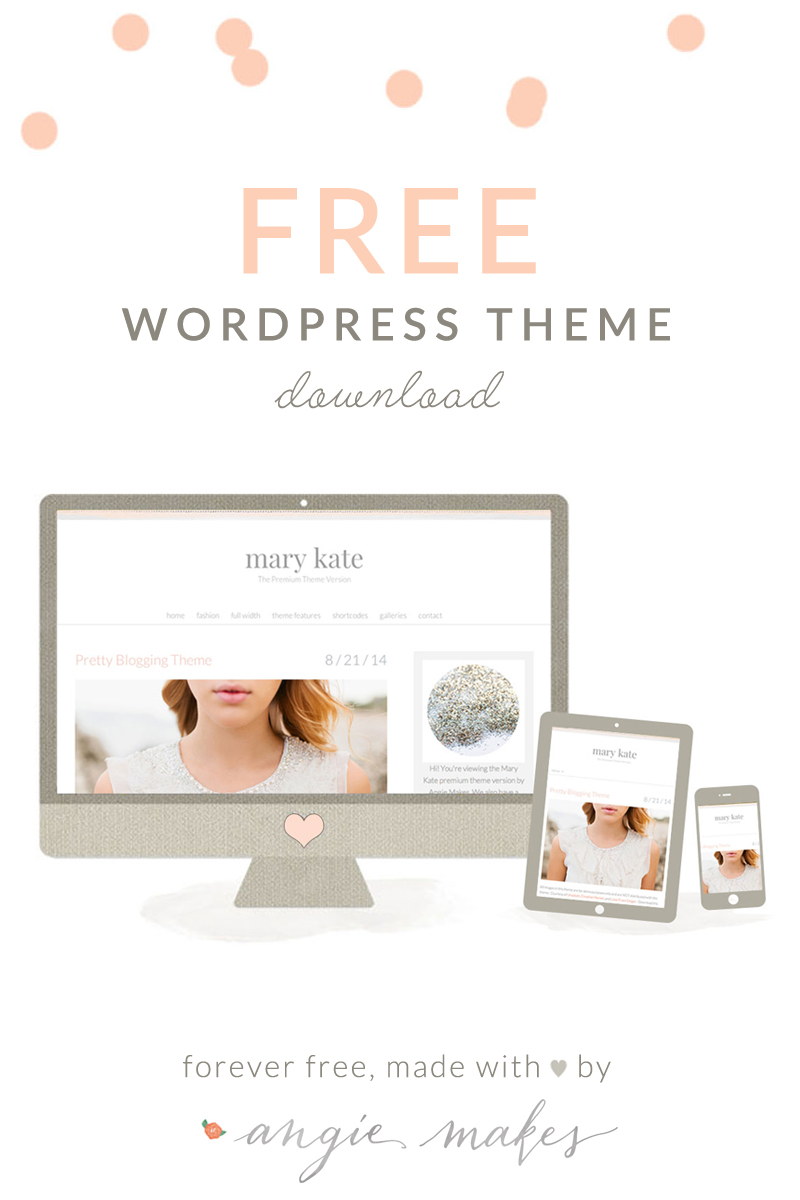
Introducing the Mary Kate– a FREE, feminine WordPress theme by Angie Makes. This basic version of this theme is free, but we also have a premium version of the Mary Kate available with even more customization options we know you will love.
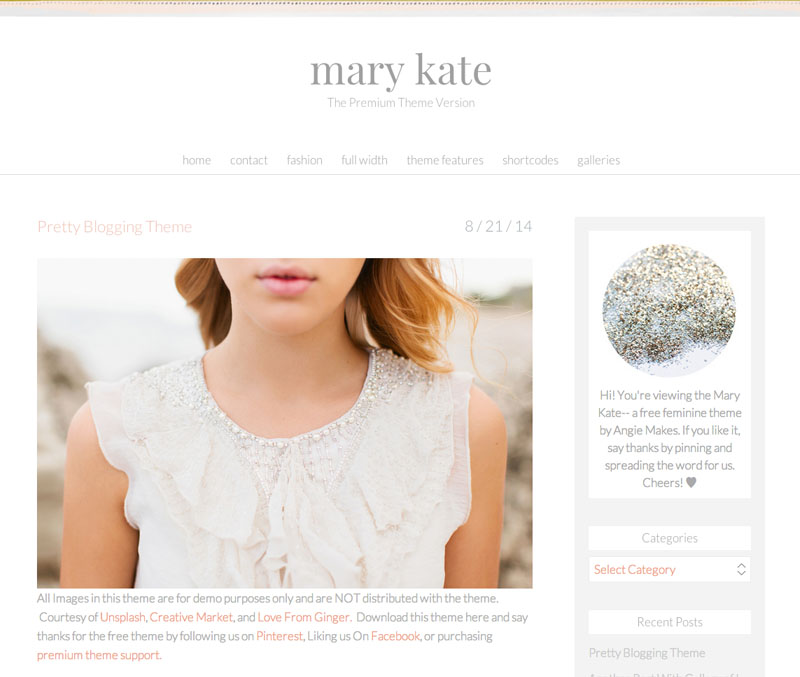
The free version of this pretty WordPress theme features:
- A fashionable, feminine, and minimalistic design
- A Responsive Design That Looks Great on Mobile Devices
- Integration With Well-Loved Plugins like Jetpack, Pinterest RSS, and More
- Page Templates- Full Width or With Sidebar
The premium version of this theme is $70 and includes these features:
- SUPPORT to Help With any Issues You Encounter in Getting Your Site Set Up
- Ability to Set your Site and Sidebar Width To Any Width
- Upload Custom Fonts
- Complete Color Control
- Upload Favicon
- Insert Multiple Galleries Including Slider, Carousels, and Mosaic Galleries
- Use a Mosaic Post Layout Option for Your Blog
- Automatic Updates From Your WordPress Dashboard
- Easy Upload of Demo Content
- And More
Or, spruce up your free version with the Mary Kate premade blog kit. The kit includes graphics, sidebar elements, social icons, and more!

We have had a free theme on our radar for some time now and wanted to release a theme for free to give back to the awesome WordPress community and to help those of you who can’t really spring the $70 for a premium theme.
Want to say thanks? Please help spread the word! Link back to this page and pin the top image on this page. If you have any trouble installing the theme, check out our great knowledgebase filled with WordPress tutorials.
Say thanks by following and pinning!
- Follow Angie Makes on Pinterest
- Pin the Image On The Top of This Page
- Follow Angie Makes on Instagram
Also, as a sidenote, while we’d love to help each and every one of you upload the theme and troubleshoot any issues you have it, this theme is FREE and offered with the understanding that it is a DIY endeavor. Should you run into any issues and need support, we ask that you purchase the premium theme.
Feel free to help one another troubleshoot in the comments below!




Hi there! I just switched from WordPress.com to WordPress.org and I have been looking for a beautiful theme…I think I found a lot! I would love to try out the free version of Mary Kate and I downloaded the folder and unzipped it, but now I’m confused about how to install the theme. I’ve watched your video tutorials, but it seems I’m missing the correct .zip file to upload. Any help would be appreciated. Thanks!
Hey Justine! I think the issue with this is that you don’t need to unzip the file. Simply upload the zipped file as it is to appearance / themes / upload.
Let me know if you figure it out ok!
Hello! I am trying to make this work and for the life of me I just can’t figure it out… where did you find her video tutorials??
That worked! Thank you so much!
hi Angie ,
i can speak English very little i am sorry. i downloaded zip but i don’t see html . Can you help me? thank you:)
Hi there! You just need to upload the zipped file without unzipping it under appearange / themes.
Hi Angie,
you really have a lovely website and pretty WordPress themes. I would like to give my blog a go with your Free Theme Mary Kate, to see if I could update to the Premium Version after testing it. It’s so pretty. However, like the ladies before me, I can’t find a zip file. There’s only a folder that can’t be uploaded by WordPress.
You’re help would be very appreciated.
Thanks a lot!
With Love, Monika
Monika,
Your computer probably unzipped the file upon download. Zip the folder you see and upload it under appearance / themes.
Hi Angie,
you’re so clever! That’s just what my silly computer did. LOL. It works just fine now. Thanks so much for your help!
Awesome!
Hi Angie,
everything works just fine and I absolutely love the theme. I have purchased your blogkit that goes with it, and I now have a blog that truly reflects my personality. I’m fairly new to blogging and have tried other themes before, but none of them felt right. Yours finally feels like a new skin that I feel comfortable in. I just love it. Technically I’m still learning the backside of the theme, but I’m really proud of how it already looks. I would feel honored, if you could visit my site, and I really hope you like it. I’ve tried to put so much love in it, as you have in designing the theme. You can find me at: http://www.modernmonalisa.com. I have tried to add you “grab my button”, to advertise your theme, but it shows a different image, not the Mary Kate Logo.
Thanks again!
With Love, Monika
Hi Angie,
I’m new to WordPress.com, and I have no idea how to install this theme. I tried following the video tutorial, but there isn’t an option on my WordPress “Theme” page to install my own theme. Is this only a premium option?
Hi Kay,
This may help. For the ability to upload a custom theme, you must have a self-hosted version of WordPress installed APART from wordpress.com.
http://angiemakes.com/hosting-moving-from-wordpress-com-to-self-hosted-wordpress-site/
Hi Angie,
I love your themes – they are so beautiful and modern. I’m just getting started and I was sooo excited to find your Mary Kate theme. I just downloaded it onto my WP site – just one question – how do I add the ‘about me’ image I see featured in the demo.
Thanks for your help – your posts are very informative and helpful!
~Tanya
Tanya,
Thanks so much! For the about me image, I’m using the jetpack plugin. They have an image widget that works really well.
Hi ! Thanks a lot for this so pretty blog theme, I’m so glad to have it :D
Could you tell me how I can switch the text color from grey to black ?
Thanks :)
Hi Anne,
Glad you’re using our theme! Color changes would require a bit of css. For easy color changes, you can always upgrade to the premium version of the theme!
http://angiemakes.com/product/the-mary-kate-wordpress-theme-for-women/
Hey ! Yep I know a little about css but I didn’t find the right line for the color text area :(
I just want to change this because a lot of readers told they can’t read with the very clear grey of the text.
Could you tell me what line I have to change ?
Sorry about that but otherwise the template is awesome ! Thanks for it !!
For the main text try this:
body{
color: #000000;
}
Of course, you can always replace the black with the #HEX NUMBER of your choice.
Hello!
This is an AMAZING freebie and I am so excited to be using it! It has saved me hours of looking for the perfect theme and I am beyond grateful to you for posting it.
Is the sidebar reserved for the premium theme? I can’t seem to figure out how to get it onto the page :P I got the jetpack widget like you mentioned above, but I don’t know why it’s not showing up when I go to customize the theme… haha help!
Nevermind! I figured it out :)
Haha! Awesome. So glad you’re liking the theme. Where do you blog at? I’d love to take a peek. :)
Hey Angie,
http://alwaysfaithfulalwaysmoving.com
I just started blogging today!! Super excited/nervous at the same time :)
Oooh! Nice work. Keep at it. Oh, and you’re so pretty!
Thank you! Thank you!
So are you :) You have gorgeous hair.
Hey Angie! I am new to blogging, so maybe it is something I am doing wrong – does this theme only work for .coms? I am still a .wordpress.com. I think this theme is soooo pretty! Thanks :-)
Thanks Coco! And great question. To have the ability to upload a custom theme, your site will need to be hosted APART from wordpress.com.
This article may help: http://angiemakes.com/hosting-moving-from-wordpress-com-to-self-hosted-wordpress-site/
Also, I heard that Blue Host will be running a sale on hosting on Black Friday + Cyber Monday. Here’s their hosting deal:
36 months for $3.49
24 months for $3.95
12 months for $4.95
Awesome!! Thanks so much – I am going switch soon to a .com, so I can’t wait to use this :-)
Thanks for the free theme! This will hold me over until I save up for a premium theme : )
Awesome Christine!
Hello Angie! First off – I LOVE this theme and am so happy that I found your site! It is perfect for my rebranding! Other than the theme itself, I will be back for other information! Seriously, you’ve saved me a lot of time finding the perfect theme and this will hold me over perfectly until I get the premium version.
I am somewhat familiar with wordpress and being able to manipulate it, but I am having some issues with the sidebar with this theme. I can make the image widget, search box, and subscription box show up in the footer but I cannot get it to show up on the sidebar. Am I just completely overlooking something? Also, is there a way to get rid of the titles on the actual pages itself when you open them with this version?
I’ll keep trying a few things and if I figure it out in the meantime I will let you know! Thanks! =)
I figured out the sidebar & heading situation! I was super excited when I saw your mint blog graphic kit! A perfect touch! Thanks!
Ok, one last question – am I able to change the text colors or is that for the premium kit? I’d like to change the color of the links to the mint hex code, provided with the blogger kit, but cant find the css line that I’d need to change.
The premium version makes changing the colors super easy. For the css try this:
LINKS:
body a {
color: #000000;
}
OR YOUR HEX COLOR Where the #000000 is
TEXT COLOR:
.entry-content p{
color: #000000
}
OR YOUR HEX COLOR Where the #000000 is
Thanks for all the help! My website is officially done – I LOVE the way it turned out! I’d love for you to see it, it’s http://www.writefullysimple.com.
Thanks you again so much! =)
Lindsay
Lindsay!
OH my goodness. Thank you so much for sharing! It looks AWESOME. :)
Hey!
Thanks so much for uploading Mary-Kate, I love it ! I’m just struggling to change the header font colour from grey to black using css. Any help would be much appreciated :)
Awesome Angie! Thank you so much :)
No problem!
Hello!
I purchased the premade blog kit, but it only has image files.
I can’t seem to find the download button for the FREE Mary Kate file anywhere! I feel like its right under my nose. Please help!
I have a WordPress with HostGator.com
I keep getting this message when I upload the .zip file:
Unpacking the package…
Installing the theme…
The package could not be installed. The theme is missing the style.css stylesheet.
Theme install failed.
I have the same problem! And I definitely don’t know enough about this whole blogging thing yet to fix it.
I’m having the same problem, anyone found a solution?
You have to unzip the first downloaded folder, and then you will have a second zip folder. Do NOT unzip the second folder. This is the one you upload as a theme. :) hope that helped you.
Fiona
Thank you SO much! I am absolutely smitten with this theme! =)
Great! Glad you like it!
Thanks so much for the theme. This is perfect to hold me over until I can afford to splurge on a little more. Would you mind filling me in on how to get the share buttons at the bottom of my posts? or is that only a premium thing? Thanks so much
Heather,
Yay! Glad you’re having a good experience with the theme. For the share buttons, just install the free Jetpack plugin and make sure you have the share buttons feature enabled.
At first I was really excited and couldn’t believe that I could get it for free ,but when I activated I saw the sidebar missing and didn’t know what to do ,so I had to remove it .Is the free version exclusive of the sidebar or am I doing something wrong ?
I would really love to use your theme ,because its not in my budget I won’t be able to buy the premium version unfortunately so I am really looking forward to your free theme.
Thanx a ton for the free theme ,I can see a lot of the people here have installed and it has worked for them ,I wish the same for myself:)
I had the same issue and just figured it out yesterday. If you go into a page, so you are editing it there should be “page attributes” section on the right-hand side of your screen. You will see a “template” option. Within there you can choose from a variety of different layouts with the sidebar, no headings, etc. Just choose the one you want and save. I did it under my home page, and it seemed to carry throughout the entire website. I’d assume that it would act the same with other pages, but i would just double-check and duplicate it if necessary. Hope that helps! =)
+ 1 to you Lindsay! Thanks for your help, sure enough you figured it out. Page templates are a wonderful thing. Here is a little tutorial on how to use them… the tutorial was made for the older version of our themes. They work even more seamlessly with our premium version.
https://www.youtube.com/watch?v=GZSGKT1HuaQ
Hey there,
I just purchased the premade blog kit and I don’t see where to download it. Please help because I purchased it but don’t know how to access it. Thank you!
Hi Angie
Cute theme, can this be uploaded to Square Space?
This is a fantastic theme. I do have a question, though: is the featured image only reserved for the premium theme? It didn’t show up, even after I played around with post formats under settings.
Hi Kimmie,
Did you find out how to add the featured image to the posts? I am also strugling with that.
I would appreciate if you could help me somehow!!
Thanks.
My featured image didn’t show up either.
First off, thank you so much for the beautiful theme, Angie! I positively love it and have it installed on my blog right now :)
For those of you who were also having the featured image problem like I was, the following is how you can apply that feature (of showing featured images) to the theme:
To your functions.php file, add the following line:
add_theme_support( ‘post-thumbnails’ );
Then, in your single.php file and your index.php file, there is a line that starts the post loop that looks something like this:
Right after that line, add the following code:
Now, you should see your featured images show up. :)
Hi Angie! Thank you for this amazing theme. My blog is still a work in progress, so I can’t wait to install and enjoy this beautiful theme. However I have a question before I install it: can I add the “read more” mark? Because I don’t like when you can see the full post, I’d rather add the “read more” right after the image. With the theme I had before I just needed to add it on wordpress while I was writing. Will this work the same way? Thank you again :)
Hi there, first of all I wanted to say this is the most beautiful theme okay I meant it. Second, I’m new to wordpress stuff. I’ve read all the comments above but still I don’t understand. Is there any way to not spend any money? Sorry, just askin because seriously I don’t get it.
Allison,
Hi there. The link to the free theme is in the post above. :)
Hi! thank you for offering the free download of the Mary Kate, its beautiful. I uploaded the theme and activated it. I’m finding that the side bar does not show up. Is the side bar only available with the premium or can you help how to install the side bar? Thank you so much!
Daniella,
You will need to set up your blog page to have the page template default which will show your sidebar. Here is an older tutorial I made on designating page templates to your various pages.
https://www.youtube.com/embed/GZSGKT1HuaQ
Here is how to create a page and set it to display your posts.
http://angiemakes.com/knowledgebase/how-to-display-blog-posts-on-homepage/
Hi angie! I installed the theme and everything (thanks, it’s perfect!) but I still have a problem. I set the preview image in the article page, but I can’t see it from the home page. I mean, when I open the article all images work but when it’s only a preview I can’t see the preview image. My website is millycutenails.com/en if you want to look and see what I mean.
Thanks in advance!
Have you set your posts to have a featured image?
http://angiemakes.com/knowledgebase/how-to-set-a-featured-image/
Hi Angie!
This is beautiful! I’m brand new at blogging and so bear with me :) My blog is at a xyz.wordpress.com rather than a hosted domain. Is this theme still an option or would I need my own domain site with WordPress?
Thanks!
xo,
Cam
Cam,
Great question! I’ve just added a bit about this to the post above. Basically, to upload a custom theme, you’ll need to have your site self-hosted. That means hosted APART from wordpress.com. This article may help.
http://angiemakes.com/hosting-moving-from-wordpress-com-to-self-hosted-wordpress-site/
Getting a self-hosted site is not as daunting as it may seam. Oh, and I always recommend Blue Host for hosting. It’s who we host with. Love em and I think they may even be running a deal on hosting for Christmas!
Hi Angie,
Love your theme and would like to try it out on my blog but after uploading the zip file, i am faced with this…
“Could not extract file from archive. marykate-wpcom-2/footer.php”
Could you help?
Thanks!
Merry Xmas and Happy new Year!
I really love the aesthetic of this blog design… so gorgeous. <3 I've Pinned and help spread the word a bit!
Just a quick question: I want to change the color of the Post Titles, and I do know some CSS, but I can't find in the stylesheet where that would be possible! Also, I'm not sure if the pink/lime greenish line of color can be changed? I want more of a blue theme, so I'd like to change the color if possible. =)
Thank you so much! <3
Hi, Angie
I recently downloaded this wonderful theme. However, I am having trouble setting up the links that go up at the header section. For example, “about me” “contact me” “home.” May you please assist?
Thanks!
Thank you, thank you, thank you! I just went for it today and started my very first blog. I was nervous about creating a blog and this theme has been a lifesaver. I am so excited to be using it and I definitely plan on upgrading and purchasing another theme from you soon!
No problem Natasha! Glad you found the theme useful. :) Oh, and so excited you’re considering a purchase too. THANK YOU!
Hi, Angie!
This is my sourdough bread baking website made with Premium Mary Kate theme: http://www.mydailysourdoughbread.com/
Thank you very much for your beautiful design :)
I wish you a lot of inspiration in 2015,
Natasa
Wow! Your site looks great. And so yummy! :)
Beautiful <3 do you make to blogger?
Hi Jessica,
I used to make Blogger templates, but do not any longer. I’m sorry!
Hi Angie,
I really love your work!!
How can I add the featured image to the posts? I am struggling with that. I have already tried the tips on this link: http://angiemakes.com/knowledgebase/how-to-set-a-featured-image/
But even though my pic doesn’t show up…
I would appreciate if you could help me somehow!!
Thanks.
Hi Aline,
It’s hard to say why your image isn’t showing. Do you have a lot of other plugins activated? Try deactivating them to see if that fixes it!
Sad news!!! I deactivated all the plugins and tried other pictures and it didn
… and it didnt work! If you now how to solve this problem, please write me.
Thank you very much to offer this theme. I’m in love with it <3
Hi Angie-Just wanted to thank you so much for making this theme available and making it so easy to work with. I’ve just updated my blog using this theme and I am so much happier with it than I was with a theme I paid for from another site. I’ve also found your articles very helpful and can’t wait to put that knowledge to work as well. When I am ready, I will definitely be coming back for either the upgraded version of this theme or one of you other wonderful themes. Again, thank you so much for being so generous with your talents!
Meg,
Oh my gosh! I’m thrilled you like the theme. :) And it’s better than one you paid for?! Say wha?!
That’s awesome. Thanks for making my day with your comment!
– Angie
Hi Angie,
I’d just like to thank you (all the way from sunny Cape Town, South Africa) for such a beautiful theme and for making it available to try!
I have a question as a newbie blogger, when I decide to upgrade to the premium theme will all my posts need to be exported across or will they automatically update?
Many thanks,
Danielle
Love the theme. Quick question! My blog is actually my front page. How do you go about removing the side bar for blogs? Thank you!
Hi Angie! Love the theme. I’ve been slowly working on it with the paid bundle for the last month or so. I have a question. I put a couple test posts up today and the share/share buttons are not showing up on my main page. I have to click thru to the article to see the sharing buttons. Any ideas? My site is at http://www.mindfulmemorykeeping.com Thank you so much for your beautiful work!
whoops figured it out! Had to check the front page, archive page, etc option in settings>sharing. Thank you!
Hello , Angie !
I would like to know how to solve some problems ! Can you help me ?!
1- Why does not the social buttons after the post?
2 – How to put the same buttons or custom buttons side by side on the side bar after my profile?
3 – Is there any way , or any plugin that you indicate for me to put a slider or images with the last posts on my blog ?
I thank you, for you have an amazing job and I love your theme .
Angie!!! The solution of this problem is in : Settings > share > Button Styles , select : Icon ONLY . And Then save ! Today only discovered after so long !
Hi Angie! I must say, I love your blog and how you designed everything! Keep up the good work =)
Xoxo, Elif
Hi Angie,
Thank you so much for this free theme! I have been looking for a design like this for a long time and I am very happy with it :-)
Have a great day!
Hi Angie! I LOVE this theme, and several of your others! I’m excited to get to use this free version while I save up to purchase one, and the blog kit is the perfect thing to tide me over :-)
Only one problem I’m having, and that’s my featured images are not showing up. I know a couple of other people mentioned the same thing, but I was hoping maybe you might have figured out why now.
Thanks!
For those of you who were also having the featured image problem like I was, the following is how you can apply that feature (of showing featured images) to the theme:
To your functions.php file, add the following line:
add_theme_support( ‘post-thumbnails’ );
Then, in your single.php file and your index.php file, there is a line that starts the post loop that looks something like this:
Right after that line, add the following code:
Now, you should see your featured images show up. :)
Beeta, could you clarify your reply?
“Then, in your single.php file and your index.php file, there is a line that starts the post loop that looks something like this:
Right after that line, add the following code:
Now, you should see your featured images show up. :)”
You haven’t written anything after the colons – “looks something like this:” and “add the following code:”
I too am trying to add the feature images and having a great deal of trouble figuring this out!
Thanks!
Hello! The page keeps stripping the code that’s why nothing shows up. Please email me at contact(at)monpetitfour.com and I will send the info to you! :)
Thanks Beeta! I emailed you :)
Hi Angie, I wanted to say that I really love this template. I think it will be perfect for my blog. However, when I try to upload the theme to my wordpress it says that theme is missing the style.css stylesheet? Is there anything I can do to fix this as I would love to use this template and haven’t found any others as good as yours. Thanks.
This error means that you’ll need to unzip the file you downloaded. Your zipped theme is within it!
Thank you! Love this theme :)
Hi Angie!
I am loving this theme and can’t wait to add the blog kit in the near future! I am experiencing a little bit of trouble when attempting to post, however.
I have attached an image to my post. It is visible when I am editing my post, but does not load when I preview or publish my post. I looked into the HTML in the image.php but could not resolve the issues.
Any advice on this problem?
Thanks!
Jenny
What do you mean by attached an image to your post? You should be able to insert images into your posts without any issues!
Hi,
Love your theme, its beautiful and Im thinking about using the free version for my wedding next year :)
I was wondering am I required to use the set up you are suggesting for the theme, or can I use lets say: a manual installation using an ftp, for example filezilla and another host?
Hi Angie!
I love, love, love this theme!!! I just stumbled across your website one day from a link on pinterest and I have to say, I’m pretty much hooked! Thank you for all of your hard work and great information!
I just launched my blog last week, its still a work in progress but I would love for you to check it out, http://www.thisisamazinggrace.com! I hope you like how its turned out so far.
I do have one quick question… On the “recent posts” section in my sidebar, the date is nearly impossible to see. I did change the color of the post text a bit to make it a little easier to read, but I’m not sure where exactly to go to in the stylesheet to change the color of the date. Is that something I can change with the free version?
Thanks again! I love your site!
Tried installing and it says that it’s missing the css style sheet. Can you help?
Unzip the file you downloaded. :) The theme you need to upload is located inside.
Hello,
I recently downloaded the free theme and am looking forward to implementing it on my blog, I was looking for the color code for the post headings. I would like to be able to use the same pink in my logo, could you tell me what the color is?
Thanks!
Hi- i would like to download a free version of the Mary Kate theme but i don’t see where i can download…help
got it <3
Hey Angie!
I recently added a blog on to my website, so I am wanting to add categories to the side bar, along with blog subscription, recent posts and related posts. I have them all selected to show up in the sidebar within the dashboard & the visibility set to my blog page- but none of them are showing up. Oddly enough, archives is, but I have it set to show up in the footer (which it does, as well). Any suggestions on what I am overlooking or doing wrong?
Thanks in advance! Still loving my site and I have received so many compliments! =)
Lindsay
I just tried to upload your theme and it said that it couldn’t upload it due to missing the style.css stylesheet. Could you advise on this? Thanks so much! I love your theme and I really would like to try it out.
Laura,
This error means you need to unzip the file you downloaded and upload the zipped theme within. :)
Hi Angie,
First id like to say the theme is fantastic! But, a can’t set a featured image. Id also checked my screen options in my post page. But it doesn’t show a featured image.
ps i set one in the featured image box in the post page right below.
For those of you who were also having the featured image problem like I was, the following is how you can apply that feature (of showing featured images) to the theme:
To your functions.php file, add the following line:
add_theme_support( ‘post-thumbnails’ );
Then, in your single.php file and your index.php file, there is a line that starts the post loop that looks something like this:
Right after that line, add the following code:
Now, you should see your featured images show up. :)
Hey Angie! Thank you so much for the free theme…it is beautiful! I am new to blogging and I stumbled upon your site through Pinterest! I had no idea what I was doing…so I am very grateful for your awesome free design elements and very helpful tutorials. I’d love it if you’d check out my site when you get a chance…I’m very open to any constructive criticism you could offer! Thanks again! I appreciate it more than you know. :))) http://www.meganretherford.com
Hi there! I’m using this beautiful theme, and I have a question. Is it possible to change the color of the body text? It’s really light and really hard to read (at least for me). I’ve been searching around, but I’m not sure where to find how to change it…
hi!
I know you’ve been asked this question a million times..but i need help still
when trying to upload the free mary kate theme i get error about missing css sheet, you said to unzip it- I did…now what am I supposed to do?
I couldnt find a folder called ‘theme’ to upload as shown in the youtube video..
I’m soooo excited to use this theme – just gotta upload it!
Thank you in advance to anyone who can help!
Hello, loooovely theme! :-)
I want to categories and tags for each post. What do I do?
Thanks for a lot of inspiration!
Hello! I’m trying to install the free version on WP.org, but I’m getting the error message: The package could not be installed. The theme is missing the style.css stylesheet.
Is there a way to fix this?
Never mind. I switched to my Mac and it worked.
Hi I tried downloading and using theme it says it is missing css style sheet. please help. Thank you
Beautiful theme! I am attempting to download as well, and I am getting the same message as above, that it is missing the css style sheet. Any update on why this is occurring? Thank you so much!
http://angiemakes.com/knowledgebase/error-missing-style-css-stylesheet-when-uploading-theme/
Unzip the file you downloaded. :)
Thank you so much. Figured it out. I am also having an issue with featured images not showing, as ladies had mentioned before. I followed your advice in the link posted earlier, also the advice for the plugins. Any other suggestions?
For those of you who were also having the featured image problem like I was, the following is how you can apply that feature (of showing featured images) to the theme:
To your functions.php file, add the following line:
add_theme_support( ‘post-thumbnails’ );
Then, in your single.php file and your index.php file, there is a line that starts the post loop that looks something like this:
Right after that line, add the following code:
Now, you should see your featured images show up. :)
Hi,
Thank you for your help! I try doing the featured image thing but I can’t really get it. Is there any other information I should know to make it work?
Thank you :)
Hi there! Sorry, I just noticed that it did not include the necessary line of code…I’m going to try to add the //* in front so that it hopefully doesn’t wipe out the code. If it is still not showing here, feel free to email me at contact@monpetitfour.com for help. So after you’ve add that add_theme support line in the functions.php file, you should go to both your index.php and single.php files, and after you see the following line:
//*
So right after that line, add the following line:
//*
It should start working then. :)
It looks like it didn’t show up again, so please email me at contact@monpetitfour.com and I will try my best to help you! :)
Hi Angie,
Many thanks for this beautiful theme! Everything went good on the set up but i can’t find how to change the color of the hover on the text of the menu and the title of posts (currently pink), i can’t find where it is in the css sheet,
Thanks a lot!
Vera
Hi Vera, I think that information is located in the defaults.php file, but if you want to fix it in your style.css file, simply write .main-navigation a:hover { color: # !important;} and do the same thing for .entry-title a:hover.
Hi Angie!
I just got my wordpress.org site up and I love the Mary Kate theme, I wanted to try the free version first. I installed it fine, I’m just confused as to how to get an image in the side bar like where you have the circle and “about us” in the preview.
Hi Angie!
First of all, I absolutely LOVE your Mary-Kate theme!
I´m wondering if I can change the format of the entry dates?
In sweden were I live, that format is just confusing for us :-)
Best Regards
Nicole
This is what wordpress is telling me when I try to upload the zipped folder. Is there something I’m doing wrong:
Unpacking the package…
Installing the theme…
The package could not be installed. The theme is missing the style.css stylesheet.
Theme install failed.
Hi, Angie
I´m writing from Spain to thank you for this wonderful free responsive theme. I just installed it yesterday and i´m pretty done with everything in the web. I´m so happy and grateful to get your theme for my page!!! I hope I can buy the premium theme soon… meanwhile, I would like to know if it is possible to change the color/font for the post entry and if there is any chance to translate “continue reading” for its Spanish equivalent.
If you want to take a look, my web is http://www.lacucharademisrecetas.com
Carolina
You do excellent word. This theme is so dantiy, I love it!
You do excellent work. This theme is so dantiy, I love it!
Hello! Could someone please help me, how do I let the theme like demo version (format)? Do I have to import something? Thanks
Hi! i want to use the free version of your themes but my websites says that the css is missing. i’m so sad . please give me a solution. Thank you
It didn’t work for me… I’m hoping it’s still available…
I also cannot download the theme for the rebrand of my new site :( It says there’s no css Can this be fixed?
Hi Angie!
I LOVE your themes. I just wanted to check that if I purchase the MK theme as well as the pre-made blog kit – am I able to change the ‘pink’ to a different color? My logo is turquoise so I’d like to have the theme match that a bit more.
Thanks!
-Andrea
Hi Andrea,
Thanks for your comment! If you purchase the MK blog kit you can change the colors via Photoshop.
It is very easy using the premium theme to go in and change the colors of things. You can change just about all the colors via the customizer.
http://angiemakes.com/themes-demo/marykate/wp-admin/customize.php
The only things that can’t be changed are the colors of your images (top border, social media icons). I’m happy to change those to teal for you if you send over a color swatch!
Feel free to email me if you have any other questions!
hi I am trying to install your theme but keep getting the error:
Unpacking the package…
Installing the theme…
The package could not be installed. The theme is missing the style.css stylesheet.
Theme install failed.
any help would be appreciated
Thank You soooo much for this theme! It is classic and beautiful!
Hi Angie, you have no idea what you’ve done for me by creating this theme. I just recently created my blog (as I mentioned in another comment) and it was a mess! The theme I was using required way too much work. This one on the other hand, I only need to change like two things, one of which I have already done.
I need your help with the second though. I read through the comments and saw that you replied to someone asking the same question, but it still was not clear to me. I’m usually ok when it comes to CSS but I’m having a little trouble here. I can’t seem to figure out where to put the coding to change the color of the links and titles.
Once again, thanks for the awesome theme!
I just tried to upload and this is what I got. Did I do something incorrect.
Unpacking the package…
Installing the theme…
The package could not be installed. The theme is missing the style.css stylesheet.
Theme install failed.
Hi Angie! I was trying to download the theme in my blog, but when i upload, it says that had failed because has not style.css.
Can you help me?
I have the same problem. :(
Me too! Not sure what to do next… I love the theme, best one I found but it’s not working :(
I have the same problem.
Make sure you all are uploading the file just as a ZIPPED file. Your browser may unzip it automatically when it downloads. Make sure you’re uploaded the zipped theme.
Hi Angie!
I’m so happy that I found your site. I’m in love with everything. I would love to try out the mary kate theme but for some reason the install failed. Any help would be greatly appreciated. I really hope this theme is still available!
I downloaded and installed the theme again and it worked this time! :) Thank you!
Hi Angie,
I can’t thank you enough for this free theme to start my blog. I’m sure I’ll be upgrading to the premium version really soon.
I just shared your website in my twitter and I’ve already joined the affiliate link.
Do you mind if I link your website in a post I’ll writing about good freebies around the internet?
Thanks SO much!
Hi Angie! I’ve been using this free theme with the blog kit add-on for a couple months now. Is there a way to darken the font? I’ve gotten feedback that it’s hard to read. Thank you!
Hi angie! you’re blog is awesome you know. kkke~ it’s already make me envy T^T
thaks ya~
Hola me encanta tu plantilla, la he puesto en mi blog de recetas, muchas gracias!!!
http://recetasdulcerio.com/
Hello. Thank you for the beautiful theme! I am having trouble and looking for info. I can not get the social media buttons to show at all. Can anyone help me out? Thanks!
Thanks for posting this nice article
Hi Angie, I love your themes!
I am just a beginner so I went with your free one for now.
I’m a bit lost with the Mary Kate one – I can’t seem to figure out how to add a profile picture on the sidebar! Help!
Hi Angie,
Ive just downloaded your Mary Kate theme but when i come to upload it says style css is not there?? what do i do??
Kind Regards,
Dani
Hey angie!! I love your designs!! i literally just purchased a theme from another site and its not as customizable as i thought!! so bummed!!! And i came across your page and found the mary kate theme!! My question, am i allowed to completely change the color even the “read more” box.. and can i add my instagram posts on the sidebar?
Hi Gina,
Good question. Yes, you can change the read more background color. Adding instagram to your sidebar is also fairly simple. Here is a link to all of the theme options in the premium version.
http://angiemakes.com/themes-demo/marykate/wp-admin/customize.php
And here is how to add instagram.
http://angiemakes.com/add-instagram-feed-to-your-wordpress-sidebar/
Feel free to email if you have other questions! :)
Hi Angie,
Beautiful theme – I love all of the ones you’ve done. Been using Mary Kate for a few months now. Loving how the other ladies have made your template their own too – great ideas and inspiration. http://www.withloveinmind.co.uk
Hannah
Hi! I’m new to wordpress and am slowly learning the back-end of this platform..hats off to those of you who know so much! I have a new respect for bloggers :)!
I have our site up and we’re just getting started with posts and working out kinks in the set-up (we haven’t really gone public yet). My sisters and I are doing the site together..which brings me to my question. Can anyone direct me as to how I can make the author show in the posts? From some of the google searches I’ve done, it seems to vary by theme. I don’t know if this Mary Kate theme allows for the author to show? Is it something that has to be done in the CSS rather than a simple customize option built in to the wordpress dashboard? I don’t know much about CSS yet so I may be out of luck for a while.
Thanks so much for any help! And Angie, thanks so much for helping us newbie bloggers get off to a pretty start :)!
Just following up to this, I’ve noticed that the author shows when you view the post in full. If I just view the post from the home page, the author doesn’t show. But, if I click on the post title to view the actual post, the author and category show at the bottom. I think the theme is just designed to show the author at the bottom and not right with the post title.
Note: this is all probably very obvious to most, but as a very new blogger, I’m learning :).
Hello, I’m missing the Stylesheet with the free theme upload :( Can you please advise me on what to do?
I really like the theme and I want to try it before purchasing it.
Christine,
If the file unzipped when you downloaded it, rezip it to upload to wordpress!
Hello! New question!
I have the Mary Kate theme installed. I noticed in the above questions that people were referencing the ‘show more’ option. How do I use that option? For example, our home page is our posts page and the full posts are showing. I’d rather only the first few lines show and then have an option to read the whole thing. Can anyone help me with this?
Thanks!!
Big woohoo from holland!
thank you so much for the free theme. i’m just starting to blog so everything is new for me. but if i enjoy the theme and i think i will, i will purchase it. big thank you
love sylvia
Hola Angie,
Muchas gracias por compartir con todos este precioso tema libre de Mary Kate.
A partir de este momento tienes un nuevo seguidor.
Hey there, I love this theme, beautiful work.
I want to start of with the free version but I plan to upgrade to the premium version. Is it easy to just switch over from the free to premium? thank you!!
Hi Sarah! Yes, it is quite easy to switch over from this free version to the premium one. Just let me know if you have any other questions!
Hello! I am Brazilian, and n [to know nothing of English. But I came to thank and tell that I am using your MaryKate-wpcom theme. Very beautiful. congratulations for your work. Kisses!
Finally decided to use this absolutely gorgeous theme after hesitating over it for the past couple of weeks – I’m currently in the process of getting everything set up. :)
For those of you who’re having trouble getting it installed, unzip the file – you will see 2 folders: Licensing and Theme, and a text document. You need to open the folder that says Theme – upload the zip file in there in your WP Admin/Themes/Upload area. WP will only extract from one zip file which is why it says the CSS is not found. This should solve that problem. :)
Hi! This is beautiful! Can’t wait to upgrade so I can get my shop on my site too! Hey, so I can’t get my nav menu to show up at all? I’ve tried a bunch of different things, and even created a new one and selected it, but it never shows, what am I doing wrong? Thanks again, this is lovely.
Nevermind! It wasn’t previewing the page template changes; I had to update them and then it did and I got it working. Thanks so much! I’ve been looking forever for a pretty site!
Angie and Chris! Seriously in love with your work! I have been looking for months for templates like yours. I’ve been testing out this one, but I have my eye on the Honeycrisp theme. I’m wondering if it’s possible to take off the mobile version of the templates? So it will look the same on my phone as it does on my laptop? Hope that makes sense. That’s the last thing I’m trying to figure out….. here’s a link to my blog – now I get to do the fun part and design some artwork for the front page :) http://www.nataliemalan.com Thanks again!
Hi Natalie,
Thanks for your interest in a theme. Hooray! It is very easy to disable the responsive behavior of our themes so they look the same on desktop, mobile, etc. Just email us if you have other questions!
Thanks for your quick reply!!! Is there a way to do it on this theme as well? I’ve looked and looked and can’t seem to find it. Or only on the full versions? Thanks so much. I’m excited to post about your site soon. You really have the best wordpress templates I’ve used!
Good question! There is not an easy way to do it on the free theme. On the premium theme there is a checkbox that you uncheck to make it non-responsive.
Hey Angie!
I love your themes! I really think I’ll be coming to you to have you design my page down the road. But for now I’m just getting started and want to keep it simple. I would like to start with this but I’m just wondering with this basic version, am I able to have those page options along the top (i.e. home, contact, fashion, etc.) or do I need an upgraded version?
Congrats on all the beautiful work you do!
Hi there! Just wanted to let you know I used this fantastic free theme as well as one of your free graphics to get started on our brand new blog (whiskeyandwillow.com) It looks fantastic! I also put up one of your links. Love your work! Hopefully will be able to upgrade to a premium theme in the future. Thanks!
Thank you so much for sharing this with us! This is perfect to get my feet wet with wordpress and save up for the full version. I want to upload my own custom header, is the best way to do that via the logo image? I can’t seem to get it to be as big as I would like.
Thanks again for sharing your talents :)
Thank you for a beautiful template! I love the way my blog looks! :)
Hey! I am so so upset that is it not downloading. it says… The package could not be installed. The theme is missing the style.css stylesheet.
Mine is saying the same thing! The theme is missing the style.css stylesheet. what did you do to fix it?
I got it now too!
Nevermind I figured it out!! :) :)
how did you do it?
says no stylesheet and theme failed to upload and install is there any fix I love it and would love to have it work
Got it I unzipped it got to the main folder and made a zip of that and uploaded it worked once that was done thanks all
I loved your theme, and now its on my NEW site!! Thanks Angie!
Love your themes! I downloaded this free Mary Kate theme a few months and love it. Trying to narrow down which one of your other themes to purchase!!
Until then…how do you only show post thumbnail excerpts rather than the entire post? I know how to do the read more tab, but would rather have the thumbnail image and excerpt.
Is that an option for all of your premium themes? Which themes would to recommend to host a blog and a portfolio or shop option?
Thanks!
I’m also getting the “The package could not be installed. The theme is missing the style.css stylesheet” message. I’m not too worried, as it’s a freebie (so no complaining, right?), but I just wanted to make you aware.
Thanks! I love your work!
Incredible theme! I am literally over the moon with it! Thank you so much!
I just installed this theme and I am in LOVE!!!!!!!!!!!!! I just started a blog and I am still learning how to manage it. I dont have many posts up but this took my blog from looking like I am a noob to looking like I know what I am doing! Thanks for helping me fake it till I make it! ;)
Oh and I used your Fall Wreaths Photoshop Brushes for my logo and its like they are meant to be! ♥
http://www.livinglikesamantha.com
Hey Angie,
its awesome what you do :) I am right now having blog in to a blooger platform in my language, but i put the link, so you can i have a look how it looks now. But want to start blogging in English or just combine to languages and i cant decide what is better, to move to word-press or continue to blogger, however i am soon will be buying a domain anyway so would be great if could get any your suggestion :) And really want to use your freebie- its adorable!!! And where can find your tutorials? I was searching for honeycombs soo long :) And do u know can i put your freebie to blogger? thank you soo much! xoxox Neringa
Hi Angie, I recently downloaded your free blog template. Thank you very much! I love it but I am very new to the blogosphere, hence, why I am struggling with using it. Is there a way to change the default color of the heading title? or do I only get to change it if I am using a premium? Also, is it possible to change the color of the fonts? <3 G
Hi Angie, I recently downloaded your free blog template. Thank you very much! I love it but I am very new to the blogosphere, hence, why I am struggling with using it. Is there a way to change the default color of the heading title? or do I only get to change it if I am using a premium? ? Xxx G
Angie,
Thank you SO much for your work. I have been wanting to do a lot of lighter, watercolor updates to my website and this is perfect. Your work is beautiful.
I would love to install this theme, but it says installation failed when I try because “the theme is missing the style.css stylesheet.” I am pretty new to blogging so I am not sure where to go from there. But I do have a self hosted, wordpress website.
Thanks again!
-Hannah
Angie,
Thank you so much for this beautiful theme! I downloaded it months ago and am so excited to finally have launched today. I gave you a big shout out on my first post on this site. I’d love for you to check it out. I love your work and am so proud of how my site turned out. Thanks again! http://www.courtneylmoore.com/welcome-and-a-free-give-away/
Sincerely,
Courtney L. Moore
I am trying to install this theme to my wordpress.org blog by uploading it as a zipped folder, but when I try to do so, I get a message that says “The package could not be installed. The theme is missing the style.css stylesheet.” Did I do something wrong?
Um, what the heck just happened with that last comment?! I’m just scrolling through looking for answers, and then- Hello! Haha Okay…
Hannah,
Haha. Guess the spam filter can’t catch them all. Ugh! Thanks for pointing that out.
Hi Angie!
I would like to know how can i change the allowable size for the header image? I have a logo and I wanted to put it at the header.
Im looking really hard for a new theme – I like yours very much, but I could download the free marykate for a try, it could not installed because of missing css.style-sheets – ist it the same promblem with other themes from you?
I’m also trying to download with the same issue “missing css.style-sheets”. Love this theme! Wish I could get it to work :)
If you watch the video on this site about how to install a WordPress theme, it tells you that you have to first unzip the file and then the actual zip folder you need to install in WordPress is in the Theme folder. Hope that helps!
Hi Angie, I would like to say a big THANK YOU, for this free and I must say absolutely beautiful Theme, I have recently downloaded it and I am using it for my blog which is a work in progress. I love the layout the colours, it really is just so pretty. I teamed it with one of your free feather designs, I hope you check it out, I Love it, Thanks again.
Nicole.
Hi Angie, first of all thank you for creating and sharing such a beautiful theme! It is so generous! I have just installed mine and am about to get to work on customizing it. That said however, I ran into some problems and noticed many people here have the same issue. It seems that for some of us, WordPress is not accepting the whole zip file – the file needs to be unzipped and only the “theme” inside needs to be uploaded as a zip! Then it works beautifully!
Hi Angie! I really love this theme and I’m running into a problem with transferring into a self-hosted site. I followed your video but after I received the email confirming of the successful transfer, the appearance/themes still does not have any uploads section. It looks the same and I’ve tried it multiple times, but I have no luck. I hope you can help, thanks in advance!
Hi,
I am looking at your WordPress themes to redo my blog with (I love them all) and the blog kits are wonderful as well. I was wondering if it was possible to use one blog kit on another theme. For example, could I use the Mary Kay blog kit with the Jasmine WordPress theme?
Devon,
Great question! Yes, you can use our blog kits interchangeably with any theme you’re keen on. :) Let me know if you have any other questions!
Hi Angie,
I am trying to upload your free theme to see if this is the one for me before I purchase one of your beautiful themes. I have a bluehost hosted website and have not unzipped your file. When I try to upload it I get this error message. Can you please tell me what I am doing wrong?
“The package could not be installed. The theme is missing the style.css stylesheet.
Theme install failed.”
When I dug through the actual files it looks as though this sheet is there. Any insight or help would be greatly appreciated. Thank you so much!
I had the same issue! It wouldn’t install on my wordpress either.
Nevermind. I found the solution in the above comments. Unzip the zip file in the original file! Thank you. :)
Hi! I love this theme! I’m trying to figure out this blog thing and just started putting one together about a week ago. I tried to upload your theme and it keeps saying that I am missing the stylee.css stylesheet. I’m not sure what to do.
Hello Angie,
I am so grateful for this wonderful theme. It is lovely and just what I was looking for.
I have written a post about 5 bloggers who helped me get my blog up and running and I’ve included your name and link back there to this post. (I’m signed up with your affiliate program)
I love browsing your site it is just so pretty.
Thank you again. :)
Kindest regards
Fiona
When I try to upload the free blog zip file, it says “The package could not be installed. The theme is missing the style.css stylesheet.” How do I go about uploading it when it shows this error message? Thanks!
You need to unzip the first folder you download then there will be a zipped folder inside. Don’t unzip that one and upload it. Hope this helps you.
Kindest regards
Fiona
Wow! Thanks Fiona!! You’re the best!
Hey Angie! Love your blog and your themes. I am so excited to find this theme download! It’s perfect for starting out my blog until I have enough to purchase the premium version. I do have a question, I have the sidebar image widget, but my photo is showing up as a square instead of a circle. I’d rather the circle image be made in the actual file and not a photoshopped photo, how do I make it a circle over a square? Thanks so much again!
Hello! I love the Mary Kate theme. The only problem I am encountering is the header image is not clickable. I have no way for users to navigate to the home page. Any suggestions?
What a beautiful theme! Thank you so much! Here is my question.. Is there a way to remove the sidebar from posts? I’ve removed it from my pages but my posts still show them. Thanks!
Thank you Angie, this is the most beautiful free theme I’ve ever tested!
Hi! I really love this theme, looks amazing. I’m just wondering if there is someone who is using this theme with woocommerce. I saw lot of blogs using it, but none woocommerce sites. Why am I asking this? Because I wanted to make a makeover of my site and I was not able to set front page. I need there to show products. …. and I don’t know how to do that. Thanks
P.S. I downloaded free version of this theme
Is a major on-line destination for caregivers looking for
information and support as they care for aging parents,
spouses, and other loved ones.
Dear Angie,
I have looked many WordPress themes, and I finally found one theme suited me. This Theme was amazing, thank you…
I tried 4 times to upload… I am using wordpress.org. It just keeps failing and saying: The theme is missing the style.css stylesheet…. Any ideas?
you open up the zip folder and go into the theme folder and upload that zip folder.
hope this helps.
I tried that as well and get the message that the file is empty? Any other suggestions?
Hi Jen.
download the zip file to somewhere easy. mine goes straight to my desktop.
double click that zip folder and you see a regular folder.
double click that folder and you’ll see
licensing
theme
read me
double click on the theme folder and voila, inside is the zip folder you will use to upload to wordpress.
Hi, I was wondering which widget do you recommend for the social media icons.
Thank you.
Hi, I just love the look of your themes! I am new to blogging, but loving every minute of it. I have tried several themes and I just have not found “ME” yet! I would like to try the Mary Kate free version but when I try to upload it I get an error that says “The theme is missing the style.css stylesheet.” I tried rezipping it like you mentioned above and still nothing, I even tried downloading it again! Thank you for any help! I am kind of technology handicapped and working hard to learn and understand everything!
Sharon at http://www.lifeforthepennywise.com
Hi Jen.
download the zip file to somewhere easy. mine goes straight to my desktop.
double click that zip folder and you see a regular folder.
double click that folder and you’ll see
licensing
theme
read me
double click on the theme folder and voila, inside is the zip folder you will use to upload to wordpress.
Thank you for this beautiful theme!
Your theme looks very nice, but I have two question :
– is the socila link for Instagram availabe ?
– the theme could be traslate in french ?
Thanks for your answer
I could not install the them because
the style.css. is missinig.
Can you help me??? I like it so much!!
I really really love it. I have downloaded the them but it doesn’t work because the style.css file is missing and i could not install it
Hi Elena.
download the zip file to somewhere easy. mine goes straight to my desktop.
double click that zip folder and you see a regular folder.
double click that folder and you’ll see
licensing
theme
read me
double click on the theme folder and voila, inside is the zip folder you will use to upload to wordpress.
How do I actually install this on WordPress?! I have tried everything and it’s not working :(
Hello Ashley
download the zip file to somewhere easy. mine goes straight to my desktop.
double click that zip folder and you see a regular folder.
double click that folder and you’ll see
licensing
theme
read me
double click on the theme folder and voila, inside is the zip folder you will use to upload to wordpress.
Is there a way to turn on Featured Images to show up in the blogroll and at the top of posts?
Hi Angie! I recently purchased the premium Mary Kate theme and I love it.
Soon after I bought and installed the theme I decided to buy the blog kit to go along with it. I watched your video on how to use blog kits, but when I tried to add the new media (sidebar and patterns) the images did not upload properly. It says that the images do not exist. I tried downloading the zip folder again from the email I was sent but I had the same issue. Do you have any idea how to fix this? I am using a PC, while the video was filmed on a Mac. I’m not sure if this has anything to do with it?
Thanks! The theme is beautiful ;)
Beautiful theme!
Hi Angie
Beautiful themes. I’m downloading your free theme but twice it’s not been successful, stating the following error….The package could not be installed. The theme is missing the style.css stylesheet….do you have any ideas why this maybe? So frustrating as its so beautiful too and I hope to trade up once I have a few sales! Thank you x
Hi Jay, if you look up through the comments, I’ve answered this about 10 times for the owner after they didn’t receive a response.
Hello all. Just wanted to pop in and say thanks to everyone for their helpful answers. I’ll update the post to really highlight that this error:
“The package could not be installed. The theme is missing the style.css stylesheet”
… simply means you need to UNZIP THE FILE YOU DOWNLOADED… and upload the zipped theme file within. Much thanks to the rockstar commenters who have already pointed this out. I do try to be helpful and we are giving this theme away for free so I’m sorry I cannot respond to every comment individually.
That worked perfectly. Thanks for your reply.
the theme is really nice. fast and looks very stylish in terms of SEO.
Hiya,
Just wondering if this theme is applicable with the blog host ‘Blogger’ which is powered by Google (it’s free) and it similar to WordPress. It’s programmed by HTML, if that makes any sense???
Thanks,
Sophie x
I guess anyone in there proper mind must learn and assume
what a idiot this mman is and deserves to die effectively i agree with you all!!
Thanks for this!
For some reason my menu isn’t working on the mobile version of my site. Any ideas on how to fix this?
Hello Angie! I have a question about installing your WordPress theme.
It seems that I am missing the style.css sheet. Is there any way I can obtain it? Thank you very much and I hope you are having a fabulous day!
~Liv
Hi.. I just came across Mary Kate and absolutely adore it is the free version and I am having issue uploading it. I am getting a error “The package could not be installed. The theme is missing the style.css stylesheet.” Is this no longer available as a free version?
Thanks in advance,
Sandy
Sorry, I was able to unzip and upload the file..
omg this is very beautiful theme :) thank you angie :) you so creative girl
I am trying to download it, but it is saying the file isn’t found or anything. It won’t even let me download.